Keeping track of work hours is a must for any business.
With the right time tracking app, you can make this task a whole lot easier and more efficient.
In 2024, there are some standout options to help you stay on top of your team's time, manage projects, and boost productivity.
In this article, we'll look at the 7 best employee time tracking apps you should try this year.
Whether you're a small team or a big company, these tools can make a big difference in how you handle time and projects.
Let's get started:
What is an employee time tracking app?

An employee time tracking app is a digital tool that helps businesses keep tabs on the hours their employees work. It can be a virtual punch clock on your phone or computer. Employees can clock in and out easily, so recording their working hours is a piece of cake.
These apps are also great for tracking billable hours, which is key for businesses that charge clients based on time spent on projects. They serve as project time tracking tools, offering a clear view of how much time is dedicated to different tasks.
Additionally, they often include employee monitoring features, so managers can keep an eye on productivity and spot potential issues early. This makes everyone's work efficient and that projects are progressing as planned.
In general, an employee time clock app improves the process of tracking time, supports better project management, and keeps everyone on the same page. It's an essential tool for modern workplaces aiming to stay organized and efficient.
Why should you use an employee time tracking app?
Believe it or not, there are plenty of reasons.
The most popular include:
Improved productivity and efficiency
Using an employee time tracking app boosts productivity and efficiency. When employees know their time is being tracked, they tend to stay more focused and get more done.
Accurate time tracking
An accurate time tracker lets you know exactly how long tasks and projects take. This aids in making better decisions and managing workloads more effectively.
Easier payroll processing
Payroll processing becomes a breeze with an employee time tracking app. All work hours are logged automatically, reducing the chance of errors and saving time on manual entries.
Project management and cost control
These apps are great project management tools. By using a project time tracking tool, you can keep an eye on project costs and timelines.
Accountability and transparency
Time tracking apps promote accountability and transparency. Everyone’s work hours are visible, which helps build trust.
Data and analytics
These apps generate valuable data and analytics. You can see patterns, identify areas for improvement, and make informed decisions to boost overall performance.
Remote work management
Managing remote workers is far easier when you have a dedicated solution that tracks their work time.
Employee time tracking software: top 7 picks for businesses
To take advantage of these perks, you need a proper time tracking app that is easy to use and fits into your workflows.
Here are our top picks:
Unrubble
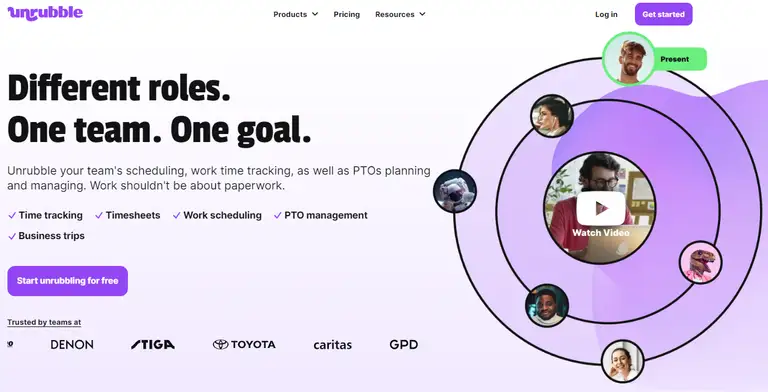
Unrubble is a fantastic tool for managing employee time tracking with ease and precision. It not only tracks work hours but also integrates with your project management tools, so it's a perfect fit for any team.
With its user-friendly interface and powerful features, Unrubble stands out as an exceptional choice for businesses looking to keep their projects on track and their team productive.
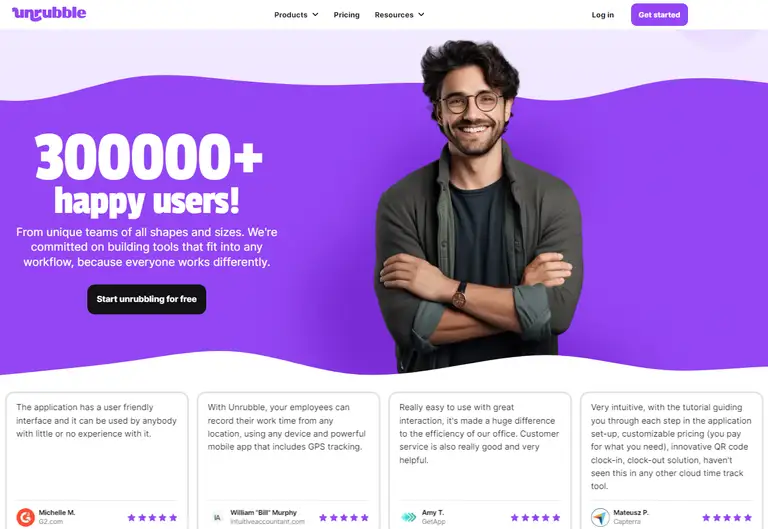
Top features
- Time tracking: Precision at its finest. Track overtime, and lateness, and reconcile all discrepancies in work time. Your team's time is tracked with spot-on accuracy.
- Scheduling: Make scheduling great again. Use powerful wizards, schemas, copying, pasting, drag and dropping, drafting, publishing, and real-time notifications to manage schedules without communication jams.
- PTO Tracker: PTOs, WFHs, vacations. Done in minutes. Manage requests for absences, work-from-home days, and business trips efficiently, saving time.
- Timesheets: Timesheets in real-time. Like really real. Integrated reporting means no more table-hopping and spreadsheet-wrangling. Say goodbye to Excel.
- Business trips: Automate planning, management, and settlement of business trips. Create online discussion channels and store essential documents in a dedicated file repository.
- Mobile time clock: Use the web app, browser, or free mobile apps with cutting-edge face recognition and anti-spoofing detection AIs.
- Employee self-service app: The free app keeps your team notified in real-time, so it's simple to keep up with schedules and work requests.
Integrations
Unrubble integrates with some of the most popular business tools. Here’s a look at the top integrations:
👉 Google Workspace: This integration lets you connect Unrubble with Google’s suite of collaboration apps. Manage schedules, track time, and share documents effortlessly within your team using tools like Google Calendar, Drive, and Docs.
👉 QuickBooks Time: Unrubble integrates smoothly with QuickBooks Time for accurate time tracking and payroll processing. This makes all your time tracking data directly synced with your payroll system, reducing manual entry and errors.
👉 Xero: For small businesses using Xero, Unrubble’s integration simplifies accounting. Sync your time tracking and payroll data directly to Xero.
👉 Square Payroll: With the Square Payroll integration, Unrubble helps automate payroll processing. This integration makes it easy to handle payments, tax filings, and employee benefits, all from a single platform.
👉 QuickBooks Online Advanced: This integration is perfect for small businesses that need a robust accounting and business management solution. Connect Unrubble to QuickBooks Online Advanced to streamline your financial operations and keep everything in sync.
👉 QuickBooks Payroll: Unrubble’s integration with QuickBooks Payroll lets small businesses manage their payroll tasks effortlessly. Track time, manage employee information, and process payroll, so your team is paid accurately and on time.
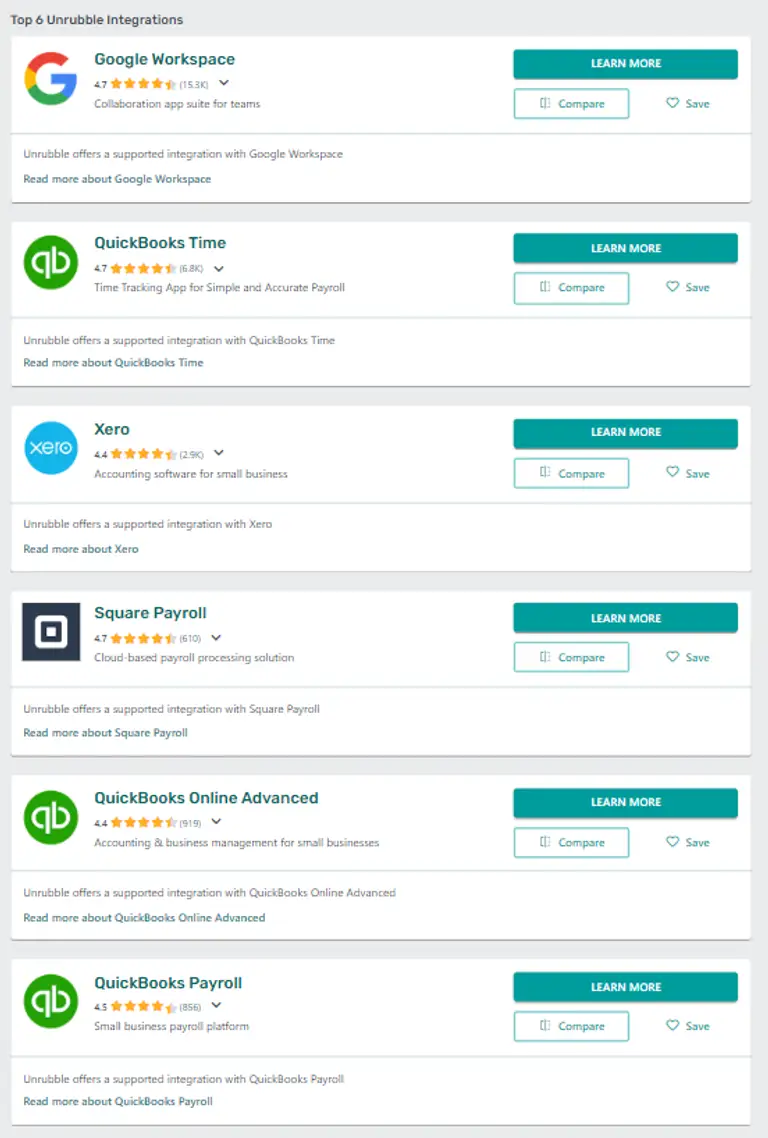
Free trial
Unrubble has a free trial so you can test out all its features and see how it fits into your workflow before committing. It's a great way to experience the full capabilities without any risk.
Free account
You can also start with a free account. This option provides access to essential features, making it perfect for small teams or businesses just getting off the ground.
Who is it for?
Unrubble is for businesses of all sizes, from small teams to large enterprises. It's especially beneficial for organizations that need to track time, manage schedules, handle PTO, and oversee business trips. Whether you're in healthcare, education, technology, or any other industry, Unrubble adapts to your needs.
Why is it the best?
Unrubble stands out as the best because of its precision and ease of use.
The platform is incredibly user-friendly, so teams can get started quickly. It offers comprehensive time tracking, real-time timesheets, and scheduling features.
Additionally, its powerful integrations with popular tools like Google Workspace, QuickBooks, and Xero make it a solid choice for any business.
With robust PTO management and business trip planning, Unrubble handles all the complexities of workforce management. Try it today.
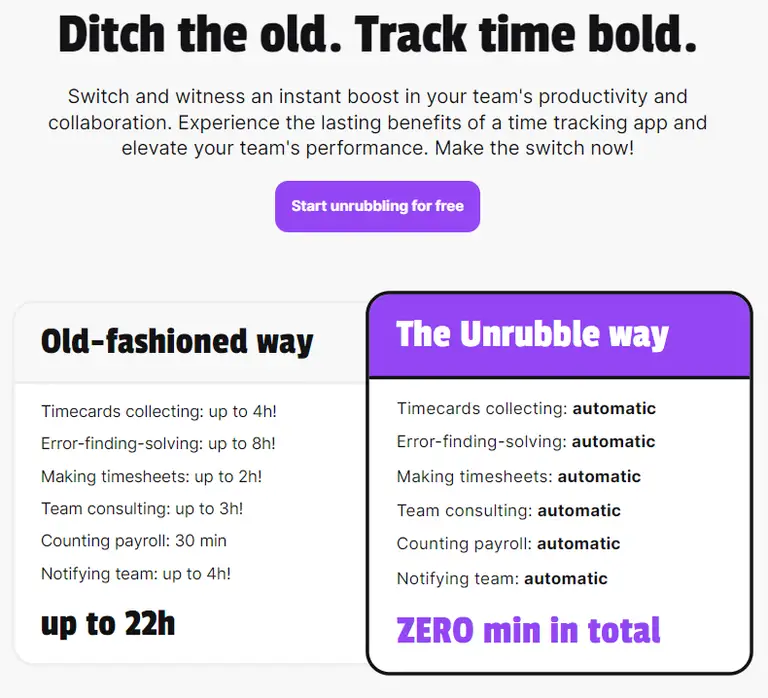
Hubstaff
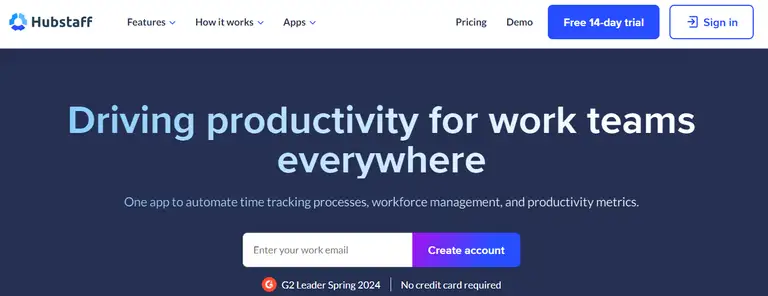
Hubstaff is a reliable time tracking tool that helps businesses monitor employee work hours and productivity.
Top features
- Time tracking
- GPS tracking
- Screenshots
- Detailed reports
- Productivity monitoring
- Payroll integration
- Online timesheets
Integrations
Hubstaff integrates with popular tools like Asana, Trello, QuickBooks, and Jira.
Free trial
There's a 14-day free trial to let you explore its features and see how it can help manage your team more effectively.
Free account
Hubstaff has a free plan that includes basic time tracking features.
Who is it for?
Remote teams, freelancers, and businesses of all sizes that need detailed time tracking, productivity monitoring, and integration with project management tools.
Considerations
- Privacy concerns
Some employees might feel uneasy about the level of monitoring Hubstaff does. The software takes screenshots and tracks activity, which can feel invasive. It's important to discuss these features with your team to make everyone comfortable.
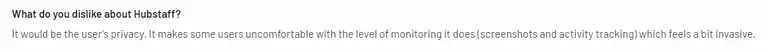
- Screenshot upload delays
Users have noted that sometimes the screenshots upload slower than expected. This delay can be a bit frustrating, especially when trying to review activities promptly.
- Occasional crashes
The time tracker in Hubstaff can crash occasionally. While this can be annoying, it’s not a deal-breaker and is something that can be worked around.

- Mobile app limitations
The mobile app is great for quick checks, but it lacks some features that are available on the desktop version. This might limit its usefulness if you rely heavily on mobile management.
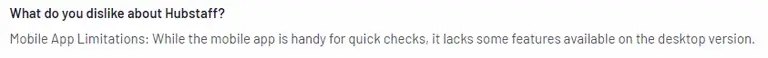
Clockify

Clockify is a time tracker that supports unlimited users for free. It's an efficient choice for tracking time across various projects and tasks.
Top features
- Time tracking
- Unlimited users
- Detailed reports
- Project tracking
- Task management
- Billable hours tracking
- Timesheet approvals
Integrations
Clockify integrates with over 80 apps including Trello, Asana, Jira, and Slack.
Free trial
You can sign up for a free 7-day trial of its premium features to test out advanced functionalities without any commitment.
Free account
Clockify provides a free account with unlimited users and projects.
Who is it for?
It's perfect for teams, freelancers, and businesses looking for a straightforward and scalable time tracking solution that works well with other tools they already use.
Considerations
- Technical support
Finding quick solutions to certain queries can sometimes be challenging. The technical support area could use some improvement to make it easier for users to get the help they need promptly.
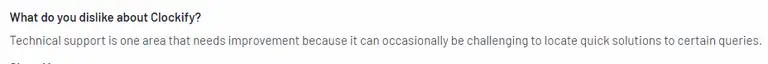
- Interface appearance
While Clockify is reliable and accurate, the interface could be more visually appealing. A more polished look would improve the overall user experience.
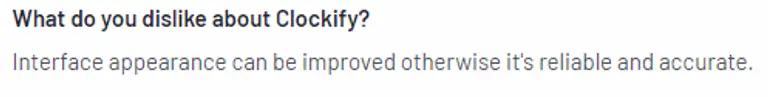
- Report flexibility
There are now some restrictions on how flexible the generated reports can be. It would be nice to have more options to filter and personalize the reports to meet specific requirements.
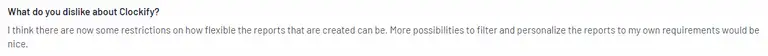
Harvest
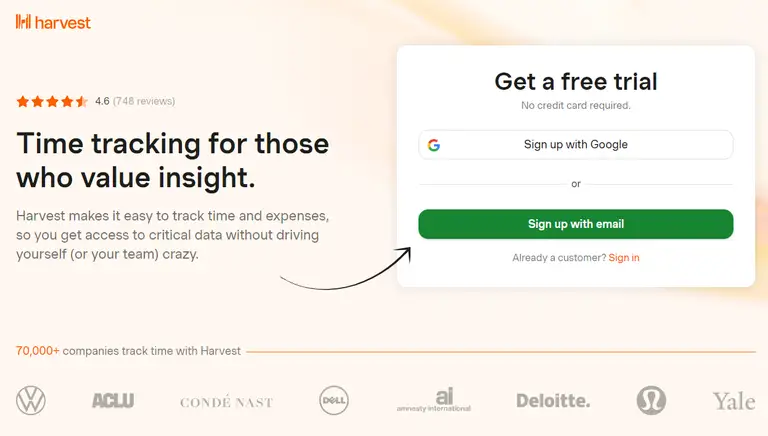
Harvest is a time tracking and invoicing tool that helps businesses keep track of billable hours and project expenses.
It integrates with numerous project management tools, so it's a practical choice for teams looking to streamline their operations from one dashboard.
Top features
- Time tracking
- Invoicing
- Expense tracking
- Project management integration
- Detailed reports
- Timesheet approval
- Team management
Integrations
Harvest integrates with tools like Asana, Trello, QuickBooks, and Xero.
Free trial
It's possible to get a 30-day free trial.
Free account
There's a free plan for single users, which includes limited time tracking and invoicing features.
Who is it for?
Freelancers, small businesses, and teams that need a combination of time tracking, expense management, and invoicing capabilities.
Considerations
- Mobile vs. desktop UI
The mobile user interface differs from the desktop version in a few ways, which can cause some friction during onboarding. This might take a bit of getting used to for new users, but overall, Harvest's functionality is solid.
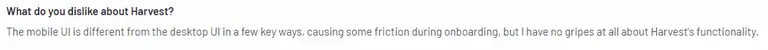
- Limited customization and data analysis
Harvest doesn’t have the most sophisticated customization or AI data analysis tools. If you need in-depth insights into how time is spent, you might find the reporting features a bit limited.
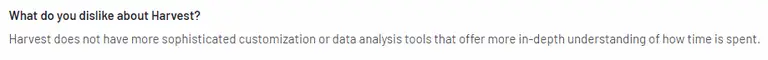
- Pricing
The price of Harvest could be a bit cheaper. While it’s easy to use and very accurate, some businesses might find it a bit on the expensive side compared to similar alternatives.
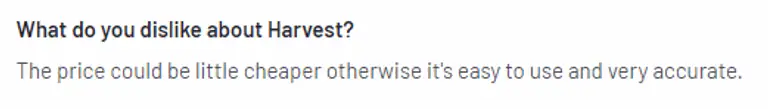
MyHours
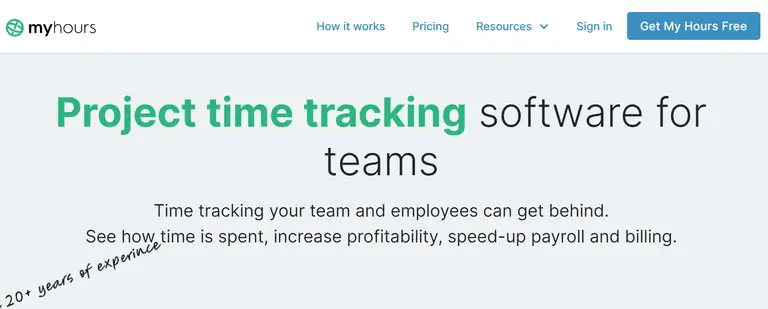
MyHours is a straightforward time tracking tool for teams and freelancers who track their work hours and manage projects. It offers features like task management and reporting.
Top features
- Time tracking
- Task management
- Reporting
- Project management
- Team collaboration
- Billable hours tracking
Integrations
MyHours integrates with project management and accounting tools such as Trello, Asana, and QuickBooks.
Free trial
There's a free 30-day trial to access all its features and see how it can benefit your workflow.
Free account
MyHours provides a free plan that includes basic time tracking and reporting, suitable for individuals and small teams.
Who is it for?
It's great for freelancers, small businesses, and teams who need simple and effective time tracking with basic project management features.
Considerations
- Language support
MyHours lacks support for producing reports in different languages. This can be a challenge if you need multilingual reporting for your business.
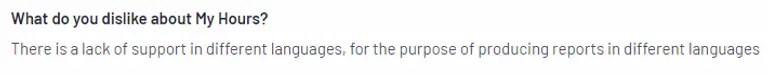
- Pricing tiers
There are currently two tiers: a free version and a paid version. The paid version includes billing and invoicing features, which might not be necessary for everyone.
An intermediate tier with more timesheet features but without billing/invoicing would be a welcome addition, according to users.
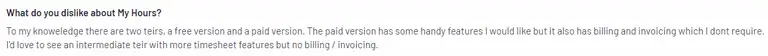
- Dashboard view
The dashboard view could be improved. A more user-friendly and informative dashboard would make it easier to navigate and analyze data for an entire company.
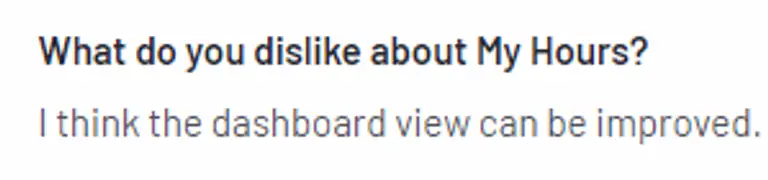
Toggl Track
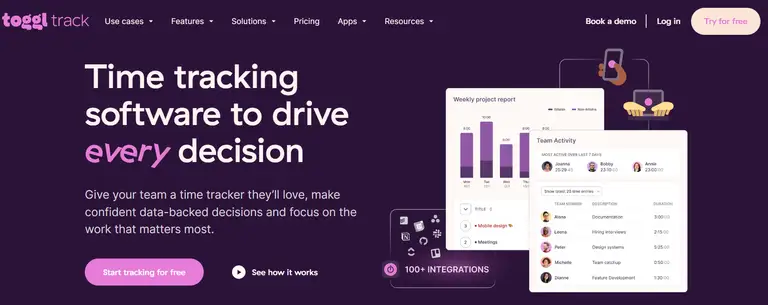
Toggl Track is a popular time tracking tool known for its simplicity and ease of use. It helps individuals and teams track their work hours, generate reports, and gain insights into their productivity.
Top features
- Time tracking
- Reporting
- Project and task management
- Team management
- Billable hours tracking
- Integrations with other tools for project management, invoicing, productivity, etc.
Integrations
The tool integrates with over 100 apps including Trello, Asana, and Jira.
Free trial
Toggl Track has a 30-day free trial for its premium features.
Free account
You can enjoy a free plan with unlimited time tracking.
Who is it for?
Freelancers, teams, and businesses looking for a user-friendly time tracking solution that integrates with a wide range of other tools.
Considerations
- Adding tasks
Adding a task while you have a timer running isn't as straightforward as it could be. You have to go to the project section to add a task, which can interrupt your workflow.
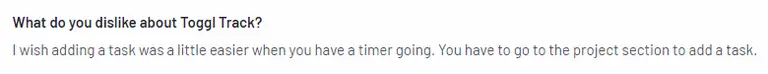
- Data analysis
Some users find it hard to analyze the data provided by Toggl Track. If you need detailed insights, the existing reporting features might require a bit of a learning curve to fully utilize.
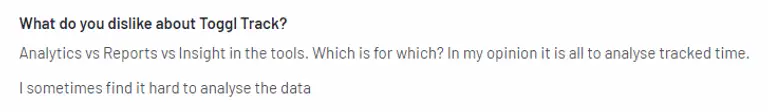
- Session tracking issues
There have been instances where session finish times weren’t captured correctly in the desktop app. This usually happens if the cursor is wrongly positioned while labeling sessions.
It means you might have to spend extra time finding the prior project and resetting the timer manually, which can be a hassle for businesses managing multiple projects at once, such as agencies.
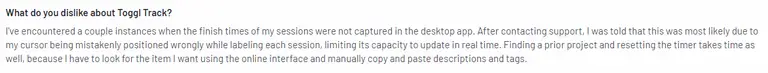
Connecteam
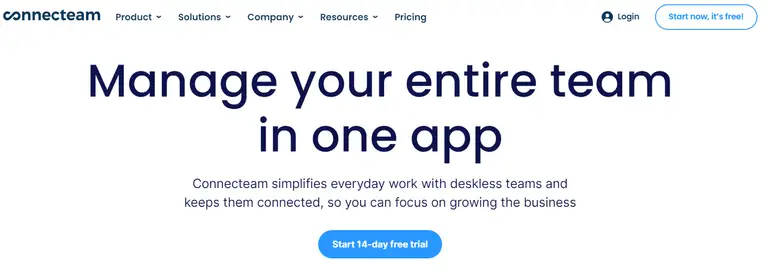
Connecteam is an all-in-one employee management app that includes time tracking along with features for communication, scheduling, and task management. It's a tool that helps businesses manage their workforce efficiently, especially those with mobile or remote employees.
Top features
- Time tracking
- Communication tools
- Scheduling
- Task management
- GPS tracking
- Forms and checklists
- Training and onboarding
Integrations
Connecteam integrates with tools like QuickBooks, Gusto, and Google Calendar.
Free trial
Connecteam offers a 14-day free trial.
Free account
Connecteam has a free plan that includes basic features for up to 200 users.
Who is it for?
Connecteam is designed for businesses of all sizes, especially those with mobile or remote workers, needing comprehensive tools for communication, scheduling, and task management.
Considerations
- Missing integrations
Currently, Connecteam integrates with Xero but not with MYOB. If your business uses MYOB for accounting, this could be a bit of a hurdle. It's something to think about if you need smooth data flow between your systems.
- Reporting could be better
The reporting feature in Connecteam could use some improvement. More detailed reports would help you better understand and utilize the data, making it easier to track and analyze your team's performance.
- Manual time adjustments
When processing wages and adjusting times manually, an orange dot appears to indicate a change. This can be tricky if you forget the original time, as there is no back button or report to reference before starting.
It leaves room for error, so you need to be cautious when making adjustments.
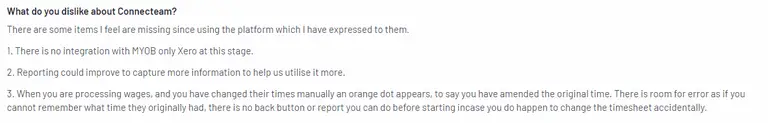
Conclusion
Choosing the right employee time tracking app can seem overwhelming with so many options out there.
Each one has its perks and can help with keeping track of work hours, managing projects, and boosting productivity.
To find the best fit, think about what your team needs the most – whether it's easy integration with other tools, detailed reports, or just a super simple interface.
If you're feeling stuck and don't know where to start, check out Unrubble's free trial.
It's a solid choice to get a feel for how a time-tracking app can fit into your daily workflow.
This way, you can test out its features without any risk and see if it matches what you need. Happy tracking!
FAQ
What is an employee time tracking app?
An employee time tracking app is a digital tool that records the hours employees work. It can be used on phones or computers to clock in and out.
Why should businesses use employee time tracking apps?
Employee time tracking apps enhance productivity and efficiency by keeping employees focused. They also simplify payroll processing, improve project management, and provide data for better decision-making.
What are the top features of Unrubble?
Unrubble offers precise time tracking, scheduling, PTO management, real-time timesheets, business trip planning, and a mobile time clock with face recognition. It integrates with tools like Google Workspace and QuickBooks.
How does Hubstaff help manage remote teams?
Hubstaff includes GPS tracking, screenshots, detailed reports, and productivity monitoring, which are essential for managing remote teams. It ensures accurate time tracking and integrates with tools like Asana and Trello.
What makes Clockify a good choice for businesses?
Clockify supports unlimited users for free, making it ideal for tracking time across various projects. What's more, it integrates with over 80 apps. It also has some downsides you should be aware of before committing.
Who would benefit from using Harvest?
Harvest is suitable for freelancers, small businesses, and teams that need time tracking combined with invoicing and expense management. It integrates with project management tools like Asana and Trello.
What are the limitations of Connecteam?
Connecteam lacks integration with MYOB and has less detailed reporting features. It also requires careful manual time adjustments, which can be prone to errors if not handled correctly.
What is the primary benefit of using an employee time tracking app for payroll processing?
An employee time tracking app automates the logging of work hours, reducing errors and saving time compared to manual entries. This simplifies payroll processing and helps keep payments accurate.
How does MyHours assist teams and freelancers?
MyHours is equipped with time tracking and task management features, along with reporting and project management tools. It's useful for keeping track of work hours and project progress.
What makes Toggl Track user-friendly for time tracking?
Toggl Track is known for its simplicity and ease of use, so individuals and teams can track work hours easily. It has robust integration with over 100 apps.


