These days, where remote work has become the new norm, keeping track of your team's productivity can be a challenge.
This is where remote employee time tracking tools come into play.
They don't just help with time monitoring but can also empower your team to work efficiently.
No matter where they are.
Let's have a look at how they can transform the way you manage your remote workforce:
What are remote employee tracking tools?
Imagine you're managing a team, but everyone is working from different places, maybe their homes, cafes, or even in different countries.
To make sure everyone is doing their work and to understand how they're spending their work hours, you use these tools. It's like having a virtual manager that keeps an eye on things.
But remember: while these tools are helpful, it's also important to trust your team and respect their privacy. Over-monitoring can make people feel uncomfortable and might even affect their work. It's all about finding the right balance between keeping track of work and maintaining a happy, trusting team environment.
The most important remote employee time tracking features
A solid tracking solution should have most of these features:
Time tracking
This is the heartbeat of remote work. Accurate time tracking tools record how much time employees spend on various tasks. It's super useful for understanding work patterns, billing clients (if you're working on a time-based billing model), and even for employees to self-manage their time better.
Activity monitoring
Think of this as a way to get a snapshot of what's happening on an employee's computer. It can include tracking keyboard and mouse activity, taking periodic screenshots, and monitoring which apps and websites are being used.
This helps make sure that work hours are used effectively and that your employees are not fooling around or even working for someone else.
Ask and project management
This is your digital to-do list but on steroids. It can aid in organizing tasks, setting deadlines, assigning work to team members, and even tracking the progress of projects. It's essential for keeping everyone on the same page and moving towards common goals.
Attendance tracking
Just like the traditional punch-in and punch-out system, but for remote work. This feature tracks when employees start and end their workday, including breaks.
It's fundamental when it comes to maintaining regular work hours and staying in line with labor laws.
Employee productivity metrics
We call these the report cards for work. They measure how productive employees are by analyzing various data points such as task completion rates, time spent on tasks, and overall output.
This way, you can easily identify areas where employees excel and where they might need some extra support or training.
Collaboration and communication tools
These are the virtual water coolers and meeting rooms. Examples? Chat apps, video conferencing tools, and file-sharing platforms.
We think they could be of support for things such as keeping everyone connected, fostering teamwork, and making ideas and information flow freely.
GPS and location tracking
This is more relevant for roles that involve fieldwork or traveling. GPS tracking helps in knowing the whereabouts of employees during work hours. Thanks to them, you can keep your employees safe, as well as keep track of their travel for reimbursement purposes.
Customizable alerts and notifications
Think of these as personalized reminders and updates. They can be set up for various things such as deadlines, unusual activity, or when certain benchmarks are reached. Now that's how you keep everyone alert and informed about important aspects of their work.
Top time tracking solution for remote work: 8 picks
So, which tools offer all of the above?
We've created an extensive list of the top 8 solutions to make your software hunt easier and quicker.
Here it is:
Unrubble - the best time tracking tool for remote teams
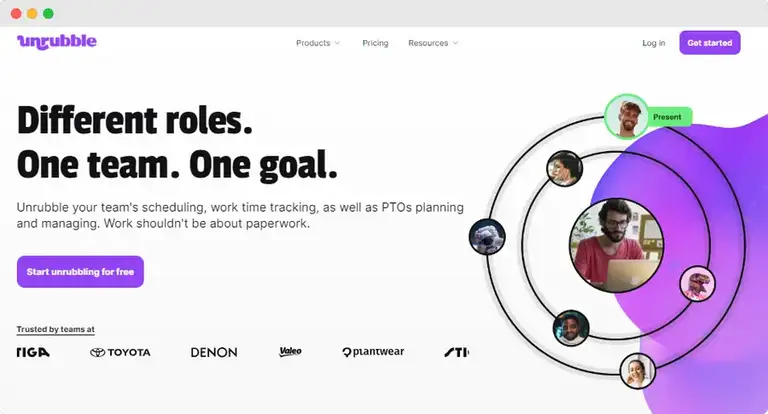
Unrubble is handy for those who need to keep an eye on work schedules and attendance. It's designed to make managing remote teams a breeze. You get to streamline your workflow and ensure everyone's working efficiently. Super helpful for keeping your team on track, isn't it?
- manage remote team schedules and PTOs
- track remote workers' attendance
- time clock app for tracking employee work hours
- software for team management and optimization
Pricing: free to begin with
Ratings: 5/5 on Software Advice, 4.9/5 on GetApp, 5/5 on G2, 4.9/5 on Capterra
Note: out of all the solutions listed here, Unrubble has the best user ratings.
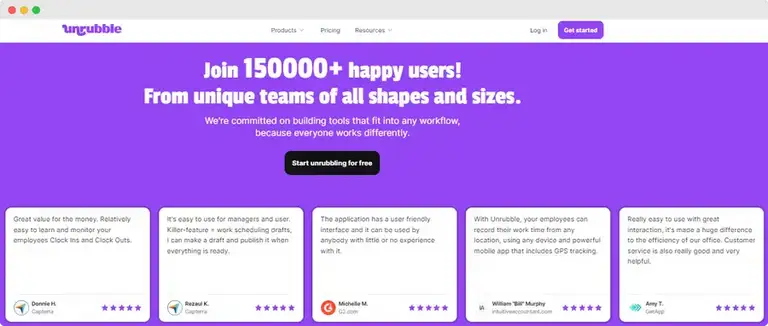
Hubstaff
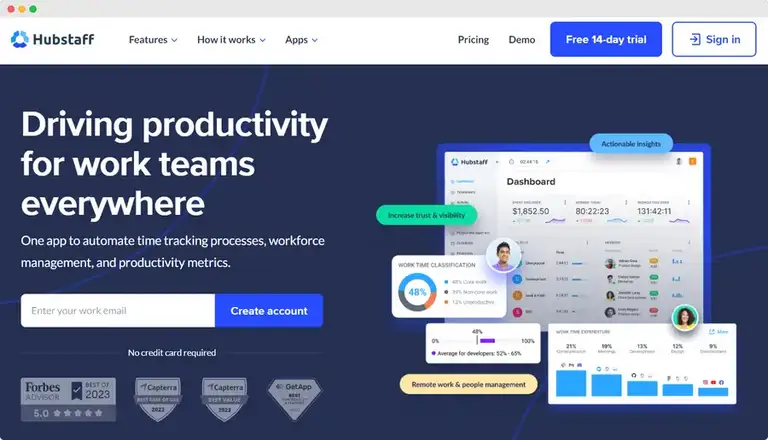
Hubstaff is all about giving you a comprehensive view of your remote team's activities. It's packed with features for time tracking, productivity monitoring, and even project management.
It's pretty nice for keeping things transparent and efficient. Teams that use it can enjoy the freedom to work independently while you stay in the loop.
- time tracking app for seamless monitoring of remote workers
- remote employee monitoring with detailed activity levels
- employee monitoring software with built-in productivity tools
Pricing: starts from $4.99 per user per month.
Ratings: 4.3/5 on G2
Clockify
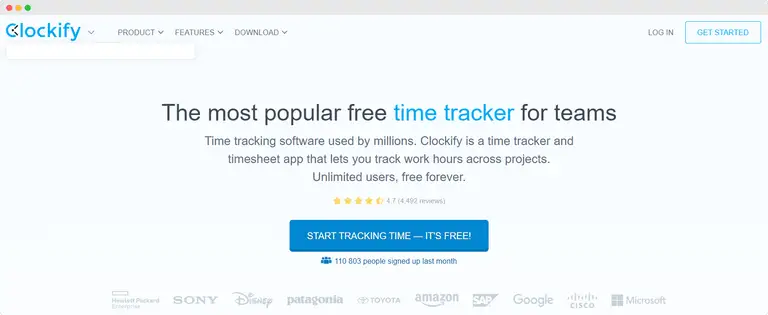
Clockify is user-friendly and straightforward. It's perfect for tracking how much time your team spends on various tasks and projects. It's a nice tool for those who want a simple yet effective way to monitor time without any complicated setups.
- track time spent on projects by remote staff
- automatic time tracking app for seamless monitoring
- remote employee monitoring with detailed activity levels
- employee monitoring software with built-in productivity tools
Pricing: free to begin with
Ratings: 4.6/5 on Forbes
Connecteam
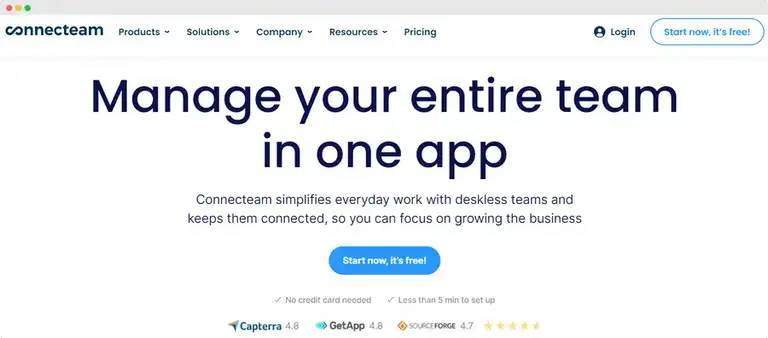
Connecteam is more than just a time tracker - it's a package for team management. It covers everything from communication and task management to training your team. It's like having a one-stop shop for all your team management needs, which is super convenient.
- time tracking software for various projects and tasks
- software for teams working remotely to log work hours
- simple interface for easy time tracking
- management tool for overseeing remote team activities
Pricing: free to begin with
Ratings: 4.4/5 on Forbes
Jibble
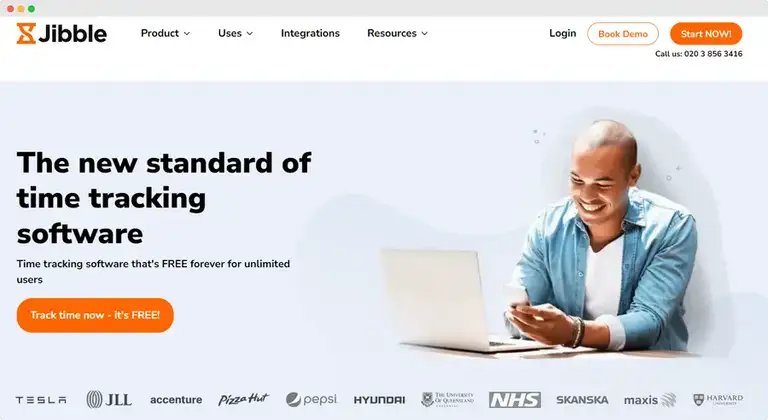
Jibble offers a flexible and easy approach to time tracking. You can use it on the web, or mobile, or integrate it with Slack and Microsoft Teams. It's handy for keeping track of time effortlessly, whether you're in the office or on the move. Plus, it's free for unlimited users, which is a big plus for budget-conscious teams.
- comprehensive management tool for work coordination
- time clock feature for tracking employee work hours
- communication and task management for the remote workforce
- training modules and employee engagement features
Pricing: free to begin with
Ratings: 4/10 on TrustRadius
Time Doctor
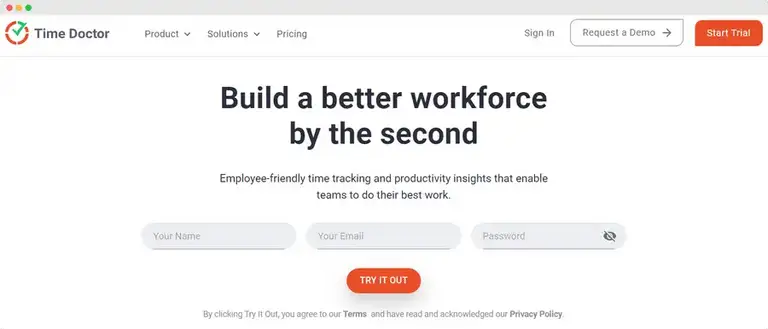
Time Doctor focuses on boosting productivity. Besides tracking time, you can also analyze how that time is spent and find ways to make the workday more productive. It's a choice for teams that are keen on improving their efficiency and getting detailed insights into their work habits.
- time tracking for remote teams with web and mobile access
- track time for different work activities
- free remote employee monitoring and attendance tracking
- integrates with MS Teams and Slack for versatile use
Pricing: starts from $5.90 per user per month
Ratings: 4.5/5 on GetApp
Timecamp
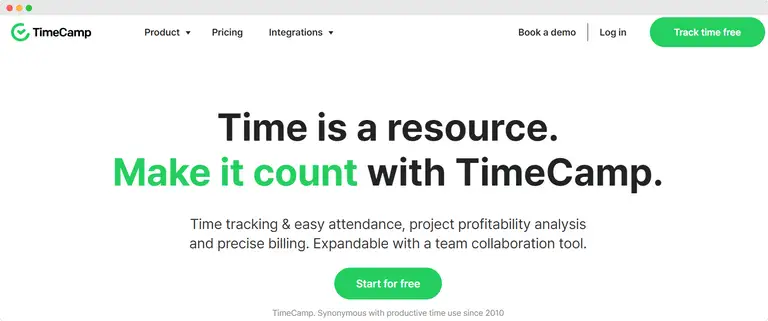
Timecamp is excellent for getting deep insights into your projects and tasks. It offers both manual and automatic time tracking, giving you flexibility in how you monitor time. It's a fantastic tool for those who want to understand their team's time usage in detail.
- automatic time tracking tool with detailed insights
- work management with productivity analysis
- employee monitoring software with optional screenshots
- project tracking and time use analytics for remote teams
Pricing: free to begin with
Ratings: 4.7/5 on GetApp
Timeular
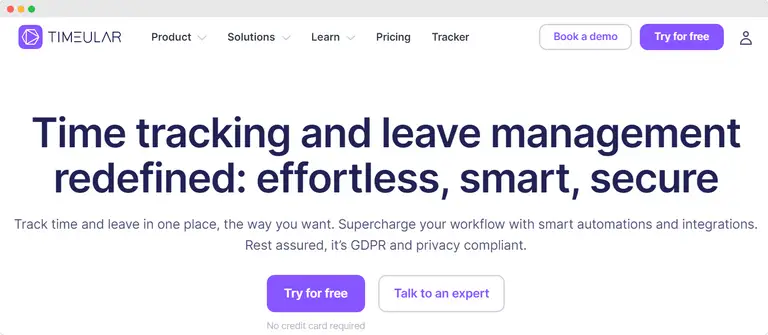
Timeular is a time-tracking solution that combines software with a physical tracking device - an 8-sided dice. It's a fun and interactive way to track different activities. It's especially appealing to those who love innovative tech solutions and want a more engaging way to manage time.
- time tracking with manual and automatic modes
- software for project tracking
- detailed reports on work and project progress
- integration with various project management tools
Pricing: starts from €6.30 per user per month
Ratings: 4.6/5 on GetApp
Each of these tools brings something special to the table, catering to different needs and preferences.
Whether you're looking for detailed insights, ease of use, or innovative solutions, there's a tool here that can help make managing your remote team a smoother and more efficient process.
Use the best time tracking software for remote employee work monitoring
All in all, choosing the right time tracking solution for your remote team can boost productivity and help maintain a balanced work environment.
Each tool offers unique features, so consider your team's specific needs and preferences before making a decision.
With the right tool in hand, you can seamlessly manage your workforce. Now that's how you stay efficient and productive, no matter where your team is located.
When it comes to us, we recommend that you pick Unrubble. Sign up for free and see how it can help you track your remote team!


