Choosing the right attendance tracking software isn’t easy, especially with so many tools promising to fix the same problems.
If you're trying to get rid of scheduling mistakes or help your team clock in without friction, you’re likely comparing a few different platforms.
Agendrix is one of the names that comes up often. But is it the right fit for your business?
This guide breaks down what Agendrix does, how it’s priced, what real users say about it, and when it might be worth exploring another option.
What is Agendrix?
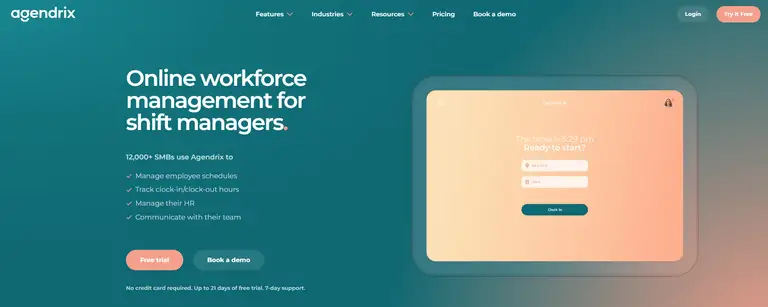
Agendrix is a Canadian software tool for tasks like employee scheduling and HR management. It was founded in 2015 in Sherbrooke, Quebec by Jean-Philippe Gauthier, Patrick Bibeau, and Frédérick Piché.
The software helps small and medium businesses organize staff work schedules and manage employee data, among other things.
More than 12,000 businesses use Agendrix to handle clock-in/clock-out and improve team communication.
Agendrix top features
Here’s a quick look at what Agendrix does and what each feature means in practice.
Employee scheduling
Plan and share work schedules from anywhere. Use templates and shift confirmations to check if employees have seen their assigned hours.
Time and attendance
Turn any device into a punch clock. Employees clock in and out using a tablet or computer. The system tracks worked hours automatically and creates digital timesheets.
Timesheet management
Forget manual entry. Timesheets update in real time. You can set rounding rules and track exceptions like missed entries or early departures.
HR tools
New hires can complete onboarding tasks and forms inside the platform. Managers can collect documents and track time off. There are also built-in surveys and “High fives” to recognize good work.
Communication tools
Use one app to send messages or run one-on-one chats. Employees see updates on their phone and can give feedback through comments or survey replies.
Clock in from anywhere
Clock-ins can happen from different devices, including phones (with GPS) and a landline in rural areas.
Agendrix integrations
Agendrix connects with various tools for payroll and staffing. All to help you export timesheets and manage billing or premiums without manual work.
Key integrations include:
- QuickBooks, Sage 50, Acomba, ADP, Payworks, Ceridian Powerpay - for syncing profiles and exporting timesheets
- Nethris, EmployerD, Hopem, Azur - for payroll and premium tracking
- Folks HR, Easypay - to collect and manage employee records across systems
- Lightspeed - to link sales data with schedules
- GoodJob and BeLocum - to find external staff or replacements when needed
These integrations support fewer errors and better coordination across platforms.
How much does Agendrix cost?
Agendrix has three pricing plans - Essential, Plus, and Enterprise - along with optional add-ons. Each plan is billed per user, per month.
Essential plan - €2.93 / $2.03 per user/month
This is the starter plan. It includes the core tools needed to build work schedules, track time, and handle basic employee management tasks.
Included features:
- Employee scheduling with templates and mobile access
- Shift conflict alerts
- Time and attendance (with additional fee)
- Break and overtime tracking
- Messenger-style team communication
- Shift swaps and leave requests
- Basic reports on planned vs. actual hours
It’s a good fit for small teams or seasonal employees who need mobile access and a clean schedule view.
Plus plan - €4.73 / $2.03 per user/month (+ time tracking module)
This plan includes everything in Essential, plus extra HR functionality for better employee management and internal communication.
Added features:
- HR documents and profiles
- Electronic signatures
- Internal surveys
- Permission customization
- Anniversary reminders and High fives for team morale
- HR reports and dashboard
- Stronger security features (multi-factor login, password rules)
It’s built for teams that want more control over employee records and need to collect feedback or track key dates.
Enterprise plan (custom pricing)
This is for companies with 250+ employees. It includes all features from the lower plans, with extra support and setup help. You get guided onboarding and technical assistance to match your specific needs.

Add-ons
You can add extra tools to any plan:
Time and Attendance - $2.03/user/month
- GPS clock in/out, tablet punch clock, RFID/barcode support
- Online timesheets and alerts for lateness
- Rounding rules and overtime tracking
- Works well for managing seasonal staff or mobile teams
Resources - $53.10/month
- Track staff across projects and sites
- Add work instructions and assign equipment
Premiums - $0.90/user/month
- Add night/weekend pay
- Custom bonus settings per employee or task
Phone punch clock - $0.90/user/month
- Employees clock in/out using a landline if there’s no internet
- Good for teams working in rural areas or construction sites
Agendrix user reviews breakdown
Agendrix has a total of 208 reviews on G2 and holds an average rating of 4.7 out of 5 stars. Most reviewers come from small businesses with fewer than 50 employees. The majority (179) gave 5 stars, and no one rated it below 3 stars. That’s a strong signal that users generally trust the product.
But does it mean it's without its flaws?
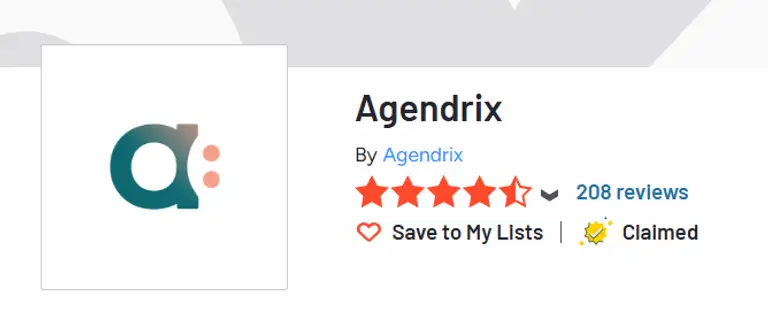
Let’s break it down further.
What users like
Most users praise ease of use. The app is often described as intuitive, clear, and easy to learn. Laurence L. writes:
“It is intuitive, easy to learn how to use it and has everything you might need to manage your teams and employees.”
Scheduling features get a lot of attention too. Agendrix helps managers create employee schedules and respond to requests like shift swaps or leave. Alexandra L. says:
“Managing schedules, calculating payrolls, and distributing work planning are tasks that are much less burdensome with its use.”
Time tracking tools also get high marks. Managers like turning phones into punch clocks and automating timesheets. Raul P. explains:
“The ease of making time entries and keeping track of the different hours banks each employee is allowed to use.”
Team communication is another plus. Myriam B. shares:
“The software is very user-friendly. It lets us communicate with employees via a chat platform.”
Some users also mention the onboarding process for new hires, the HR module, and the “High fives” feature as useful for building daily habits and recognizing good work.
What users want improved
Not everything is perfect, and several reviews mention areas that could be better:
- Pricing model: multiple users say they want pricing that fits their team size. mentions:
“I would prefer to have a fixed overall cost that does not change based on the number of employees.”
- Flat-rate scheduling: explains a real use case:
“It is not possible to schedule time slots as a flat rate. The report automatically outputs the cumulative hours, whereas we need to know the number of flat rate blocks.”
- Scheduling bulk edits: Melanie W. says:
“Would love newsletter confirmation to be by user not by role… more tools for scheduling (modify a series of shifts, but not all of them).”
- Shift-focused structure: Raul P. writes:
“I don't like that it was built with shift time entries in mind… our organization has regular daily attendance.”
- Integration problems: Myriam B. mentions issues with Acomba accounting software.
Why someone might look for alternatives
Agendrix suits many teams, especially those managing rotating shifts or seasonal staff. But it’s not always the best match for businesses with simpler setups or tight budgets. Some users mention that bulk editing is limited and that pricing can rise quickly with headcount.
If you’re looking for more flexibility, like fixed-cost plans, easier schedule changes, or tools that fit both shift-based and regular teams, it’s worth comparing a few options.
The best alternative to Agendrix - Unrubble
Unrubble is one to consider.
It's a modern time tracking and scheduling tool built for real teams, not just shift managers. Whether your business runs on fixed hours, project-based work, or flexible schedules, Unrubble makes it easy to track time and approve leave.
Over 300,000 users already trust Unrubble to:
✔ Track hours with one tap - use mobile apps, QR codes, or GPS check-ins. No special hardware needed.
✔ Create and manage schedules - drag/drop shifts and assign tasks that can be shared instantly with your team.
✔ Handle time off and travel requests - collect and approve PTO or business travel in seconds.
✔ Sync your data with payroll tools - connect with QuickBooks, Xero, Google Workspace, and more.
✔ Keep everyone informed - real-time updates on shift changes, all in one dashboard.
✔ Run on your terms - fixed monthly pricing with no surprise costs for adding users.
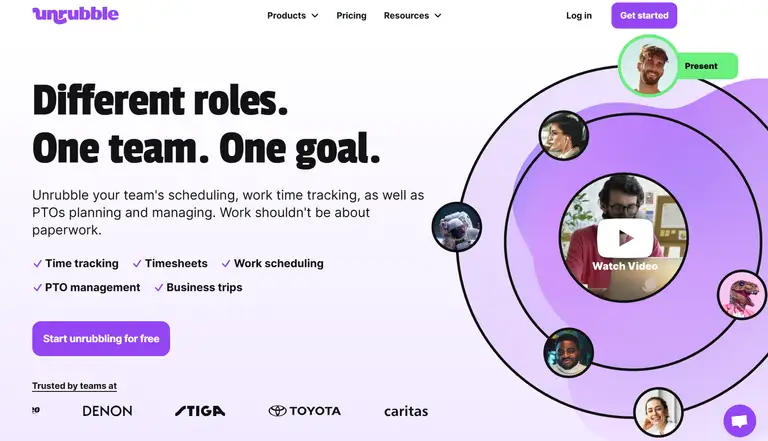
“User-friendly, intuitive and good-looking app… perfect for our small team.” – Stanisław K.
“Really easy to use with great interaction. It’s made a huge difference to the efficiency of our office.” – Amy T.
Unrubble gives you full functionality at a fraction of the price, starting at $1/user/month with free support by chat and email. Setup takes minutes, not days.
So if you're looking to:
- Track time and attendance without a rigid shift model
- Give your team a self-service portal that actually works
- Avoid paying extra for basic HR tools
- Stay in control with simple, flexible pricing
Then it's time to unrubble your scheduling.
👉 Try Unrubble for free now and see why it’s the smartest alternative to Agendrix.


