In the business world, time is money.
To squeeze the most of out your hours, a popular solution - QuickBooks Time - steps in.
As an add-on to QuickBooks, QuickBooks Time offers essential time tracking features to help businesses monitor employee work hours accurately.
Are you wondering how you could get started with tracking your minutes using this tool?
That's exactly what we're going to talk about today.
Let's jump right in:
What is QuickBooks Intuit? QuickBooks Payroll & more
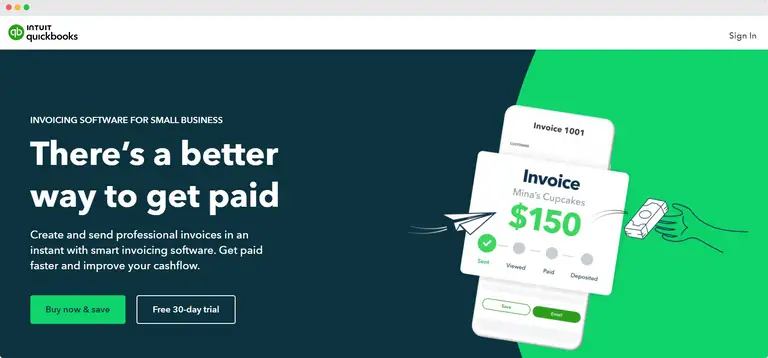
QuickBooks is a software designed to manage finances efficiently. It's great for small businesses to handle their money matters easily.
With QuickBooks, you can create invoices, keep track of expenses, and see how much profit you're making. It's like a virtual accountant to help you stay organized financially.
QuickBooks Time - everything you need to know to start tracking time
QuickBooks Time is an add-on product to QuickBooks that offers time tracking features. It helps businesses monitor employee work hours accurately.
Getting started with QuickBooks Time Tracking is as simple as a few clicks. Begin by signing up for a plan on their website.
With this software, you can manage people, projects, and payroll effortlessly.
Start by exploring the various features, including:
- simple timesheets,
- mobile time tracking with the QuickBooks Workforce app, and
- customizable reports for valuable insights into your business.
With seamless integrations, you can sync time tracking data to your accounting or payroll software, making payroll and invoicing more efficient.
Plus, with additional features like geofencing and time tracking tailored for various industries, QuickBooks Time makes your business thrive with accurate time tracking and streamlined processes.
While this tool is handy for basic time tracking needs, some users find it lacking compared to more advanced time tracking apps.
Reviews suggest that businesses might opt for standalone time-tracking tools for more comprehensive features, such as detailed reporting or integration with other software.
Unrubble - time tracking for QuickBooks
If you fancy more advanced features and better functionality, we've got some great news.
Unrubble integrates seamlessly with QuickBooks to streamline time tracking for businesses.
Once connected, you can import your employee list from QuickBooks to Unrubble with just a few clicks. This means you don't have to manually enter employee information again.
Moreover, Unrubble allows you to export timesheets directly to QuickBooks Online.
You can select the desired time period and employees whose timesheets you want to export. This eliminates the need for manual data entry and ensures accurate records in your QuickBooks account.
By integrating Unrubble with QuickBooks, businesses can easily manage employee time tracking and make sure that all relevant data is synced between the two platforms.
This integration provides efficiency and accuracy in tracking employee work hours and simplifies the payroll process.
How to connect QuickBooks and Unrubble
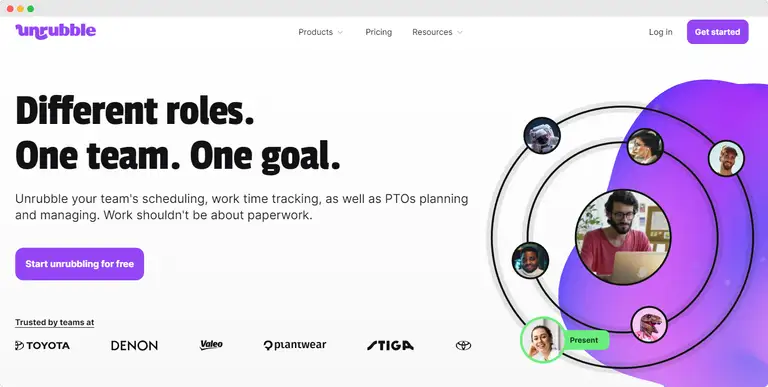
Connecting QuickBooks and Unrubble is a straightforward process that streamlines your time tracking and financial management tasks.
- To begin, navigate to your Unrubble account settings by clicking on your Portrait icon and selecting "Settings." From there, access the Integrations tab on the left-hand side.
- Next, click on "Connect" under the QuickBooks integration option. This action will redirect you to QuickBooks, where you'll be prompted to log in and authorize Unrubble to access your QuickBooks account. Simply enter your QuickBooks email address and password, then click "Connect."
- Once authorized, your Unrubble account will be successfully linked with QuickBooks. This connection enables you to import your employee list directly from QuickBooks to Unrubble with ease. To do this, navigate to the Team section in Unrubble's top menu bar and click on the Import button. Select "From QuickBooks," choose the employees you wish to import, and click "Import."
- Furthermore, you can export timesheets from Unrubble to QuickBooks Online seamlessly. Start by generating the desired timesheet report in Unrubble's Reports section. Select the employees and date range for the timesheets you want to export, then click "Export." Choose the option to export "To QuickBooks," and your timesheets will be transferred to your QuickBooks account.
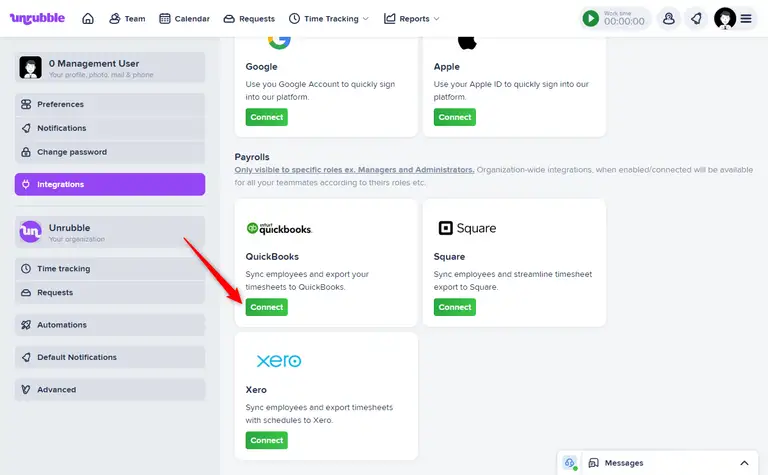
It's important to note that exporting timesheets to QuickBooks is not available for users on the "Simple Start" plan. However, for other plans, this integration provides a convenient way to synchronize data between Unrubble and QuickBooks, giving you accuracy and efficiency in managing your business finances and employee time tracking.
10 reasons why you should integrate QuickBooks Time with Unrubble
- Easy accounting: linking Unrubble and QuickBooks Time makes handling money matters simpler, from paying employees to handling bills.
- Fewer mistakes: it reduces the chances of errors in recording work hours and finances, making sure everyone gets paid right.
- Always up-to-date: it keeps your work hours and money records matched up all the time, so you always know where you stand.
- Saves time: it cuts down on the need to enter data by hand, freeing up time for more important work.
- Make smarter choices: having accurate, current info helps you make better decisions about spending and managing your team.
- Easier paydays: it automatically moves work hours into QuickBooks Time, making it easier to pay your team correctly and on time.
- Stay within the rules: it keeps accurate track of hours worked and breaks, so you follow work laws more easily.
- Keep projects on track: it helps you watch how much work is going into projects, so you can keep costs under control and finish on time.
- Custom reports: it lets you create reports that mix financial and work hour info, giving you a clearer picture of how your business is doing.
- Clearer for everyone: it makes it easier for everyone involved to see how much time tasks take, building trust and accountability in your team - both on the desktop and using a mobile app.
Conclusion
As a business owner, time is your most valuable asset.
That's why using QuickBooks Time could be a good move.
With its integration with Unrubble and straightforward setup process, you can track time effortlessly and stay on top of your finances.
However, if you feel like you have slightly more complex needs, or are simply looking for a more powerful tool, remember you can always use Unrubble as a standalone solution and keep all your data in one place.
Happy time tracking!







