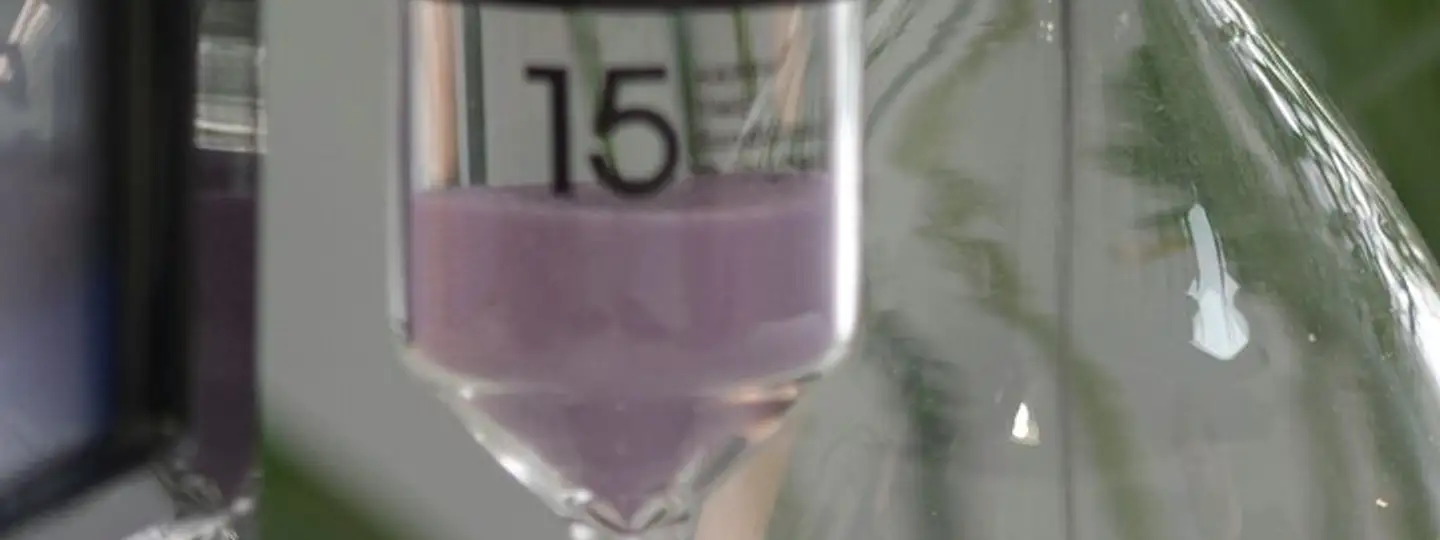If you’ve ever built a work schedule with sticky notes or half a dozen texts floating around, you know it’s messy. Getting people in the right place at the right time sounds simple... until it isn’t.
That’s where employee scheduling software comes in. And When I Work is one of the names that pops up fast. It promises to help shift-based businesses manage shifts and get payroll done without drowning in admin.
But promises are one thing, pricing is another. So let’s take a closer look at whether it fits into your bottom line.
What is the When I Work employee scheduling software?
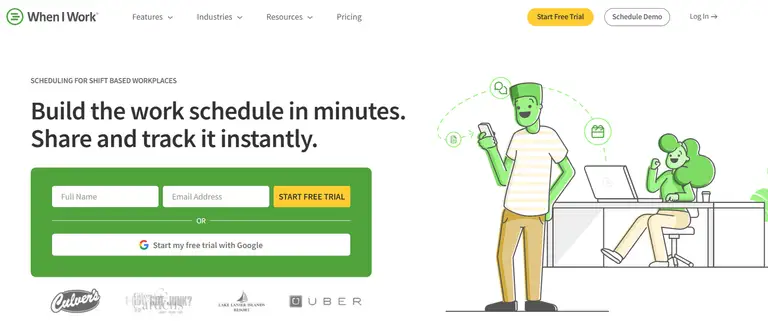
When I Work is a scheduling tool for shift-based teams. It was founded in 2010 and is based in Minneapolis, Minnesota. It’s used to build and share work schedules to simplify communication between managers and employees.
The software includes features like mobile clock-ins and notifications when employees want to swap shifts or submit time off requests. It also supports payroll processing by generating timesheets and connecting with other tools like point of sale systems.
For teams working across multiple locations, it includes availability settings options for publishing schedules in bulk. There are built-in reporting tools to track hours and forecast labor needs, and some businesses use it alongside systems like online ticketing or digital marketing platforms.
Employees can update their availability and access the schedule from a mobile device. The interface is generally considered user friendly, especially for businesses where time and attendance need to be tracked in real time.
It’s used across areas like hospitality industries and retail businesses, where keeping the whole team on the same page is a challenge.
When I Work pricing overview
If you’ve ever spent hours managing schedules with spreadsheets, you’ll know how quickly the costs add up - not just in money, but in energy.
When I Work's pricing? Pretty lean. There are two main plans:
- $2.50 per user/month for single location or schedule teams
- $5.00 per user/month for multiple locations or teams
Both plans come with essentials like time tracking and team messaging.
If you're scaling or handling complex setups with job sites and custom shift reports, the higher-tier plan makes sense. And for larger companies needing SSO, API manager tools, or webhooks? You’ll need to talk to sales.
You can test everything during a 14-day free trial. It's actually pretty great for seeing how it fits your existing attendance system or payroll integrations like ADP Workforce or POS.
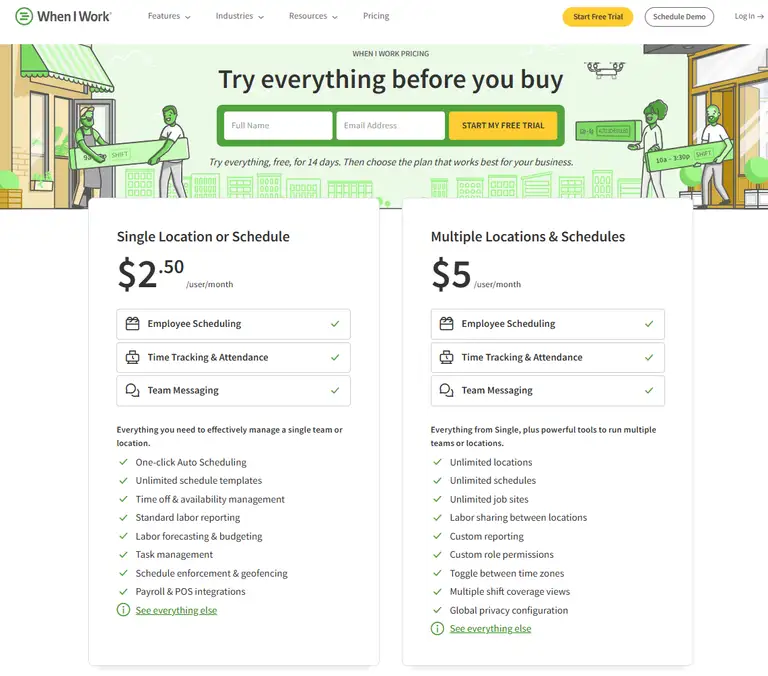
Does When I Work offer a free version?
No permanent free plan here. After the free trial, you’ll need to choose a paid plan to keep using it.
If you're a small team trying to get your scheduling processes under control, those two weeks might be enough to test how much management time you can cut.
When I Work pricing pros
✔️ Low entry cost: $2.50 per user is a fair price for tools like auto scheduling and team messaging, especially when you compare to other attendance software.
✔️ Everything is unlocked from day one: even the basic plan comes with shift templates and mobile app support.
✔️ Fits shift workers on the go: staff can submit time off requests and get alerts about upcoming shifts from any internet connected device.
✔️ Reduces work cost: features like labor reports and set location based restrictions help managers cut back on unnecessary hours - awesome if you're trying to reduce labor costs without cutting staff.
When I Work pricing cons
✖️ No forever-free plan: If you’re hunting for a completely free attendance solution, you’ll need to look elsewhere after the trial.
✖️ Add-ons for advanced features: things like API access or custom integrations may come at an extra price and require talking to sales.
✖️ Pricing grows with headcount: per-user pricing means costs can rise fast for larger teams or those managing multiple locations.
✖️ No phone support on lower plans: if you’re relying on human help, you might miss having live phone support without upgrading or waiting for a reply.
When I Work's pricing compared to Unrubble's pricing
If you’ve ever paid for work software that looked great on paper but started creeping up in cost once you hit 10+ users, you’re not alone. A few dollars per user sounds harmless until it doesn’t.
That’s where this comparison begins. Two tools. Similar features. Very different pricing logic.
When I Work charges $2.50 per user/month for teams managing a single location or schedule. If you run multiple locations or need to manage several teams, that goes up to $5.00 per user/month. Both plans bundle in employee scheduling, time tracking, and team messaging by default.
There’s no option to pay for individual features separately. So even if you only need basic scheduling or time off management, you’re still paying for the full package.
By contrast, Unrubble takes a more flexible route, letting you pay only for what you turn on. That can make a big difference if your team doesn’t need everything all at once.
It starts at $1.00 per user/month. Want time tracking only? Just pay for that. Add scheduling later if you need it. PTO tracker can come after. No bundles. No pressure. And no minimums. Got 5 shift workers? You pay for 5. Done.
Better yet - non-profits get everything for free. No need to chase down a coupon code or call support.
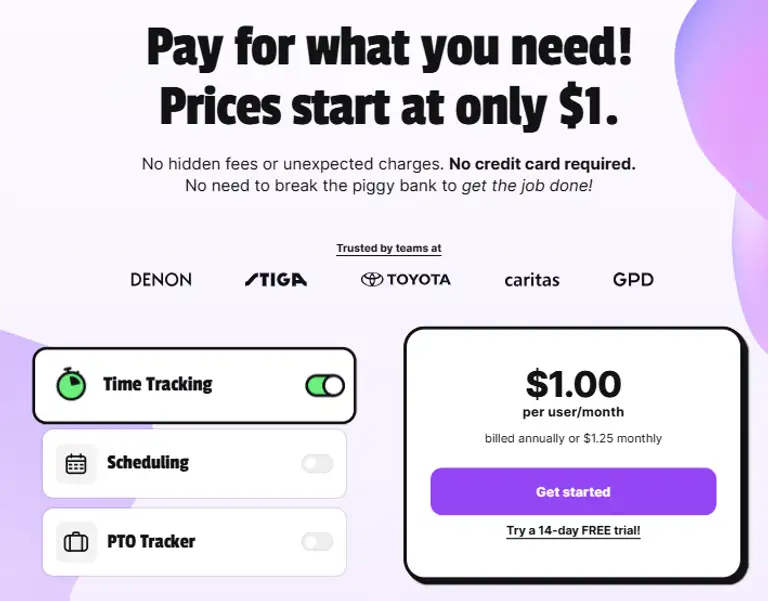
Why Unrubble wins on pricing
- More flexible pricing: you only pay for the features you need - time tracking, scheduling, time off tracking - and skip the rest.
- No inflated bundles: With When I Work, it’s all-or-nothing. Unrubble lets you grow at your own pace.
- Cheaper monthly cost: even with all features turned on, Unrubble tops out at $2.50/month - still less than many bundled tools.
- Transparent setup: no tricky add-ons or admin fees. Everything’s listed clearly.
- No credit card needed for the free trial: just start tracking and see if it works.
Why choose Unrubble over When I Work
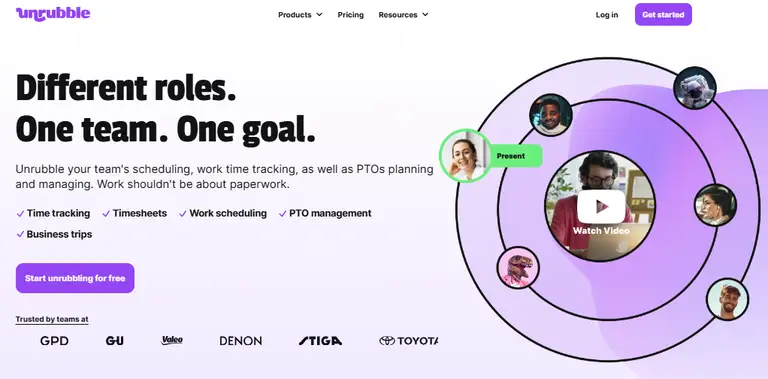
Unrubble doesn’t just undercut on cost. It packs in some advanced features that make scheduling and payroll less painful:
- Auto-balanced overtime and custom approval flows
- Real GPS tracking, facial recognition for time clocks
- Shift swapping without chaos
- Exports in PDF, CSV, XLSX (yes, real reports you can work with)
- Share schedules instantly across the whole team
- Mobile access from any internet connected device
- Built-in tools to help you track time, streamline payroll, and keep everyone on the same page
Plus: you don’t need to be an IT pro to get started. The intuitive interface makes it click-and-go. Even on a mobile device.
Control labor costs and your budget better
When I Work might look sleek, but it can feel rigid when your team setup doesn’t match their plan structure. If you’ve got multiple roles or need to keep tight control over work cost and attendance tracking, Unrubble gives you more breathing room.
It’s business software that fits around you, not the other way around.
So if you’re tired of one-size-fits-all pricing, and you want more tools without paying more than you need, Unrubble might be the smartest move you can make this year. Try it for free now.