Being a manager can feel like you’re stuck between a rock and a hard place. On the one hand, there are the employees you manage. On the other, there is the company management. Both want you to your part and make everyone happy. On top of all that, work needs to get done on time. Enter workload planning - the ultimate shortcut to keeping everyone happy and meeting your deadlines.
Today, we’re going to explain what workload planning is, why it is important and how you can effectively introduce it in your workplace.
What is workload planning?
Workload planning (or workload management) is the allocation of tasks within your team, depending on their availability, skills, performance and more. Typically, workload planning involves planning the ongoing and future workload and adequately preparing for it.
Effective workload planning is important for companies of all shapes and sizes and from all industries. No matter what you do, it’s crucial to be able to prepare for the workload that is coming your way, so you can do great time management for every team member in your company.
But let’s go into more detail about workload management.
Why is effective workload management important?
Instinctively, you probably know that planning ahead is a smart move for your business and project planning. Here are some practical aspects of workload planning to keep in mind.
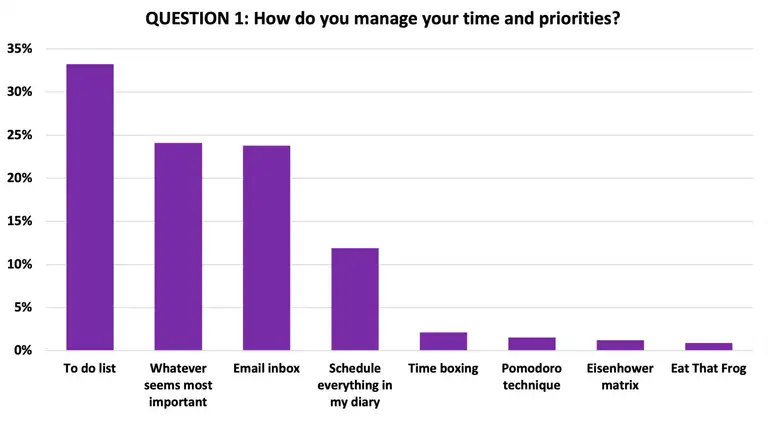
Better employee performance
When employees know the type of workload that is ahead of them, they can better allocate their time and resources. If an employee knows that they will have an increased workload in the upcoming week, they can use the ongoing week to prepare better and wrap up the most difficult tasks they currently have on their plate.
This workload allocation can be helpful for your project manager too, as they can determine the team workload easily.
Increased productivity
Your overall business will benefit from increased productivity with proper workload planning. You can more effectively balance employee workloads and assign tasks according to everyone’s availability. You can practically eliminate cases where an employee is either overburdened (facing burnout because of a heavy workload) or does not have enough work to do.
Finding roadblocks
Workload planning helps you uncover where processes and tasks get stuck. If a task is forecasted to take five workdays and gets finished in seven, it’s an opportunity to learn. Was the task too demanding? Was it given to the wrong person or team? Do they need more training or more time? You can learn and do better for the future of your task management.
It’s a superb way to tackle resource management and capacity planning. Perhaps you have a project that you think is fine, but is actually taking up more time and resources because of a roadblock that is preventing your team from doing great work. An unbalanced workload can challenge even the best employees’ capacity and skills.
More revenue
It all comes down to the bottom line. With a better-optimized workforce, you’ll be getting more productivity out of your workforce. And while everyone works the same 40 hours, this will help you make sure those 40 hours are billable and put to good use, so the company can make more revenue.
These are all the good things that can happen, but what if it all goes south?
The effects of poor workload planning
When the workload is properly planned out, you won’t notice it as everything will be done properly and on time. When workload planning is not done well, you’ll start seeing the signs, one by one.
Here are some major effects of a poor workload management process:
- Missed deadlines
- Unsatisfied customers or clients
- Overburdened employees because of poor workload distribution
- Employees who have little to no work on their plate
- More stress among team members
- Lower job satisfaction, higher employee turnover
- Lower revenue
In short, a workload that is not properly planned out has severe consequences, both short- and long-term. Use workload management software to overcome most of your management challenges and keep every team member happy and engaged.
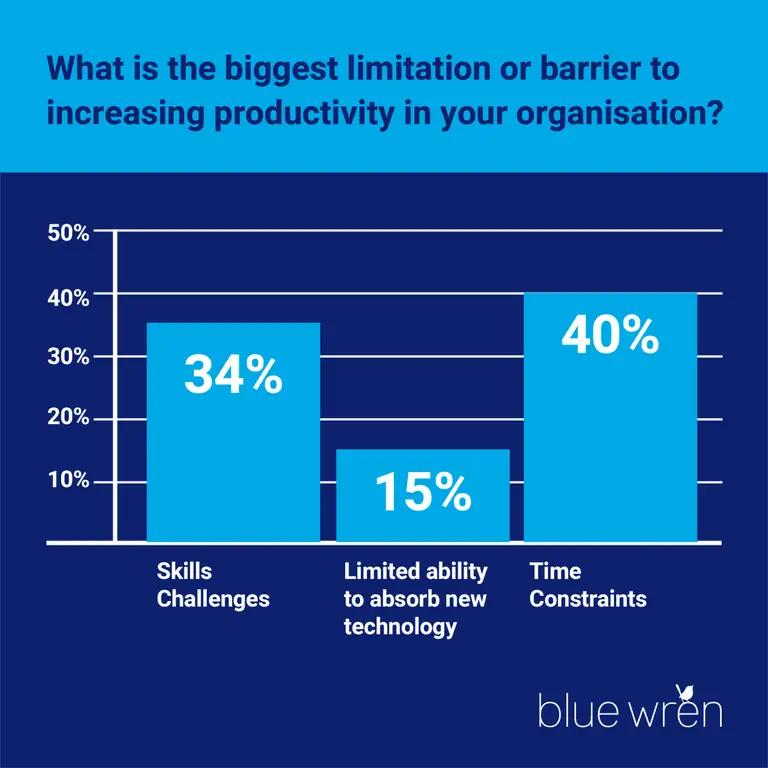
How to do better workload planning - the practical guide to workload management
You probably want to keep your customers and employees happy and your work delivered on time. Fear not, as here are the practical steps to regaining control over your workload.
Track your employees' time
There are pros and cons to tracking your employees’ time as they work. While some of them may not be in favor of it as it feels like a violation of their privacy, the pros far outweigh the cons.
You can use a tool such as Unrubble to track your employees’ time at work, whether they work in an office, at home or in a hybrid setup. With modern time tracking apps, you can keep a pulse on your employees’ workload effectively, with one tap of your screen.
Here are some of the many benefits of time tracking:
- Accurate time estimations for a specific task
- A birds’ eye view of your entire team’s workload, as well as individual employees
- More accurate billing for your clients
- An easier way to pay contractors and manage your entire payroll
- Increased transparency as everyone knows what their team members are working on
- Improved project management as everyone stays on schedule
- More profitability for the entire company
The best way to get started is to grab a time tracking app such as Unrubble and set it up for your entire team. As they log their hours and attribute each minute/hour/day to specific tasks, you’ll know exactly how much time it takes to get certain tasks done.
And as a result, you can do even more efficient workload planning in the future - if you use all the time tracking and management features.
Sounds like a dream come true? Grab Unrubble for free to get started with your own team workload management tool!
Take a step back and review your entire team's performance
Sometimes, looking at the details is the wrong way to manage workload and create long-term plans. Before assessing teams and individual contributors, it’s a great idea to consider your entire company's performance.
Consider asking questions such as:
- What are our overall goals?
- What are the most important milestones we need to hit when achieving those goals?
- How many employees do you have available?
- What is the budget for the project?
- What are important professional and personal goals you would like for your team to hit?
Once you know the answers to these questions, doing further research and optimizing your team’s workloads becomes significantly easier.
A good time tracking app can become your next resource management tool - check out Unrubble features to see why.
Take a look at team availability and workload
Let’s assume you’re looking to do workload planning for a specific project. For example, you run a marketing agency and a client has tasked you with redesigning a website and updating it with new copy. Depending on the client, this can be a mammoth task, so you’re approaching it carefully.
Take a look at individual team members to see what kind of ongoing work they have that need to be done. Find out how much of their time is already taken up every day and week so you can accurately predict their input in the new project.
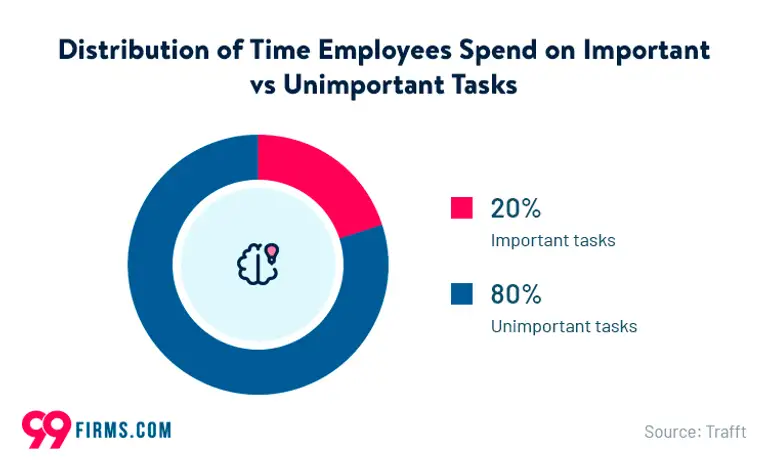
Instead of looking at your project management software or workload planning tools only, make sure to talk to your team members. Sometimes, the time estimations in your tools may be off.
It may seem excessive to talk to each and every team member to assess project scope and availability. However, the advantages are twofold. One, you can plan and scope out the upcoming project more accurately. Two, you can assess their current workload and make sure that it is optimal.
Measure your team’s workload capacity
What your employees say is one thing, but finding out the actual numbers is something entirely different. To find out if you can effectively complete a project or not, you can use more than your hunch. It’s called workload capacity. This is the formula for calculating it:
Workload capacity = task x time to perform that task x frequency (the time period you’re considering)
When you calculate and use workload capacity of each of your team members, you’ll know if a project you’re starting out can be done within the assigned time frame and budget.
In simpler words, this formula shows you how much work an employee can do with the time that they have on hand.
When measuring workload capacity, keep in mind all the different factors. For example, which employees are full-time, and which ones are part-time and contractors. How much each team member takes off on average, potential sick leave, holidays and more. If you don’t know - ask your project manager.
In other words, give yourself a buffer of time if things don’t go according to plan.
Start assigning tasks
Now you know how much workload your team has and ideally, you should know who is great at delivering what kind of work. When a new project comes in, you can start the process of assigning tasks and delegating the work to every team member, equipped with the information you have.
One, assign tasks to the people who have room to finish them, according to their schedule. It sounds simple, but this part goes wrong in many organizations because they have not tracked their team’s time or done proper analysis before assigning a new task.
Assign tasks only if you’re sure that the new workload can fit into a person’s (or team’s) existing schedule. In other words, the new work should fit into their existing schedule and make use of the remaining time they have - until it fills up their 40 hours per week - or some other arrangement you may have. You want to ensure a balanced workload according to the team’s capacity.
A great project management solution can come in very handy here as you’ll be able to see who does what and when - and what their deadlines are. Also, time tracking apps help because you can monitor when something was done and whether your estimation was off or not.
The work begins
With all the preparations in place, you can start with the project. Tools like Unrubble allow you to get a full overview of the project - you can see who is working on what and how much time they spent on their task(s).
If something goes wrong, you’ll be able to see it in time (pun intended). Anything can be resource management software, but a combination of Unrubble + your favorite project management app will do.
Give Unrubble a try - and plan your workload better
Besides time tracking, Unrubble offers planning and scheduling, a critical work management feature. Within Unrubble, you can easily create shifts and arrange every team member according to your needs.
There is a paid time off tracker too! Your employees will need to take time off and fitting that into your employee workload management can be a challenge. No more. Unrubble shows you who took PTO, when they are going away and what their remaining balance is.
Next in line are timesheets - for each and every employee. Whether you want to do payroll or stay on top of everyone’s workload, timesheets help you do just that. And with Unrubble, there is no more wrangling with complex Excel sheets - these resource management features can help plan your team’s workloads and assess your current situation.
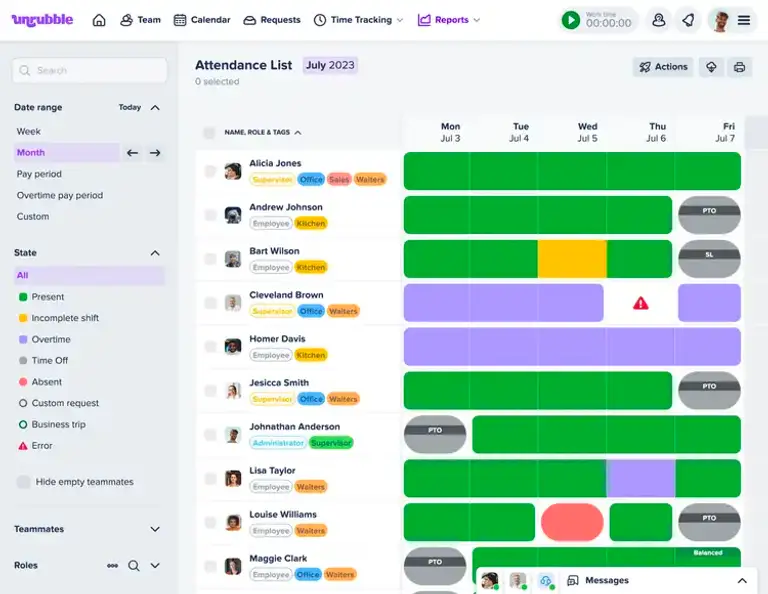
Unrubble works with a mobile app too, so if you have people working outside the office, they can punch the clock and track their time. For example, if someone is at a construction site, you can easily do timesheets, PTO, overtime schedules and manage your workload from an office.
There are currently over 150,000 people using Unrubble around the world, from startups to enterprise businesses with thousands of employees - all managing their workload through our app.
Wrapping up
Time is money. And time is also the most important asset for your business, besides your employees. The great news is, you can keep track of both at the same time, and make sure all your work gets done in time and your employees have healthy workloads.
Start tracking your time today with Unrubble - it’s completely free.
Frequently asked questions
Is workload planning a skill?
Yes, it is a skill. However, you can learn and improve it, so it is a skill that can be upgraded over time. As a manager, staying on top of capacity and workload is a key skill that will set yo apart from other employees and perhaps even propel your career faster.
What is the best way to manage a workload as a manager?
The best way to get started is by doing an analysis of your team’s current performance and workloads. Once you know who is working on what (and what kind of time management techniques they use), you can learn which workload management strategies you can employ.






