Are you looking for a better way to track employee hours in the field? ClockShark is a popular tool for construction crews and service teams that want to replace paper timesheets with something easier.
But is it the best choice?
In this article, we’ll walk through what ClockShark does, how much it costs and what users really think. We'll also show you why some teams are switching to tools like Unrubble instead.
What is ClockShark?
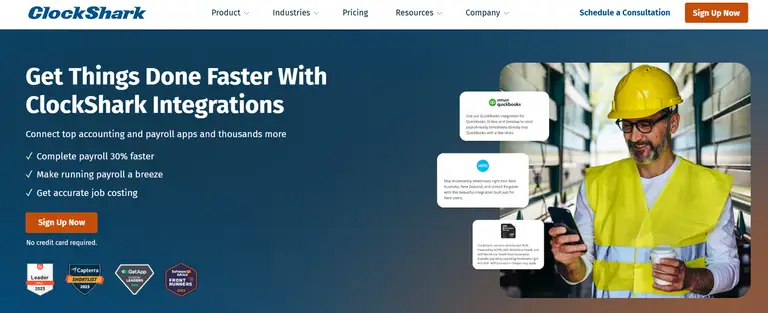
ClockShark is a time tracking software for field service and construction businesses. It helps track employees' work hours and job site activity using a mobile or desktop app. The company was founded in 2014 in Chico, California by Cliff Mitchell and Joe Mitchell.
ClockShark was built to support growing businesses that need a better system than paper timesheets. It’s now used by over 100,000 construction professionals worldwide.
The tool is best known for easy time tracking and job costing features. It also has a live agent support team to help customers solve issues quickly.
Top ClockShark features: mobile app, GPS tracking and more
Are you crious how it all works? Let’s go over the top features next.
Mobile time tracking
Employees can clock in and out with a tap. They can do it from the mobile app or website. This helps collect time entries without paper or long calls.
GPS tracking and geofencing
The GPS shows where your team is during the workday. Geofencing reminds them to clock in when they enter a job site. It’s useful for field service companies with remote teams.
Job costing tools
ClockShark tracks how many hours your team spends on each job. You get better data for quotes and payroll. The time tracking connects to job names and customers.
Crew scheduling
You can plan shifts and view who’s working now. The tool helps avoid confusion or double-booking. Employees can also see their schedules and ask for time off.
Clock-out questions and conversations
Before finishing the shift, workers can answer quick questions. What did they finish? Were there issues? This builds trust and gives managers updates without follow-up calls. There's also a chat feature for each job.
Time off and overtime rules
The app tracks paid and unpaid time off. You can also set overtime rules to match your company policy.
Reports and payroll data
You can download detailed reports based on jobs or dates. The data helps check hours and get people paid faster. It also supports multi location businesses.
Facial recognition kiosk
The ClockShark kiosk can take a quick photo of each person clocking in. This prevents buddy punching and supports fair tracking.
Each feature is part of the standard plan or can be added on. The goal? Help small and medium businesses track hours, manage jobs, and build stronger crews.
ClockShark and integration with other apps
ClockShark connects with a bunch of different popular tools, such as:
- QuickBooks & QuickBooks Online - send timesheets straight into payroll.
- ADP® - connect with RUN and Workforce Now® for faster payroll.
- Sage 100 Contractor - great for detailed job costing and billing.
- Xero - a clean connection for small business accounting.
- Paychex - export a ready-made CSV file and upload it into Paychex.
- Gusto - time tracking meets easy payroll.
- MYOB - good for time and accounting in one flow.
- Simpro - sync jobs and schedules across your projects.
- Zapier - build custom actions with 1,000+ other tools (like Google Sheets, Slack, or Smartsheet).
ClockShark customer support overview
You can reach ClockShark’s customer support team by phone at 1-800-828-0689 or through an online contact form.
Support is available most of the week, with live agents on the line:
- Monday to Thursday: 5 am – 8:30 pm PT
- Friday: 5 am – 12 pm PT
- Sunday: 12 pm – 8:30 pm PT
- Saturday: closed
Support covers questions about the product or technical issues.
ClockShark pricing: what you get and what it costs
ClockShark has two main pricing plans: Standard and Pro. Both plans start with a base fee and then charge more depending on how many people use it.
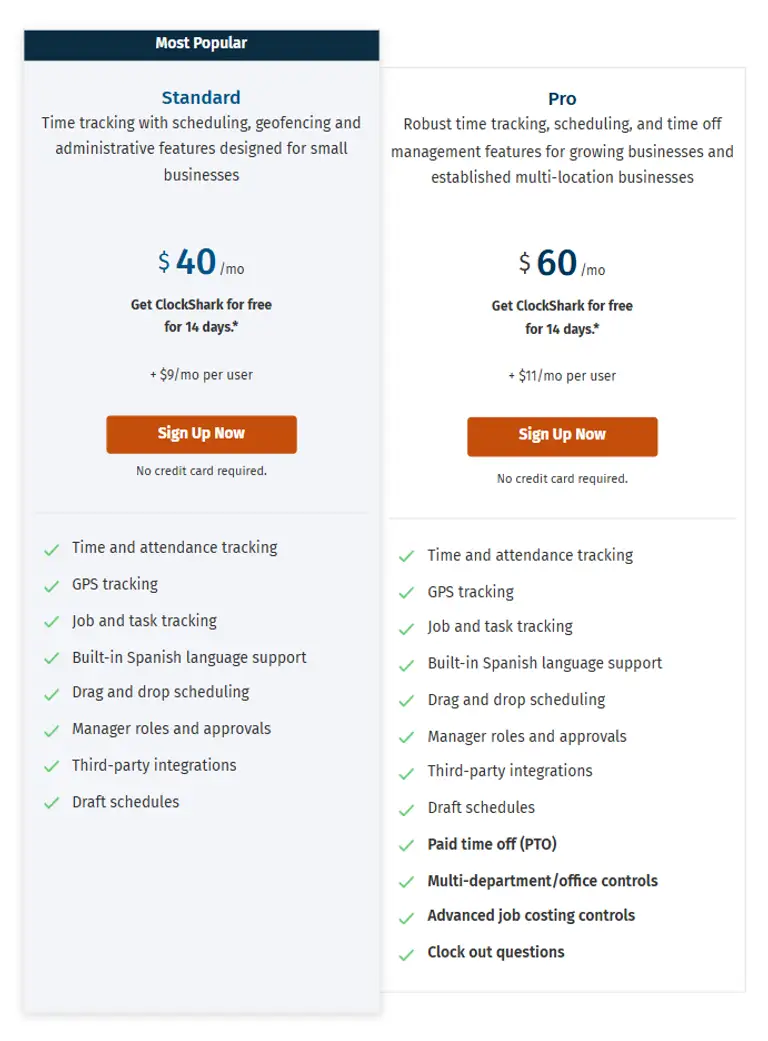
Standard plan
- $40 per month + $9 per user
- Made for small businesses
- Includes GPS tracking, time entries, scheduling, and job tracking
- You also get documents, Spanish language support, and app connections like QuickBooks
This plan might work well if you just need basic time tracking and a clean way to manage work.
Pro plan
- $60 per month + $11 per user
- Meant for larger or multi-location businesses
- Adds time off tracking, advanced job costing, and clock-out questions
- You also get extra control over departments and offices
What's good:
- You can create schedules with drag and drop
- The app works on almost any device
- The customer support team is known for quick help
What’s not so great
- The base fee is high, especially for small teams
- Pricing adds up fast if you have many users
- Some features only come with the Pro plan
- No offline tracking for areas with weak signal
- No public pricing calculator - you need to do the math
ClockShark time clock user reviews: what customers say
ClockShark has a solid 4.6 out of 5 rating on G2, based on over 300 reviews. Most users like the mobile time tracking and quick setup. But even good tools have a few bumps in the road. Let’s take a closer look, especially at what users think could work better.
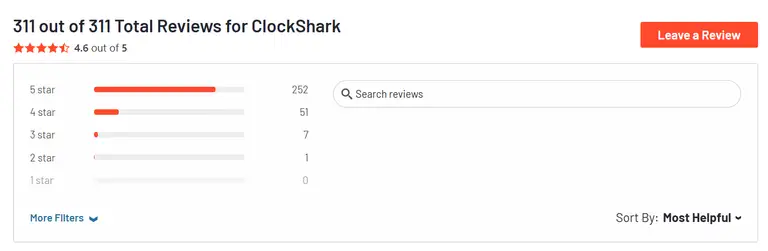
What users like
Many users say ClockShark is “easy to use” and quick to set up across devices. For example, Linda S. notes, “It is very easy for our guys in the field to use. I can manage all of the timesheets and see where everyone was." Stephanie S. also likes that “you can connect to it over multiple devices.”
Some also praise the customer support team, calling it fast and personal. Kyle C. says, “The customer service is wonderful! The personnel do everything possible to use suggestions.”
What users don’t like
Even with high ratings, ClockShark has a few weak spots, especially for teams needing more advanced options.
- No mileage tracking. Linda S. says, “I wish it would track mileage between locations. That would be a fantastic time saver.”
- Limited labor cost tools. According to Lissa M., “ClockShark is almost useless in the area of labor costs... there is no advanced accounting system.”
- Extra clicks and steps. Stephanie S. points out, “There is an extra step for clocking out or taking a break. It’s easy to forget.”
- Reports can crash. Bettina D. mentions that “sometimes reports crash,” especially when creating new job entries.
- Missing map autofill. She also notes, “There is no Google Map feature that helps you fill out the address when you create a new job.”
- Inaccurate GPS? One verified farming user reports: “Tracking is off. I feel like the GPS location service should be more accurate.”
- Time off costs more. The same user adds, “Tracking time off is an additional upcharge.”
Why Unrubble might be a better fit for your field service business
If you're running a field service or construction business, you already know how much every tool matters, especially the one that tracks time and jobs.
ClockShark gets the basics right, but Unrubble brings a sharper and cleaner setup with more modern features at a much lower cost.
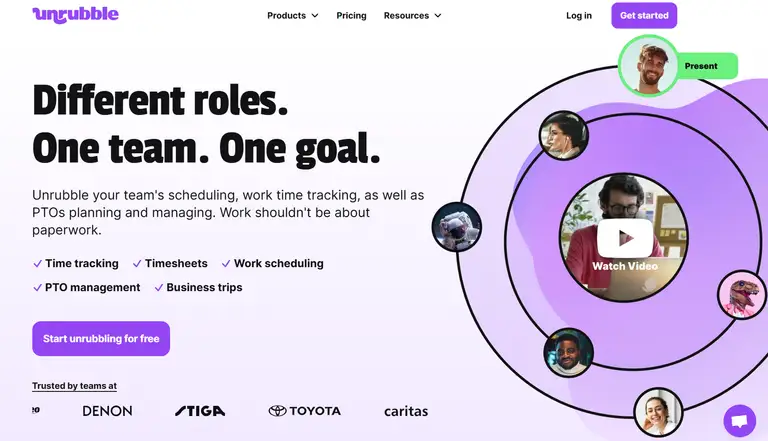
Unrubble is a flexible time tracking and job management platform built for businesses with mobile crews. You can use it to clock in and out, set up custom job rules, track GPS activity, and connect with other tools. And it doesn’t come with a long learning curve or steep price tag.
Let’s break it down.
Powerful integrations that cover more ground
ClockShark integrates with QuickBooks, ADP, and a few others. It’s solid but a bit narrow.
Unrubble takes it a step further with:
- QuickBooks sync
- SSO login support with Google, Apple, Slack, and Atlassian
- Webhook-ready (great if your team uses tools like Notion, Trello, or Google Sheets)
That means fewer passwords and better connection with your full tech stack.
Better support, not just good reviews
ClockShark has a support number and email. But what if you're on the move and just need a fast answer?
Unrubble gives you:
- A searchable help center
- A friendly live chat (not just a contact form)
- Email support and clear modules for each setup step
- FAQs about pricing, time tracking, and account access
A Partner Program that pays you
Unrubble has an upcoming Partner Program with:
- 20% recurring commission
- A 30-day trial for your clients
- Real user base (150,000+ businesses already in)
That’s a win-win. You help clients track time better and you earn while doing it.
More accurate GPS with smart map settings
ClockShark’s GPS works fine but reviews show it isn’t perfect.
Unrubble lets you:
- Set tolerance thresholds for clocking in (e.g. 500 meters)
- Add exact job site locations with Google Maps
- Avoid false punches from "forbidden zones"
It’s a smarter tool if your crew moves between job sites often.
Seriously cheaper pricing
Let’s talk numbers. ClockShark’s base fee is $40–60/month + $9–11 per user. That adds up fast, especially for small teams.
Unrubble?
- Starts at $1 per user/month
- No base fee
- No minimums
- Free for non-profits
Even if you need extras like scheduling or PTO tracking, you only pay for what you turn on. And you can test it all without a credit card.
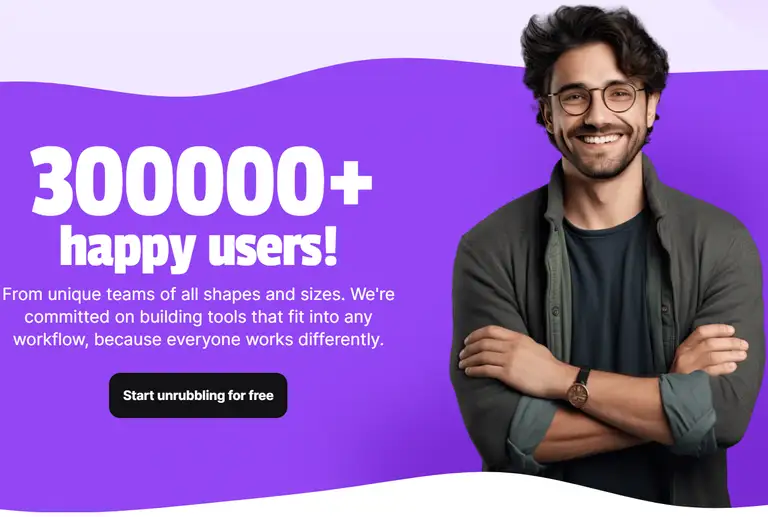
So, why switch?
If you're tired of high costs and limited setup options, Unrubble gives you more control and less friction.
It works better with your current apps to help your team clock in more accurately and saves you money every single month.
You’re already doing tough work. Your software shouldn’t add to it.


