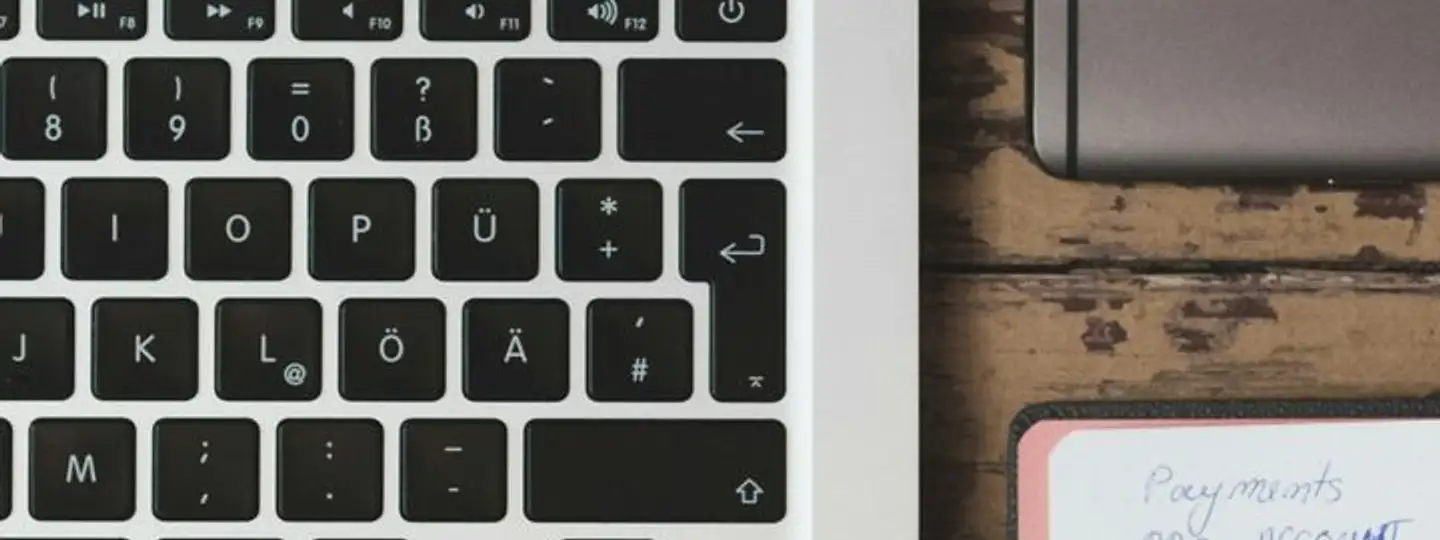This guide is for anyone who’s tired of chasing spreadsheets, people, and hours that were never tracked in the first place. We’ll help you look past the shiny dashboards and find a rostering tool that actually works for you.
One that keeps everyone on the same page without the usual chaos.
Are you ready to finally take control of your scheduling process? Let’s go.
What is roster software?
Roster software is a scheduling tool that helps you plan and manage who works when. Think of it as your digital planner for the whole team, built to handle shift scheduling and task management in one place.
But it's more than basic scheduling. The best tools include a mobile app, a smart auto scheduling feature, and even real-time alerts when someone calls in sick or a shift goes unfilled.
Some track hours with a built-in employee time clock. Others link to sales forecasts to help you schedule shifts based on demand.
Is roster software the same as employee scheduling software?
Yes… and no.
Technically, the terms get used interchangeably. But there’s a subtle difference worth knowing.
Roster software often focuses on industries with hourly teams or multiple locations. Think hospitality, retail, construction, healthcare. It’s built for quick updates and tools like swap shifts fill open shifts fast.
Employee scheduling apps can feel broader. It may include tools for salaried staff or task management features that go beyond shift hours. Some versions act more like workforce management platforms, mixing attendance tracking, time tracking software, and team communication in one place.
So yes, they overlap. But if you're managing hourly teams or trying to reduce labor costs with smarter coverage, it’s usually roster software you’re after.
How to pick the best rostering tool for your needs?
There’s no one-size-fits-all here. What works for a small café with 5 employees won’t cut it for a chain managing 50 across three cities.
So how do you pick the right one?
These next six points are what really matter:
#1 Focus on the features that matter
You don’t need all the tools. You need the right ones.
If you’re constantly forgetting who’s available or chasing people to trade shifts, then features like auto scheduling or employee availability tracking are gold.
The best tools make it easy to manage shifts. Think:
- real-time alerts,
- open shift notifications,
- or even in app chat so you’re not stuck forwarding texts between teammates again.
This is where frustration ends (or begins). Choose features that fix your current mess, not create a new one.
How other tools handle this:
Most scheduling tools look fine until you try using them. You assign shifts in one place, track hours in another, and still call people to fill gaps.
Many skip basics like employee availability or shift swaps. No in-app chat or way to catch overtime early? That’s how wage costs quietly slip.
Nice design doesn’t help if key features are missing. Drag-and-drop calendars won’t fix a broken system.
How we handle this at Unrubble:
With Unrubble, you can build a weekly work schedule in minutes using smart templates and autofill wizards. You drag, drop, and publish with zero confusion. Got open shifts? Ping your team instantly. Someone wants to trade a shift? Done in-app, no texting needed.
We track who’s available and who’s always running late (yes, we see you, Mark). Real-time notifications land on their phones the second a change happens.
And when you’re ready to pull up data for labor cost management tools or payroll processing, our timesheets and Mobile Time Clock app handle it.
Even better? Your team gets their own Employee Self-Service App. It’s a control center in their pocket. They can view schedules and update information without ever asking you, “Hey, when’s my shift again?”
We keep the chaos out of scheduling. So your team clocks in and gets to work with fewer excuses and surprises.
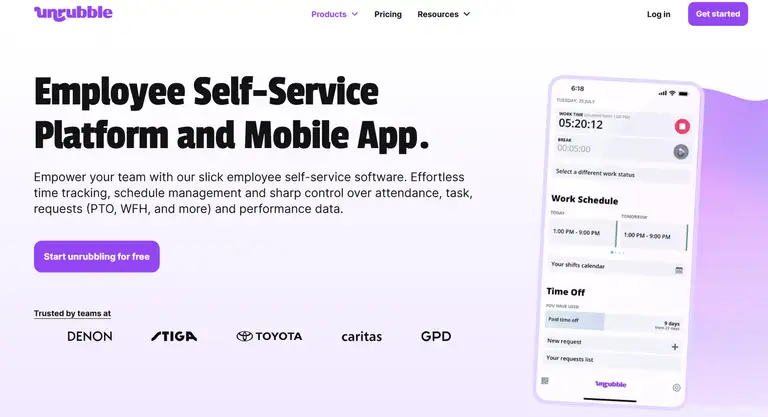
#2 Check budget and pricing structure
You want something that doesn’t grow out of budget every time your team grows. That means looking closely at what’s included and how much you’ll actually spend to keep things up to date.
How other tools handle this:
You’d think pricing would be simple. But with most tools, it’s anything but. Some start low, then stack on extra charges for things like mobile access or phone support. Others tie you to fixed packages, so even if you only need 7 users, you’re paying for 10.
And don’t be surprised when that “free plan” runs out the second you need internal communication or to track availability properly. What looks affordable upfront often turns into a monthly puzzle.
How we handle this at Unrubble:
As for the rostering (scheduling) features, it's $1 per user, per month (if billed annually), or $1.25 if monthly. If you’ve got 8 people on your team, you pay for 8. That’s it. And yes, free tools like templates and setup guides are included from the start.
Everything runs across mobile devices, with nothing gated behind extra tiers.
Our pricing doesn’t punish growth. You add users, your cost goes up slightly, but nothing else changes.
We’ve even made Unrubble completely free for non-profits. Because good work shouldn't get stuck behind a paywall.
We’ve heard it over and over in customer feedback: “Finally, a tool that doesn’t make you pay to actually use it.”
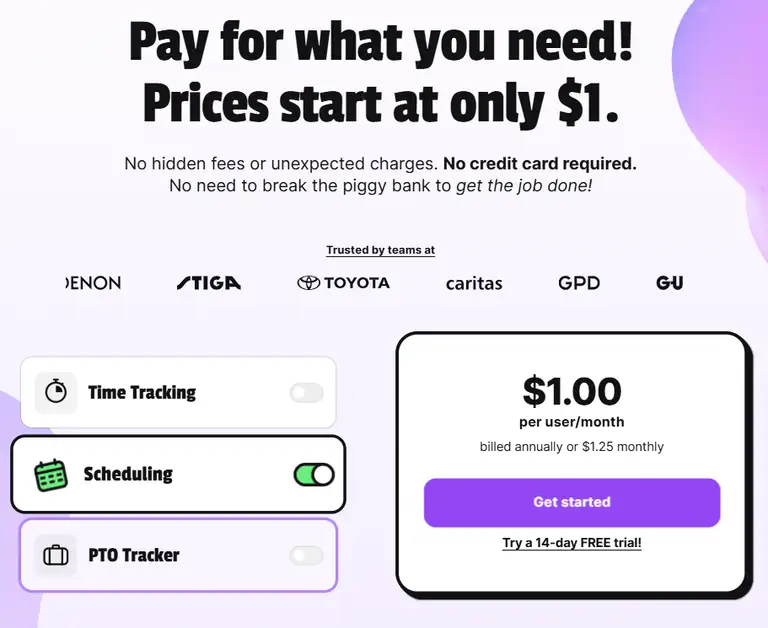
#3 Plan for scalability and flexibility
You might be scheduling 10 people today. What happens when it's 40?
Or 100 across multiple locations, with different availability and roles?
If your tool can’t handle complex scheduling and quick changes, you’re going to hit a wall fast. Flexibility also means being able to flip the schedule on a Sunday night without losing your mind.
How other tools handle this:
Some tools work great... for a limited time. Add a second location, things get messy. Add rotating shifts or part-time staff, and you’re back to spreadsheets. Features that seemed fine at 10 users buckle when you hit 30.
And if the app doesn’t support real shift templates or track availability properly across teams, forget keeping your schedule balanced. You’ll spend more time fixing errors than planning ahead.
How we handle this at Unrubble:
Growth doesn’t scare us. No matter if you’re running a local shop or managing staff across multiple locations, Unrubble flexes with you.
You can:
- assign shifts,
- build recurring templates,
- manage remote workers,
- and track who’s free, busy, or on vacation
- all without breaking your setup. Schedules don’t live in isolation.
Need to manage overtime? Auto-balanced settings help you stay within your labor budget without chasing numbers manually. And if you’re switching staff between teams or rotating weekends, that’s not a roadblock, it’s just another Tuesday.
Each person sees exactly what they need on their end through the Employee Self-Service App, which updates in real time across mobile devices. So when you grow, the system keeps up.
Want to take it even further? Our setup works smoothly with payroll platforms, so your hours flow straight into your pay runs. It’s scheduling that bends without snapping.
When your team gets bigger or more complex, Unrubble keeps working.
#4 Review integrations and compatibility with other tools
You don’t want another tool that lives in a silo. That means checking how it fits with your HR systems, payroll systems, and the other stuff you already use.
Can you link it to your payroll processing tool? Does it pull data into your labor reports? Does it talk to your internal comms system or give you employee communication features in one place?
If it plays well with others, you’re spending less time clicking and more time doing.
How other tools handle this:
Integrations can be hit or miss. Some tools promise they “work with everything,” but then deliver clunky CSV exports or limited syncs that break the moment your payroll cycle shifts.
Others restrict access behind paywalls or only support popular platforms, leaving small teams stuck manually copying data across tools. And if you need internal communication or third-party logins? Prepare to pay extra or wait for “future updates.”
How we handle this at Unrubble:
Unrubble connects with the tools you actually use. And it doesn’t overcomplicate things.
Need payroll? We integrate with QuickBooks Online to move timesheets directly into your accounting flow. Just a few clicks and your numbers are where they need to be.
Prefer to run logins through Slack, Google, Apple, or Atlassian? Done. Single sign-on is baked in. Your team signs in once, and they’re ready to work.
Want real-time syncs between Unrubble and your other apps? Our webhooks handle it. You can connect triggers like new time-off requests or approvals, and push that data wherever you need it.
And if you ever get stuck? The Help Center has step-by-step guides, and real humans are just a chat away.
We don’t try to do it all. But what we do connect with, we make sure it fits like a glove. So your team productivity goes up, not your screen time.
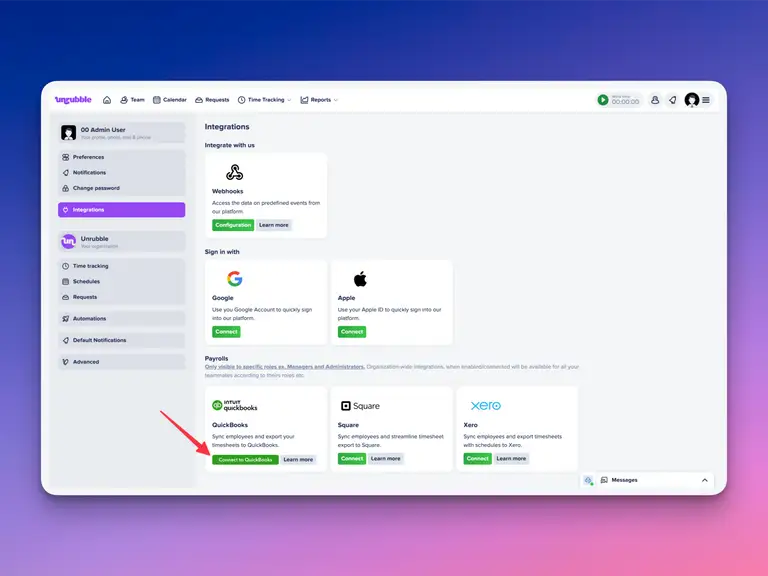
#5 Test ease of use and support
If it’s too hard to use, your team won’t touch it. Simple as that.
You shouldn’t need a training session to create a schedule or find out who’s on shift. And your team shouldn't be stuck Googling how to approve time off or swap shifts on their phones.
And when something breaks? You want a support team that answers fast and doesn’t leave you stuck mid-week with no help in sight.
The best tools feel invisible. The worst ones? You feel them every day.
How other tools handle this:
Some apps make you click through five menus just to assign a shift. Others need a “quick training session” before you even get started. And when something goes wrong, chatbots or hidden contact pages leave you stuck mid-schedule with no real help in sight. Plus, you can forget about a quick setup on mobile devices - some systems still treat phones like an afterthought.
How we handle this at Unrubble:
You don’t need a guidebook to use Unrubble. But we have one anyway, right inside the Help Center, with plain-language articles and zero tech fluff. And if you ever hit a wall? Real support is just a click away, not buried in loops.
Want to test it all? Go ahead. Unrubble comes with a 14-day free trial, no card required. Most teams build their first schedule in under five minutes.
Prefer to hand it off entirely? Turn on our Automatic AI Scheduler. It creates optimized work schedules based on:
- trends,
- availability,
- past shifts,
- and even team groupings like roles and tags.
You can set it to run daily in the background or use it manually for the weeks ahead. It won’t overwrite your drafts. And if something changes, like someone’s role or time-off request, it adapts on the fly.
And yes, it works just as well on mobile devices. Real-time alerts, shift updates - they all land right in the employee self-service app. Everyone stays on the same page, without a single “Hey, what’s my shift again?” message.
If you’d rather talk things through, we’re ready. Our team can walk you through setup or help you test out that AI planner in action.
From setup to support, we built Unrubble to save you time.
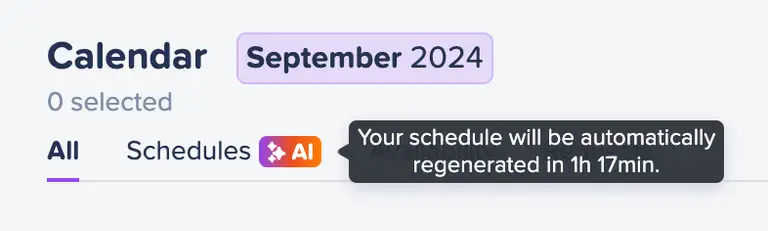
#6 Confirm compliance with labor laws and data security
That includes respecting labor laws (like required breaks or maximum weekly hours) and keeping employee data safe. You’re dealing with sensitive information, like pay rates and availability.
If your tool isn’t tracking that well (or worse, logging it in a shared spreadsheet), you’re playing with fire. It only takes one mistake to lose trust or money.
Choose a system that protects your people and your business.
How other tools handle this:
Most tools promise “security” and “compliance,” but don’t really show you what that means. Some skip proper logging altogether. Others store sensitive data in places you can’t control.
And when local labor rules shift, like overtime limits or time-off rules, you’re left to figure it out yourself. There’s often no transparency and no clear owner of what happens to your team’s info.
How we handle this at Unrubble:
At Unrubble, we take data handling as seriously as shift planning.
From the moment you create an account, you’re working inside a system built to respect GDPR standards. Your employee data stays encrypted and under your control. We’re upfront about who the data controller is, what’s stored, and for how long. You can even reach our Data Protection Officer directly.
Our time tracking, PTO records, and business trip logs meet legal expectations around documenting work hours. Need to prove when someone was scheduled or respond to a labor dispute? You’ve got the full digital trail. Nothing gets los or overwritten.
Clients also stay in control of the data they manage. You know what’s processed and when. If someone leaves or requests removal, it’s not a black box. You can actually act on it. And we don’t sell or share user data. We don’t profile users.
It’s not flashy, but it matters. Especially when you’re dealing with paychecks and rules that change more often than you’d like.
Employee hours planning made easy
At the end of the day, you want to create schedules without guessing. You want your team to show up, and know where they’re supposed to be. You want your hours tracked and your costs under control.
The right roster software makes all of that possible. Not by packing in every feature under the sun, but by giving you what actually works.
If you’re tired of fighting your tools, you’ve got a better option.
With Unrubble, you can make space to focus on what really matters: your team, your time, and your business.
And remember that you can test it all free for 14 days.
So, ready to stop chasing chaos? Get started now.