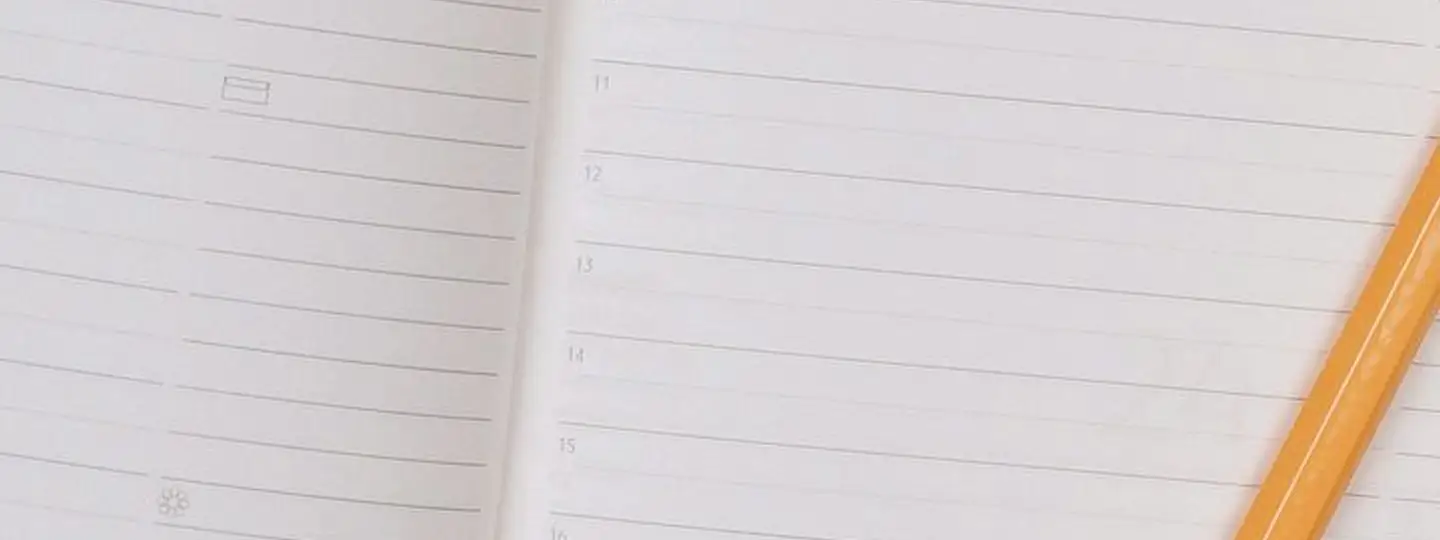With more teams working flexible hours and across multiple locations, businesses need tools that can keep up.
Shiftbase is one of the apps that promise to help with employee time management. But does it really deliver?
In this review, we break down what Shiftbase does well, where it falls short, and which alternatives are worth checking out in 2025:
What is Shiftbase?
Founded by Jurrien Strobel and Kars Frijters in 2011, Shiftbase is an online tool that helps you handle employee scheduling and time registration without stress.
It’s built for businesses that work with part-time teams or changing shifts (think retail, restaurants, or hospitality).
From tracking working hours to keeping tabs on leave requests, Shiftbase aims to give you an overview of who’s working, when, and where.
You can use it on desktop or mobile, and it’s built to be user-friendly once you’re up and running (though some admins say it takes a bit of setup time upfront).
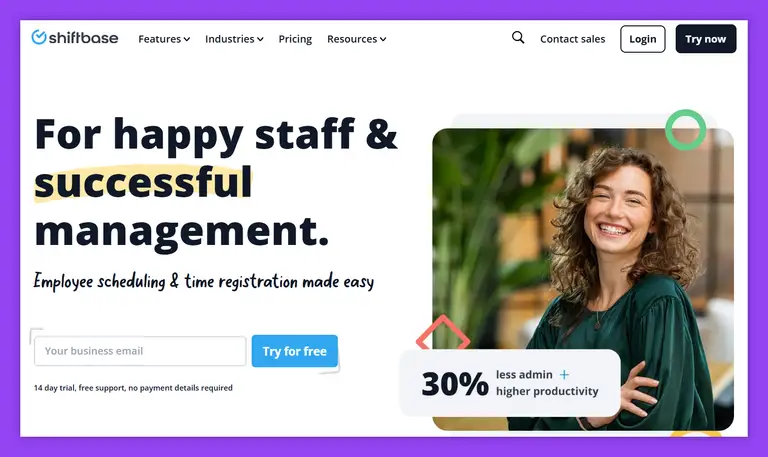
Shiftbase features
Some of Shiftbase's core features include:
Smart employee scheduling
Create clear, flexible work schedules that suit your staff and your budget. You can manage open shifts, track employee availability, and avoid scheduling conflicts.
Check this out: free employee availability form
Track time with ease
Record employee hours through the app, website, or punch clock. Get a real-time overview of attendance and worked hours, so you always know where time (and money) is going.
Leave and absence management
All time-off requests land in one place. Approve or decline them based on your planning and team needs.
Payroll-ready reporting
Export data to your payroll system. Shiftbase keeps data logged, so running salary payouts takes less time and fewer steps.
Insights that help you plan
Use ready-made or custom reports to determine your staff costs and revenue. Understand what’s working (and what’s not) so you can make smarter staffing decisions.
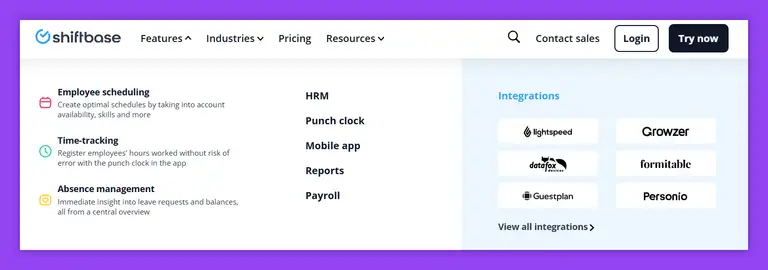
Shiftbase pricing
Shiftbase has four pricing tiers based on your team size and needs.
The Free plan is great for small teams getting started with online scheduling. It’s free forever for up to 75 employees.
The Basic plan starts at $3.75 per employee/month and adds more flexibility (like shift swapping, absence tracking, and team management).
The Premium plan at $4.75 per employee/month adds budget tools and skill-based scheduling.
If you run a larger operation, there’s also a custom Enterprise plan for 130+ employees or multi-location businesses.
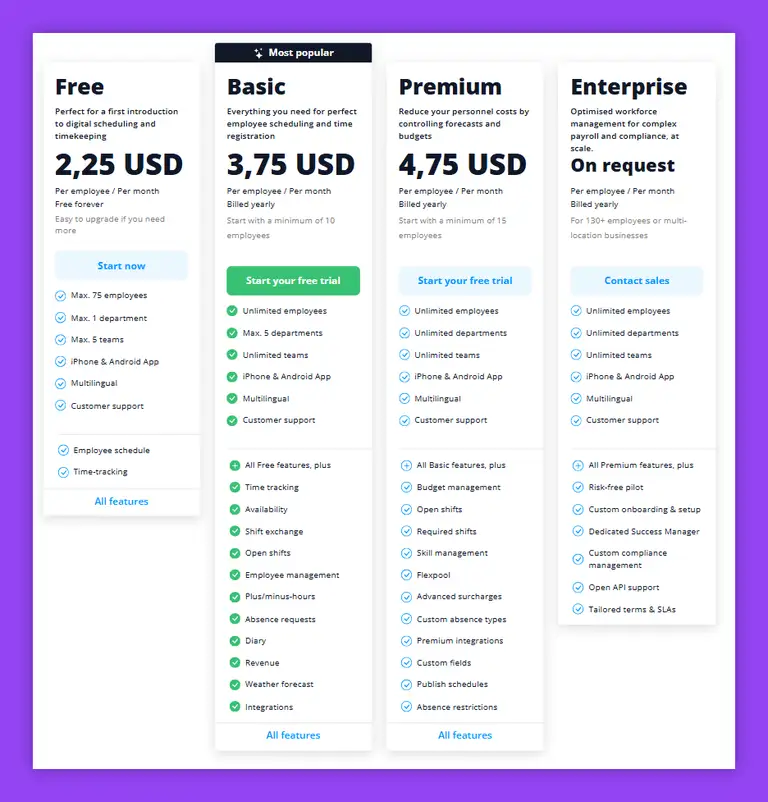
Shiftbase pros
We've checked what users like about Shiftbase, and here's what we found:
Easy to work with
Most users say Shiftbase is quick to pick up, even for those new to HR processes. You can drag and drop shifts, make updates fast, and get to what you need without digging through menus. It's a solid solution for part time employees, where flexibility matters.
Clear time registration
Tracking employee hours is a strong point. Whether it’s logging worked time, leave days or overtime, the system gives you a clear overview. And once you’ve got things set up, that data can go straight to your payroll.
Accessible for teams
Managers fancy that everyone has access to their own schedule anytime, through the mobile app or browser. Some even sync it with calendars at home. This keeps teams on the same page.
Shiftbase cons
While doing our research, we also came across some disadvantages of Shiftbase you should know about:
Learning curve at the start
Some users mention it takes a bit of time to get used to. The setup isn't always intuitive, especially for people without a background in scheduling or HR.
Layout can be hard to scan
The visual layout gets mixed reviews. When teams are split across locations or working long shifts, it can take too much scrolling to see who’s working where.
Limited control in the mobile app
While the app gives good access for employees, some admins say they can't do key tasks, like editing shifts on mobile. They need to switch to a desktop to make changes.
Missing small features
A few users point out gaps, like not being able to copy full weeks, print clean schedules, or set clear reasons for absences in the roster view.
Some confusion around time logging
People have noticed mismatches between scheduled hours and logged hours, especially when rounding or early clock-ins are involved. This can create extra work during payroll checks.
Top 3 Shiftbase alternatives to try in 2025
If Shiftbase isn’t working out, maybe the mobile app feels too limited, or time tracking doesn’t line up with what’s actually happening on the floor, there are other tools worth looking at. Here are three that stand out.
Unrubble - a fresh, flexible tool for teams that need real control
Unrubble is built for companies with part time employees and changing schedules. It makes it easy to plan, track, and communicate, all in one place.
The mobile app is solid, and you can do most admin work from your phone if needed. Shifts are easy to copy, drag, or repeat.
And if someone’s out sick, you can drop in a reason and move on without confusion.
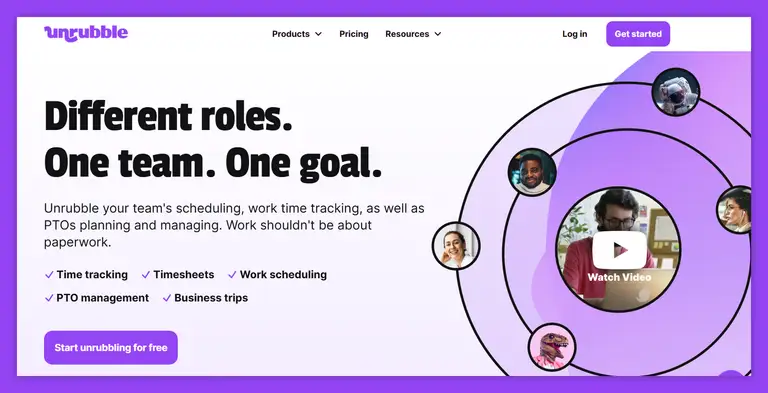
Why Unrubble beats Shiftbase
Shiftbase gets a lot right, but users often say setup takes time, and they can't do enough from the app. Some also mention that printed rosters are messy, or that it’s hard to explain absences clearly in the schedule.
That’s where Unrubble shines.
Its layout is clean, reporting is sharper, and updates don’t get stuck behind a desktop screen. If you want something that runs smoothly right out of the box, without a long learning curve, Unrubble is worth a (free) try.
QuickBooks Time - best if payroll and scheduling go hand in hand
QuickBooks Time (formerly TSheets) works well for teams that already use QuickBooks for accounting. It connects time registration with payroll and invoicing, so once your team logs hours, the numbers are ready to go.
The scheduling tool is solid, and managers can handle shift swaps, breaks, and paid time off from one view.
This tool is best for businesses that want time tracking to feed directly into pay runs or client billing. If payroll is your priority, and you don’t want to juggle multiple tools, this one saves clicks.
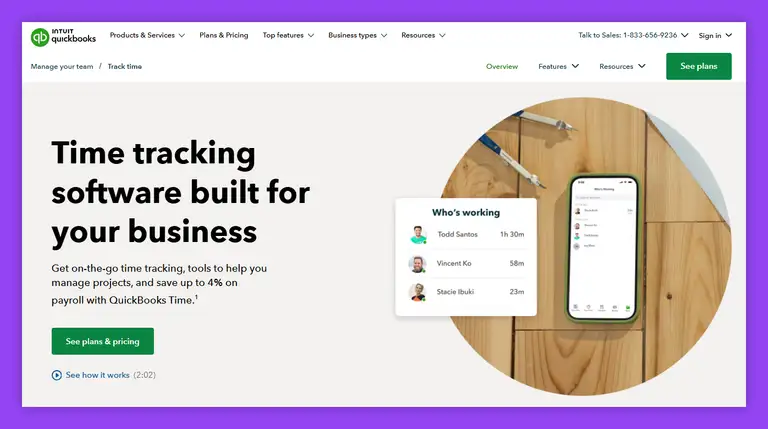
Clockify - simple time tracking that just works
Clockify is a strong pick for tracking working hours across different projects or teams. It's a good match for businesses that need to track time first, then build schedules around it.
The dashboard is clean, and reports are fast to export. You also get project-based tracking, which is handy for freelancers or teams that bill by the hour.
Clockify doesn’t try to do everything. But what it does (time registration, hourly logs, and reports), it does well. If your focus is accurate time records and a light tool that doesn’t get in your way, Clockify is a good call.
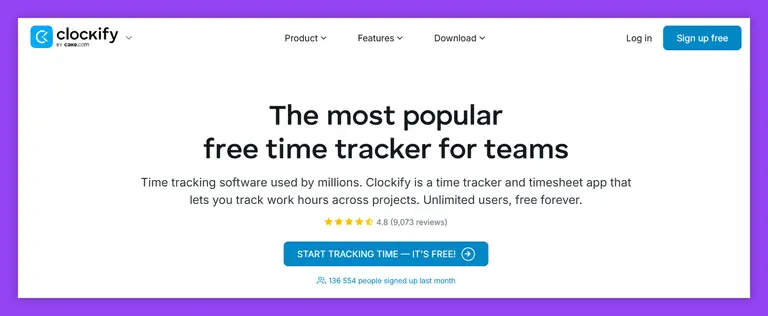
You may also like:
Conclusion
Shiftbase is a strong scheduling tool, especially for businesses with part-time employees and rotating shifts.
But it’s not perfect. Some features are more complex to use on mobile, and small gaps in reporting or setup can slow things down.
If those downsides are dealbreakers, Unrubble, Clockify, and QuickBooks Time each bring something different to the table.
From fast setup to smoother payroll, they offer solid options depending on what matters most to your business. Take them for a spin (starting with the strongest alternative - Unrubble) and see what fits. All because better planning starts with the right tool.