Picture this: It's Friday night, your restaurant is packed, and you're in the weeds... because you accidentally scheduled all your chefs and waiters on their day off.
Fear not!
With software like Unrubble, 7Shifts, and others, such scheduling snafus can be a thing of the past.
Let’s discover all the best solutions on the market to avoid nightmares like that and improve your restaurant management efficiency for good:
Why use a restaurant scheduling app?
If you're a restaurant owner or shift manager, we believe you should consider using a dedicated employee scheduling solution for the reasons listed below:
Time savings
A scheduling app arranges shifts quickly. It saves hours for managers. They can use this extra time for the restaurant. This means more time for planning menus or training staff.
Efficiency and accuracy
It also tracks shifts without errors. It makes sure no one is double-booked. Everyone can see their schedule anytime. This stops confusion about who works when.
Employee availability management
The app knows when employees can work. It uses this information to plan shifts. This avoids scheduling someone who isn't available. As a result, it makes organizing work much easier.
Manage payroll and labor cost
The app helps control labor costs. Managers see how much they spend on wages. They can adjust schedules to save money. This helps keep your restaurant profitable.
Communication and collaboration
What's more, such software updates everyone on their shifts. Employees check their schedules on their phones. They can swap shifts if needed. This makes working together smooth.
Compliance with labor laws
It also helps follow labor laws. It reminds managers about breaks and overtime. This keeps the restaurant safe from legal problems.
Flexibility and adaptability
Finally, you can easily adapt to last-minute changes with such tools. Managers can update schedules effortlessly. If someone calls in sick, they can find a replacement fast. This keeps the restaurant running nicely and well.
Top restaurant employee scheduling software features
When you're on the hunt for the perfect tool, keep the following aspects in mind - the best solution will have them all.
- Employee management: this is the heart of the software. It allows managers to keep track of all team members in one place. From chefs to servers, everyone's profile, schedule, and job roles are clear and organized.
- Time tracking: with a built-in timer, staff can clock in and out directly through the software. This makes tracking working hours super simple and helps with accuracy in scheduling and time management.
- Timesheets for payroll: automatically generated time sheets based on the time clock data save hours of work. Payroll becomes a piece of cake because the software calculates hours worked. The outcome? Everyone gets paid correctly and on time.
- Employee Self-Service App: workers can use this app to view their schedules, request time off, or swap shifts. It empowers employees by giving them control over their work-life balance while keeping everything organized.
- Mobile app: a must-have for the fast-paced restaurant industry. Whether you're a chef or a manager, you can manage schedules, send out team communications, and approve time-off requests from anywhere.
- PTO management: the software simplifies managing paid time off (PTO), sick leaves, and other absences. Employees can submit time-off requests through the app, and managers can approve them with just a click. All so the restaurant is never understaffed.
- Free trial: trying before buying is always a good idea, especially in the restaurant business where every penny counts. A free trial lets you explore all the features of the restaurant employee scheduling software and see how it fits your specific needs before committing.
Best restaurant scheduling software in 2024
Here's our master list of the best tools for restaurant employee scheduling.
Unrubble - the #1 restaurant scheduling tool
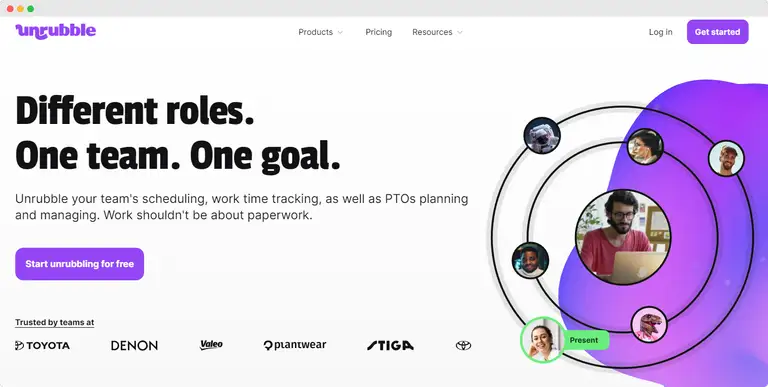
Unrubble is an innovative employee scheduling solution designed to simplify the task of managing a restaurant's workforce. It's especially useful for restaurant managers looking for an efficient way to handle shift rotation and overall employee scheduling.
Key features include:
- Employee management
Unrubble simplifies how you manage your restaurant workers. Create, assign, and modify shifts with ease, so you have the right people on at the right times. This tool is especially helpful for managing the varying shifts of your servers, cooks, and other staff.
- Time tracking
With Unrubble, tracking the working hours of your restaurant employees becomes straightforward. The platform lets employees clock in and out directly through the app, with precision tracking that includes overtime and lateness. This feature offers accurate payroll and helps in monitoring staff punctuality.
- Timesheets for payroll
Generating reports for payroll is seamless with Unrubble. The software integrates time tracking data into timesheets that can directly inform your payroll process. This eliminates the need for manual data entry and reduces the risk of errors, so payroll processing is faster and more reliable.
- PTO management
Managing Paid Time Off (PTO), work-from-home days, and vacations is efficient with Unrubble's request management system.
Employees can request time off directly through the app, and you can approve or deny these requests in a few clicks. This feature keeps everyone on the same page and offers smooth operation without staffing gaps.
- Employee Self-Service App
The Employee Self-Service App motivates your employees to manage their schedules, submit time-off requests, and view their reports from anywhere.
This level of autonomy can boost employee satisfaction and reduce the managerial workload of handling these requests manually.
- Mobile Time Clock
Unrubble's mobile app puts time management and scheduling at your fingertips, whether you're on the restaurant floor or off-site. The app's user-friendly interface makes it easy for both managers and employees to navigate its features.
- Open trial
Unrubble offers a free trial, so you can test out all its features without any commitment. This trial period is an excellent opportunity for you to see how Unrubble can fit into your restaurant's operations.
Plus, if you run a small restaurant, you can even use the app for free, thanks to the forever-free plan.
Open trial / free plan? Yes / yes
Give it a try today for free!
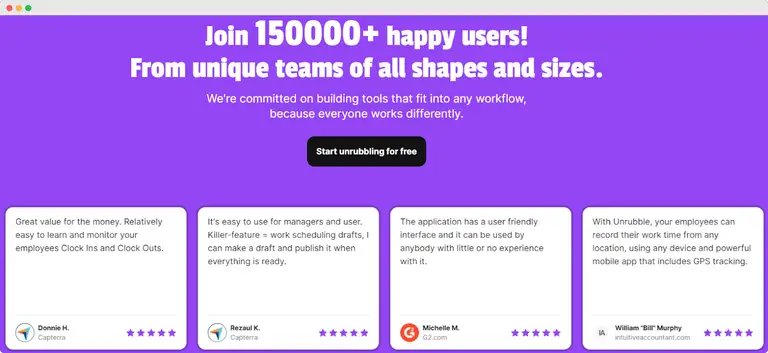
Connecteam
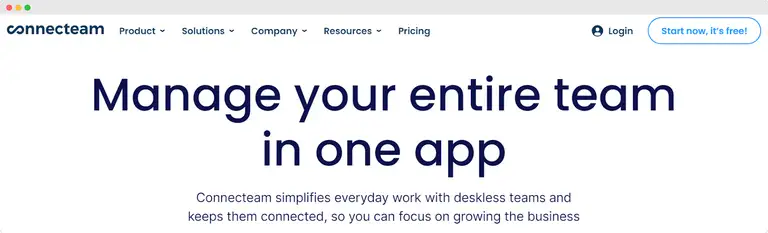
Connecteam provides specialized employee management tools tailored to the needs of small to medium-sized businesses, including those in the restaurant business.
It focuses on simplifying work schedules, and enhancing worker management. Its particular emphasis is on user-friendliness and cost optimization.
Here are some of its notable features:
- Easy time tracking and scheduling: designed to be straightforward, allowing for quick adoption and utilization.
- Mobile app availability: gives managers and employees access to the scheduling tools from anywhere.
Potential deal breakers:
- may not fit well with restaurants using various digital tools due to integration limitations
- designed for small to medium businesses, which might not meet the scalability needs of larger chains
Free trial / free plan? Yes / yes
ZoomShift
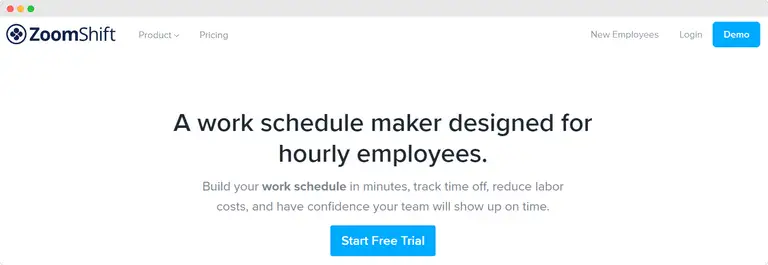
ZoomShift is for small to medium-sized businesses seeking an adaptable time tracking and scheduling application.
It aims to make the process of managing a workforce efficient, particularly for those in need of flexible scheduling options like shift rotation.
Here's what sets ZoomShift apart:
- Flexible scheduling: offers a variety of features to make scheduling adaptable to the needs of both managers and employees.
- Efficient workforce supervision: aids in managing shifts and tracking employee availability to streamline the overall scheduling process.
Potential deal breakers:
- lacks in-depth analytics for detailed operational insights
- might not be the best option for budget-conscious small businesses due to the absence of a free plan
Free trial / free version? Yes / no
7Shifts
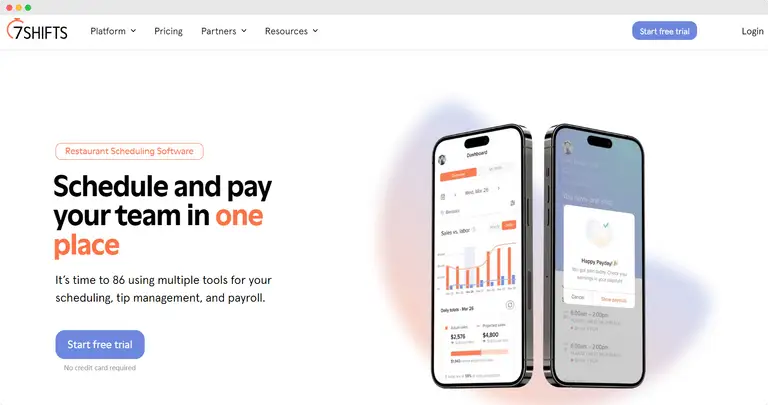
7Shifts is specifically designed for the restaurant sector, so it's a tailored choice for food service businesses looking to manage their scheduling more effectively. This focus makes the features highly relevant to the unique demands of restaurant operations.
Here's what people use 7Shifts for:
- Industry-specific solution: tailored for the restaurant sector, it offers specialized tools and features that address common scheduling challenges in the industry.
- User-friendly interface: simplifies the management of employee schedules.
- Mobile version available: makes scheduling and shift management easy to handle on the go.
Potential deal breakers:
- feature-rich platform may be more than what's necessary for very small restaurants
Open trial / free plan? Yes / yes
WhenIwork
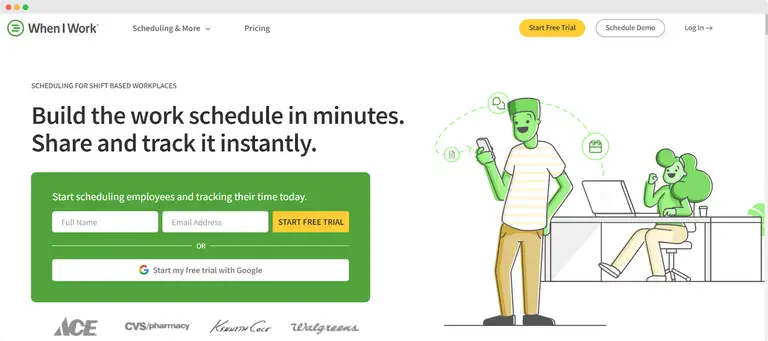
WhenIWork is a robust employee scheduling and time tracking software that's particularly well-suited for the dynamic environment of the restaurant industry.
Here's how it can make your life as a restaurant manager easier:
- One-click scheduling: quickly build your entire work schedule with a single click using Auto Scheduling.
- Shift confirmations: employees receive and confirm their shifts, so you're assured they've seen their schedule.
- Labor forecasting: manage your labor budget smarter with easy-to-use tools.
- Shift swaps and drops: employees can handle shift swaps and drops among themselves, subject to your approval.
- Multi-location support: easily scale across one or many locations.
Potential deal breakers:
- its broad feature set could complicate scheduling for small establishments.
- the advanced functionalities for managing multiple locations might be challenging for some to navigate.
Free trial / free plan? Yes / yes
Sling by Toast
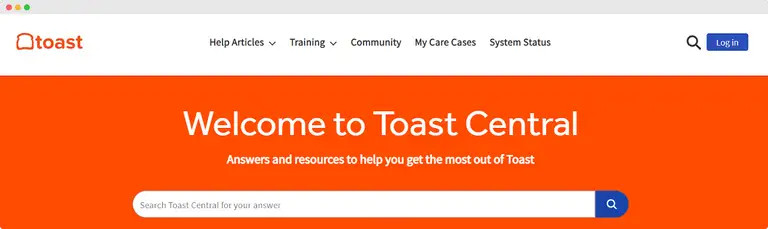
Sling is specifically designed as a staff scheduling software for restaurants. It's another good choice for managing your team.
Here's how you can use the software:
- Shift schedule templates: create and reuse templates to streamline the planning process.
- Effective communication: provides clear and timely communication about shifts, changes, and all scheduling-related matters through the app.
- Labor cost control: helps you monitor and manage labor costs.
- User-friendly interface: designed to be intuitive.
Potential deal breakers:
- may not accommodate unique operational needs fully if customization options are restricted
- potential compatibility issues with other operational tools without clear information on integration capabilities
Open trial / free plan? Yes / yes
Check out also:
- 5 time management tips for restaurant summertime peaks
- interview with restaurant entrepreneur Jean-François Flechet
Pick the best employee scheduling software for your restaurant today
And there you have it, the crème de la crème of restaurant scheduling software, ready to take your restaurant's efficiency to Michelin star status.
If you're still in two minds about which solution you should pick - we suggest you start with Unrubble.
Our open trial and forever-free plan are waiting for you.
Choose wisely, and may your staffing be as flawless as your signature dish.






