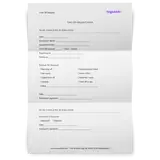As a team leader, how much time do you spend planning your employees’ work schedule?
If you’re yet to establish a method when it comes to schedule management, the answer to that question is either:
- Way too much, which means you don’t have as much time to dedicate to other tasks that are equally, if not more important than schedule management;
- Or not enough, which results in an employee absenteeism rate that’s way higher than it needs to be and ends up costing you more than your staff’s salaries and benefits.
Either way, something needs to change.
The good news is that this problem is pretty easy to solve. All you need is a way of accelerating scheduling management and making it more straightforward. And that’s exactly when employee availability forms come in handy. Using these forms, you can forecast your upcoming shifts, meet your employee preferences and kiss messy spreadsheets goodbye.
What Is an employee availability form?
The name of this form is pretty self-explanatory. So, an employee availability form is a document that your employees will fill out, stating the shifts that they can and cannot work.
This simple form should include the following form fields:
- The employee contact details: name and phone number and/or email address.
- The days and hours when they are available to work.
- Employee preferences: when they would like to pick up an extra shift and when they would prefer to rest.
- The days and hours when they know for sure that they won’t be available to work, if any.
- A blank space in case of unforeseen situations that require an adjustment on the schedule.
- Date, employee’s signature and your signature.
As you can see, this form is pretty short and simple, and that often leads to it being overlooked by team leaders. If that’s all the information I need, why not just talk with my staff every week and figure it out that way?
It’s a fair question. But we all know how much more effective things are when they’re properly documented. It ensures better employee satisfaction and prevents shift scheduling headaches.
Having this information up front will make a huge difference in how much time you spend planning out your staff’s weekly schedules and it’ll leave no excuses for any staff members to be late or absent. But there are even more benefits to this form, as you’ll see next!
Why should you use an employee availability form?
By now, you’re aware of the main benefit of using an employee availability form. It’ll allow you to be on the same page as each of your team members, therefore helping you stay organized when it comes to scheduling.
But there’s more!
Hire more effectively
Once all your employee availability forms are filled out, you will know if you need to hire more people and the shifts you’ll need them to cover. This allows you to be more specific in your job ads, which leads to a more effective hiring process.
Your existing employees will give you better employee reviews and improve your employer branding, which allows you to hire more easily for your business operations.
Improve employee productivity
Having each team member’s schedule documented in a concise format and making them available to the employees will allow for everyone to be more organized and for things to flow a lot better overall. And as you know, an organized team is a more productive team.
Save time and money
An effective team management process will always end up saving you time, which you can start dedicated to more business-related tasks. This, combined with the fact that your employees’ absenteeism should drop, means you’ll be saving money as well.
How to use an employee availability form
In order for you to reap all the benefits we just mentioned, you need to know how to use the employee availability sheet. There are three main factors you should consider: when to ask your employees to fill it out, when to review the forms and how effective the process ends up being.
Introducing the new process
There are two groups of employees you need to consider, your current ones and your future ones. For future employees, make sure to ask them to fill out the form as a part of the onboarding process. The hours employees work can go into the employee handbook to ensure everything is official and on the record.
For current employees, introduce this process in two phases. Firstly, send out a corporate email explaining why you’ll be using this form, what this means to the team and what your employees will have to do. In most cases, employees will welcome this new scheduling process.
In the second phase, schedule a quick meeting with each of your team members and go over their forms with them and make sure everything is okay. Don’t forget to also cross-check all your employees’ schedules to make sure every shift is indeed covered in the employee files.
Reviewing the forms
You’ll need to ensure that the employee forms are always up-to-date, otherwise, there’s no point in having them. So:
- Inform your team members that they must let you know of any changes in their availability. Do let them know that this information is not to be amended as they wish. Setting a limit on how many times they can change their schedule within a specific time frame is a good way of staying on track.
- Revisit the forms at least every 6 months, by sending out an email requesting your employees to fill them out again. This helps keep problematic employees at bay.
Evaluating efficiency
As with any new process that you introduce to your team, you’ll need to evaluate how efficient it actually turns out to be.
By doing this analysis, you can check if there’s anything that you need to change for this form to become even more useful.
- Do you need your employees to give you any other piece of information?
- Do you need to revisit the forms more regularly to adjust to your team schedule?
- Do you need more shifts to be covered to meet your business requirements?
Convinced about all the benefits that the employee availability form can bring to your business? Well, you’re in luck: we have a free template that you can download today and send over to your team for them to fill it out. Trust us, schedule management will never be a headache again!
Simplify Scheduling with Employee Availability Forms
Managing employee schedules can be a breeze with the right tools. Employee availability forms are essential for understanding and organizing your workforce’s availability. Here’s how you can use these forms effectively to streamline your scheduling process.
Benefits of Using Employee Availability Forms:
- Efficiency: An employee availability form helps you gather crucial employee availability information quickly and accurately. This saves time when planning employee schedules.
- Flexibility: With employee availability forms, you can easily adapt to changes in an employee’s availability. This flexibility is key to maintaining smooth operations.
- Organization: Employee availability form templates provide a standardized way to collect and manage employee contact information and availability information.
How to Use Employee Availability Forms:
- Gather Information: Collect detailed employee availability information to understand each employee's availability. This helps in creating accurate work schedules.
- Create Schedules: Use the gathered data to create schedules that match your employees' availability. Employee availability forms make it easy to see who is available and when.
- Save Time: Availability forms streamline the scheduling process, allowing you to make adjustments with just a few clicks. This efficiency saves time and reduces scheduling conflicts.
Online Tools and Templates:
- Availability Online: Utilizing availability online tools allows for real-time updates and easier management of employee availability information.
- Free Employee Availability: Access free employee availability templates to get started quickly. These templates are easy to customize to fit your specific needs.
By using an employee availability form, you ensure that employee schedules are based on accurate and up-to-date availability information. This not only helps in planning but also improves overall workplace efficiency.
![Free Employee Availability Form (Word + PDF) [Download]](/static/image?src=https%3A%2F%2Fcdnblog.unrubble.com%2Fpayload-unrubble-images%2FEmployee-Availability-Form-Template-600x600.png&width=512&height=512&fit=contain&position=center&quality=65&compressionLevel=9&loop=0&delay=100&crop=null&contentType=image%2Fwebp)