Do you ever feel like there just aren't enough hours in the day? Juggling tasks, meetings, and that ever-growing to-do list can leave anyone burnt out.
But fear not.
There's something that many businesses are using to get through every workday in a great style: time management apps.
Read on to find out what they are, how they can help you, and what the best picks are out there.
What is a time management app?
Time management applications are tools that improve efficiency and productivity. These desktop and mobile apps offer functionalities such as time tracking, task scheduling, and project collaboration. This way, teams can streamline workflows, optimize resource allocation, and achieve their goals.
Check this out:
Best time management techniques
Effective time management tips
Top time management strategies
Time management app vs time tracking software
Time management apps are your personal productivity assistants. They help you organize your day, set priorities, and stay on top of your to-do lists. Such tools often include features like:
- calendar integration
- task lists and reminders
- goal setting tools
- habit trackers
On the flip side, time tracking software is more focused on, well... tracking time. It's all about measuring how long you spend on different tasks or projects. These usually offer:
- Timers to clock in and out of work
- Detailed reports on time spent
- Project time allocation
- Billable hours tracking
Now, here's where it gets interesting. Some apps blur the lines and offer both time management and time tracking features.
They're often called time management tools or time management apps effective for both organizing and measuring your time.
For example, you might find an app that lets you create to-do lists and set reminders (time management), but also includes a timer to track how long each task takes (time tracking). Pretty cool, right?
The choice between a time management app and time tracking software solely depends on what you need. If you're all about boosting your personal productivity and staying organized, a time management app might be your best bet.
But if you need to keep tabs on billable hours or want detailed insights into how you're spending your work time, time tracking software could be the way to go.
Why should your business use a time management app?
There are many reasons.
The most popular include:
Improved productivity
First off, they're massive productivity boosters. They help you and your team get more done in less time. Who doesn't want that, right?
Better planning and scheduling
Planning and scheduling are easy with these tools. You can map out your day, week, or even month ahead. No more scratching your head and wondering what's next on your to-do list.
Speaking of to-do lists, most time management apps come with this feature built-in. You can create, organize, and check off tasks as you go. It's super satisfying to see those items disappear one by one.
Enhanced collaboration
Now, let's talk about teamwork. Time management solutions make collaboration a piece of cake. You can share tasks, deadlines, and progress with your colleagues. It's like a virtual office where everyone's on the same page.
Better data analytics
Do you want to know how much time you're spending on different projects? A good time management app has got you covered. You can track time for various tasks and get a clear picture of where your hours are going.
Efficiency and automation
Here's a cool feature: some of these apps can handle recurring tasks for you. Set it up once, and boom! It shows up on your schedule automatically. Talk about a time-saver.
Stress reduction
For those of us who are forgetful, many of these apps come with reminders. No more missed deadlines or forgotten meetings. Now that's how you create a stress-free environment.
Flexibility and accessibility
And don't worry about being tied to your desk. The best time management apps work on multiple devices. Whether you're on your computer, tablet, or phone, you can access your schedule and tasks anywhere, anytime.
Top 7 time management apps for businesses
If you're up for the perks we've just mentioned, all you need is a proper tool.
Below, we show 7 solid solutions that could potentially change the way you manage your time forever:
Unrubble
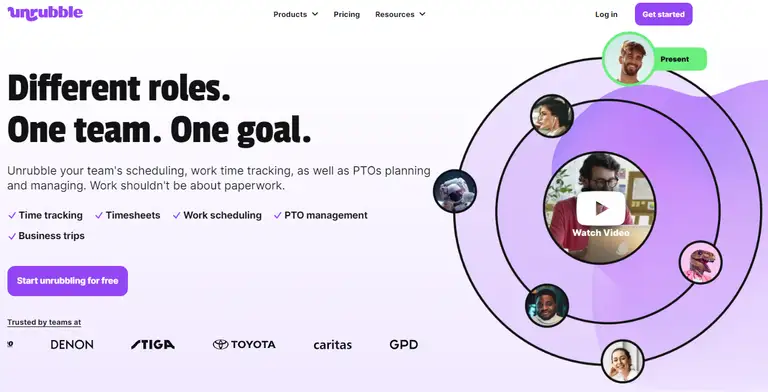
Are you ready to ditch the chaos and embrace efficiency? Meet Unrubble, your ultimate partner in time management. From tracking every second to seamless scheduling and easy PTO handling, Unrubble has everything you need to keep your team on track and productive.
Top features:
- Time tracking: keep tabs on every minute with pinpoint accuracy. No more guesswork.
- Scheduling: create and manage schedules effortlessly. Real-time updates keep everyone in sync.
- PTO Tracker: handle vacations, WFH days, and business trips in a flash.
- Business trips: plan, manage, and settle business trips with ease. All the info you need, all in one place.
- Mobile time clock: clock in and out using your phone. Advanced face recognition keeps things secure.
- Employee self-service app: keep your team updated with real-time notifications. It's like a personal assistant in your pocket.
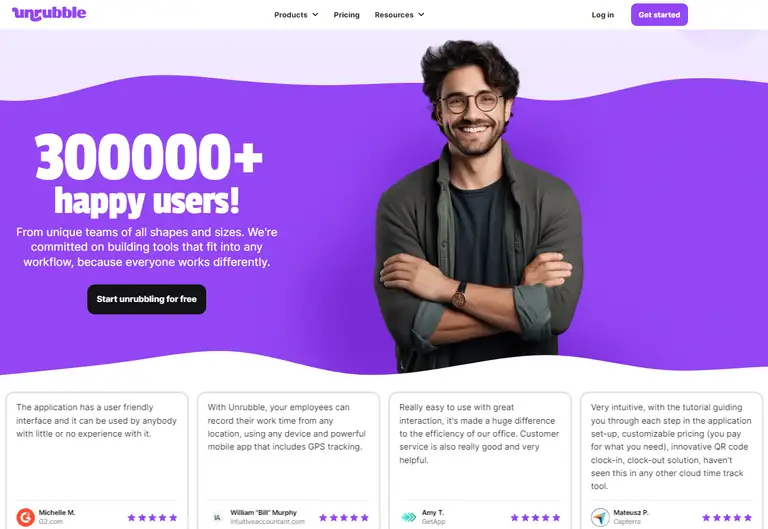
Integrations
- QuickBooks time: easily sync Unrubble with QuickBooks Time for accurate time tracking and payroll processing, reducing manual entry and minimizing errors.
- QuickBooks online advanced: perfect for small businesses needing a robust accounting and business management solution. Connect Unrubble to streamline your financial operations and keep everything in sync.
- QuickBooks payroll: manage payroll tasks effortlessly by integrating Unrubble with QuickBooks Payroll. Track time, manage employee information, and process payroll accurately and on time.
- Xero: ideal for small businesses, Unrubble’s integration with Xero simplifies accounting by syncing your time tracking and payroll data directly.
- Square Payroll: automate payroll processing with Unrubble’s integration with Square Payroll. Handle payments, tax filings, and employee benefits, from a single platform.
- Google Workspace: connect Unrubble with Google’s suite of collaboration apps like Google Calendar, Drive, and Docs. Manage schedules, track time, and share documents effortlessly within your team.
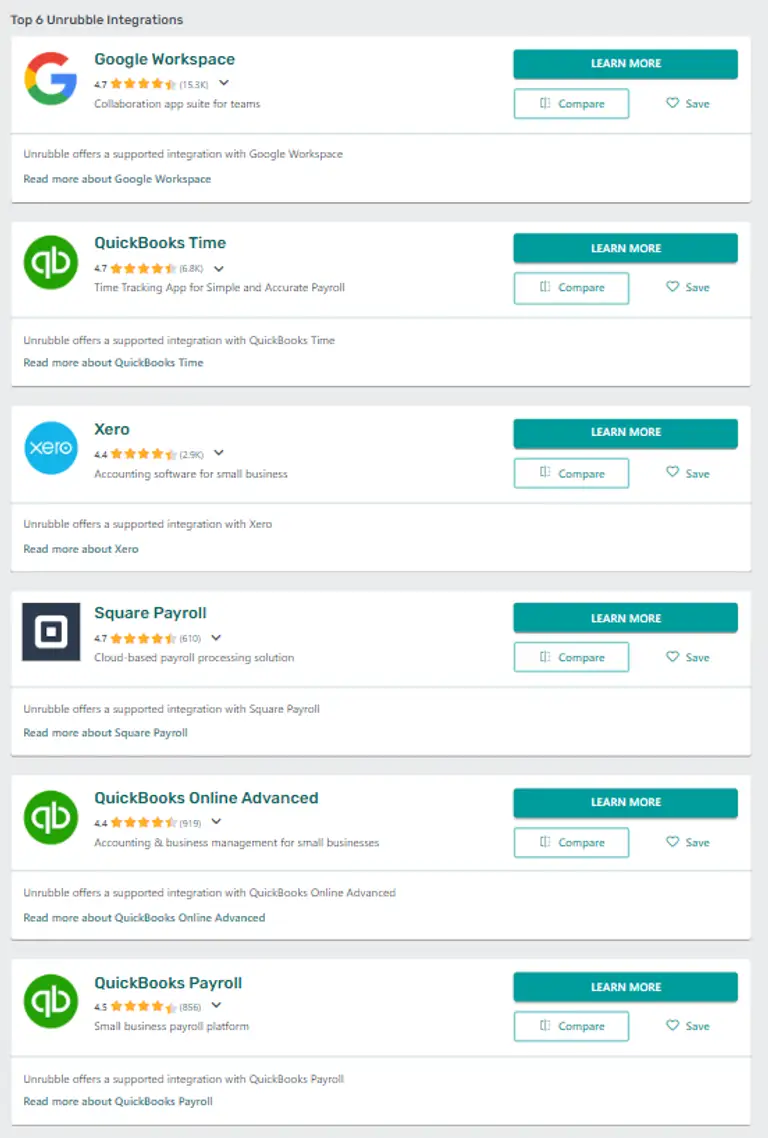
Free account
While it doesn't offer a free version, the pricing is extremely budget-friendly. You can get started from as little as $1 per user per month.
Free trial
You can try Unrubble for free for 14 days - there's no credit card required.
Who is it for?
Unrubble is perfect for any business that values time and efficiency. Whether you're a small startup or a large enterprise, our tools fit right into your workflow. Join the ranks of happy users from Valeo, Denon, Stiga, Toyota, and many more.
Why is it the best?
- Easy setup: get started in minutes. No hassle, just results.
- Versatile: fits your needs perfectly, no matter how unique your workflow.
- Trusted by thousands: over 299,950 users and counting. Join a community that values efficiency.
- Secure: your data is encrypted and GDPR compliant. We respect your privacy.
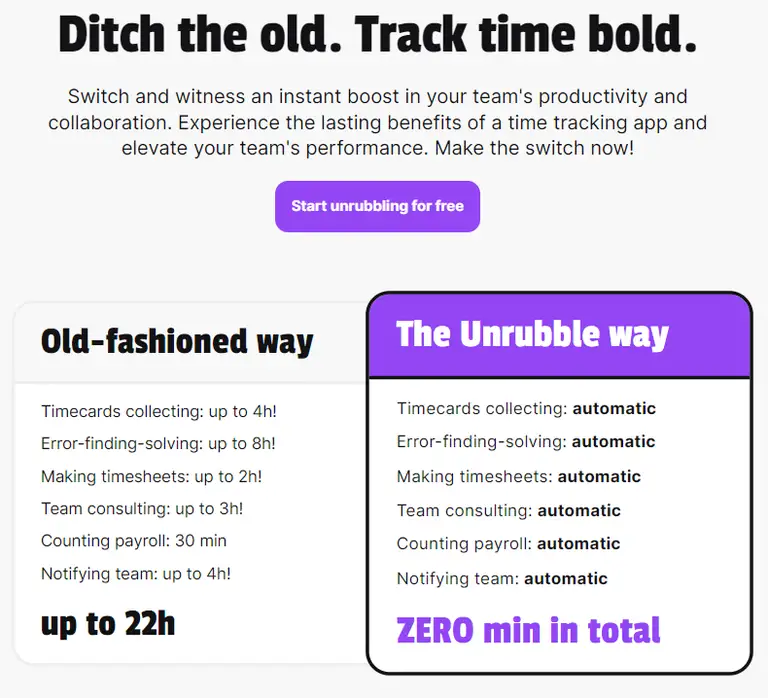
Toggl Track
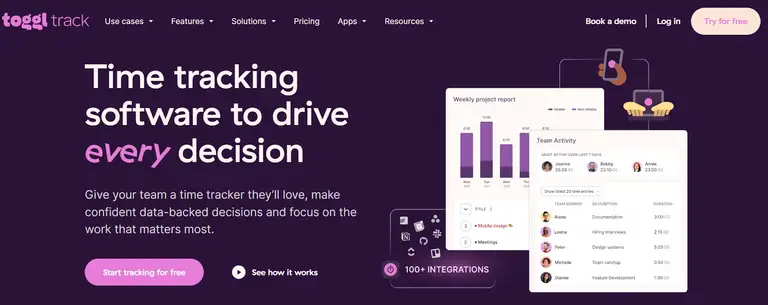
Another option is Toggl Track - a time manager and tracker for professionals with various backgrounds - from consultancy, through finance, all the way to software development.
Top features:
- time tracking
- time reporting
- project tracking
- team workload
Integrations
Toggl Track integrates with over 100 tools. Connect with apps like Google Workspace, QuickBooks Time, and Xero for a seamless workflow.
Free account & trial
You can start with a free account or try the premium plan with a 30-day trial. No credit card is needed, and you can cancel anytime. We have more details on Toggl Track pricing on our blog.
Who is it for?
- enterprise teams
- software teams
- creative agencies
- accountants
- small businesses
- consultants
Clockify

Clockify is a popular time management software. It's a free tool that teams use to track work hours across projects. With unlimited users and projects, Clockify boosts productivity and makes time tracking easy.
Top features:
- timekeeping
- reporting
- time management
Integrations
Clockify integrates with many popular tools to fit into your workflow. Some of the integrations include Google Calendar, Trello, Asana, Slack, and Jira.
Free account
Yes, it's available.
Free trial
Clockify offers a free trial of its premium features for 30 days.
Who is it for?
- small businesses
- freelancers
- large teams
- remote workers
- consultants
- creative agencies
RescueTime
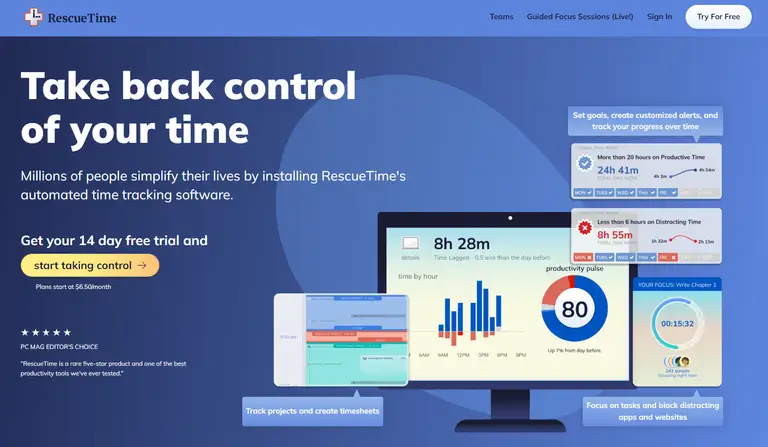
RescueTime is a solution that helps you understand how you spend your time. People use it to simplify their lives with automated time tracking.
Top features:
- automatic time tracking
- reports and insights
- offline time tracking
- RescueTime Assistant
Integrations
It syncs with apps like Asana, Slack, and your calendar to track productivity and manage tasks.
Free account & trial
You can start with a 14-day free trial to see how RescueTime works. Plans start at $6.50 per month.
Who is it for?
- freelancers
- students
- teams
TimeCamp
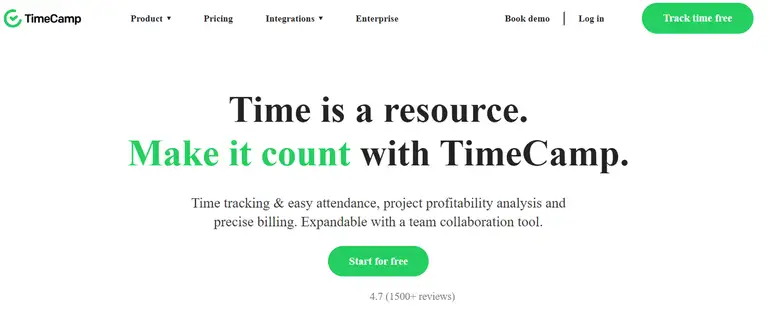
TimeCamp is a time tracking and attendance tool used to manage time. It focuses on project profitability analysis and precise billing.
Top features:
- attendance management
- geofencing
- planner
- clock in-clock out kiosk
Integrations
Integrations include tools such as Slack, Asana, Trello, and Xero.
Free account & trial
TimeCamp offers a free forever plan with basic features. You can also try the premium plans with a free trial to explore advanced features.
Who is it for?
- small businesses
- freelancers
- remote employees
TMetric
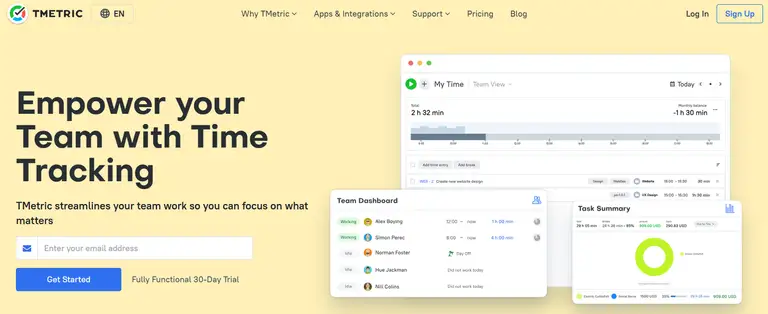
TMetric is a management and tracking tool that is useful for those who want to manage tasks and projects properly. Whether you're working solo or with a team, it has a wide range of features to keep you organized and productive.
Top features:
- time tracking
- billing and invoicing
- task management
- time off calendar
Integrations
Some of the integrations are Jira, Todoist, GitHub, and Asana.
Free account & trial
TMetric offers a free plan for teams of up to 5 members, covering basic time tracking needs. You can also start a 30-day free trial to experience the full set of features.
Who is it for?
- software developers
- marketers
- designers
- contractors and consultants
Harvest
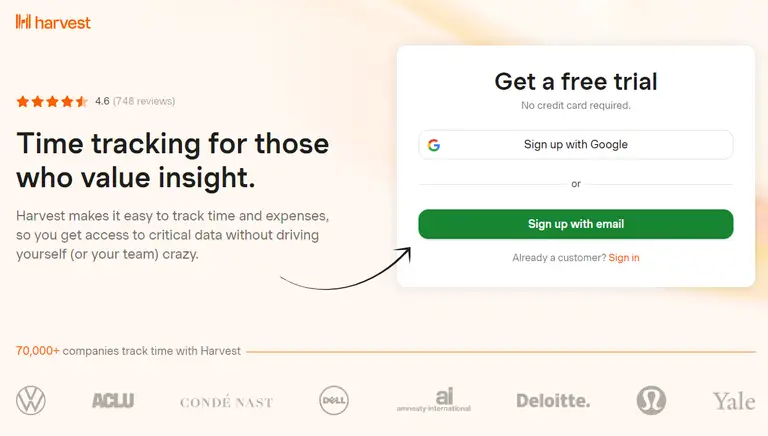
Harvest tracks time across projects. With instant reports, seamless invoicing, and integrations with your favorite tools, it's trusted by thousands of teams across various industries.
Top features:
- time tracking
- invoicing and payments
- reporting
- budget monitoring
Integrations
You can integrate Harvest with a handful of project management and accounting tools, as well as Google Calendar.
Free account & version
Harvest offers a free 30-day trial with no credit card required. This lets you explore all features and see how Harvest can benefit your team.
Who is it for?
- architects
- engineers
- consultancy managers
- web developers
Overview table
Check out the essential information about each tool below:
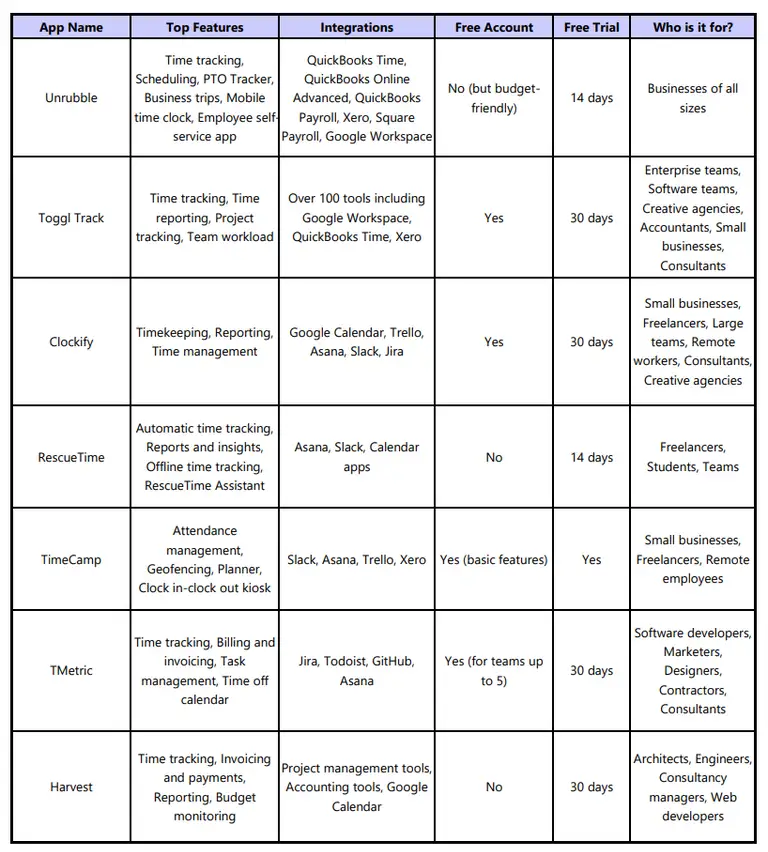
Wrapping up
Managing time well is key these days.
Automated time tracking apps let you stay on top of things.
As you can see, there are plenty of great options out there.
- Unrubble is the best option, and it helps with everything from scheduling to tracking PTO.
- Toggl Track is good for detailed time reports and project tracking.
- Clockify has tons of integrations, while RescueTime automatically tracks what you’re doing to help you stay focused.
- TimeCamp is okay for managing attendance, and TMetric helps with task management.
- Harvest is useful for handling invoices and budgets.
If you don't know where to start, we suggest going to Unrubble first.
Start your 14-day free trial today and join other users who have already made their workdays smoother and more productive.






