Do you think your schedule's a bit of a mess? You're not alone.
Whether it's balancing work meetings, gym sessions, or just trying to catch your breath, we've all been there.
But don't worry, you've come to the right place.
This definitive guide will show you how to tame that schedule and make it work for you.
So, are you ready to get organized? Let's turn that chaos into calm.
What is a schedule?
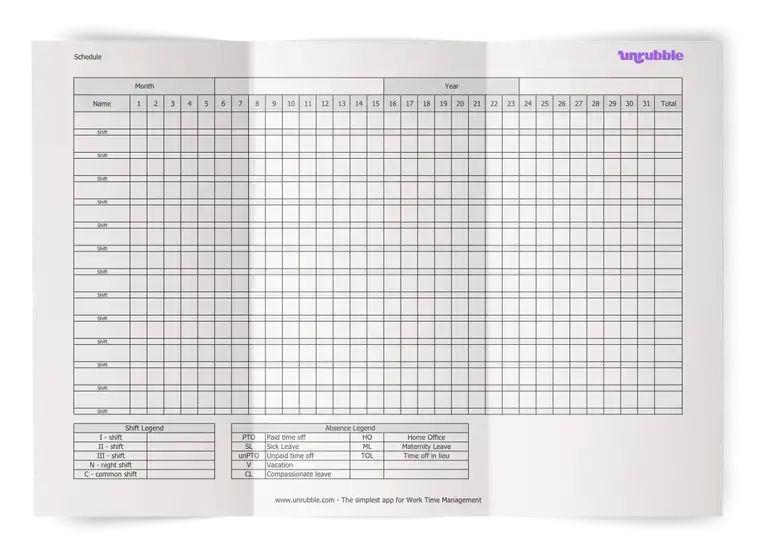
The exact definition varies slightly, depending on the context.
In professional life, a schedule is a plan that lists when specific work tasks should be done. It outlines who does what and when. This keeps everyone aligned and productive. Such schedules help meet deadlines and manage workload effectively.
In personal life, on the other hand, a schedule is a way to organize your day-to-day activities. It includes appointments, family events, and personal goals. A good schedule balances work, leisure, and responsibilities. This lets you use your time well and reduce stress.
Creating a schedule - a step-by-step guide
If you're yet to create your first schedule ever, we have your back.
We've prepared an easy-to-follow, step-by-step guide on how to do it:
#1 List your to-do items
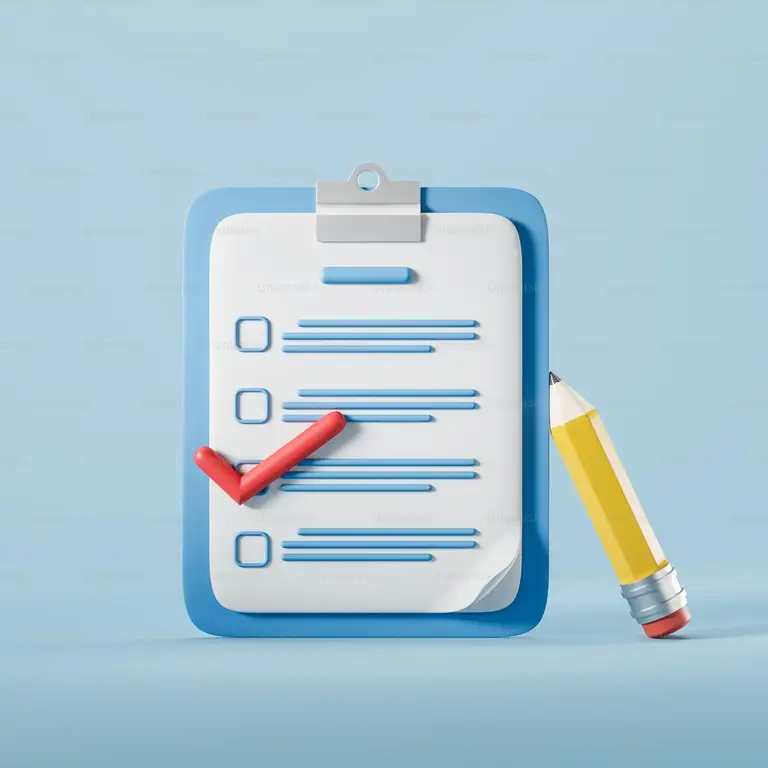
Start by writing down everything you need to do. This includes meetings, errands, and personal goals. Listing all your tasks lets you see everything at a glance so nothing gets ever overlooked.
From daily tasks to unexpected requests, capturing every item is key to a comprehensive overview of your upcoming day or week.
Top tips:
- Choose a digital tool or notepad that you find easy and pleasant to use. This will motivate you to do regular updates and reviews.
- Don't neglect the small tasks. Adding even minor errands or reminders can prevent last-minute rushes or forgotten commitments.
#2 Prioritize your tasks
Decide which tasks are most important and tackle these first. With this approach, you meet key deadlines and handle critical dates without last-minute pressure. Prioritizing helps you focus your energy on what truly matters each day. All so you can boost your efficiency and reduce stress.
Top tips:
- Label each task as a high, medium, or low priority to see your most urgent tasks at a glance.
- Concentrate on tasks that offer the greatest value, not just those that seem high-priority.
- Use the Eisenhower Matrix for prioritization.
#3 Block off your time for professional and personal life
Create a balanced schedule by setting aside specific time slots for both work and personal activities. This method keeps your daily routine smooth and manageable, so you always have enough time for productivity and relaxation. Thanks to that, you'll avoid burnout and stay efficient.
Top tips:
- Use color coding for different areas of your life to easily differentiate between work and personal activities.
- Always be realistic about how much you can achieve in one day to avoid overloading yourself.
- Use a time blocking method that best suits your needs..
#4 Set deadlines for your tasks

Give each task a specific deadline. This strategy helps you stay organized and focused. The result? You complete your tasks on time. Deadlines push you to prioritize effectively and allocate your time based on task urgency. This approach is key for maintaining momentum and meeting your goals without unnecessary stress.
Top tips:
- Set reminders a day before each deadline to keep yourself accountable and prepared.
- While it’s good to be flexible and adjust deadlines when needed, try to adhere to them as closely as possible. Consistency helps build your discipline and improves your ability to manage multiple schedules.
#5 Cluster similar tasks
Group similar tasks together in your daily or weekly schedules. This strategy minimizes the time lost switching between different activities. For example, handling all phone calls in one time block or dealing with emails during another dedicated period keeps your mind focused. What's more, it reduces task-switching fatigue.
Top tips:
- When planning your day, schedule all similar work tasks, like calls or emails, in one continuous block. This method will enhance your focus and productivity.
- Try to run errands in the same geographic area in a single trip. This saves time and energy.
Thanks to clustering tasks, you streamline your process. This makes the list of your completed tasks grow faster.
Another great thing is that this approach can be easily integrated into your own schedule template. It doesn't matter if it's a daily schedule, class schedule, or multiple schedules you’re managing at once.
It helps you prioritize tasks more effectively, so that important tasks are not just done, but done efficiently.
#6 Note the recurring tasks in your weekly schedule
Recurring tasks are those activities that happen regularly, like weekly meetings, class schedules, or routine reports. When you note these tasks in your weekly schedule, you make sure they are never overlooked. The best part? You stay ahead of key dates and maintain a finished schedule that reflects all essential duties.
Top tips:
- Maintain a weekly schedule that marks all recurring tasks. This visual reminder keeps you prepared each week.
- Automate reminders for these tasks. Whether it's a notification on your phone or an alert in your scheduling app, automated reminders help you manage your commitments without missing a beat.
#7 Use a free online schedule maker
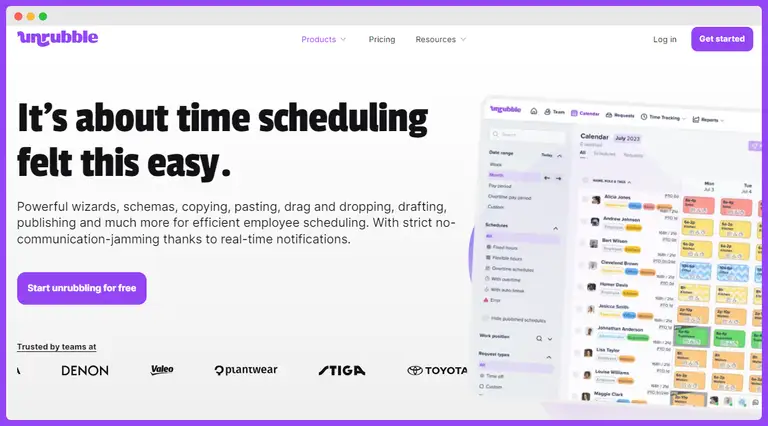
Finally, don't decline help from free online schedule makers.
A reliable scheduling app or website streamlines your time management. Many of these tools provide ready-to-use schedule templates that can jumpstart your planning process. These apps help organize everything from your daily tasks to work duties. Plus, oftentimes they integrate seamlessly into both your professional and personal lives.
Top tips:
- Spend time exploring various scheduling apps to discover one that suits your style and needs. The right app should feel intuitive and make scheduling less of a chore.
- Once you choose an app, take advantage of its customization options. Tailor the available templates to better fit your specific requirements. This might mean adjusting time slots, adding custom reminders, or setting up views for multiple schedules.
With these steps, you can master your time and keep both your professional and personal life in smooth operation.
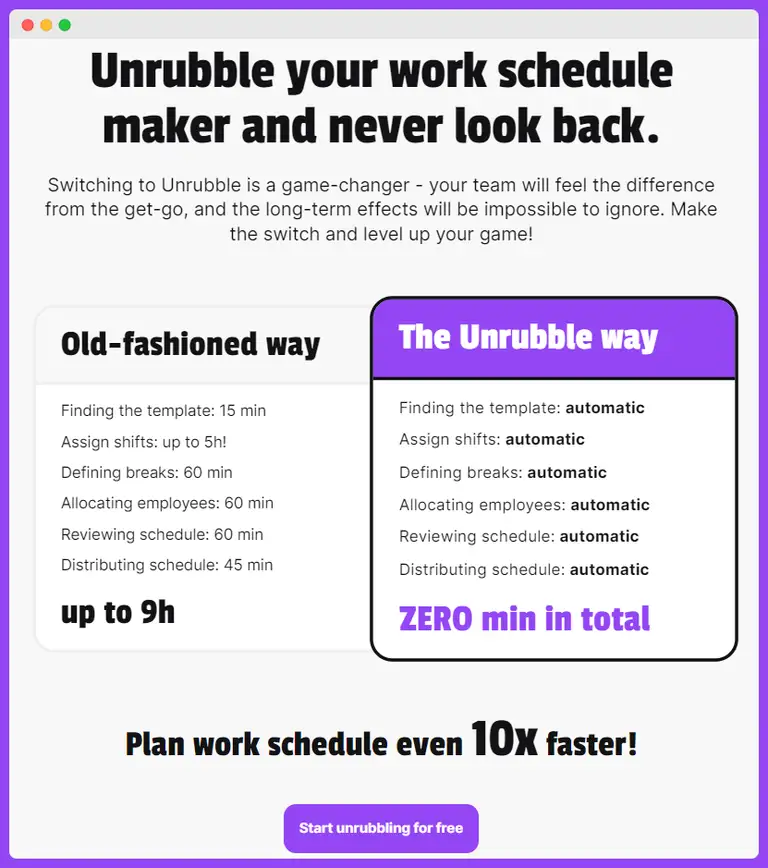
No time to look for a tool? Once again, we got you!
Are you ready to take your scheduling from scattered to streamlined? Say hello to Unrubble, the ultimate tool for managing your professional and personal schedules with ease.
With Unrubble's powerful scheduling features, you can make planning feel less like a chore and more like a breeze.
Whether you're coordinating team projects, tracking time with precision, or planning your next work-from-home day, Unrubble has you covered.
With us, scheduling is not just efficient but smart. Plus, we've got the tools that adapt to your needs, not the other way around.
Why settle for less when you can Unrubble your schedule?
- Experience hassle-free scheduling with features like drag-and-drop adjustments and real-time notifications that keep communication jams at bay.
- Stay on top of your game with mobile time clocks that use face recognition, so that time tracking is accurate.
- Empower your team with an Employee Self-Service App that keeps everyone connected and informed.
Unrubble is trusted by over 199,950 users who have transformed how they manage time, tasks, and team coordination. Ready to join them?
Start unrubbling for free today and see how easy and efficient your scheduling can be.
Conclusion
You're now equipped with the tools and know-how to tame the scheduling beast and get your life's symphony playing in perfect harmony.
Remember, a schedule is more than blocks of time - it's the backbone of a productive and balanced life.
So take these tips, use the power of Unrubble, and start crafting a schedule that’s as dynamic and capable as you are.





