With tighter labor markets and employees expecting more control, businesses need tools that are as agile as their workforce.
Shiftboard promises to cover those gaps.
But is it still the right fit for today’s dynamic teams? Let’s find out together.
What is the Shiftboard app?
Shiftboard is purpose-built employee scheduling software for high-stakes, shift-based industries like manufacturing or energy.
Founded in 2008, Shiftboard has earned a reputation for helping organizations meet production commitments without burning out labor resources or their managers.
Unlike generic scheduling tools, Shiftboard is rooted in the realities of how each plant or unit operates.
Its automation engine adapts to workforce demand in real time, helping you stay compliant and worker-friendly, even as schedules shift.
With a focus on optimizing shift coverage and giving hourly employees more control over their workweek, Shiftboard supports business-critical operations where coverage gaps are not an option.
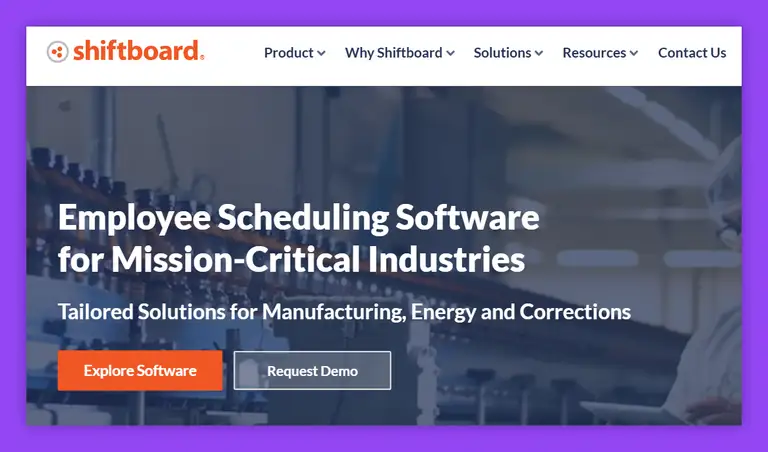
Shiftboard top features
The features list is quite long, so let's see what the tool offers in more detail:
Shift coverage optimization
Shiftboard’s algorithm prioritizes full coverage: no empty posts, no scrambling last minute. It looks at available staff and shift history (among other factors) to match the right people with the right roles every time.
Labor demand planning
You can forecast workforce needs against production targets and union agreements. Shiftboard helps managers align labor supply with demand so shifts are fully staffed, even when operating plans change.
Worker-friendly scheduling
Hourly employees get a solid self-service experience: they can view schedules or request time off, and even trade shifts from any device. This improves satisfaction and minimizes admin overhead. Some tasks, like bulk scheduling for long shifts, still require more manual steps on the admin side.
Flexible shift management
Built for teams running continuous or shift-based operations, Shiftboard makes it easy to adjust open shifts and manage multiple roles. However, there may be limitations for businesses with project-based or highly customized needs.
Smart communication tools
Shiftboard notifies staff of shift changes in real time via in-app alerts, email, or SMS. This prevents no-shows and keeps teams aligned. That said, the interface may take some getting used to, especially for new users navigating shift views and updates.
Compliance built in
Staying aligned with fatigue policies and labor laws is easier with this tool. Shiftboard’s compliance checks help avoid costly penalties and support safe, legal scheduling practices.
Valuable insights
Shiftboard offers reporting that connects scheduling data with labor costs and attendance trends. Use real-time insights to improve scheduling strategy and drive productivity across operations.
Shiftboard pricing
We wanted to check out Shiftboard’s pricing and noticed it’s only available after requesting a demo. While that might be a hurdle for some, it likely means the plans are personalized based on your organization’s size and scheduling complexity.
If you’re running mission-critical shifts with a lot of moving parts, it’s probably worth the ask. At the same time, it can also be a downside if you’re comparing tools and want quick, transparent pricing upfront.
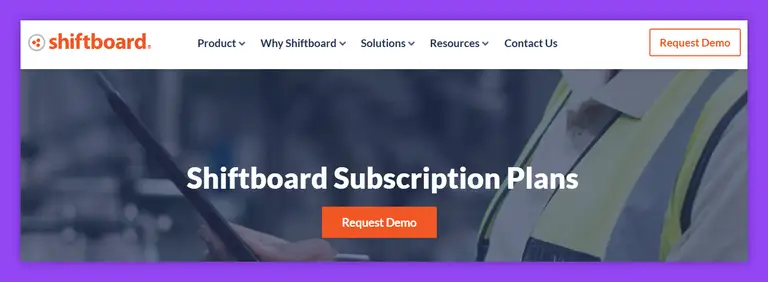
Shiftboard pros
We dug into the reviews for Shiftboard’s ScheduleFlex. First thing we noticed? There aren’t many, just 50 reviews on G2, and most date back a few years (some as far as 5 to 8 years ago). That makes it a little harder to get a pulse on the current user experience, but there are still clear themes across the feedback.
Let's look at the positives first:
Strong self-service options for hourly employees
Many reviewers highlight how easy it is for staff to manage their schedules and shift trades. That autonomy seems to cut down on admin work and increase employee satisfaction.
“Allowing our staff to log in and be involved in their own profile maintenance has taken an administrative burden off of our team.” - Caitlin M., G2
Effective for high-volume scheduling
Organizations that manage large teams across complex schedules appreciate Shiftboard’s ability to handle it all in one place.
“We house over 500 workers in one place... apply for shifts and be approved or not, which removes confusion.” - Verified User, Higher Ed
Real-time communication is a game changer
Instant updates and shift visibility were called out repeatedly. Staff can act on available shifts right away, which helps improve shift coverage.
“I like the instant updates everyone in the system gets so they are able to see what work is available immediately.” - Verified User, Staffing
Shiftboard cons
Now the not-so-nice aspects:
Outdated user interface and clunky navigation
Several users say the platform feels a bit dated and takes some time to get used to.
“I find the interface to be a bit confusing until you have had someone explain how and where to locate things.” - Verified User, Pharmaceuticals
Not ideal for project-based businesses
Companies that don’t operate on predictable shifts report limitations in flexibility.
“Does not work well with companies that are project based. Cannot delete shifts easily.” - Verified User, Defense & Space
Admin experience on mobile is limited
While employees get a solid mobile experience, managers and admins find the app lacking in functionality.
“The app works well for end users but less so for admins.” - Verified User, Higher Ed
Workflow can be tedious for larger scheduling blocks
Manually assigning multiple shifts, especially across long timeframes, can be cumbersome.
“Scheduling 10-hour days with 30-minute slots = 80 selections. That’s tedious.” - Steven C., Customer Service Professional
Old or missing features despite custom setup fees
Some users who paid for custom configurations say the system still has hard limits and workaround solutions are often needed.
“Some aspects... are not customizable and we’ve had to come up with workarounds.” - Verified User, Non-Profit
Shiftboard alternative to try in 2025 - Unrubble
If these drawbacks put you off, worry not. We have an alternative tool that might be just perfect for your needs: Unrubble.
Unrubble is modern, lightweight workforce management software for teams that want to simplify time tracking and employee management without the learning curve or enterprise bloat.
Founded in Poland, Unrubble now supports over 299,000 users across organizations of all sizes, including brands like Toyota and Valeo.
Where Shiftboard leans heavily into enterprise complexity, Unrubble stands out for its “stupid-easy setup” for real-time tracking and mobile-first tools that make everyday admin work feel lighter instead of rigid.
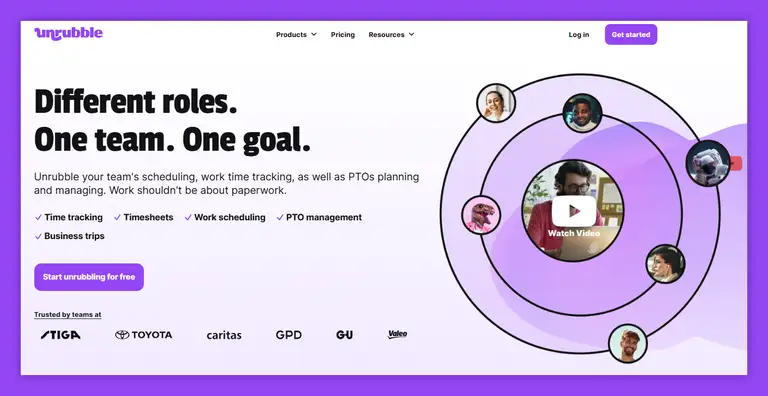
Top features
Here's where Unrubble shines:
#1 Real-time scheduling & drafting
Create shift drafts that are ready to be published whenever you need them to be, and use drag-and-drop tools to make quick adjustments. Unlike Shiftboard, Unrubble includes a built-in scheduling wizard and real-time shift notifications without relying on legacy workflows.
#2 Mobile Time Clock with face recognition
Track time from any device using GPS and AI-powered anti-spoofing. Shiftboard’s mobile tools feel dated by comparison while Unrubble leads with speed and tech.
#3 PTO & absence management
Employees can request PTO or WFH days in seconds. Custom approval flows and automated tracking make it easy to stay on top of entitlements without toggling between systems.
#4 Easy integrations
Unrubble plugs into your payroll, Google Workspace, and SSO platforms with no IT fuss. REST API and webhook support make it suitable for fast-growing teams with evolving needs.
#5 Enterprise options without the overhead
For teams that scale, Unrubble offers custom domains with white-labeled portals and onboarding support features you’d expect from a high-end enterprise tool like Shiftboard. The difference? It's delivered without friction.
Pricing
Unrubble starts at just $1 per user/month (billed annually), or $1.25 monthly. There are:
- No minimum user limits
- No credit card required to try
- Full access for non-profits for free
Compared to Shiftboard’s demo-gated, quote-based pricing, Unrubble is refreshingly transparent and pay-as-you-grow.
User reviews
Unrubble scores 4.8/5 stars on Capterra, with users consistently calling out:
- The intuitive interface
- Fast setup (minutes, not weeks)
- Responsive customer support
- Real-time scheduling that’s easy to manage
Who is it for?
Unrubble is a strong fit for shift-based teams that need speed without the complexity of legacy systems.
It’s ideal for:
- Operations managers in manufacturing or logistics who want creating schedules to be fast
- Energy and utility teams that need mobile-first tools for time tracking and PTO, without the friction of rigid workflows
- Corrections and public sector organizations looking for a reliable, easy-to-deploy scheduling system without a long implementation cycle
- Mid-sized plants or units where managing hourly employees is critical, but full enterprise-level overhead isn’t
If your team values real-time scheduling and easy shift coverage, Unrubble delivers a simpler, faster alternative to tools like Shiftboard. And that's especially when speed and usability matter more than layered compliance configurations.
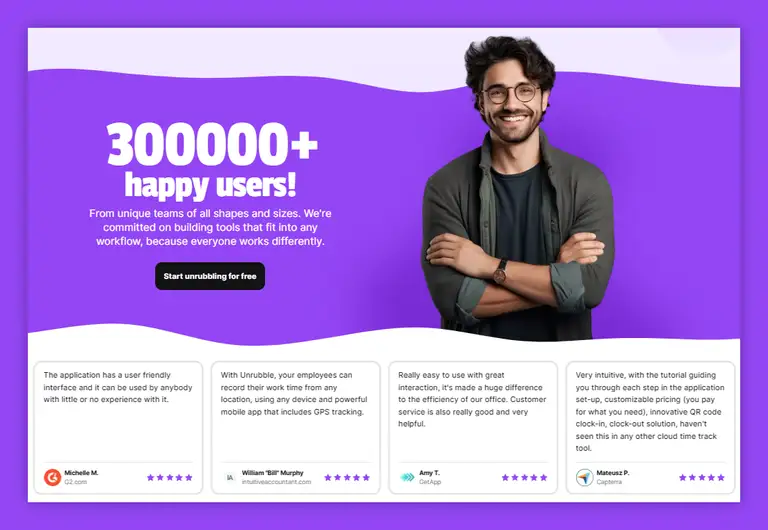
Over to you
Shiftboard may cover your bases but Unrubble helps you build a smarter and leaner system from the ground up.
If you’re tired of rigid workflows or quote-based pricing, it might be time to simplify.
Unrubble gives you real-time scheduling with mobile-first tools, and absolutely no-surprises pricing, starting at just $1/user.
Start for free now and focus on the parts of work that actually move the needle.







