Time is precious for small businesses, and keeping track of it can be a challenge.
If you want to save hours while making sure your employees time records are accurate, you need a good time clock.
But with so many choices, how do you know which one is the best for your business?
Don't worry!
We have found the top five time clocks that are perfect for small businesses.
These picks will help you keep track of work hours easily.
Let's get started:
What is time clock software?

Time clock software is a digital solution that enables small businesses to track employee hours, monitor attendance, and manage payroll. It replaces traditional time clocks and manual time-tracking methods, providing a more efficient and accurate way to manage employee work hours.
Time clock software can be accessed online or through a mobile app, so it's easy for employees to clock in and out from anywhere.
Key features of time clock software
Time tracking
Time tracking is the main feature of time clock software. It keeps a precise record of when employees start and finish their work. This helps businesses determine the exact hours worked by each person.
It prevents any confusion about work hours and makes it simple to manage employee time.
Time-off management
Time-off management is another great feature. It lets employees request time off independently. Managers can then approve or deny these requests quickly.
This keeps everyone informed about who is available to work and helps in planning schedules better. It’s a simple way to handle vacations, sick days, and other time-off requests.
Reporting and analytics
Reporting and analytics features give valuable insights into employee work patterns and attendance trends. For small businesses, understanding these patterns aids in making better decisions about scheduling and managing the workforce.
It shows who is working efficiently and if there are any attendance issues that need attention.
Payroll integration
Payroll integration is a key feature that automatically syncs employee hours with payroll systems. This saves time and reduces errors in processing paychecks.
For small businesses, it means less time spent on manual data entry and more accurate payroll calculations.
GPS tracking
GPS tracking is useful for businesses with employees working off-site. Employers can track employee locations and confirm they are working from authorized locations.
This feature supports managing remote workers and ensures that everyone is where they should be during work hours. It adds an extra layer of accountability and security for the business.
Top time clock software for small business
We've carefully crafted a list of the top 5 tools for time tracking in small companies.
Check it out now to see how these solution can change the dynamic of your business:
Unrubble
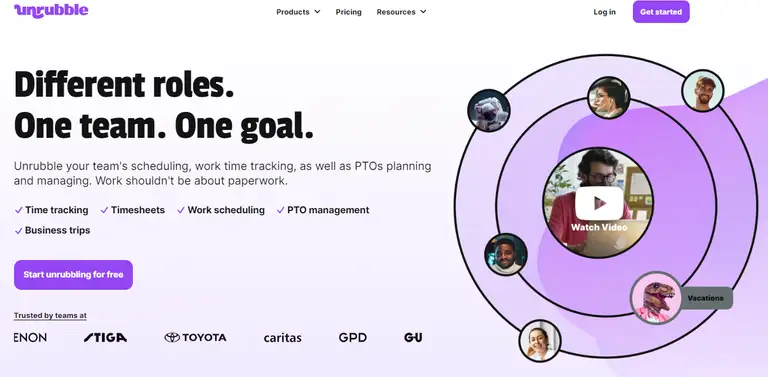
Unrubble is the #1 platform for everything related to time tracking, scheduling, payroll management and more.
Trusted by over 300 000 users, this solution is a favorite among professionals in industries such as healthcare, hospitality, construction and others.
It's packed with easy-to-use and powerful features that let you save time, money and the stress associated with employee management.
Top features
- Time tracking: accurately track the hours worked by each employee.
- Scheduling: quickly schedule employee shifts on either mobile or desktop devices, and stay informed about your employees' work status in real-time.
- PTO tracking: streamline the management of paid time off, so employees can request leave through the app, and managers get to approve these requests seamlessly.
- Mobile Time Clock: let employees and managers access the scheduling system, request time off, swap shifts, and track time from anywhere, anytime.
- Employee Self-Service App: motivate employees to be independent by letting them view their schedules, submit time-off requests, and swap shifts with colleagues without needing managerial intervention.
- Timesheets and payroll features: integrate timesheets automatically with payroll features, for a smooth transition from scheduling and time tracking to payroll processing.
Pros
- Extremely budget-friendly: you can start using it from just $1 per user per month. It's perfect for small businesses that want to start tracking time without extra costs.
- Comprehensive solution: Unrubble does more than just time monitoring. It also helps with time scheduling, managing paid time off, and payroll. It's a useful tool for businesses to make their work easier.
- User-friendly interface: The app has an easy-to-use design. Managers and employees can quickly learn to use it for scheduling, time tracking, and shift swapping.
Cons
- It takes time to learn all the features (not necessarily a con).
Free trial? Yes
Time Doctor
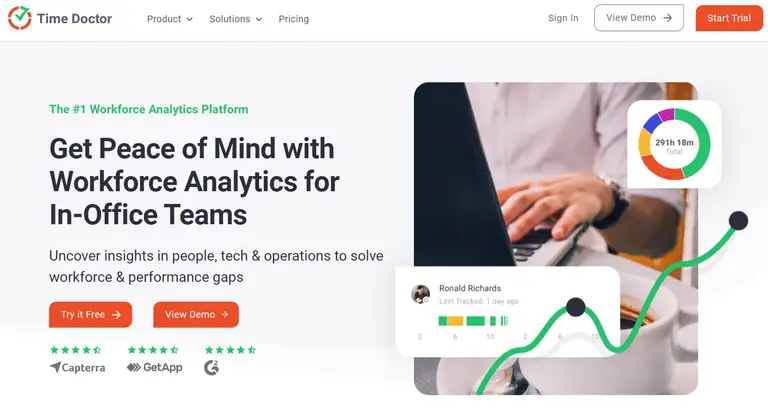
Time Doctor is a cloud-based time tracking and management solution. Features like payroll integration and GPS tracking attract various users, most of which are remote and hybrid employees.
Top features
- time tracking
- screenshots
- website and app monitoring
- payroll integration
- project management
- reporting and analytics
Pros
- Comprehensive time tracking: Time Doctor provides detailed insights into how time is spent on various tasks.
- Real-time monitoring: the software offers real-time tracking features, including screenshots, website and application monitoring, and detailed reports, which boost accountability and productivity.
Cons
- Occasional glitches: users have reported occasional glitches with the time tracking feature, which can cause minor disruptions in workflow.
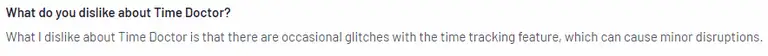
- Complex setup for shared computers: Time Doctor's billing practices can be problematic for companies using shared computers, as the software may inadvertently track unwanted users, leading to additional charges.
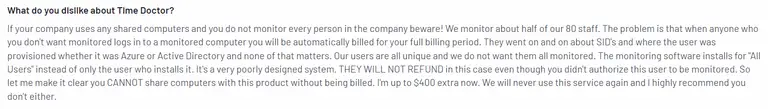
- Limited mobile functionality: The mobile app of Time Doctor lacks some of the functionalities available in the desktop version, which can limit its usefulness for employees on the go.
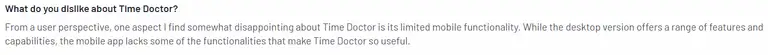
OnTheClock
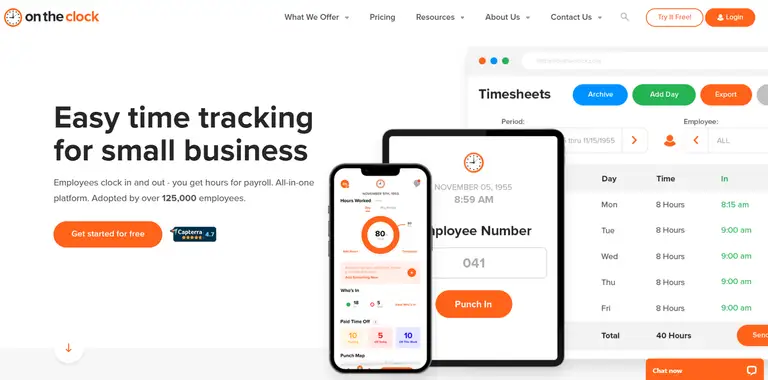
OnTheClock is a popular web-based time clock software with functionalities such as facial recognition and mobile access.
Top features
- time tracking
- GPS tracking
- biometric time clock
- time-off management
- payroll integration
- employee scheduling
Pros
- Ease of use: OnTheClock is user-friendly, so it's simple for employees to clock in and out, view their time cards, and request time off. Both the mobile app and website are intuitive.
- Excellent customer support: OnTheClock provides American-based customer support with multiple contact methods, including live chat, email, and phone. Users have reported positive experiences with quick and helpful responses from support staff.
Cons
- Limited tracking features: some users have noted that the GPS tracking feature is not very accurate and lacks detailed tracking capabilities, which can be a drawback for businesses needing precise location data.
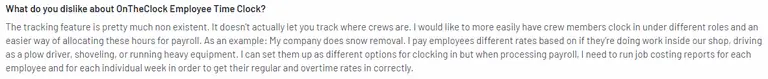
- Glitches and punch-in issues: there are occasional glitches with the app, such as the clock-in/clock-out button not always registering properly, which can result in missed time entries. This can be frustrating and lead to inaccurate time tracking.
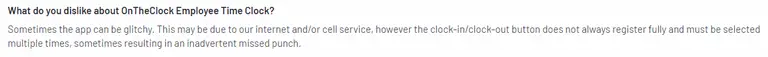
- Customization and reporting limitations: users have expressed a desire for more customizable reporting options and features like custom pay periods and detailed email notifications for PTO requests. The current limitations can make it challenging to tailor the system to specific business needs.
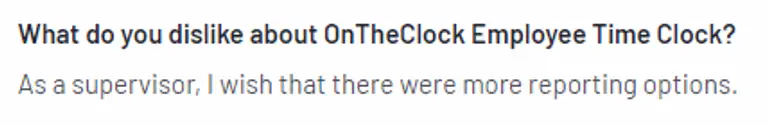
Jibble
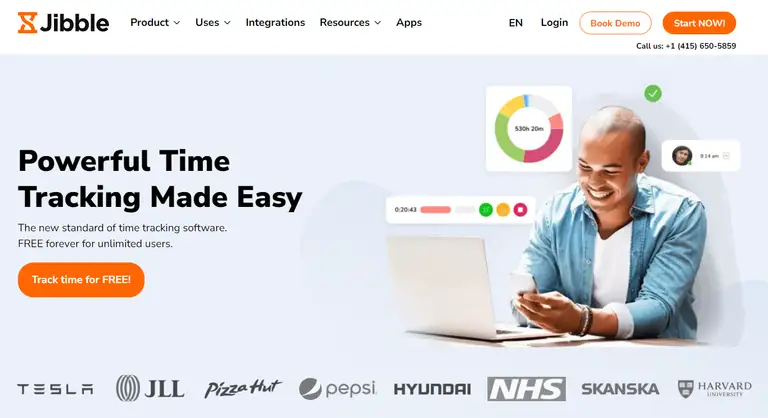
This free time clock software, Jibble, offers their users features like geofencing and scheduling. It caters to the needs of people from various backgrounds, such as education, healthcare, construction and law.
Top features
- time tracking
- facial recognition
- mobile app
- GPS tracking
- timesheet reports
- time-off management
Pros
- Powerful time tracking: the system accurately captures work hours, activities, notes, photos for facial recognition, and GPS locations, so managers get detailed timesheets and reports for payroll and project calculations.
- Geofencing and facial recognition: Jibble includes advanced features such as geofencing to make sure employees clock in at designated locations and facial recognition to prevent buddy punching.
Cons
- Limited reporting capabilities: While basic reports are available, some users find the reporting features lacking in customization and depth, needing more detailed insights and customizable options.
- Occasional technical issues: users have reported occasional glitches and delays in data syncing across devices, which can cause frustration and affect real-time tracking.
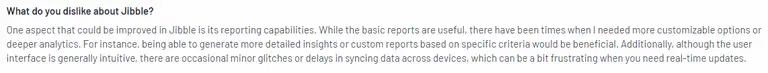
- Customer support delays: Some users have experienced slow response times from customer support, which can be problematic when immediate assistance is required to resolve issues.
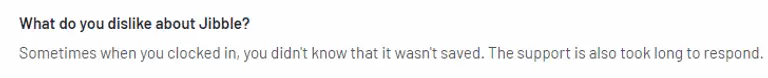
QuickBooks Time
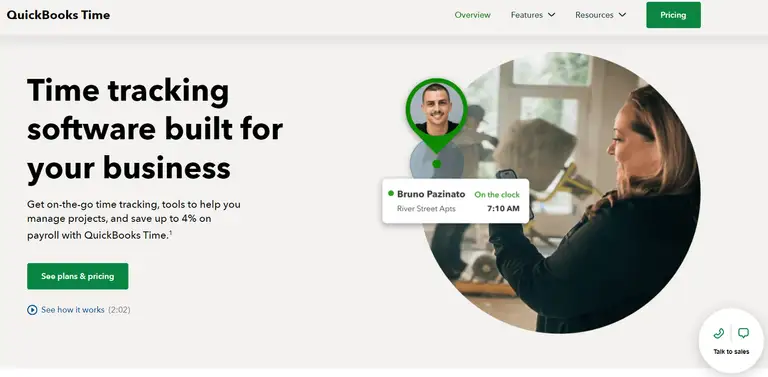
QuickBooks Time is a time tracking and scheduling software that integrates with QuickBooks Payroll, as well as over 50 other accounting applications.
Top features
- time tracking
- GPS tracking
- payroll integration
- project tracking
- time-off management
- reporting and analytics
Pros
- Integration with QuickBooks: QuickBooks Time integrates with QuickBooks, allowing for efficient payroll processing, job costing, and invoicing without needing to enter time data manually.
- User-friendly mobile app: the mobile app is highly user-friendly.
Cons
- Customer support issues: users have reported difficulties with customer support, experiencing slow response times and inadequate assistance.
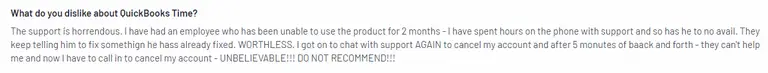
- Frequent app updates: the frequent updates to the mobile app can be inconvenient, as they often require employees to update their devices regularly.
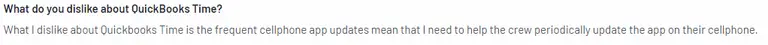
- Cost: QuickBooks Time is considered more expensive compared to other time tracking solutions - it's less appealing for small businesses or those looking for a more budget-friendly option.
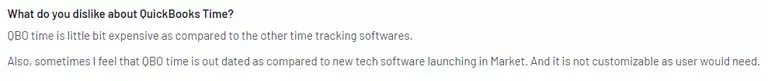
Benefits of time tracking for small companies
For small businesses, keeping track of employees' work hours is key.
Using tools like an online time clock app or biometric time clocks can be beneficial in the following ways:
Improved payroll processing and reduced errors
Managing payroll can be time consuming, especially for small companies. An online time clock app can make this task easier. It records employees' hours worked accurately, helping the payroll system to run smoothly.
This reduces mistakes in paychecks and makes sure everyone gets paid correctly and on time. It's also how you avoid employee time theft.
Increased employee productivity and accountability
When employees know their work hours are tracked by a biometric time clock, they tend to be more productive and accountable.
They understand that their time at work is monitored, so they focus better on their tasks. This helps the small business run more efficiently and achieve its goals faster.
Enhanced compliance with labor laws and regulations
Small businesses need to follow labor laws and regulations. Using an online time clock app helps employees record their work hours correctly. This is important to avoid any legal issues and to show that the company respects labor laws.
Better insights into employee work patterns and attendance trends
Tracking work hours with tools like biometric time clocks gives small businesses better insights into how employees spend their time.
It identifies attendance trends and work patterns. This information can be very useful to understand when employees are most productive and to plan work schedules that fit everyone’s needs.
Tips on choosing the right time clock software
Choosing the right tool can be a challenge. Luckily, our tips are here to guide you:
Consider the size and type of your business
When picking time clock software, think about how big your business is and what it does. A small retail shop might need different features than a small office. Knowing your business type helps you find software that fits well. Don't pick something too big or too small for your needs.
Choose software that meets your needs and budget
Every small business has different needs and a budget to stick to. Look for time clock software that matches what your business requires. If you need basic tracking, don't pay for extra features you won't use. On the other hand, if you need advanced options, make sure the software fits within your budget without cutting important features.
Evaluate the features
Think about the features you need in your time clock software. Some businesses might need payroll integration to connect hours worked directly to their payroll system.
Others might want facial recognition for added security or GPS tracking for employees who work off-site. List out the features that are important for your business and check if the software includes them.
Read reviews and ask for referrals
Before you decide on a time clock software, do some research. Read reviews online to see what other users think about the software. You can also ask other small business owners for their recommendations.
Getting feedback from people who have used the software can give you a better idea of what to expect.
Test the software
It’s always a good idea to try out the software before you buy it. Many companies offer free trials. Use this trial period to see how the software works in your business. Check if it's user-friendly and if it meets your needs.
Testing the software is how you make a better decision and avoid problems later on.
Conclusion
Time clock software is an essential tool for small businesses to track employee hours, manage payroll, and prevent time theft.
By choosing the right software and implementing best practices, small businesses can improve efficiency, productivity, and compliance.
If you're unsure where to begin, we recommend Unrubble as a wonderful starting point.
Try it today and enjoy a new approach to time management.



