Did you know that you can waste time while tracking it? It happens when you track your time wrong (or use the wrong tools).
But don't worry, we've got you covered with the ultimate guide to time tracking best practices. It’s great for managers, team members, and freelancers working alone.
See how to turn every minute into meaningful progress!
Make time tracking a breeze: best practices
Whether you track time for work or in your personal life, here are some of the best ways to do it efficiently.
Track time using a time tracker rather than filling sheets out manually
Saved time and reduced errors are a definite plus of using a time tracker instead of doing it all by writing.
The convenience of having all your time data at your fingertips, accurately captured without the fuss of pen and paper, is invaluable – you can’t do a ctr + F trick in your manual sheets.
The more you use the time tracker, the more you'll start to notice patterns and areas for efficiency improvement. It’s this one of the time tracking practices that can be a real eye-opener for finding ways to work smarter, not harder.
🟣 Unrubble is a great time tracking software with integrated sheets for teams and individuals!
Add descriptions to your time log entries
By jotting down what you did in each time slot, you record hours. It’s also a story of one’s, productivity that involves both the time logged, and also understanding what that time represents.
Also, you spot any productivity decreases and react just in time to boost it.
It’s helpful when reviewing past entries. Without descriptions, you might wonder, "What exactly was I doing for two hours on Tuesday?" But with a clear note attached to each new time entry, there's no guesswork on your part.
It’s very useful in team settings. Descriptive entries help managers quickly grasp what the team's been up to, making project tracking and resource planning a breeze.
Track billable and non-billable time
With a robust time-tracking tool at your disposal, you can precisely track your time and be sure every billable minute spent on client work is accurately captured and billed.
You see all the behind-the-scenes action, the non-billable tasks that don't directly make money but keep the wheels turning – an X-ray vision for your workday.
You can spot areas where time is slipping away on less important tasks and adjust as needed. Then, teams and individuals can:
- monitor hours,
- understand them (which is key to better time management),
- prioritize tasks,
- balance workloads,
and even find those hidden pockets of time for more strategic work.
🟣 Double-check if your tracking tool is easy to use, so switching from monitoring billable and non-billable time is a matter of seconds.
Track one thing at a time
Single-tasking should be a new buzzword.
Track one thing and give it your full attention. Instead of juggling multiple things and spreading yourself thin, you channel your energy into the most important task at hand.
It will boost productivity and also enhance the quality of work.
For teams, single-tasking keeps everyone on the same page. They concentrate their efforts where it matters most, streamline collaboration, and reduce the chaos that often comes with multitasking.
Let’s look at this example:
A team is working on a marketing project. If they focus on single-tasking, they might start by dedicating all their efforts to creating a successful ad campaign.
Everyone – from the graphic designer to the copywriter – centers on this one project. And this is what they get: better ideas, more cohesive work, and less confusion.
The team makes the project the best it can be before moving on to the next task. There are low chances of getting back to it, so time management for future projects is much smoother and predictable.
Do not track absolutely everything
Do avoid over-tracking.
Let go of monitoring every single minute of your day, as it can lead to information overload and unnecessary stress. The focus should be on selective tracking.
Why?
You prioritize what to track, and concentrate on tasks that have the most impact.
Efficient tracking is finding a balance in how you track. It's understanding that while it's important to keep tabs on how time is spent, it's equally important not to get bogged down in tracking every minor detail.
If you’re selective, you can focus on measuring the progress of the main tasks and projects rather than getting lost in the minutiae.
Create projects and then track time around them
Not the other way around.
For effective time management and project management, organize projects first and then track time around them.
It gives a clear work structure – you know how to divide your time efficiently among different tasks. When you track project time, you can see how much effort is going into each project, making it easier to assess progress, allocate resources, and meet deadlines.
One trick that may change a lot. So give project-based tracking a go if you haven’t done it yet.
Audit timesheets to ensure time is tracked and categorized properly
Review time records regularly to optimize your time.
It’s double-checking that your recorded hours are accurate and truly represent what you've been working on.
With it, you do a reality check for you for your time management. Get to see if you're spending too much time on something that's not that relevant or maybe not enough on the big-ticket items.
Also, don’t forget about categorizing time during the audits: client work here, admin stuff there. It would be easier to figure out where your time's going, helping you plan better and stay on top of your game.
For freelancers and agencies, add set rates to your billable hours to make billing simpler
If you’re a freelancer, you probably know the pain of invoicing. Don’t calculate different rates for every task or client. Have a predetermined rate for your work to save time and reduce confusion.
Costs should be clearly explained to your clients.
Similarly, for agency time management, applying set rates to billable hours facilitates consistency across projects and clients. It may simplify billing processes, and so tracking finances goes much smoother.
Round up your time entries when billing and reporting
It's easier to calculate and report rounded numbers.
Rounding time entries when billing and time reporting is a simple solution that can simplify your billing practices.
It can take the headache out of accurate invoicing. Instead of billing for every odd minute, you round up to the nearest set increment.
Less time with calculators and more time doing what you do best.
Explain to your team why they should track time
Make things clear – explain the time tracking system upfront.
If your team understands why to use all the tracking techniques or this time tracking tool, it’s much more probable that they care about and commit to tracking their time.
Make them see time tracking as an asset rather than a chore.
Explain how tracking time can offer insights into their work habits, helping them to identify areas where they can be more productive.
On top of that, creating team awareness about time tracking provides them with a broader perspective.
As everyone tracks their time, it contributes to a clearer understanding of the team's workload, capacity, and how to balance resources optimally.
Give an introduction to your chosen time-tracking app and explain how it works
Propose a time-tracking system that will work for them. For example, a tool like Unrubble. It’s intuitive, and offers more than only time monitoring – it's also a little productivity supporter and motivator.
Introduce time tracking app, show them how to navigate in the interface, explain the app usage, and also talk about app functionality. Assure them they can reach out for help in case of any problems.
Do not force people to use a time-tracking app
Are you about to implement an employee time-tracking system? Again, encourage but not enforce.
You can suggest it, sure, but remember, it's all about voluntary use. Some people might love it, others not so much, and that’s okay.
Everyone has their working style, and what works for one person might not work for another. So, if someone prefers not to use the app, others should accept it for the sake of a positive work environment.
If they don’t want to, don’t push it. Always respect choices.
Have someone in your team check time sheets daily or weekly
Having someone in your team regularly check timesheets, either daily or weekly, is a good idea.
As long as you have a team member dedicated to monitoring time tracking, it may help catch any errors or discrepancies early on. It could be anything from accidental over-reporting to forgetting to log hours.
On top of that, it may ensure compliance, especially in industries where accurate time tracking is essential for billing or regulatory reasons.
Encourage your team to maintain time sheets every day instead of weekly
Weekly checkups are good, but you can do better. Make regular updates a simple, daily habit.
It’s not adding more work to their plate. You encourage consistency in how your team members maintain records.
Keeping track of their time daily, they're less likely to forget what they did or how long it took. It's fresh in their minds, making the monitoring process quicker and more accurate. There's no end-of-week rush to remember what was done on Monday or how long a task took on Tuesday.
Check a timesheet daily, and it becomes second nature.
Don't use time tracking data to criticize employees
Avoid criticism. If you see something in the time tracking data that could be improved, approach it with a mindset of positive reinforcement.
Try to guide someone with a helping hand, don’t scold them. Make your team members feel valued and understood, not judged. Constructive use of data is key here.
In other words, use time-tracking data to encourage improvement.
Keep it positive, keep it supportive, and watch as your team grows stronger, not only how they manage work time, but how they feel about their jobs and each other.
Stay away from time-tracking apps that monitor employees' screens and clicks and take screenshots
Are you considering time-tracking applications? Don’t choose the ones that get too nosy, so those that monitor employees' screens, clicks, and even take screenshots. Why? Because of the privacy concerns.
The goal of ethical tracking, the goal is to respect privacy and avoid invasive apps. It all comes down to trust. You want to know the time worked and work hours, sure, but not by peering over everyone's virtual shoulder. That's just uncomfortable for everyone.
Go for non-intrusive tracking options. Use the tools available to keep track of time worked without crossing the line – one of them is Unrubble.
Track break time separately
Tracking break time separately keeps your work records honest and clear. What’s more, breaks are as important as tracking work hours.
It's a simple yet effective way to track time.
You see how much time you're working and where your day goes.
Implement an automated time-tracking feature
Switching to automated time tracking can save you from the hassle of entering time manually.
It's a great way to track time accurately, ensuring you don't forget to track their time.
It gives you a real picture of the total time spent on tasks and makes time management a breeze.
3 tracking mistakes:
1. Not logging time daily can lead to forgotten details and inaccurate records. Always encourage your team to log their time regularly to keep things precise.
2. Overlooking the importance of time tracking often leads to underestimating project timelines and workloads. Ensure that your team understands why tracking time is key to success.
3. Failing to review and adjust the team's time-tracking methods can result in inefficient processes. Regular check-ins help keep your tracking strategy sharp and running.
Keep track of time with Unrubble
Great for freelancers' time tracking and organizing time in agencies. How to use the app? It’s super easy, as the tool is user-friendly and easy to navigate.
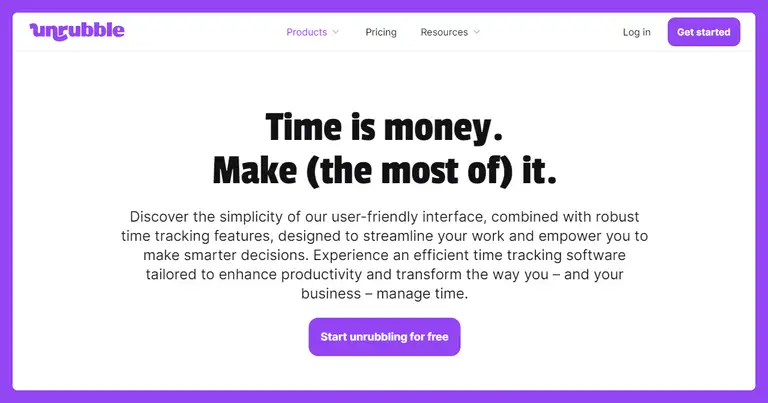
Here's a simple 5-step process to get started:
🟣 Sign up and create your account on Unrubble. This first step is quick and sets the foundation for your tracking.
🟣 Set up your projects. You can easily add all the projects you're working on and categorize them as needed. There are many scheduling options there.
🟣 Start tracking your time. With a user-friendly interface, logging time against these projects is straightforward.
🟣 Review and manage your time data. Unrubble provides an easy-to-understand overview of your time, so you can see where you're spending it.
🟣 Generate reports for billing or analysis. The app allows you to create detailed reports based on your time data, simplifying invoicing and project management.
The full wrap-up of the Unrubble products:

Conclusion
It's clear that smart time tracking can revolutionize your workday.
We've explored top strategies that can change the way you see and use your time. Get the most out of our tips and turn every tick of the clock into a step towards your success.
Get started with Unrubble and transform how you track the time in your daily grind!


