Do you ever find it tricky to keep track of when everyone needs to work?
You're not alone.
A work schedule maker is your special helper for this job.
Join us for today's read to find out the best solutions to create schedules like never before:
What is a work schedule maker?

A work schedule maker is a tool or app that helps you plan who is going to work and when.
It's like a digital calendar for work where you can easily organize everyone's shifts.
You just need to put in the times and days when someone is supposed to work.
The app shows this in a clear way so everyone knows their schedule.
Plus, if there are any changes, like if someone needs a day off, you can update it in the app, and it tells everyone about the new plan.
So, it's a simple way to keep track of work times and make sure everyone knows when they're supposed to work.
Best work schedule makers in 2024 - our picks
Especially for you, we've crafted the ultimate list of some really awesome solutions for schedule making.
Check them out now:
Unrubble - the #1 best team schedules maker
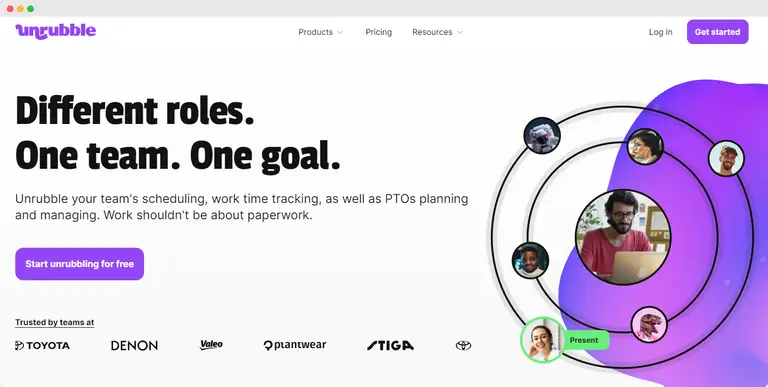
Unrubble makes it seamless to create schedules, assign specific tasks, and manage employee shifts with just a few clicks.
The robust platform allows for easy customization of work schedules, employing schedule templates to expedite the creation of accurate schedules.
Additionally, Unrubble's interface is designed to avoid scheduling conflicts and accommodate time off requests efficiently. It means it's compliant with labor laws.
Price point
Starts with a free version, premium features are available upon request.
Free trial
Offers a comprehensive free version with an option to upgrade for more advanced features.
Integrations
Unrubble seamlessly integrates with various HR/payroll/accounting software. This enhances its utility in managing labor costs and payroll processes.
If you're in for the best way to organize your team's schedule, look no further than Unrubble!
Unrubble is the top choice for businesses needing to create schedules, manage tasks, and keep track of employee shifts with ease.
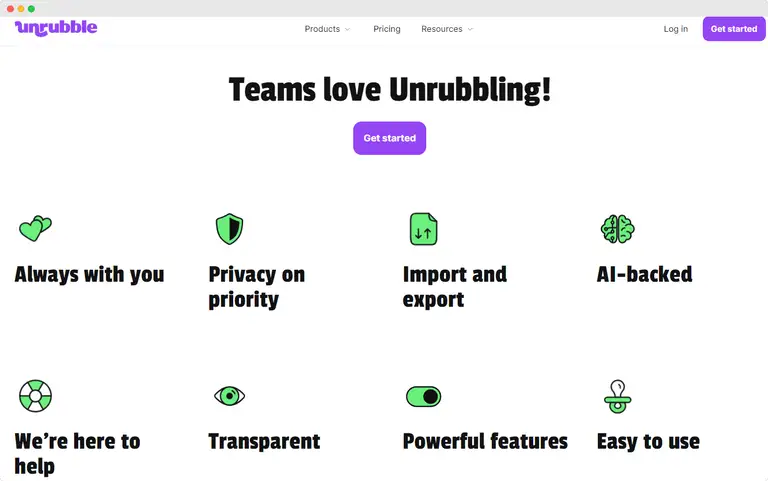
Here's why Unrubble stands out:
- It's super easy to use: Unrubble makes the scheduling process smooth and simple. You can set up and start using it from the very first minute. No headaches, no confusion.
- Everything you need in one place: from creating accurate schedules with just a few clicks to handling time-off requests without any hassle, Unrubble has got you covered. It's designed to prevent any scheduling mix-ups and ensures everything complies with work laws.
- Free to start: yes, you heard that right! Unrubble starts with a free version. You can explore many of its fantastic features without paying a penny. And if you want more advanced features, they're just a request away.
- Works well with others: Unrubble smoothly integrates with your existing HR, payroll, and invoicing software. This means less work for you and more time focusing on what's important - your business.
- Loved by many: join the community of over 149,950 happy users! Unrubble is trusted by teams of all sizes and shapes, proving it's flexible enough to meet your unique needs.
So why wait? Start unrubbling today for free and see how much easier managing your team's schedules can be.
With Unrubble, you're not just scheduling - you're optimizing your team's time and productivity. Say goodbye to scheduling stress and hello to more efficient workdays with Unrubble!
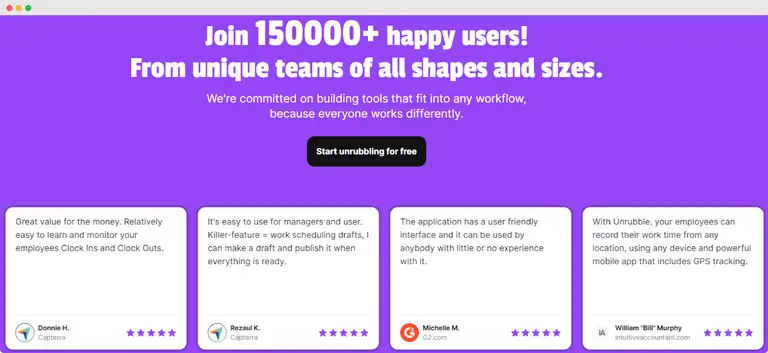
FindMyShift

FindMyShift is renowned for its capability to simplify employee scheduling. The tool offers an intuitive platform for creating weekly schedules.
This schedule maker app lets you rapidly adjust employee schedules, effectively reduce labor costs, and manage time tracking.
With FindMyShift, team schedules can be organized in minutes. All thanks to utilizing customizable schedule templates to make sure that manual scheduling hassles are eliminated.
Price point
Pricing starts at $35 per team per month.
Free trial
Yes, a 30-day free trial is available. It allows users to explore its features fully.
Integrations
FindMyShift integrates with a selection of HR and payroll systems, facilitating the transfer of time tracking data to payroll.
ZoomShift
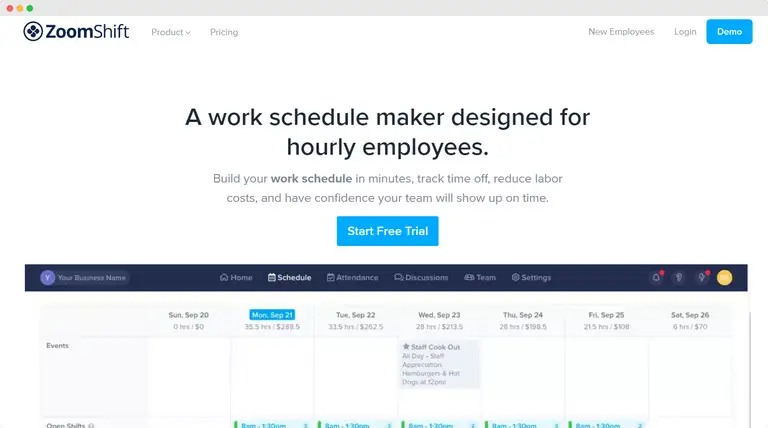
ZoomShift excels in providing a streamlined solution for employee scheduling. Its tools let you quickly create schedules, manage employee shifts, and handle time off requests with ease.
The platform's emphasis on creating accurate schedules to avoid scheduling conflicts makes it a valuable tool for businesses wanting to optimize labor forecasting.
ZoomShift’s online schedule maker also supports the assignment of specific tasks within team schedules. As a result, the entire scheduling process becomes more efficient.
Price point
Starts at $2 per user per month, with a minimum of $20 per month.
Free trial
A free trial is available, offering full access to ZoomShift's features for a limited time.
Integrations
ZoomShift offers integration capabilities with leading payroll and HR software, simplifying the process of converting work schedules and time tracking data into actionable payroll information.
Homebase
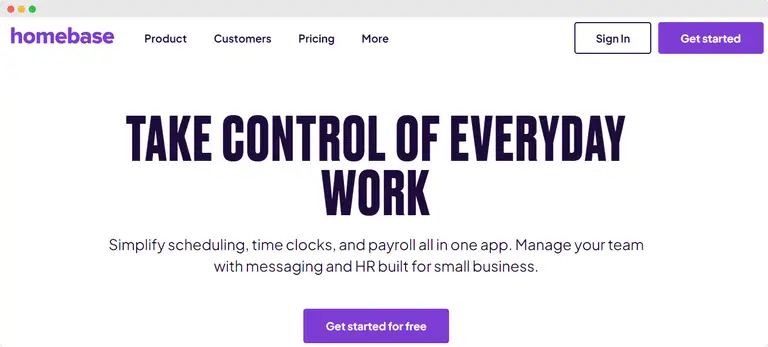
Homebase is a powerful schedule maker app designed to simplify creating a weekly schedule, managing schedule changes, and accommodating employee availability with ease.
It allows for efficient tracking of work hours and handling multiple shifts. This makes it ideal for businesses with varying scheduling needs. Homebase lets managers swiftly create a new schedule, while employees can request time off directly within the app.
Price point
You can use it for free if you want the basic features, while premium features are available from $14 per month per location.
Free trial
Yes, Homebase offers a free trial for its paid plans.
Integrations
Besides Google Calendar, Homebase integrates with popular payroll systems and can export data to Google Sheets for custom reporting and analysis.
Sling
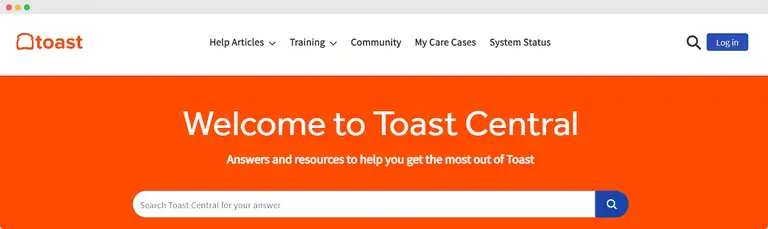
Sling sets itself apart as a schedule maker app focused on simplifying complex scheduling.
It provides tools for creating a weekly schedule, notifying employees of schedule changes, and tracking employee availability.
Sling is particularly useful for managing work hours across multiple shifts and locations.
Its features are designed to save time by streamlining communication and schedule management processes.
Price point
Offers a free basic plan, paid plans start at $2 per user per month.
Free trial
Sling offers a free version with limited features and a free trial period for its premium plans.
Integrations
Sling offers integrations with various HR and payroll software. It also integrates with Google Calendar for easy access to schedules.
7Shifts
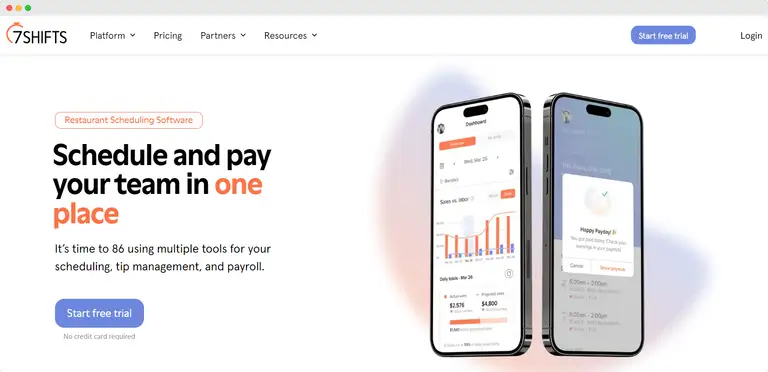
7Shifts is renowned for its ability to manage employee schedules in a user-friendly interface.
This solution is a go-to for businesses looking to manage weekly schedules, schedule changes, and employee availability efficiently.
The app excels in organizing work hours, handling requests for time off, and facilitating the management of multiple shifts.
It's especially beneficial for businesses operating in multiple locations, offering features that help to create a new schedule quickly and seamlessly.
Price point
Pricing starts at $17.99 per month for the "Comp" plan, which is designed for small teams.
Free trial
7Shifts offers a 14-day free trial.
Integrations
The app integrates with a variety of payroll and HR software. The integration with Google Calendar and Google Sheets is also available, which further streamlines the scheduling process and makes team members always up-to-date.
Shifton
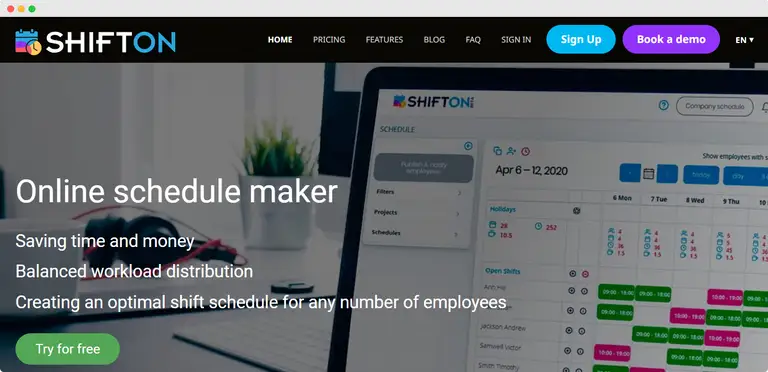
Shifton offers a robust solution for businesses looking to simplify their scheduling processes.
This online schedule maker app specializes in creating detailed weekly schedules, effortlessly managing schedule changes, and accurately tracking employee availability.
Shifton can handle the complexities of coordinating work hours across multiple shifts, so it's a breeze for managers to draft and distribute a new schedule.
Its intuitive platform lets employees request time off, so their availability is always up-to-date and reflected in the scheduling process.
This app saves time for managers and employees by simplifying communication and schedule management.
Price point
Shifton operates on a freemium model, with basic features available for free. Premium features start from $2 per user per month.
Free trial
A free trial is available for the premium features.
Integrations
Shifton integrates seamlessly with a variety of HR, payroll, and invoicing software. While specific integrations may vary, the app's flexible architecture is designed to accommodate the needs of diverse business environments.
Bonus: questions to make employee scheduling made easy
To make your hunt easier, we've compiled a list of the essential questions you should ask yourself when looking for the best solution for your needs.
Tool's features
- Does the work schedule maker offer easy-to-use features for creating and managing weekly schedules?
- Can it efficiently handle schedule changes and accurately track employee availability?
- Is there a feature to manage time off requests directly within the app?
- Can the tool manage work hours across multiple shifts and locations?
- Does it have built-in functionality to avoid scheduling conflicts and ensure compliance with labor laws?
Integrations
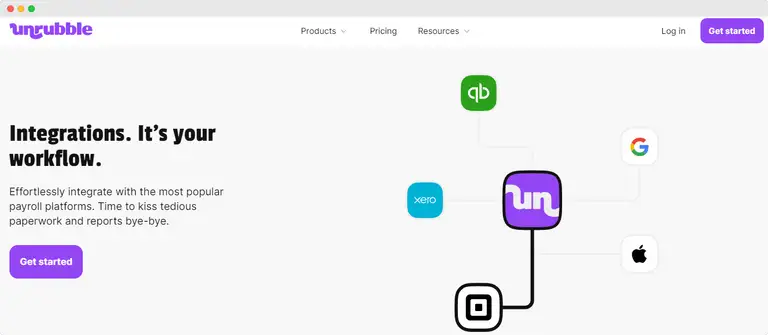
- Does the schedule maker app integrate with the HR and payroll systems we currently use?
- Can it export data to other business tools we use, like Google Sheets or accounting software?
- How does it handle data syncing across platforms, and is the process automatic?
- Are there integrations available for enhancing communication within the team, such as email or messaging apps?
Interface
- Is the user interface intuitive and easy to navigate for both managers and employees?
- Can schedules be easily accessed and viewed in different formats (daily, weekly, monthly)?
- Does the app offer customizable views or templates to suit our specific scheduling needs?
- How does the interface handle real-time updates and notifications regarding schedules?
Pricing and free trial
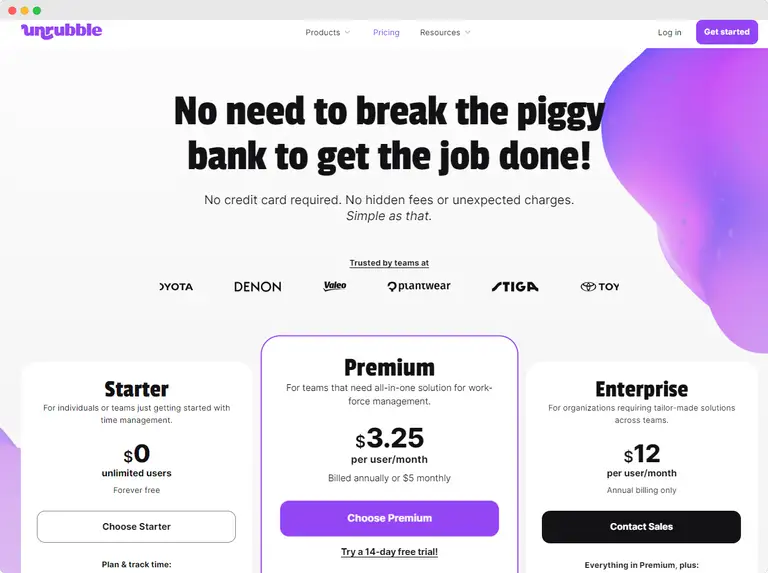
- What is the starting price point, and what features are included at each pricing tier?
- Are there any additional costs for essential features or integrations?
- Does the work schedule maker offer a free trial to test out its full capabilities before committing?
- Is there a free version, and if so, what limitations does it have compared to paid plans?
Scalability
- Can the schedule maker app easily scale to accommodate the growth of our business and team size?
- How does the app handle adding new users, locations, or shifts as our business needs change?
- Are there any limitations on the number of schedules, employees, or locations that can be managed with the app?
- Does the provider offer support and resources for businesses looking to expand their use of the tool?
By asking (and answering) these questions, you can make sure that you select a work schedule maker that not only meets your current business needs but also has the potential to grow with your business.
Simplify the scheduling process today
The cream of the crop when it comes to work schedule maker apps that are going to save you time, headaches, and money.
From keeping track of everyone's shifts to making sure you're all on the same page with just a few clicks, these tools are a game-changer.
But remember, the best tool is the one that fits your needs like a glove.
Our recommendation is Unrubble - try it today to see how great it is.
Here's to smoother scheduling, happier teams, and more time to focus on what really matters in your business.








