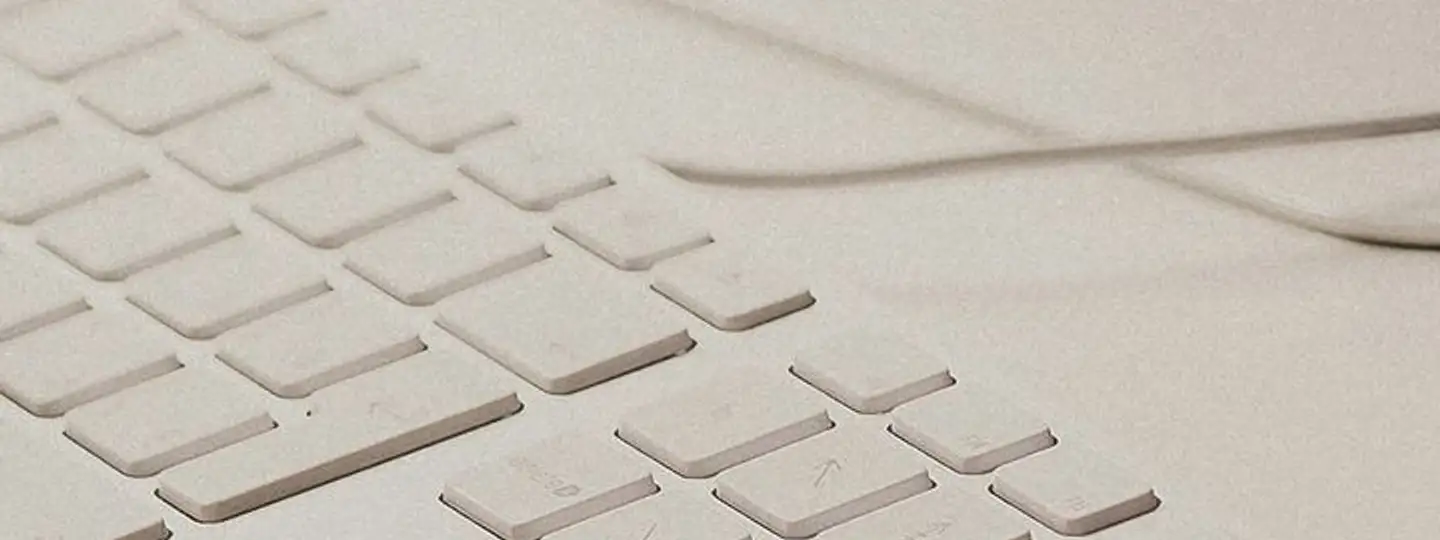If you're running a startup, chances are you’ve got too many tabs open - in your browser and in your head.
Keeping track of shifts and business trips can quickly eat into your actual work. And spreadsheets? They don’t scale.
That’s where great employee scheduling software comes in.
The best scheduling tool helps you control labor costs and stop juggling multiple tools.
But picking the right one for a small, fast-moving team isn’t always easy. Especially when you’re working across time zones, hiring freelancers, and watching every cent.
So what should you look for, and which tool gets the job done?
Let’s break it down.
Why startups need employee scheduling software early on
There are more reasons than you may think. And not all of them are obvious at first glance.

Save time
In the early stages, every hour counts.
Manually assigning shifts or updating work schedules in a shared doc might seem manageable at first. But once you're dealing with multiple employees or rotating weekend coverage, things slip fast.
Good staff scheduling software takes care of the repetitive stuff, like matching availability or building out schedule templates, so you can focus on business operations, not babysitting a calendar.
Reduce chaos
Startups thrive on speed, but that speed comes with mess.
Without a system, scheduling conflicts and forgotten requests pile up. A reliable auto scheduling feature helps you avoid double-bookings and last-minute swaps.
Add in tools for open shifts and employee self-service, and your team knows exactly where they’re needed. No more back-and-forth texts or buried Slack messages.
Grow faster
As soon as you go from two founders to a small team, you’ll need better employee management.
Hiring part-timers? Launching in a second location? You can’t afford clunky systems.
A great workforce scheduling software helps you manage how many employees you have and where they’re working.
And when you’re ready to scale? You’ve already got the bones in place.
It’s more than scheduling: think time off, labor costs, and flexibility
It’s not just about who’s working when. You also need to:
- track labor costs,
- approve time off requests,
- and make sure nobody’s burning out or clocking extra hours without reason.
The right scheduling tool supports the full picture - from shift scheduling to task management, to syncing with Google Calendar or reviewing weekly work schedules on mobile.
And if your team’s remote, hybrid, or global? Even better to get this sorted early.
What startups should look for in employee scheduling software? Checklist
You don’t need a bloated tool. What you do need is one that keeps you on track without getting in the way.
Here’s what we always tell early-stage teams to check before committing to any employee scheduling software:
✅ Can it handle auto scheduling and time tracking together?
Manual scheduling breaks down fast. One missed update and you've got scheduling errors or missed coverage. Look for a scheduling tool that comes with an auto scheduling feature - something that reads employee availability and tracks hours in the same place. If you’re already running payroll manually, this can cut hours off your weekly admin.
✅ Does it help you manage PTO, timesheets, and business trips?
Startups are scrappy. People take on multiple roles, and someone’s always away for a pitch or trip. You need a tool that logs request time and keeps up with off-site travel. That’s not a luxury. It’s how you avoid guesswork and stay on top of labor cost management.
✅ Can your team create employee schedules without a headache?
If it takes more than 10 minutes to schedule employees, the tool’s too complicated. You want drag and drop scheduling and smart shift management that even non-managers can handle. Missed shift coverage shouldn’t derail your week.
✅ Is there an employee self-service app for flexibility on the go?
Most startups don’t sit in one place. Your team needs to check their employee work schedules or clock hours while commuting or working remotely. An employee scheduling app that works on both desktop and mobile is the new basic.
✅ Is it startup-budget friendly?
Don’t pay for bloat. Look for a free plan, free trial, or pay-per-user setup that doesn’t lock you into features you’re not using yet. At the early stage, every subscription should earn its place.
✅ Can it handle remote and international teams?
If you're scheduling across time zones, you need a tool that works globally - no hacks. That means local time conversion, mobile check-ins, and auto assign features based on location or role. If someone’s logging in from Berlin or Buenos Aires, the tool should still keep the team in sync.
✅ Is it ready to grow with your team?
What works for five people can break at ten. The best staff scheduling software grows with you without making you rebuild your system. Look for smart permissions and clean exports. Sync with Google Calendar if needed, or track shifts across locations without guessing.
Why Unrubble is the best employee scheduling software for startups
If you’re building something fast, you need a scheduling tool that doesn’t slow you down. Unrubble fits the startup mindset: flexible, fast, and full of features you’ll actually use.
Let’s get specific.
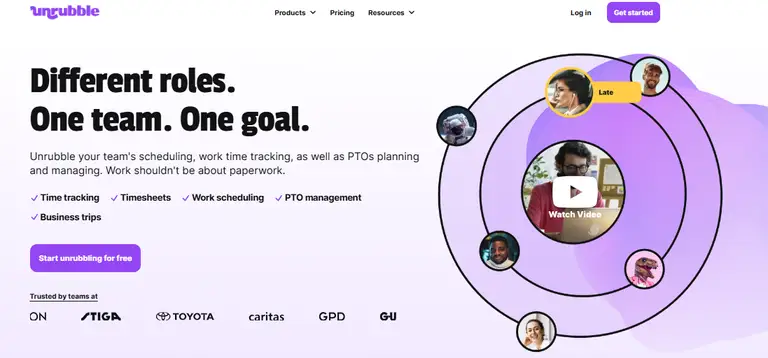
Time tracking, PTO, and shift scheduling
Unrubble doesn’t make you bounce between tools. It tracks time, logs PTO, and automatically assigns shifts using employee availability, all from the same dashboard.
The automatic scheduler planner (AI) builds optimized weekly or monthly schedules in a click, factoring in roles and previous patterns.
The tool adapts to overtime rules and public holidays. Even partial days off are accounted for when building the final schedule. That means fewer errors and no surprises on payday.
Want to check who’s free for a shift? Availability shows up in color codes right on the calendar - easy to scan, hard to mess up.
Real-time timesheets, travel tracking, and mobile-first access
Everything you do in Unrubble happens live. No delay or versioning issues. As employees clock in and out with the Mobile Time Clock (which supports face recognition and anti-spoofing), timesheets update in real time.
Need to check who's on a business trip? It's in the same view. Add WFH days, travel schedules, or one-off availability directly into the calendar.
Managers can modify schedules or approve changes from desktop and mobile apps, and employees can respond on the go. From shift swaps to lunch breaks, it’s all right there.
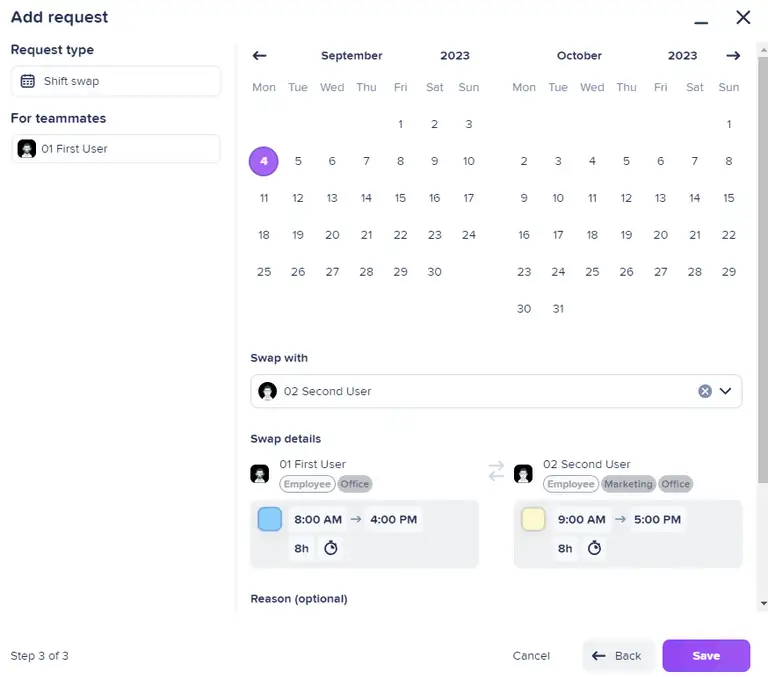
Built to track labor and control costs without complexity
Startups need to watch cash, and Unrubble gets that. You can start with a free trial, then scale into paid plans as your team grows. All while keeping tabs on labor cost management in the background.
The system calculates hours, breaks, overtime, and absences automatically, giving you a complete picture of staffing costs. It integrates with accounting software, so payroll prep doesn't eat into your week.
The built-in reports help with optimizing labor costs, especially when you’re experimenting with staffing levels or prepping for funding rounds. You can catch where you're overstaffed (or underscheduling) before it hits your margins.
Smarter scheduling without the stress
Forget slow loading screens and “try again” buttons. Unrubble runs fast and helps you schedule shifts up to 10x faster than spreadsheets. You can use basic scheduling features like fixed shifts or rotation templates, or engage with advanced features like role-based filters and compressed scheduling patterns.
Even the AI modes (Strict, Maximized, Optimized) give you flexibility depending on how much control you want over the schedule. It’s a scheduling solution that adapts to how your startup works.
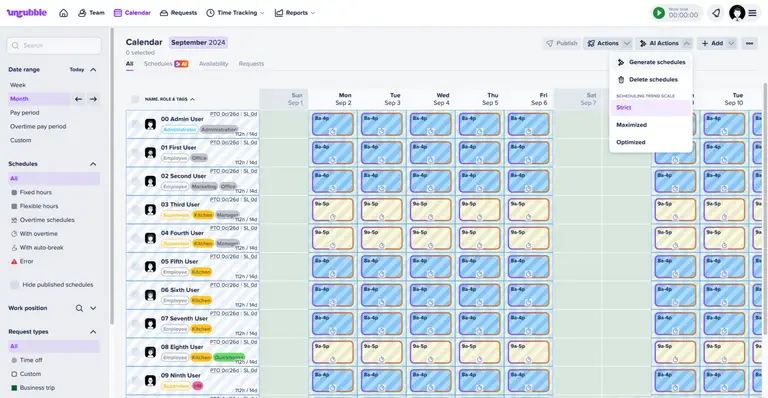
You can also share your schedule with Google Calendar, Apple Calendar, or Teams. That's one less thing for your team to check manually.
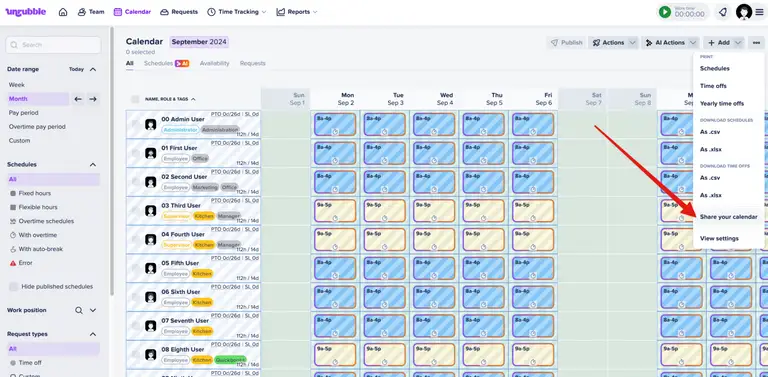
Built for startups that don’t do “corporate”
Unrubble was built for speed, not bureaucracy. It keeps team communication simple with automatic shift notifications, in-app messaging, and real-time change logs. When someone calls in sick, managers can update the shift and ping the team immediately. No missed info or long threads.
Need to adjust roles or give limited access? Use Roles and Tags to define what each person can see or do. That’s schedule management without admin headaches.
The platform works across industries too: from food service to tech support to remote-first ops. And it supports both full-time and part-time contracts. Whether you're handling a team of 5 or 50, Unrubble lets you adjust schedules on your terms.
You may also like:
How to build a startup culture?
Essential HR checklist for startups
How to hire outside experts to help your startup?
Get the best employee scheduling app for your software now
If you're tired of clunky tools that don’t keep up with your team - or worse, ones that slow you down - Unrubble is the right scheduling software to test first.
Our advice? Start unrubbling for free now.
No credit card or unpleasant surprises. Just faster, better scheduling that actually works for your startup.