Do you ever feel like you're drowning in timesheets?
From weekly to biweekly, paper to electronic, payroll to compliance, timesheets can seem like an endless and monotonous task.
But what if we told you that timesheets could be the key to unlocking greater productivity, efficiency, and profitability for your business?
That's right - timesheets aren't just a necessary evil.
They're a powerful tool for tracking worker performance, improving management, and more.
So grab a cup of coffee, settle in, and let's explore all things timesheets.
What are timesheets?
Timesheets are tools used to record the time spent by an employee or team on specific projects or duties.
They are used to calculate the amount of time that an employee has worked and to track the amount of time that a project has taken to complete.
Timesheets can be completed manually or electronically. They are often used to ensure accurate billing of client work and to improve payroll efficiency.
7 reasons to use time tracking software for your timesheets
Using timesheet software as part of monitoring your employee’s productivity can be useful for multiple purposes.
Bill your client properly
Firstly, timesheets are used to ensure accurate client billing.
When you document time spent on a specific task, it's easier to charge your clients. This way, you can also be transparent about how much the client is paying and what for.
The outcome? No more undercharging or overcharging for services.
Improve payroll efficiency
Timesheets improve payroll efficiency.
Since they’re recording time spent on every activity, businesses can precisely calculate the amount of time that an employee has worked. This, in turn, makes it simpler to calculate payroll.
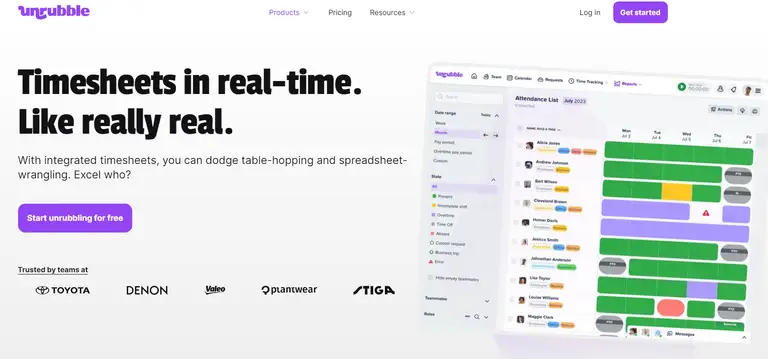
Try Unrubble for easy payroll timesheets & save hours of your time.
Be more productive
Enhanced productivity is another advantage of timesheet software. That’s because they help businesses to identify areas for improvement.
For example, you can identify areas where employees may be spending too much time or areas where processes can be streamlined to improve project management workflows.
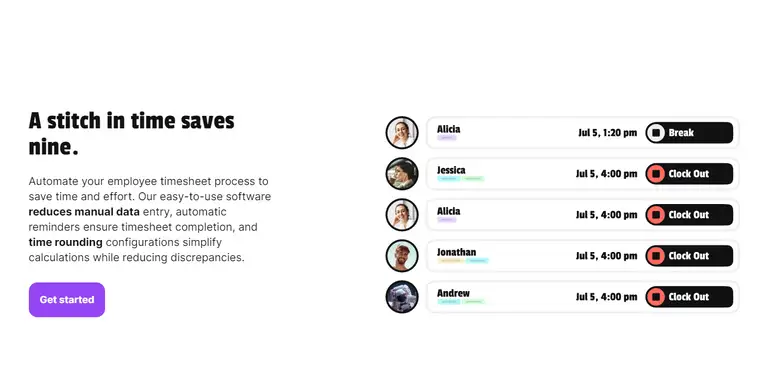
Streamline your business operations - track employee work hours with Unrubble!
Discover your top performer
In your organization, timesheets can also be useful for identifying top performing employees.
By using time tracking, you’ll be able to spot employees who consistently meet or exceed expectations and spend the most time at work.
The outcome? Top performers can be rewarded and recognized. What’s more, promotions and succession planning can be informed based on this information.
Unleash your employees’ full potential with Unrubble's work time management tools.
Identify skill gaps
You can also find out areas where employees need additional training or support.
Tracking time spent on specific duties helps businesses see where employees may struggle or take longer than expected.
Such data can then be very valuable. You can use it to schedule training or coaching to help employees improve their skills and become more effective in their roles.
Boost your workforce’s skill sets by tracking their task time using Unrubble.
Drive healthy employee rivalry
Using timesheets to track employee performance can also create a healthy sense of competition and motivation among employees.
By publicly sharing data on worker productivity and performance, you can create a sense of accountability and friendly competition among employees. All it takes is just publicly sharing data on worker productivity and performance based on their timesheet entries.
This way, you can observe increased motivation and engagement.
Rev up your team's performance with Unrubble!
Measure efficiency
Lastly, time tracking sheets can be an effective tool for measuring and improving efficiency.
Keeping track of time spent on certain projects helps businesses make informed decisions.
Decision examples include areas where processes can be streamlined, resources can be better allocated, or employees can be better trained to improve efficiency and productivity.
Take the hassle out of time management - let Unrubble do the work for you.
Types of timesheets for time tracking
Depending on the company culture and needs, you may introduce different types of timesheets in the workplace.
Here are the most popular ones today:
Category: time frequency
Daily Timesheets
These timesheets are used to track an employee's daily work hours and tasks.
In most cases, employees must document their start and end times and breaks throughout the day.
Pros:
✔️ For billing clients and analyzing worker productivity, these timesheets are a more precise way to track employee hours.
✔️Employers can identify potential issues, such as employees consistently taking long breaks or not working the full day, using these tools.
✔️ Tracking advancement on time-sensitive projects can be made easier with daily records of hours.
Cons:
❌ On a daily basis, they can be time-consuming for employees to complete manually.
❌ If your business doesn't require precise tracking of hours, they may not be necessary.
❌ Employees with more flexible work schedules may not find them suitable.
Weekly Timesheets
Another type is weekly timesheets. They can be useful to track an employee's hours and progress for an entire week.
They often include sections for the employee to document their hours and duties on each day of the week.
However, in contrast to daily timesheets, these are completed just once a week.
Pros:
✔️ The weekly reports offer an overview of an employee's tasks and hours over the course of a week, which can help identify trends.
✔️ A summary of the week's hours can simplify the process of calculating employee wages.
✔️ As opposed to daily timesheets, they are easier for employees to complete as they take less time.
Cons:
❌ Over the course of a week, the details may be lost, making it difficult to capture the full picture of an employee's hours and tasks.
❌ Businesses that experience frequent changes in workload or project deadlines may not be able to use them.
❌ It may be difficult to monitor the progression of time-sensitive projects with them.
Biweekly Timesheets
Employees use biweekly timesheets to track their hours and tasks for two weeks.
Each day of the two-week period is typically assigned a section for the employee to document progress.
Pros:
✔️ Over a two-week period, they provide a more comprehensive picture of an employee's hours.
✔️ Calculating employee pay can be simplified if they provide a two-week total of hours.
✔️ Employees can fill them out more quickly than daily or weekly ones.
Cons:
❌ Businesses with frequent changes in workload or project deadlines may not find them suitable.
❌ During the course of two weeks, the details of an employee's hours and tasks may become lost.
❌ It may be difficult to track the progression of time-sensitive projects with them.
Monthly Timesheets
This timesheet is used by employers to track the time and actions that are carried out by an employee for the entire month.
As part of these forms, the employee will often be able to record the time that they work and the tasks they perform on each day of the month.
Pros:
✔️ These provide an overview of an employee's work time and tasks over the course of a month, which can be useful for identifying trends.
✔️ Calculating employee pay can be simplified by providing a monthly total of hours worked.
✔️ Filling out timesheets on a monthly basis is less time-consuming than on a daily or weekly basis.
Cons:
❌ The details of an employee's work hours and responsibilities may be lost over the course of a month, resulting in inaccurate reports.
❌ Businesses with frequent changes in workload or project deadlines may not find them suitable.
❌ Following progress on time-sensitive projects may not be as useful.
Other, less common timesheet types in the time frequency category: quarterly, half-a-year, yearly.
Use our free timesheet template available here.
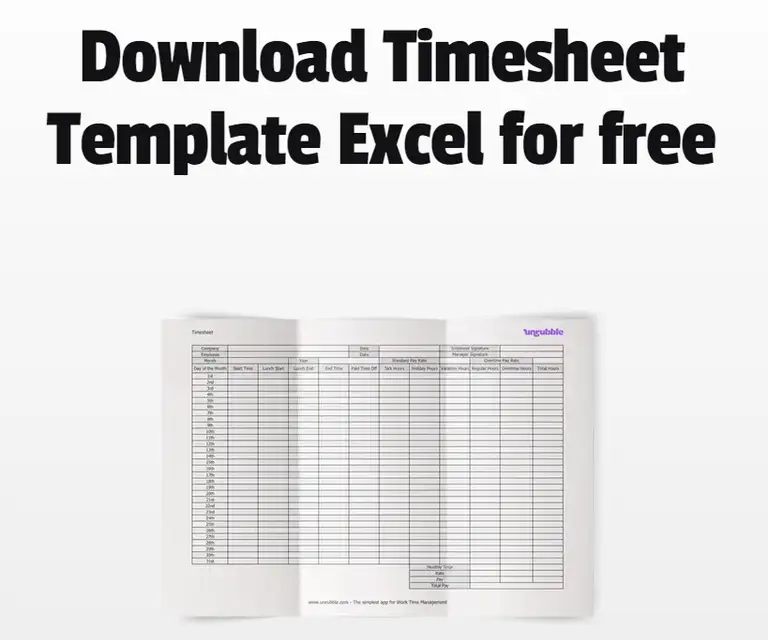
Category: format
Paper Timesheets
This type represents physical sheets of paper that employees fill out by hand.
Pros:
✔️ No technical skills are required to access and fill out the form.
✔️ The cost of paper timesheets can be lower than that of electronic or mobile timesheets.
✔️ It can be physically signed and stored as a record.
Cons:
❌ Loss or damage is easily possible with paper.
❌ Handwriting can make it difficult to read or understand.
❌ Manually processing and analyzing data can be time-consuming.
Electronic Timesheets
Electronic timesheets may be completed online or through a software application like Unrubble.
Pros:
✔️ Easily accessible and completed online from anywhere with an internet connection.
✔️ Overtime, deductions, and other payroll-related factors can be calculated.
✔️ Reports and updates can be provided in real-time.
Cons:
❌ Setup and maintenance require some technical expertise.
❌ System outages or technical issues are possible.
❌ Updates and maintenance may be required on a regular basis.
Try Unrubble’s employee time tracking app.
Mobile Timesheets
There are also mobile timesheets. These, as the name suggests, are managed using a mobile device. This action often happens through some kind of mobile app, for example, Unrubble.
Pros:
✔️ This feature allows employees to monitor their time and expenses anywhere, anytime.
✔️ A GPS tracking system and geofencing can be built-in to ensure accurate location tracking.
✔️ Reports and updates can be provided in real-time.
Cons:
❌ Employees must have access to a mobile device.
❌ In areas with poor network coverage, connectivity issues may occur.
❌ To protect sensitive employee data, additional security measures may be required.
Track employee work time with Unrubble's app.
Category: purpose
Payroll timesheets
Pay and benefits are calculated using these timesheets.
Pros:
✔️ Provide an accurate record of employee hours worked for payroll purposes.
✔️ Can include built-in features for calculating taxes, deductions, and other payroll-related factors.
✔️ Ensures compliance with labor laws and regulations.
Cons:
❌ May require additional administrative time and resources to process and analyze.
❌ The timesheet data may require additional documentation and record-keeping.
❌ If the timesheets are not accurately filled out, the data can have errors or inconsistencies.
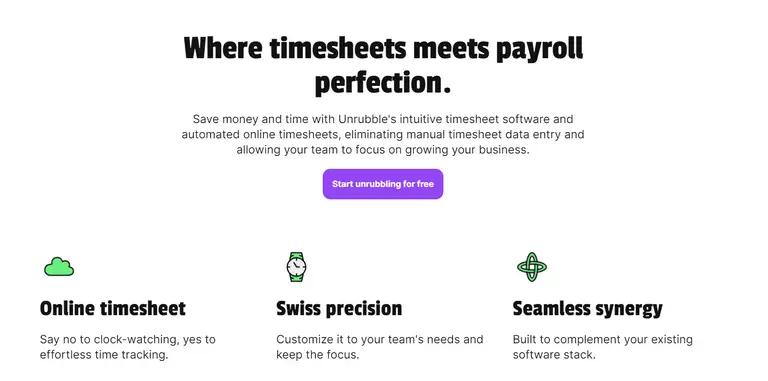
Take advantage of Unrubble’s timesheets for payroll operations.
Project Timesheets
These timesheets track the time dedicated to specific projects or tasks. They're often used for billing clients or tracking project development.
Pros:
✔️ Expenses and time associated with specific projects can be tracked accurately.
✔️ Helps ensure accurate billing for clients.
✔️ Can be used to track project progress and performance.
Cons:
❌ Setup and maintenance may require additional time and resources.
❌ The form may contain errors or inconsistencies if it is not filled out accurately.
❌ The timesheet data may require additional documentation and record-keeping.
Compliance Timesheets
Regulations and laws require the use of these timesheets.
Pros:
✔️ Ensure compliance with labor laws and regulations.
✔️ Can provide an accurate record of employee hours worked.
✔️ Prevent labor disputes and lawsuits.
Cons:
❌ Analyzing and processing may require additional administrative time and resources.
❌ Inaccurately filled-out forms can cause errors or inconsistencies.
❌ The timesheet data may need to be supported by additional documentation and records.
Create Your Project Timesheet In 10 Steps With Our Timesheet Software
Are you looking to create your first project timesheet? It’s easier than you think.
Below is an easy, quick guide on how to do this with Unrubble.
#1 Go to unrubble.com and sign up for a free account.
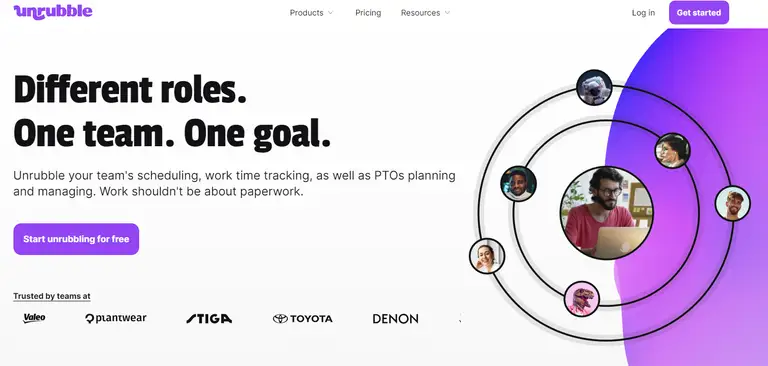
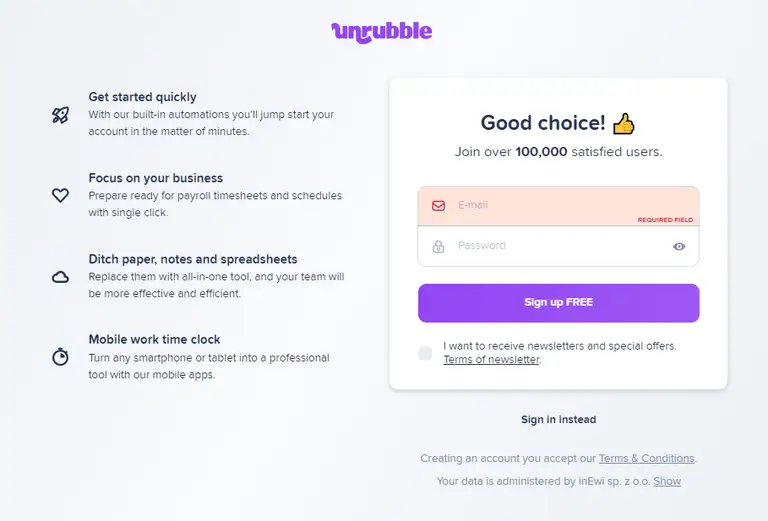
#2 Choose the account type you want to create: employee or company. For this guide, we created a company account.
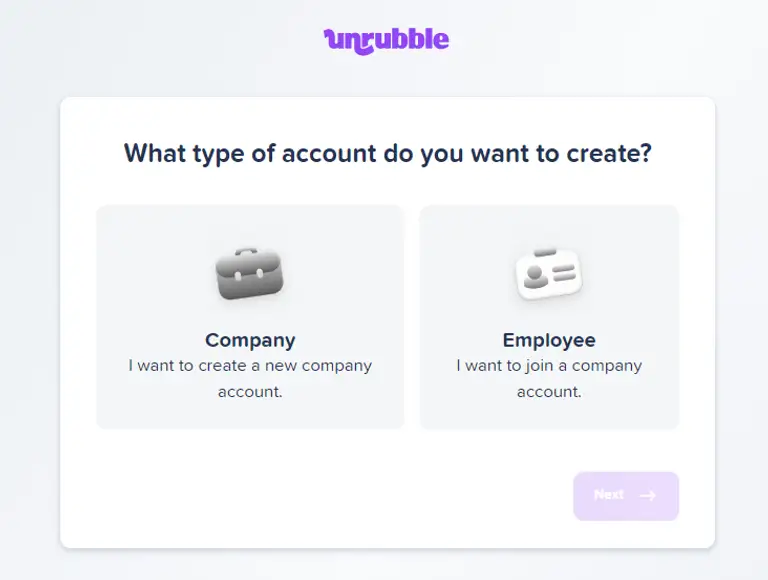
#3 Fill in your details.
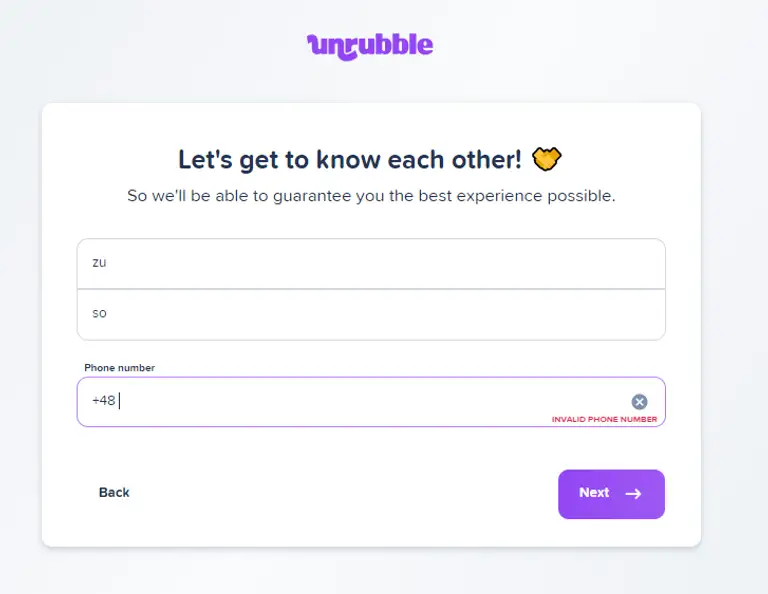
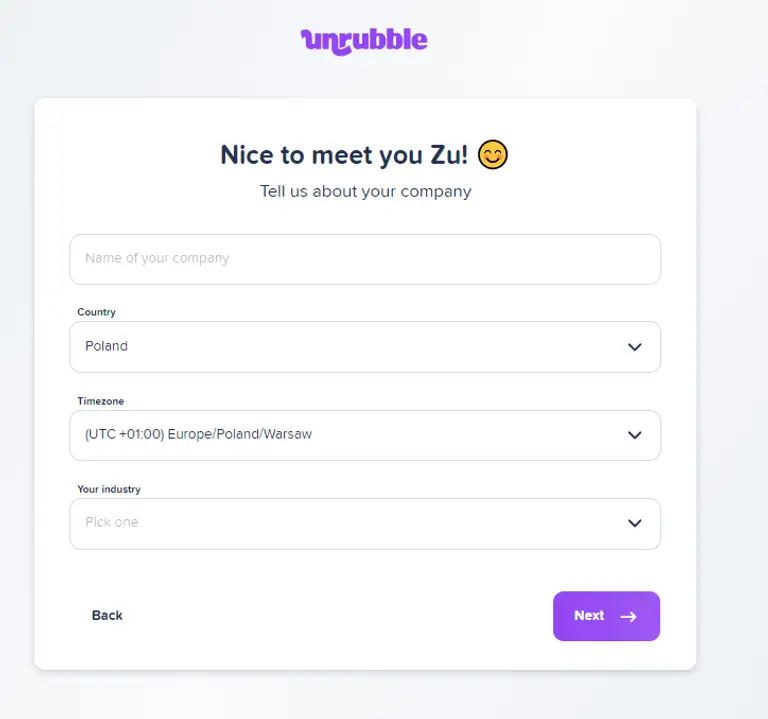
#4 Navigate to the “Team” section of the app to add employees who will be filling up the timesheets.
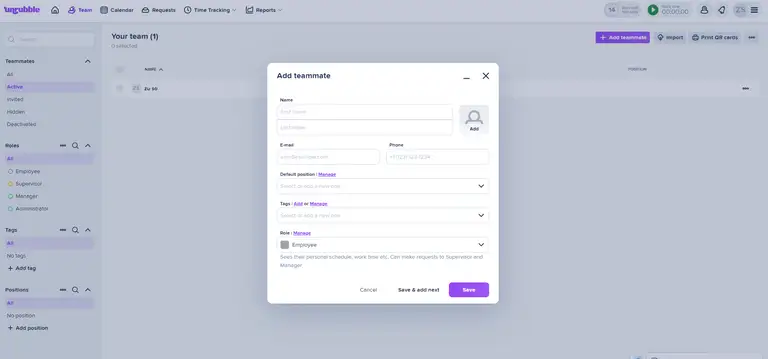
#5 Next, navigate to the “Reports” section of the app and then to “timesheets”.
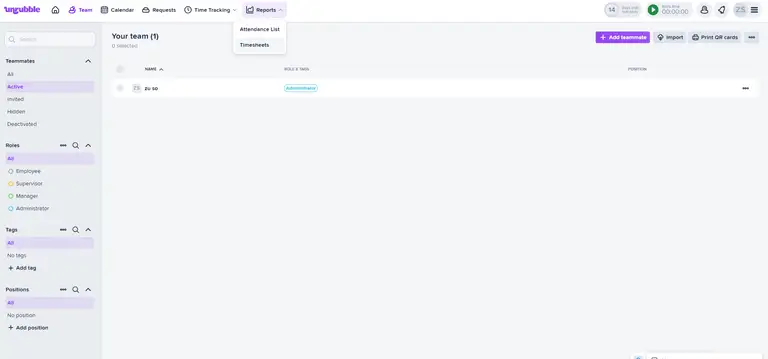
#6 Set up all the settings that you wish to see in your reports. Those can include things like which columns are available, as well as what type of timers and payroll there are to see.
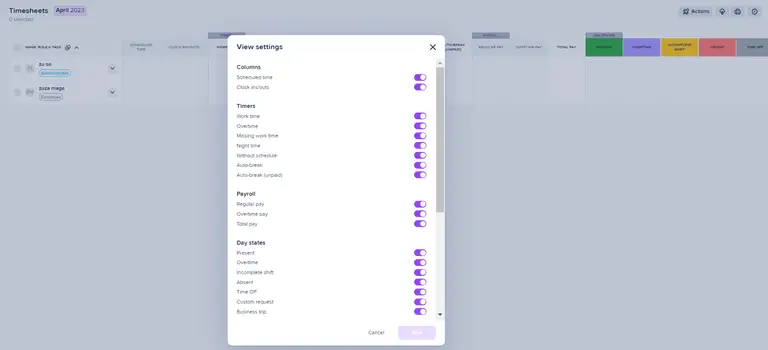
#7 Based on these settings, you will see your employee timesheets that they submit.
There are various touch points that employees may report. Examples include:
- overtime work,
- quarantine,
- home office,
- paid, unpaid breaks,
- incomplete shift,
- time off, absence,
- business trip,
and many more.
Below you can see a simple report of work time and paid break time of one employee.
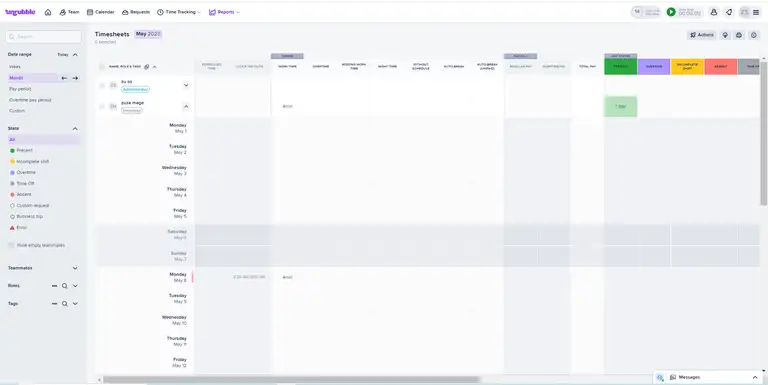
And voila! Your timesheets are up and running. Now it’s up to your employees to fill them regularly and with enough attention.
Try Unrubble today - sign up here.
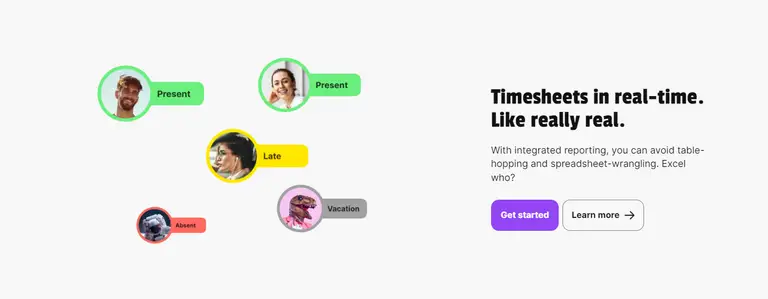
Start using timesheets today
If you’re looking to implement timesheets in your workplace, be sure to use our employee time tracking app - Unrubble. Our reliable and feature-rich solution has everything you need to effectively monitor time in your company.
Sign up for a free trial today!
Frequently asked questions
What is time tracking software?
Time tracking software is a tool that records and monitors the amount of time employees spend on projects and tasks.
Do monthly and hourly employees use timesheet software?
Yes, both monthly and hourly employees can use timesheet software to monitor and track the time they spend on tasks.
What is an online timesheet app?
An online timesheet app is a digital tool that allows employees to track their time and submit timesheets online.
How does time tracking software help with task management?
Time tracking software can help with task management by allowing employees to assign responsibilities to specific projects and track the time dedicated to each task.
Can timesheet software be used for payroll processing?
Yes, timesheet software can be used for payroll processing by providing all the data from employee timesheets needed to calculate employee pay.






