Are you wondering how to get a real grip on your team's performance?
You might have heard about job tracker apps.
But with so many options out there, which one should you choose?
We've done the heavy lifting and compiled a list of the best eight job tracking solutions for 2024.
These tools aren't just about tracking time - they're about unlocking potential, streamlining workflows, and getting insights that can transform the way you work.
So, are you ready to take a peek at the future of job management? Let's jump right in.
Reasons you need a job tracking software
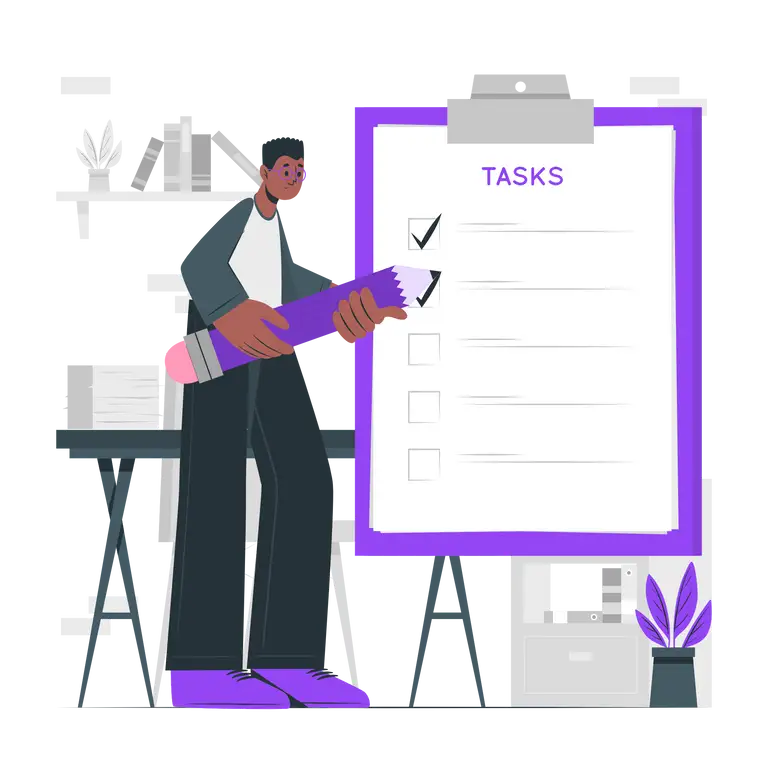
You might want to consider adding a job-tracking solution to your tool stack for a series of different reasons:
#1 Project management
With job tracking software, navigating through the complexities of project management becomes much simpler. It serves as a centralized hub, where you can manage various aspects of a project, from timelines to deliverables. The ability to access it via a mobile app, especially on platforms like iOS, adds convenience to keeping your projects on track. No matter where you are.
#2 Time management
Time management is crucial in any job, and a tool like that makes it more efficient. With features that allow you to track time spent on tasks, you can gain better insight into how your day unfolds. This can be a game-changer for managing your workload.
#3 Resource allocation
Effective resource allocation is the key to maximizing efficiency. A job tracker helps you clearly see who is working on what and allocate tasks based on team members' strengths and availability. It streamlines the process, as well as ensures that resources are used optimally.
#4 Task prioritization
Setting priorities is essential in any fast-paced work environment. A job tracking tool helps in organizing tasks by priority, making it easier to focus on what's most important. This keeps the team aligned.
#5 Client management
Managing client relationships is smoother with job tracking software. It offers a centralized place to store and manage client information, track project progress, and communicate updates. This centralization is especially useful for keeping a consistent and professional client management approach.
#6 Billing and invoicing
For freelancers and businesses, billing and invoicing are vital. Job tracking software simplifies creating billable timesheets and issuing invoices. This not only saves time but also helps in maintaining financial accuracy and timely payments.
#7 Collaboration
Collaboration is at the core of many successful projects. A job tracking tool enhances team collaboration. That's because it lets team members share tasks, and updates, and communicate effectively. This is especially important for teams that might not always be in the same physical location.
#8 Performance analytics
Understanding your team's performance is easier with a special tracker. It provides analytics and insights into how tasks are being handled, where improvements are needed, and what’s working well. The ability to customize these analytics means you can tailor them to meet your specific needs.
8 best job tracking apps in 2024
Specifically for you, we've crafted the ultimate list of top 8 job & time trackers.
So if you're on the hunt for one, we suggest looking into the following options:
#1 Unrubble
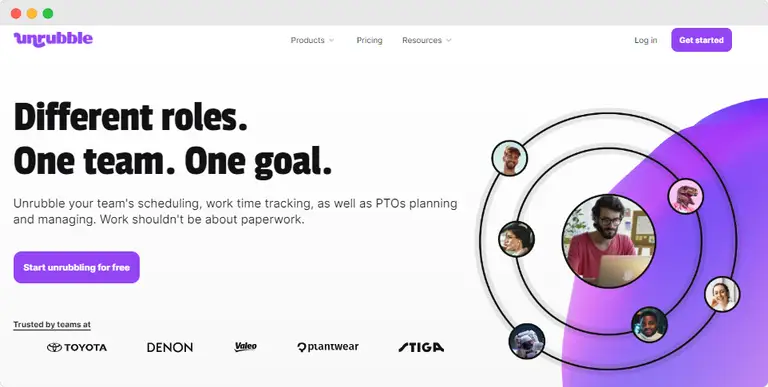
Unrubble is your personal assistant for your work life. It's smart, intuitive, and incredibly user-friendly.
With Unrubble, tracking time, managing tasks, and overseeing projects become not just easy, but a real joy. Its sleek design and powerful features make it a standout choice.
You can customize it to your heart's content, all so that it fits your workflow perfectly. Unrubble isn't just a tool - it's your partner in productivity, helping you shine every day.
Features:
- Super-easy time & PTO tracking - track job hours, as well as time off, with just a click.
- Smooth scheduling - schedule your employees' work quickly and issue-free.
- Customizable templates - tailor everything to your work style. It's your tool, your way.
- Dynamic timesheets - say goodbye to boring, static timesheets. With Unrubble, they're alive and kicking in real time.
- Live insights - get updates as they happen.
Pricing:
Starts at $0 per month.
Why Unrubble is the best job tracker on the market:
Think of it as your personal assistant but for work. It's super smart and easy to use. You'll love how it feels to use it.
Now, let's talk about features. We've got everything you need: time tracking, smooth scheduling, and customizable templates.
Plus, our timesheets are dynamic and full of life. You get updates as they happen, with no delays. And guess what? It starts at zero dollars a month. Yep, you read that right. You get all these amazing features without breaking the bank.
While other tools are good, Unrubble is like having the best of everything in one place. So, if you want a job tracker that's as dynamic and adaptable as you are, Unrubble is the way to go. Give it a try today.
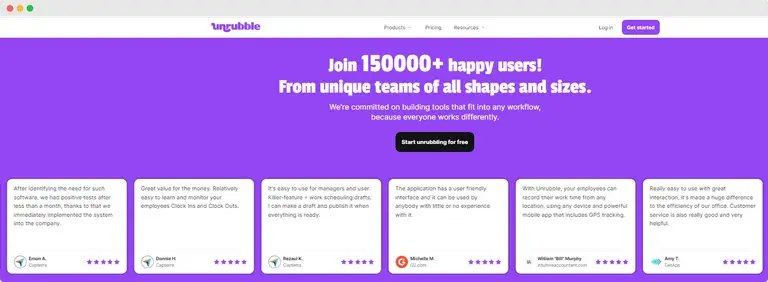
#2 Clockify
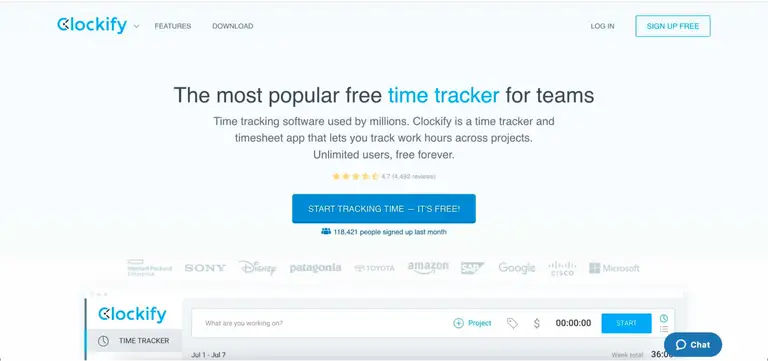
Clockify brings simplicity to time tracking. It's straightforward and efficient, perfect for keeping tabs on your hours. With Clockify, you can easily track how much time you're spending on tasks. This makes it a practical choice for freelancers and teams alike.
Features:
- Keep an eye on job hours.
- Straightforward and easy-to-use timesheets.
- See your time as it ticks.
Pricing:
Starts at $3.99 per user per month.
#3 Everhour
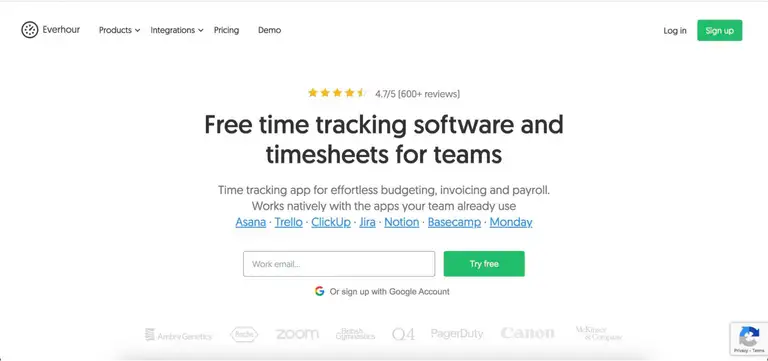
Everhour is all about detailed time tracking. It's a solid choice for those who need to monitor time spent on various projects. Its integration capabilities with other tools add to its utility, making it a helpful asset in any professional toolkit.
Features:
- Stay on top of your work with job-tracking features.
- Tailor it to your needs.
- No delays, just up-to-date info with live updates.
Pricing:
Starts at $0 per month.
#4 Connecteam
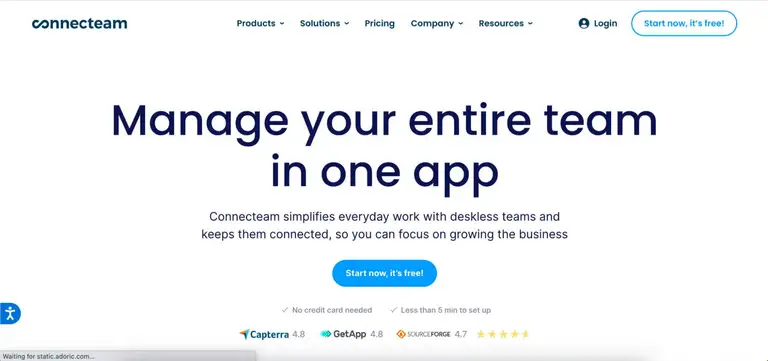
Connecteam offers a unique approach to job tracking. It's designed with teams in mind, facilitating better communication and task management. If you're looking for an app that supports team dynamics, Connecteam could be a good fit.
Features:
- Track job hours - it's simple and efficient.
- Make use of the timesheet integration and have all your data in one place.
- Stay connected with your team thanks to communication tools
Pricing:
Starts at $0 per month.
#5 Harvest
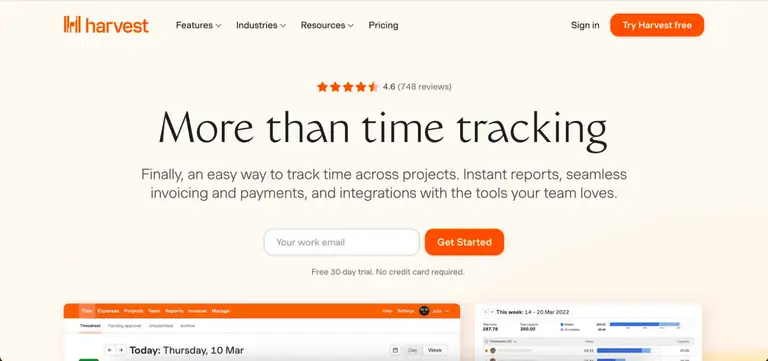
Harvest is well-known for its ease of use when it comes to tracking time and invoicing. It's a reliable tool for professionals who need a straightforward solution for managing billable hours and creating invoices.
Features:
- Easy and relatively intuitive time tracking.
- Keep your hours organized with timesheets.
- Get instant insights into how you spend your time.
Pricing:
Starts at $0 per month.
#6 Desktime
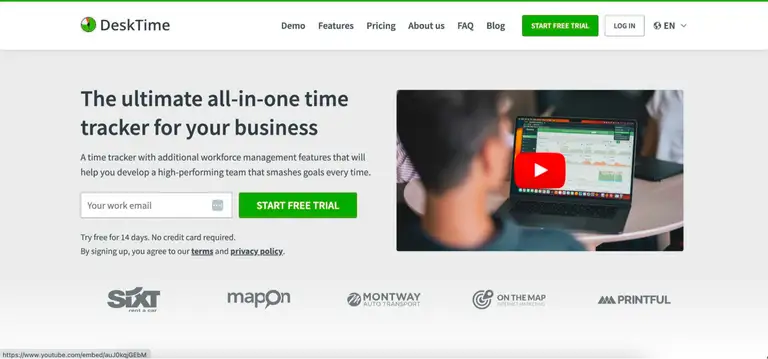
Desktime has a blend of time tracking and productivity analysis. It's a solid choice for those who want to understand their work habits better and make the most of their time.
Features:
- Monitor your work easily.
- Make it fit your workflow with templates
- Understand your efficiency as it happens.
Pricing:
Starts at $6.42 per user per month.
#7 Hubstaff
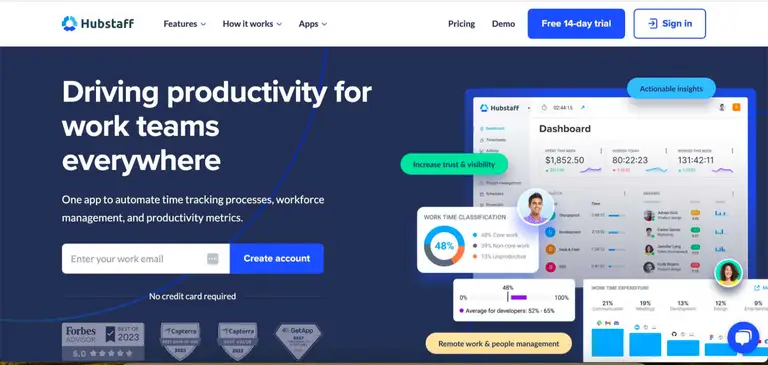
Hubstaff focuses on providing detailed insights into how work time is spent. With features like GPS tracking and productivity monitoring, it's a tool that caters to teams needing a high level of oversight.
Features:
- Track job hours in a straightforward way.
- Automate your reporting methods with less hassle and more accuracy.
- Always know where your time goes using data.
Pricing:
Starts at $4.99 per user per month.
#8 Jibble
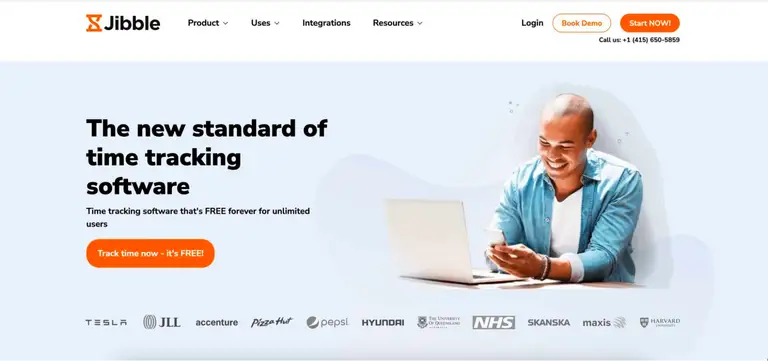
Jibble is all about simplicity in time tracking. It's easy to use and offers the basic features you need to keep track of time spent on tasks. If you're after a no-frills solution, Jibble might be the way to go.
Features:
- Keep a track of your job effortlessly.
- Take advantage of timesheet features.
- Stay up-to-date anytime.
Pricing:
Starts at $0 per month.
Job & time tracking made easy in 2024, and beyond
Alright, that wraps up our tour of the best job tracking apps for 2024.
It's quite a lineup, isn't it?
Each of these tools is designed to make your work life less of a headache and more of a breeze.
Think of them as your secret weapon for staying on top of everything.
So, go ahead, give one of them a try (we recommend Unrubble), and see how much smoother your workday can be.
FAQ
What is the best app for keeping track of employees?
The best app for keeping track of employees typically includes features like time tracking data and the ability to track tasks with high accuracy using mobile apps, enabling managers to oversee job progress and billable hours efficiently.
How to track job applications?
To track job applications, use a job application tracker, which can organize and monitor your job search progress. Solutions like Google Sheets or other apps designed for job search management can be effective with just a few clicks.
Which is the best tracker app?
The best tracker app for general use often combines features of project management, job tracking software, and mobile device compatibility, allowing users to track time, manage client work, and create projects seamlessly.
What is a job tracker?
A job tracker is a type of job tracking system that helps manage and monitor various aspects of a job site or project, including task assignments and job progress, often used in project management.
How can I track my staff?
To track your staff effectively, implement tracking software that offers time tracking data and mobile device integration. This allows you to monitor employee activities and manage schedules with high accuracy.
How do I track my employees daily work?
To track your employees' daily work, use job tracking software that allows you to track time and job tasks efficiently. This software often includes features to create projects and update job progress, facilitating comprehensive oversight of daily operations.


