Do you want to explore a curated list of the 15 best apps meticulously selected to transform how you manage time in a professional setting, enabling you to accomplish tasks with precision and organization?
So what do you waiting for? Streamline your workflow, meet deadlines, and achieve work-life balance with these essential time management tools!
Unrubble
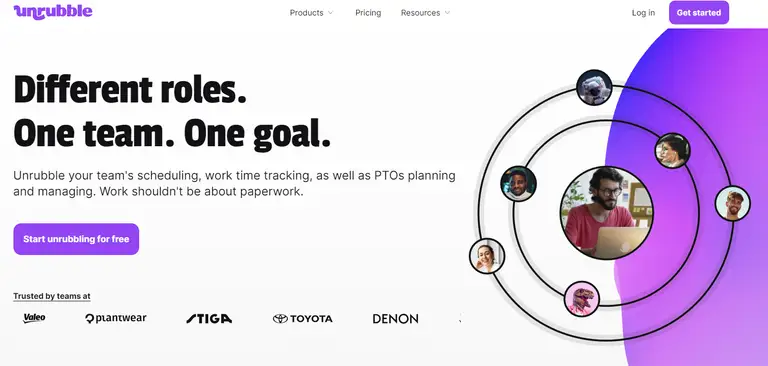
Unrubble is the most powerful work time management software out there. Its users can create their own work schedules, manage business travel & sick leaves, track employee working time and even sort out payroll.
🔧 Key Features 🔧
Time Tracking: monitor employees' clock-ins, clock-outs, work hours, breaks, and meal times
Work Schedule Maker: easily create employee work schedules, eliminating the need for spreadsheets
Online PTO & Leave Tracker: plan vacations and time off for the entire team, with an absence management system
Business Travel Management: simplify planning, approval, and management of business travels with discussion channels and file storage
Mobile Work Time Clock: turn smartphones or tablets into mobile time clocks for easy identification via QR codes
Automated Clock-Ins & Outs: employees' work statuses are automatically recorded by the app
Photos and GPS Locations: every event is marked with a GPS location and photo to prevent buddy punching
Offline Mode: Data is stored and sent when internet connection is available
✅ Pros ✅
- simplifies workforce management with features like time tracking, scheduling, and leave tracking
- saves time and money by automating processes and reducing paperwork
- offers mobile apps for Android and iOS, enabling employees to track time on-the-go
- provides expert support and uses secure servers for data storage
- GDPR compliant, prioritizing user privacy and data protection
❌ Cons ❌
For those accustomed to using traditional spreadsheets, Unrubble's all-in-one tool might initially be seen as a limitation. However, this shift away from manual spreadsheet management streamlines processes and centralizes data, resulting in a more organized and efficient workflow.
🧍 Best For 🧍
- Unrubble is designed for businesses of various sizes, including small and medium-sized enterprises (SMBs) and larger enterprises.
- The software caters to companies looking for a comprehensive workforce management solution, offering features like time tracking, scheduling, leave management, and business travel management.
- Ideal for businesses seeking to move away from manual processes, spreadsheets, and paper-based attendance tracking.
Give it a try by signing up for a free trial. Get ready to enter a completely different world of time tracking and workforce management.
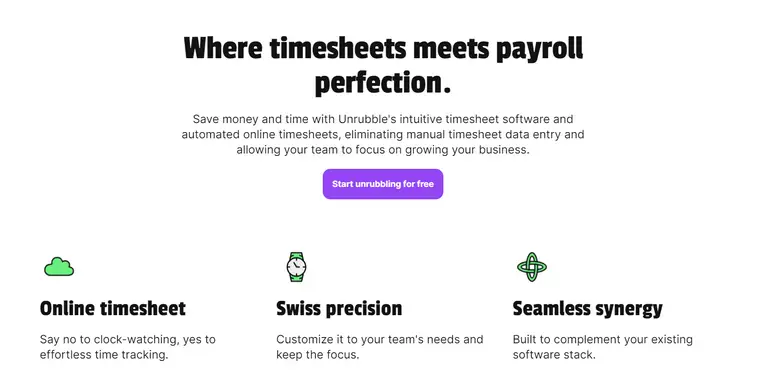
Clockify
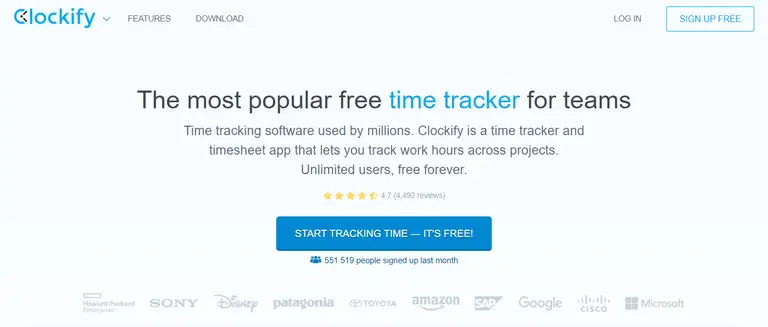
Clockify is a time tracking app that offers time logging and reporting features.
🔧 Key Features 🔧
- time tracking interface
- project and task categorization
- reporting and time analysis
✅ Pros ✅
- relatively easy to use with no complex features to navigate
- provides basic time tracking functionality for straightforward needs
- suitable for freelancers and small businesses with basic time tracking requirements
❌ Cons ❌
- may lack advanced features found in more comprehensive time management tools
- not ideal for large teams or complex project management
- oftentimes buggy
🧍 Best For 🧍
Clockify is for not-so-demanding freelancers, consultants, and small businesses looking for a free time tracking solution.
Toggl

Toggl is a time tracking solution that helps you monitor how much time you spend on different tasks and projects.
🔧 Key Features 🔧
- intuitive time tracking interface
- timer functionality to track time spent on tasks and projects
- reports and insights into time allocation
- integration with various productivity tools for tracking
✅ Pros ✅
- easy to use with minimal setup required
- suitable for individual freelancers, small teams, and large organizations
- provides insights into time utilization for better productivity
❌ Cons ❌
- limited advanced features compared to more comprehensive project management tools
- may lack some advanced functionalities for complex project tracking
🧍 Best For 🧍
Toggl is the optional pick for freelancers, consultants, and individuals who want a straightforward time tracking solution for their projects and tasks.
RescueTime
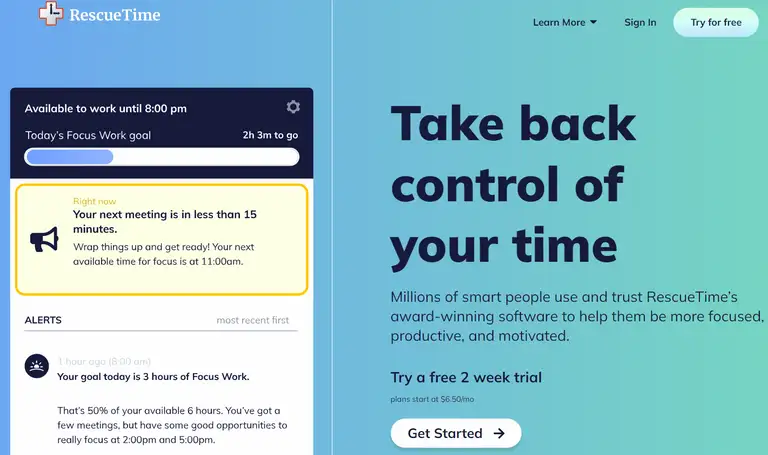
RescueTime runs in the background and tracks your daily activities on your computer or mobile device, providing insights into how you spend your time.
🔧 Key Features 🔧
- automated time tracking and categorization of activities
- detailed reports and analytics on how time is spent
- goal-setting features to increase productivity
- FocusTime mode to block distracting websites during work sessions
✅ Pros ✅
- passive tracking eliminates the need for manual input
- provides a clear picture of productivity and potential time-wasting activities
- helps users set and achieve goals for better time management
❌ Cons ❌
- may be considered invasive by some users due to automatic tracking
- certain activities may be misclassified, requiring manual corrections
🧍 Best For 🧍
RescueTime is suited for people who want a hands-off approach to time tracking and are looking to optimize their productivity.
Trello
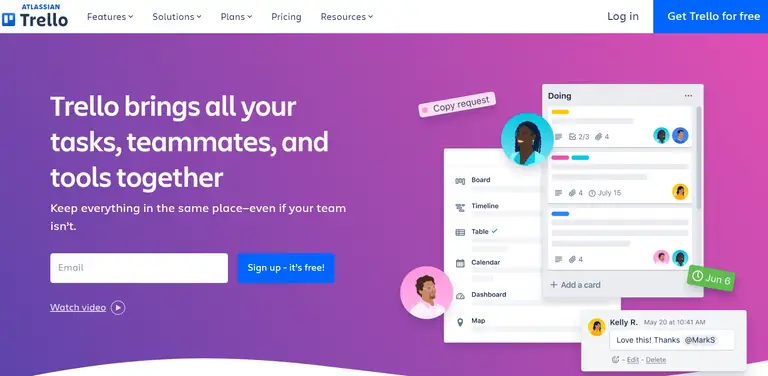
Trello is a visual collaboration tool that uses boards, lists, and cards to help teams manage tasks and projects efficiently.
🔧 Key Features 🔧
- kanban-style boards for visual task management
- customizable lists and cards for organizing tasks
- file attachments and integrations with other tools
- collaboration features for team projects
✅ Pros ✅
- clear visual interface
- flexible and adaptable to various project management needs
- suitable for both personal and team task tracking
❌ Cons ❌
- might lack some advanced project management features needed for complex projects
- limited task dependencies and automation compared to more advanced tools
🧍 Best For 🧍
Trello is fancied by teams and individuals who prefer visual project management with a flexible and user-friendly approach.
Evernote
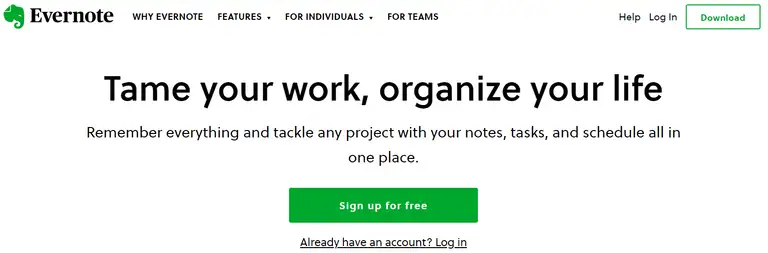
Evernote is a versatile note-taking solution that lets you capture ideas, create to-do lists, and save important information across devices.
🔧 Key Features 🔧
- note-taking and organization across various formats (text, images, audio)
- tagging and categorization for easy retrieval
- syncing across devices for access anywhere
✅ Pros ✅
- versatile and adaptable for personal and professional use
- multi-format note-taking allows for rich content creation
- suitable for individuals who need a digital repository for various types of information
❌ Cons ❌
- advanced features may require a premium subscription
- the abundance of features may be overwhelming for some users
🧍 Best For 🧍
Evernote is excellent for professionals in need of a robust note-taking app for organizing information across different formats.
Focus@Will
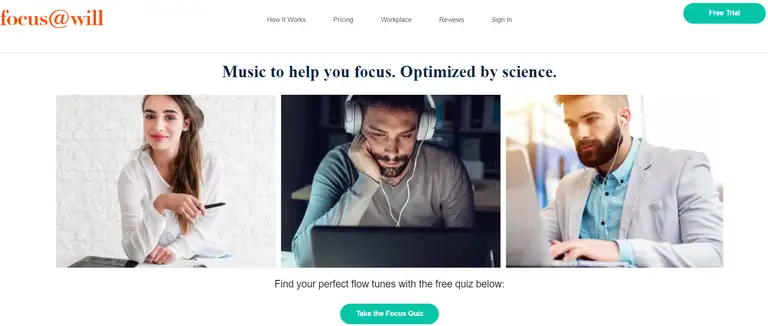
This app combines neuroscience and music to create an environment that enhances focus and concentration in a fun, enjoyable way.
🔧 Key Features 🔧
- curated music channels designed to improve focus and productivity
- timer functionality for focused work sessions
- personalized music selections based on user preferences
✅ Pros ✅
- unique concept of using music to enhance focus
- diverse music channels to cater to different preferences
- can be a helpful complement to traditional time management apps
❌ Cons ❌
- may not work equally well for everyone as effectiveness varies from person to person
- some users may prefer silence while working
🧍 Best For 🧍
Time management with Focus@Will is a great option for those who enjoy music and find it enhancing for their productivity.
Forest
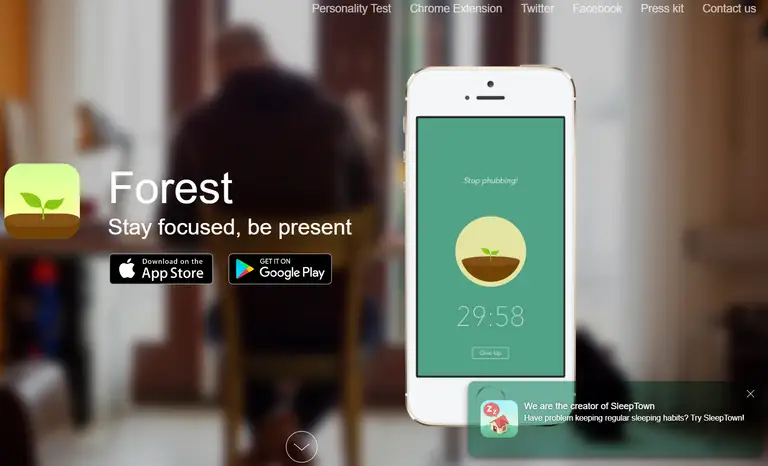
Forest is a unique productivity software that uses gamification to encourage you to stay focused by growing a virtual forest when you avoid distractions.
🔧 Key Features 🔧
- gamified approach to time management
- plant virtual trees as you focus and avoid distractions
- timer functionality for focused work sessions
✅ Pros ✅
- unique and engaging approach to time management
- encourages focus and minimizes distractions
- supports a real-world tree-planting initiative for added motivation
❌ Cons ❌
- may not be as effective for users who don't resonate with the gamified aspect
- users can bypass the timer if needed, which may undermine its effectiveness
🧍 Best For 🧍
Gamification-lovers and those motivated by a fun, creative approach to staying focused will enjoy Forest.
Microsoft To Do
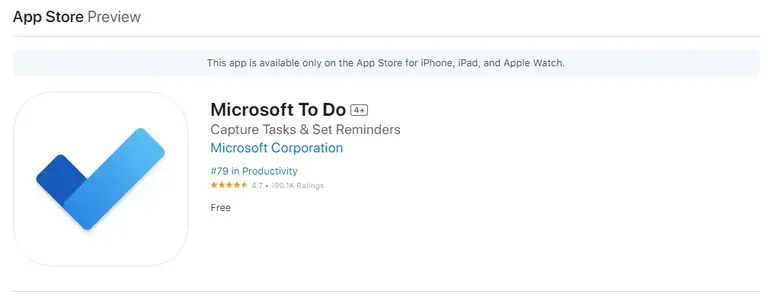
Microsoft To Do is a task management app that integrates with Microsoft 365, making it easy to manage tasks across different Microsoft apps.
🔧 Key Features 🔧
- task management
- integration with Microsoft 365 suite
- task organization through lists and tags
✅ Pros ✅
- integration with Microsoft apps and services
- user-friendly and straightforward interface
- suitable for individuals who already use Microsoft tools in their workflow
❌ Cons ❌
- limited in features compared to more robust task management apps
- may not offer the depth needed for complex project management
🧍 Best For 🧍
If you need a simple task management tool and are already a part of the Microsoft ecosystem, Microsoft To Do is good for you.
Google Calendar
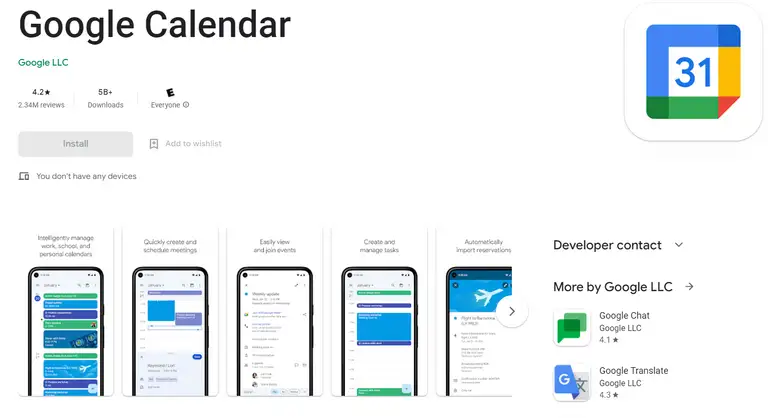
Google Calendar is a widely used option for scheduling and organizing events, meetings, and tasks.
🔧 Key Features 🔧
- schedule and organize events, meetings, and tasks
- integration with other Google services
- sharing and collaboration on calendars
✅ Pros ✅
- widely used and accessible across different platforms
- easy to use for scheduling events
- seamless integration with other Google tools
❌ Cons ❌
- not a comprehensive project management tool
- may lack some advanced features found in dedicated project management apps
🧍 Best For 🧍
Those looking for an easy-to-use and widely adopted calendar app should consider Google Calendar.
Focus Booster
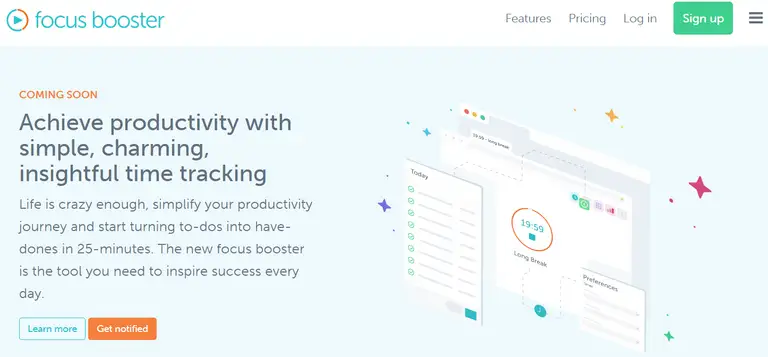
Based on the Pomodoro Technique, Focus Booster helps you break work into intervals with short breaks in between to improve productivity.
🔧 Key Features 🔧
- Pomodoro Technique-based timer for focused work sessions
- breaks down work into intervals with short breaks in between
- detailed time tracking and reporting
✅ Pros ✅
- promotes focused and productive work through time intervals
- easy-to-navigate interface
- helps maintain work-life balance through scheduled breaks
❌ Cons ❌
- may not be suitable for those who prefer longer, uninterrupted work sessions
- limited in features compared to more comprehensive project management apps
🧍 Best For 🧍
Focus Booster is for you if you benefit from the Pomodoro Technique and prefer breaking work into manageable intervals with regular breaks to boost productivity and maintain focus.
Todoist
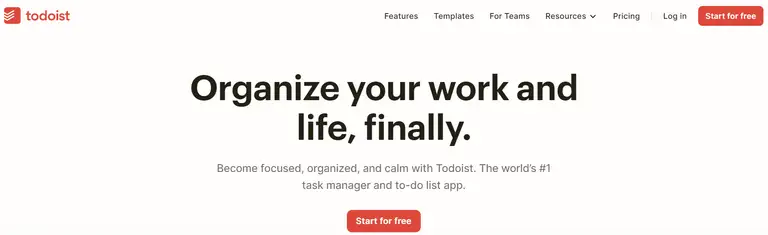
Todoist is a powerful task management tool that helps you organize and prioritize your to-do lists for increased productivity.
🔧 Key Features 🔧
- task organization through projects, labels, and priorities
- collaboration features for team projects
- reminders and due dates for tasks
- integrations with various apps and platforms
✅ Pros ✅
- flexibility in organizing tasks to fit different workflows
- suitable for both personal and professional task management
❌ Cons ❌
- some advanced features require a premium subscription
- might be overwhelming for users who prefer simpler task lists
🧍 Best For 🧍
For teams and businesses seeking a versatile and feature-rich task management app that allows collaboration, Todoist is a fair option.
Asana
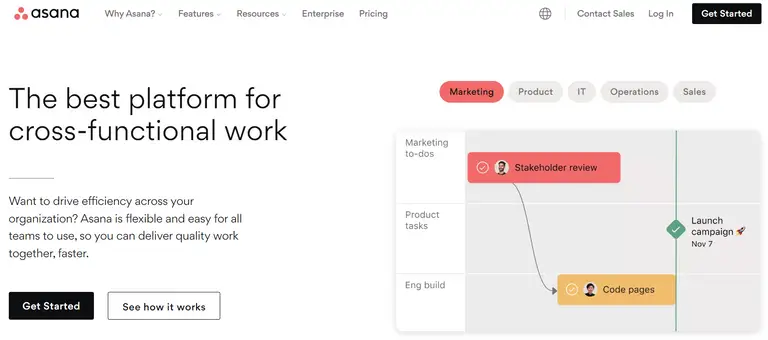
Asana is a project management app that enables teams to plan, track, and manage work tasks in a shared workspace.
🔧 Key Features 🔧
- project and task organization in a hierarchy
- timeline view for project planning
- team collaboration and communication features
- customizable dashboards and reports
✅ Pros ✅
- robust project and task management capabilities
- collaboration and communication features for teams
- scalable for both small teams and large organizations
❌ Cons ❌
- may have a steeper learning curve for new users
- some advanced features may be locked behind higher-tier pricing plans
🧍 Best For 🧍
Designed for teams and organizations of various sizes that require a comprehensive project management and collaboration platform.
Slack
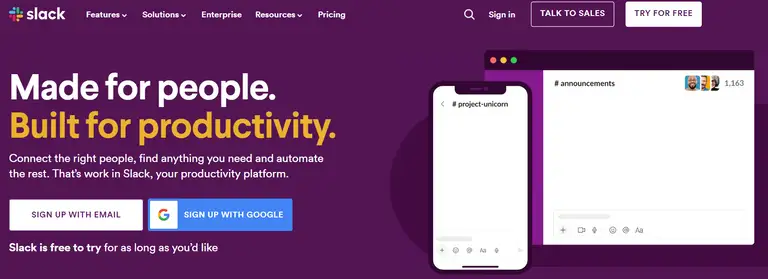
While primarily a team communication tool, Slack can be effectively used for time management through its integration with various productivity apps and task bots.
🔧 Key Features 🔧
- team messaging and communication in channels
- integration with various apps and tools
- file sharing and collaboration features
✅ Pros ✅
- facilitates real-time communication and collaboration among team members
- integrations with other productivity apps centralize information and tasks
- helps reduce the need for lengthy email threads
❌ Cons ❌
- may lead to distractions if not managed effectively
- limited project management capabilities compared to dedicated tools
🧍 Best For 🧍
Slack is for teams and businesses that require efficient and real-time communication and collaboration, especially for remote or distributed teams.
Monday.com
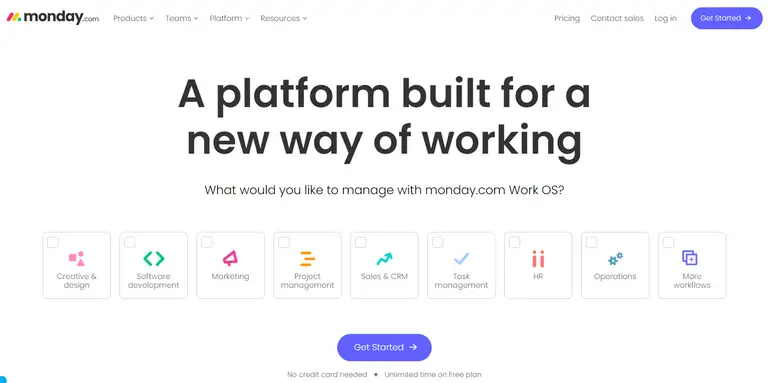
Monday.com is a team collaboration platform that offers various work management features to streamline workflows and tasks.
🔧 Key Features 🔧
- customizable project boards for visual task management
- collaboration and communication features for team projects
- automation and integrations with various tools
- time tracking and reporting capabilities
✅ Pros ✅
- customizable to fit various project management needs
- collaboration features for effective team communication
- automation options streamline repetitive tasks
❌ Cons ❌
- can be overwhelming for some users due to the abundance of features
- higher-tier plans may be costly for smaller teams or individual users
🧍 Best For 🧍
Monday.com is for professionals interested in a customizable and collaborative project management solution that can adapt to different workflows.
As you consider these time management tools, it's essential to assess your specific needs, team size, and budget.
Each one of these comes with its unique set of features, strengths, and limitations.
Some may work better for individuals and freelancers, while others are more suitable for collaborative team projects.
Ultimately, the best tool will depend on your workflow, preferences, and the complexity of the projects you manage.
We invite you once again to give Unrubble a try if you want to kick start your time tracking journey on high notes.






