Do you feel like your current time tracking app is stuck in the Stone Age?
If managing employee hours is more of a headache than a breeze, it’s time for a change.
We’ve rounded up the top 5 On The Clock app alternatives that will change the way you track time.
What is the On The Clock app?
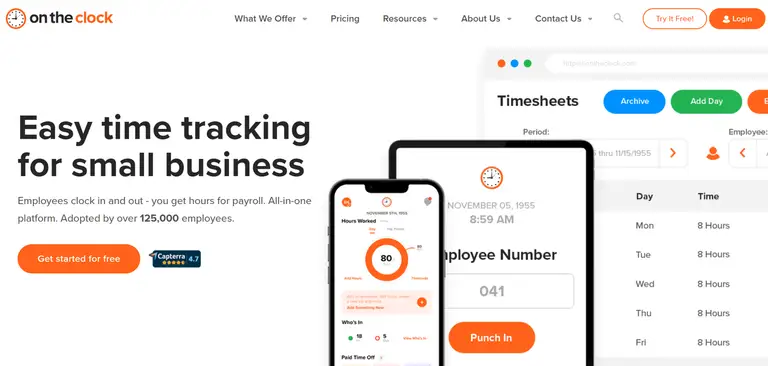
OnTheClock is an award-winning employee time tracking app for small businesses.
This tool makes it easy to track employee hours, whether they’re working in the office or remotely. With over 15,000 companies using it, OnTheClock is trusted for its accuracy and user-friendly experience.
Employees can clock in and out using any device - desktop, mobile, or even a biometric time clock. This flexibility means you can see real-time time clock data from anywhere, so it's perfect for remote teams and job sites.
On The Clock main features
Let's have a closer look at what this solution has to offer:
Time & attendance tracking
Employees can clock in and out, with each punch being logged instantly. No more manual time tracking errors or wondering if hours are correct - this digital time clock system offers precision every time.
PTO management
You can also manage paid time off with this tool. Say goodbye to the trouble of manual entries. All vacation, sick, and personal time is logged automatically.
Location controls
Know where your team is clocking in from with GPS tracking. Whether your team is on job sites or working remotely, the online time clock keeps tabs on every punch. Set specific locations for clock-ins and keep everything accurate and trustworthy.
Overtime calculation
Avoid the pain of calculating overtime. OnTheClock's time tracking software automatically keeps you compliant with your state's rules. Get alerts when employees are nearing overtime, so there are no surprises on payday.
Multi-device punching
Your team can clock in using any mobile device. This aspect makes it the best time clock app for flexibility. Whether they're using a desktop, smartphone, or tablet, switching between devices is convenient. This particular feature of OnTheClock is perfect for mobile time clocks on the go.
Payroll integration
OnTheClock integrates with payroll systems like QuickBooks, Gusto, and ADP. Accurate timesheets are sent directly, so payroll reports are quick. Spend less time on payroll and more time on the work that matters.
What is wrong with OnTheClock?
As great as the features seem to be, OnTheClock doesn't come without its shortcomings.
Creating schedules
Users have found setting up schedules on OnTheClock to be quite a hassle. The interface isn't very user-friendly and lacks the necessary fields to tailor schedules to their needs. As such, what should be a simple task feels complicated and time-consuming.
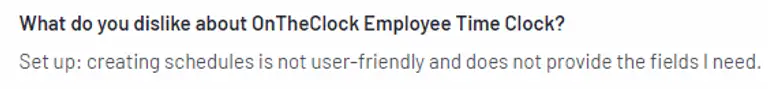
Custom pay periods
A notable gripe is the absence of custom pay periods. Employees have to manually calculate their hours for each paycheck, which is both tedious and prone to errors. Having this feature would save a lot of time and aid in avoiding mistakes.
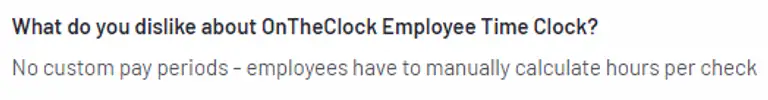
Locking out changes
Another issue is the inability to lock out changes unless approved by a specific person. Such a lack of control can lead to unauthorized adjustments and discrepancies. It would be much better if there was an option to secure changes until they get the green light from a designated approver.
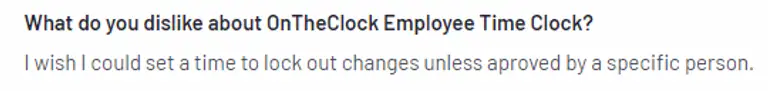
GPS tracking
The GPS tracking feature isn't hitting the mark either. Users report it’s not very accurate, which can be frustrating when trying to keep tabs on where employees are clocking in from. Additionally, running reports for an employee across multiple pay periods and seeing all the approvals is not as straightforward as it could be.
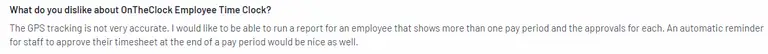
Automated reminders
Some users would also like an automatic reminder feature for staff to approve their timesheets at the end of each pay period. This would help keep all timesheets up-to-date and reduce last-minute rushes to get approvals.
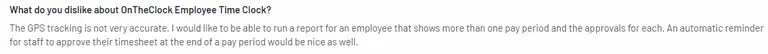
Excel spreadsheet reports
Lastly, not being able to pull reports into an Excel spreadsheet is a real drawback. Many users rely on Excel for their data analysis and reporting, and having this capability would greatly improve their experience with OnTheClock.
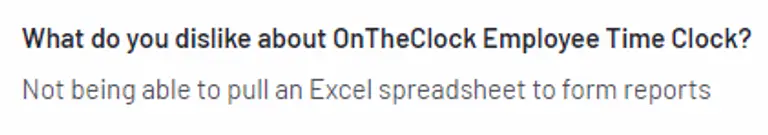
Better time clock apps: top 5 On The Clock app alternatives
If the above flaws are deal-breakers for you, there are other options available that might be a better fit.
We've prepared 5 of them.
Read on to find a tool that will hit all the right spots for your business:
#1 Unrubble - the best choice
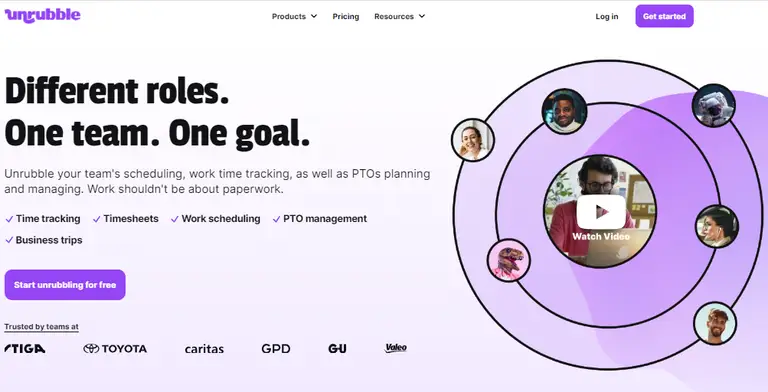
With Unrubble, you can say goodbye to paperwork and hello to efficiency. Unrubble is an all-in-one tool for time tracking, scheduling, PTO management, timesheets, business trip planning, and more.
With precision time tracking, real-time scheduling, effortless PTO requests, and seamless timesheets, we’ve got every aspect of your workday covered.
Our Mobile Time Clock uses cutting-edge face recognition, while the Employee Self-Service App empowers your team to manage their schedules and requests on the go.
How Unrubble helps with employee time tracking
Tracking time has never been more enjoyable with Unrubble. Unrubble lets employees track their work time, no matter where they are. Whether it's billable hours, overtime, or breaks, everything is captured in real-time.
And with features like face recognition and anti-spoofing, you can trust the accuracy of every entry. It's all about giving you a hassle-free way to monitor your team's productivity.
How Unrubble makes payroll reports quick
Unrubble takes the headache out of payroll reporting. Instead of spending hours sifting through timesheets and spreadsheets, you get automated, real-time reports. These reports handle breaks, overtime, and even make data export a piece of cake. You can say goodbye to manual errors and the stress of last-minute calculations.
Check this out: free Excel timesheet template
How Unrubble simplifies time off requests
Managing time off requests can be a nightmare, but not with Unrubble. Our PTO tracker organizes everything from vacation days to work-from-home requests. Employees can submit their requests, and managers can approve them in a flash.
With our smart system, you can avoid double bookings and human error. Plus, it’s all integrated, so your calendar updates automatically. Whether you're handling sick leave, business trips, or personal days, Unrubble makes the process smooth and quick.
Check this out: free employee time off request form
Other Unrubble features:
- Scheduling
With Unrubble, scheduling is a breeze. No more juggling endless spreadsheets or dealing with last-minute changes. Our app lets you create work schedules in a snap, whether it’s fixed, rotating, or overtime shifts.
Instant notifications keep everyone updated, and shift swaps are handled effortlessly. It's about making your life easier and keeping your team in sync.
Check this out: free daily schedule template
- Business trip management
Forget about the chaos of managing business trips. Unrubble streamlines the entire process, from planning and approvals to tracking expenses. All travel details are accessible online, so lost documents are a thing of the past.
Plus, our app complies with travel policies and keeps everyone on the same page with a shared calendar.
- Mobile Time Clock
Turn any device into a Mobile Time Clock. Employees can clock in and out using their phones, with features like face recognition and anti-spoofing ensuring accuracy. You can even track their location with geo-fencing. It’s perfect for remote teams or businesses with multiple sites.
- Employee Self-Service App
Motivate your team with the Unrubble Employee Self-Service App. Employees can manage their schedules, track hours, and submit time-off requests all from their mobile devices. This app brings all the essential HR functions to their fingertips.
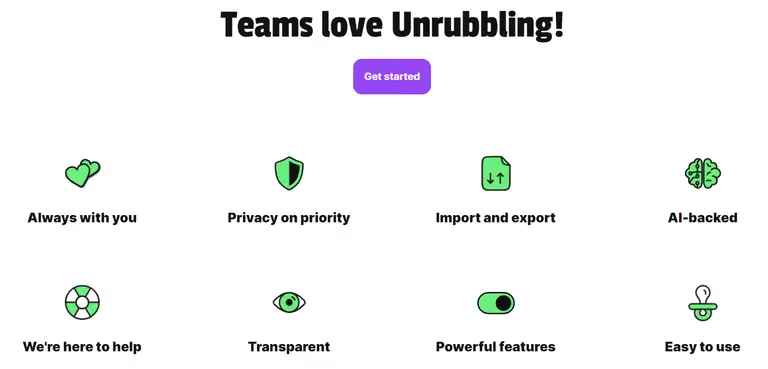
What do our users say?
#1 Amy T.:"Really easy to use with great interaction, it's made a huge difference to the efficiency of our office. Customer service is also really good and very helpful. Helps streamline time management and increases staff productivity."
#2 Emon A.:"After identifying the need for such software, we had positive tests after less than a month, thanks to that we immediately implemented the system into the company."
#3 Donnie H.:"Great value for the money. Relatively easy to learn and monitor your employees Clock Ins and Clock Outs."
#4 Rezaul:"It's easy to use for managers and user. Killer-feature = work scheduling drafts, I can make a draft and publish it when everything is ready."
#5 Mateusz:"Very intuitive, with the tutorial guiding you through each step in the application set-up, customizable pricing (you pay for what you need), innovative QR code clock-in, clock-out solution, haven't seen this in any other cloud time track tool."
Join over 300,000 happy users and transform the way you work. Start unrubbling today for free!
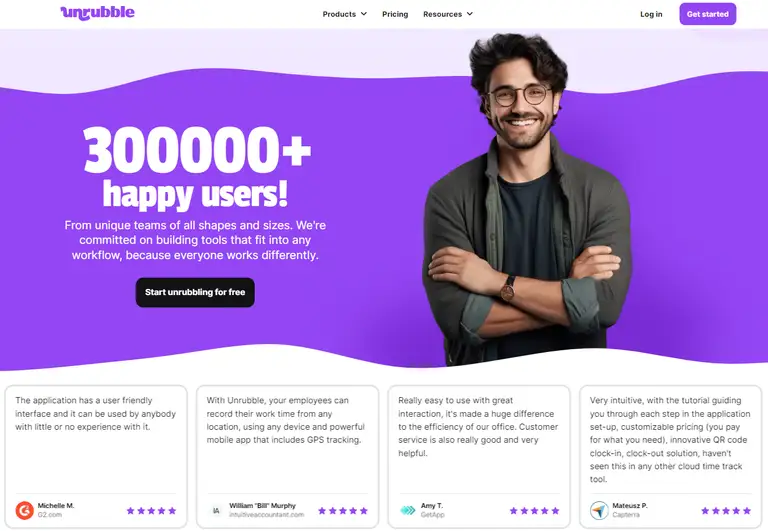
#2 Buddy Punch
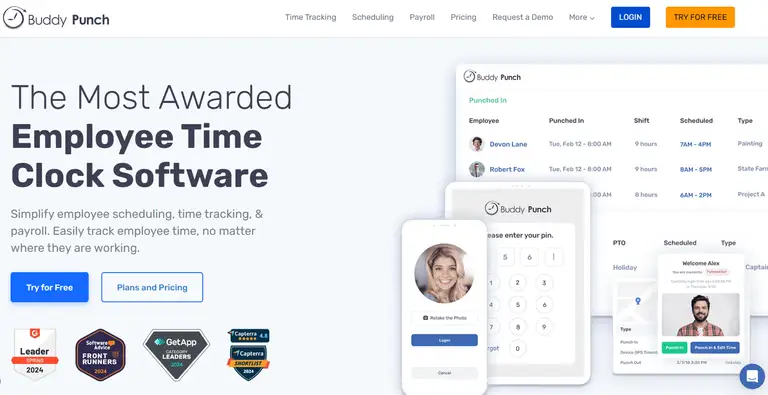
Buddy Punch is employee time clock software used for time tracking, employee scheduling, and payroll processes for businesses of all sizes.
It has the tools to accurately monitor employee hours, manage time-off requests, and stay compliant with labor regulations. All of this while integrating with popular payroll systems.
Features overview
- Time tracking: track employee hours accurately, no matter where they are working, using geofencing, IP address locking, and GPS tracking.
- Employee scheduling: create and manage employee schedules with drag-and-drop functionality, push notifications, and real-time updates.
- Payroll integration: sync with payroll providers like QuickBooks, Paychex, and Workday to streamline payroll processing and minimize manual calculations.
- PTO management: calculate and manage paid and unpaid time off, including vacation and sick leave, without the need for spreadsheets.
User ratings
#3 QuickBooks Time
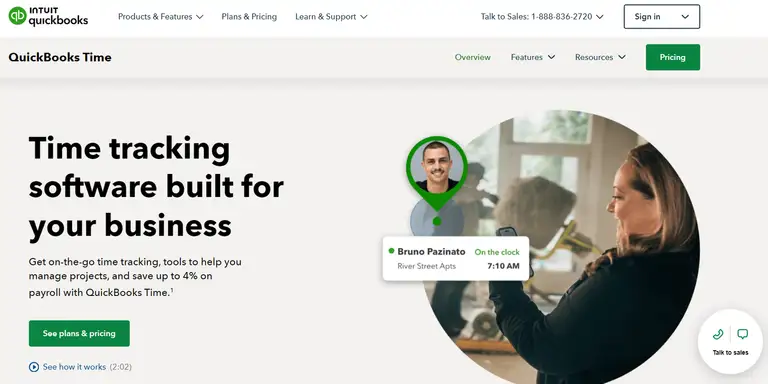
With QuickBooks Time, you'll manage employee hours, projects, and payroll. This tool offers on-the-go time tracking, customizable reports, and integration with accounting and payroll systems. As such, businesses can save time and reduce payroll costs.
Features overview
- Time tracking: track, submit, and approve employee hours from anywhere using the QuickBooks Workforce app.
- Timesheets: manage and approve multiple timesheets to keep control over employee hours.
- Mobile app: monitor time, manage schedules, and approve timesheets directly from your mobile device.
- GPS and geofencing: set up geofences to remind employees to clock in or out when entering or leaving job sites.
User ratings
- 4.7/5 on GetApp
- 4.5/5 on G2
- 6.7/10 on TrustRadius
#4 Connecteam
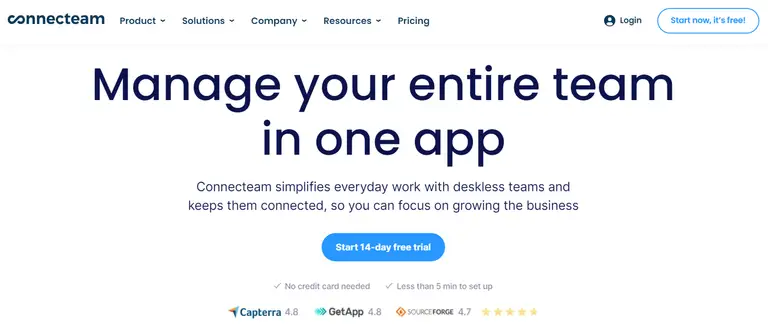
Connecteam is an all-in-one, free time clock app for employee management. Users can streamline operations, improve communication, and boost HR processes for desk-free teams.
It provides tools for time tracking, scheduling, task management, and employee engagement, all accessible from a single platform.
Features overview
- Time clock: track time with automated timesheets and geofencing.
- Scheduling: create staff schedules with planning and distribution tools.
- Task management: delegate tasks and monitor progress in real-time.
- Forms & checklists: receive live results and insights on work.
User ratings
- 4.7/5 on G2
- 4.9/5 on Trustpilot
#5 When I Work
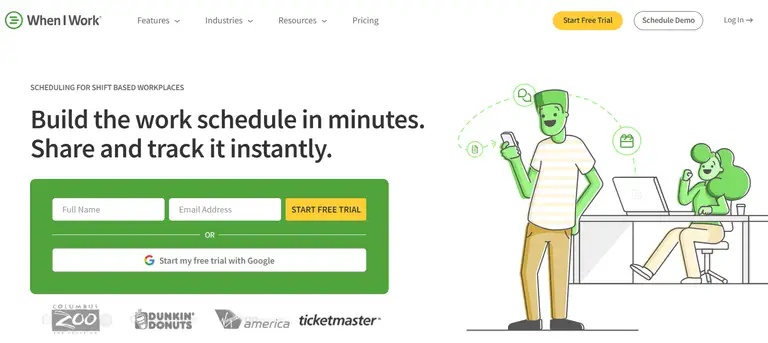
Lastly, we also want to bring your attention to When I Work - a reliable employee scheduling and time tracking software. This particular solution is mostly for shift-based workplaces. It helps businesses create schedules, track time, communicate with teams, and manage payroll seamlessly.
Features overview
- Employee scheduling: create and share schedules with auto-scheduling and shift confirmation features.
- Time tracking: integrate schedules with a time clock to monitor hours and reduce labor costs.
- Team messaging: connect with employees across shifts and departments through in-app messaging.
- Payroll processing: run payroll with a single click and eliminate the need for manual data syncing.
User ratings
- 4.5/5 on Capterra
- 3.6/5 on Trustpilot
- 9.2/10 on TrustRadius
Which software should you go with?
Each of the top 5 alternatives we’ve explored offers unique strengths and features that make your life easier and your business more efficient.
From robust scheduling and seamless payroll integration to smart time tracking and intuitive mobile apps, these tools are built to cater to a variety of needs.
However, if you’re looking for a perfect blend of simplicity, functionality, and cost-effectiveness, Unrubble stands out.
With its powerful features and user-friendly interface, time management becomes effortless. Plus, Unrubble offers a free trial, so you can experience its benefits firsthand without any commitment.
So why not give Unrubble a try? It might just be the game-changer your business needs. After all, you have nothing to lose and a lot to gain.






