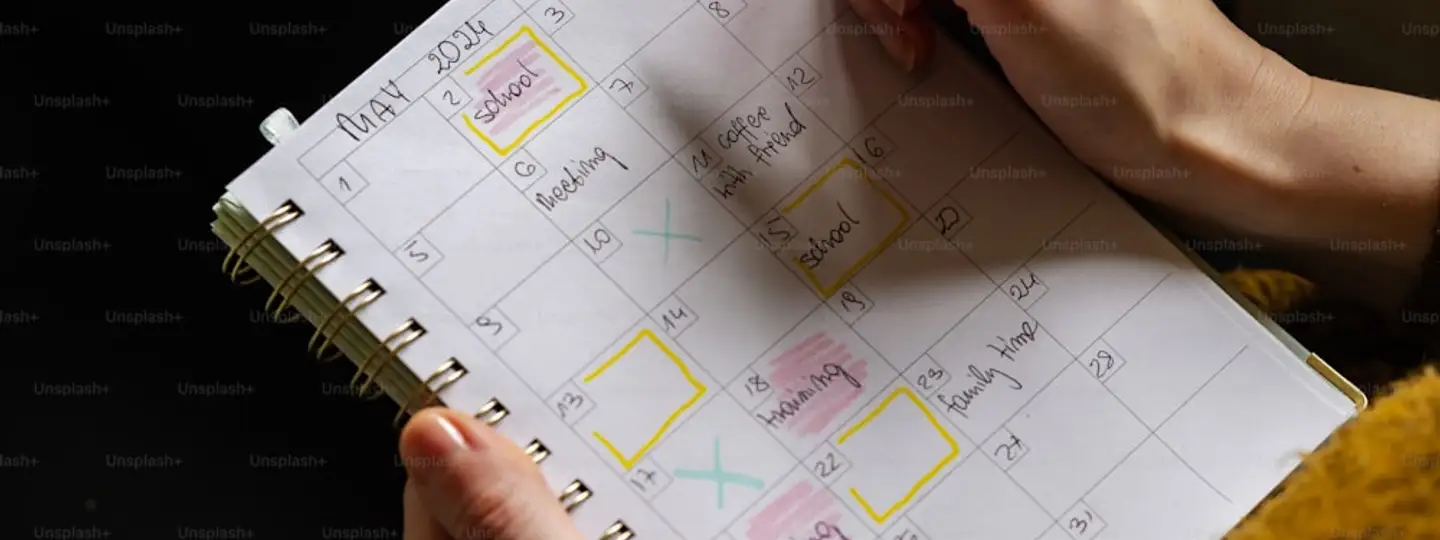Have you ever found yourself double-booked or running two events at the same time?
That's what we call a scheduling conflict, and it can throw your day - or even your whole week - off balance.
Whether it’s two meetings set for the same time, or staff members requesting the same day off, these mix-ups are more than just a minor inconvenience.
Luckily, you're covered thanks to our best practices.
It's time to learn how to avoid scheduling conflicts once and for all.
What is a scheduling conflict?
A scheduling conflict at work happens when two or more work-related events clash in time, making it impossible for a person or team to attend both.
This often crops up in environments where project timelines are tight and team members are juggling multiple projects.
For project managers, these overlaps can be a real headache, especially when trying to balance the needs of the project with the availability of their team.
Commonly, such conflicts might involve:
- overlapping meetings,
- a team member scheduled to work on other projects at the same time,
- or unexpected events that throw a wrench in a well-planned work schedule.
The challenge lies not just in spotting these conflicts but in figuring out how to resolve them without disrupting the project's progress or the work-life balance of the team.
9 most common types of schedule conflicts
We can distinguish the following types of scheduling errors in a workplace.
Double booking
This happens when a person is scheduled for two meetings or tasks at the same time.
Example: Alex, a project manager at Creative Solutions Inc., accidentally schedules a project timeline review at the same time he's supposed to discuss another project with other project managers.
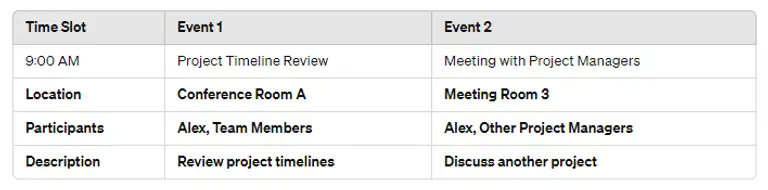
Communication breakdowns
Miscommunications can lead to scheduling errors, such as incorrect times or dates being shared.
Example: Due to a miscommunication, half of the marketing team shows up for a campaign launch meeting on Wednesday, while the other half was informed it was Thursday.
Check this out: 6 communication styles in the workplace
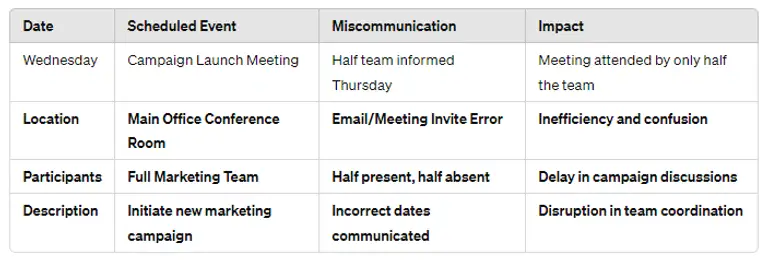
Shift overlap
This type of scheduling conflict occurs when two shifts are scheduled to start and end at times that overlap.
Example: Samira and John both work at TechGiant, and due to a planning mix-up, John's night shift starts before Samira's evening shift ends, causing them both to use the same workstation.
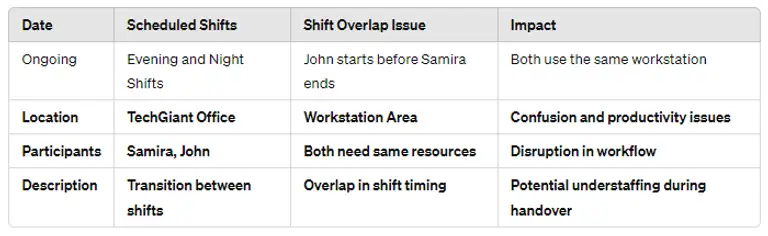
Seasonal or peak periods
Certain times of the year can lead to increased demand for time off or additional shifts, causing conflicts.
Example: At Pine Tree Retail, the peak period of Christmas shopping leads to numerous conflicts as staff balance customer service with restocking and other tasks.
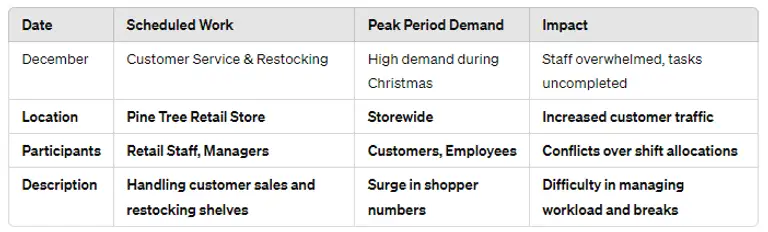
Time-off requests
These conflicts arise when multiple employees request the same days off, which can affect staffing levels.
Example: During the holiday season at Handmade Crafts, three key sales staff request time off at the same time, leaving the store understaffed during a critical sales period.
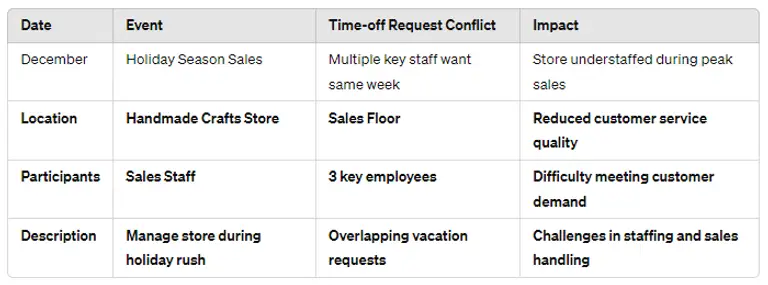
Unplanned absences
These are unexpected time-offs taken by employees due to emergencies or illness. They can easily disrupt the workflow.
Example: On the day of an important client presentation, Leah from the design department calls in sick, leaving her team scrambling to cover her part.
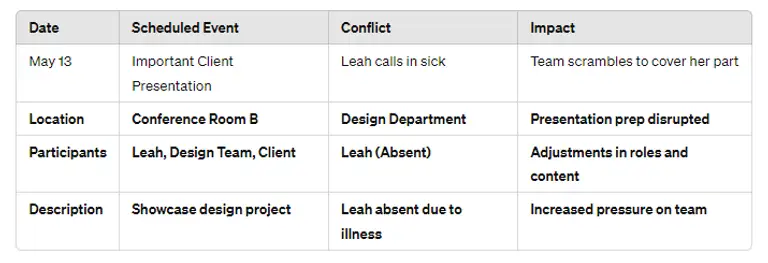
Overtime constraints
Restrictions on overtime can lead to conflicts when there is more work than can be handled within regular hours.
Example: A sudden influx of orders at Speedy Deliveries means packages must go out quickly, but overtime restrictions prevent drivers from working the hours needed to cover all deliveries.
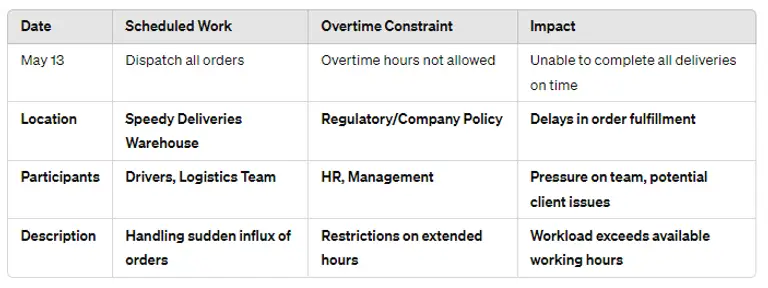
Availability constraints
This conflict occurs when team members have limited availability, affecting project management and deadlines.
Example: Ben, a software developer, can only work mornings due to personal commitments, complicating the full team's involvement in urgent project tasks.
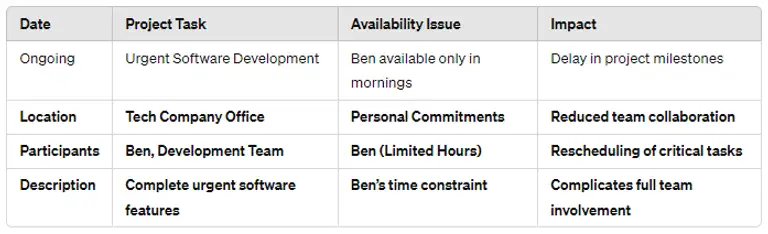
Shift preferences
Employees may have preferred shifts that conflict with business needs or other team members' preferences.
Example: In a restaurant, two chefs prefer the dinner shift, leading to disputes and scheduling headaches for the manager.
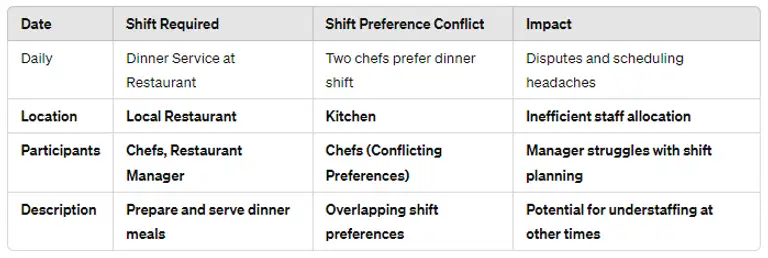
How to minimize scheduling conflicts
There are various effective ways to avoid schedule conflicts like the ones we've just described.
Here, we explain the best ones of them all:
#1 Use scheduling software like Unrubble
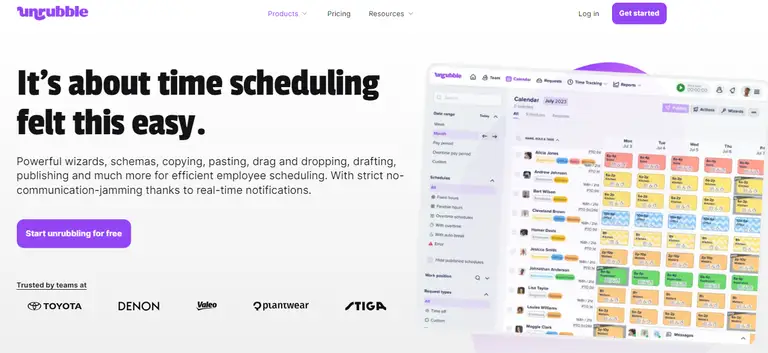
Getting a grip on your schedule shouldn’t be a constant battle.
With Unrubble, you can forget about the headaches of double-booked meetings and missed appointments.
From tracking work hours with precision to managing shifts without a hitch, we’ve got you covered. And with our mobile app, swapping shifts or responding to last-minute time-off requests is as easy as sending a text.
If you're ready to make scheduling stress a thing of the past, give Unrubble a try. It’s simple to use and completely free to start. Transform your team's productivity and keep everyone on track effortlessly.
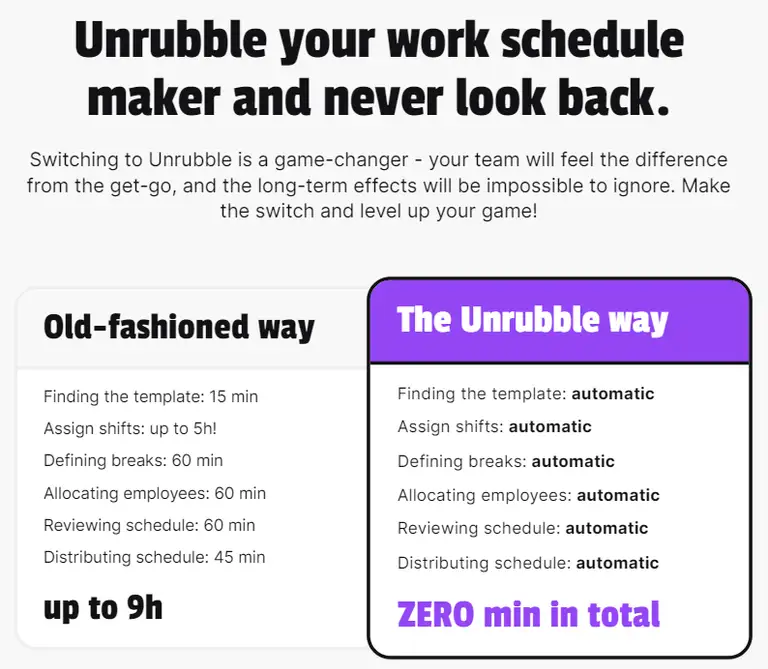
#2 Open communication in the team
Creating a space where everyone can talk about their schedules without hesitation is more than important. By promoting open dialogue, you can catch potential conflicts early.
Expert tip: Hold regular team check-ins or meetings. This keeps everyone aligned and can nip scheduling conflicts in the bud before they escalate. Also, take advantage of the power that shift notes can have on communication in your workplace.
#3 Prioritize the needs of your team
Each team has unique demands and understanding these can make or break your project's success. When you address the most pressing needs first, your operations become smoother.
Expert tip: Make it a habit to ask for input on what works and what doesn’t, adjusting your strategies to improve productivity and satisfaction.
#4 Seek compromise whenever possible
Finding common ground isn't just about keeping the peace. It's about crafting solutions that everyone can get behind.
Expert tip: Foster a team culture that values compromise. Encourage your team to come together, discuss options, and agree on solutions that benefit the collective over the individual.
#5 Establish clear policies
Transparent policies on scheduling and time-offs make it easier for everyone to know what's expected and minimize the chances of misunderstandings.
Expert tip: Be thorough when communicating these policies. Make them clear and justified so that everyone understands and adheres to them.
#6 Provide adequate notice
Always give your team as much heads-up as possible before shifting their schedules. It's a courtesy heads-up that helps them gear up for changes without a last-minute rush.
Expert tip: The earlier you inform your team about upcoming shifts, the smoother the transition will be. You can do it by establishing employee attendance policies, for example. This reduces stress and lets everyone plan their commitments around the new schedule.
#7 Empower employees to own their schedules
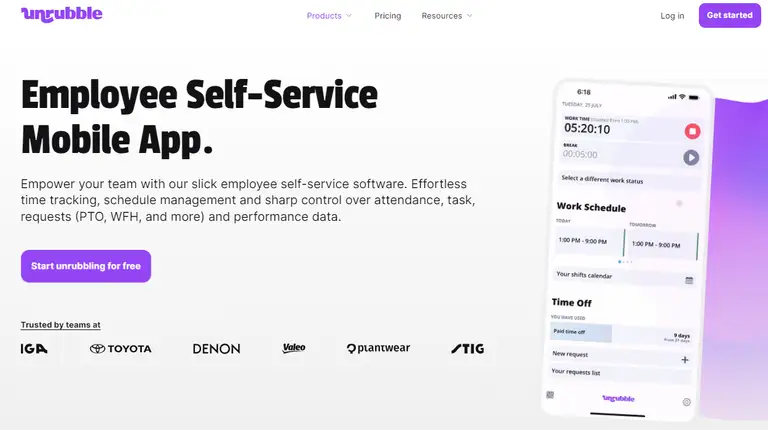
Let your team members take the wheel when it comes to their time management. It’s empowering and shows trust in their judgment.
Expert tip: Use Unrubble's Employee Self-Service App so your workers can manage their schedules independently.
#8 Offer incentives to employees willing to accommodate changes
Sometimes, changes are unavoidable. When they happen, acknowledging your team’s flexibility with incentives can make a big difference.
Expert tip: Tailor incentives, like bonuses or extra days off, to what motivates your employees. This recognition not only boosts morale but also encourages others to be more adaptable in the future.
#9 Implement fairness measures
Fairness isn’t just good ethics - it’s good business. For this reason, distribute all shifts, especially the less desirable ones, fairly.
Expert tip: A rotation system can help manage this equitably, so that no single person ever ends up with the short end of the stick. Sharing the load helps maintain team harmony.
#10 Provide support to employees
When the going gets tough, the tough get going - but they need support. Whether it’s tackling a heavy workload or some other unforeseen circumstances, being there for your team is mandatory.
Expert tip: Consider offering structured support like access to counseling or temporary workload adjustments. These can help employees navigate their professional and personal challenges more effectively.
#11 Track and monitor progress
Keeping an eye on the ripple effects of schedule changes is the way to maintain team efficiency and morale.
Expert tip: Regularly evaluate how adjustments are impacting both individual performance and project timelines. This ongoing review allows you to tweak things as needed so that your scheduling strategy aligns well with your team’s needs and project goals.
#12 Handle disputes fairly
Disputes are natural, but the way they’re handled can set the tone for your team’s culture. Transparency and fairness are IT when you want to resolve scheduling conflicts.
Expert tip: Establish a formal process for dispute resolution to give a clear, unbiased path to settling disagreements.
Managing Schedule Conflicts in Project Management
Scheduling conflicts can be a significant hurdle in project management, affecting timelines and team productivity. Understanding how to handle schedule conflicts effectively is crucial for successful project outcomes.
Understanding Scheduling Conflicts:
- What Are Scheduling Conflicts? Scheduling conflicts occur when two or more activities are planned at the same time, leading to overlapping commitments and potential delays.
- Common Causes: These conflicts often arise due to miscommunication, last-minute changes, or an unavailable team member during critical periods.
Using Scheduling Software:
- Scheduling Software: Implementing robust scheduling software can help prevent and manage conflicts by providing a clear overview of team availability and project timelines.
- Scheduling Process: The software can streamline the scheduling process, ensuring that all team members are aware of their responsibilities and deadlines.
Handling Schedule Conflicts:
- Identify Conflicts Early: Regularly review the schedule to spot any scheduling conflicts early. This allows for timely adjustments and prevents project delays.
- Communicate with Team Members: Open communication is key. Discuss potential conflicts with the affected team member or members to find a mutually agreeable solution.
- Adjust and Reassign: If a conflict is identified, adjust the schedule or reassign tasks to ensure that all project needs are met without overburdening any individual.
Resolving Scheduling Conflicts:
- Team Meeting: Conduct a team meeting to address any scheduling conflicts and find collaborative solutions. This helps in aligning everyone’s expectations and commitments.
- Resolve Conflicts: Use conflict resolution strategies to resolve conflicts efficiently. This might include negotiating deadlines or redistributing workloads.
- Documentation: Document any changes made to the schedule and inform all relevant parties. This ensures that everyone is on the same page and helps avoid future conflicts.
Preventing Future Conflicts:
- Clear Policies: Establish clear scheduling policies and communicate them to all team members. This includes setting guidelines for availability and handling overlapping commitments.
- Regular Check-Ins: Regularly check in with the team to monitor progress and potential scheduling issues. This proactive approach can prevent conflicts from escalating.
- Use of Technology: Leverage technology, such as scheduling software, to maintain an organized and transparent scheduling system.
Effectively managing schedule conflicts is essential for successful project management. By using the right tools and strategies, such as scheduling software, clear communication, and proactive conflict resolution, you can minimize disruptions and keep your projects on track. Ensuring that all team members are aware of and adhere to the scheduling process can significantly reduce the occurrence of scheduling conflicts.
Say goodbye to scheduling conflicts
Work schedule conflicts are a normal part of the job, but they don't have to slow you down.
With the right tools and a bit of planning, you can handle them like a pro.
Remember, every problem has a solution, and most scheduling mix-ups can be sorted out with a little communication and flexibility.
Before you know it, you'll be navigating these challenges with ease and maybe even helping others get better at it too.
For now, we can help YOU thanks to our solution - Unrubble.
Don't forget to give it a free try and watch your scheduling conflicts disappear into thin air.