Thousands of users are rethinking Hubstaff in 2025. Not because it lacks features. In fact, it does a lot.
But that “a lot” can sometimes feel like too much.
From buggy GPS tracking and clunky integrations to refund headaches and privacy complaints, it’s clear: not everyone wants a digital boss breathing down their neck.
So we did the digging.
We analyzed over 1,000 real user reviews, pored through dozens of support threads, broke down feature comparisons, and pulled together clear pricing breakdowns - all to answer one question:
What are the best Hubstaff alternatives that actually work in 2025?
We’re not here to throw buzzwords or sell you a dream. Just real tools, real use cases, and honest pros and cons - based on what actual teams are saying.
Let’s skip the fluff and get to the good stuff.
What is Hubstaff?
Hubstaff is time tracking software built for modern teams: remote, hybrid, or field-based. It’s a tool that turns hours, clicks, and keystrokes into insights.
Think of it as a behind-the-scenes organizer that watches the clock, logs work across devices, and ties it all to tasks, payroll, and projects.
It combines automatic time tracking, project management tools, and basic reporting features so you can actually see how work is done, not just guess.
No matter if you're managing ten freelancers or hundreds of full-time employees, Hubstaff gives you a lens into how time is spent, minus the micromanagement.

Key features of Hubstaff
Let's have a look at Hubstaff's feature breakdown:
Track time, anywhere and everywhere
Desk? Check. Mobile? Check. GPS? Also, check.
Hubstaff turns nearly any device into a time clock. It captures time spent on tasks, whether you're working on-site or logging hours from a cafe.
With simple time tracking tools, users hit "start" and go. Later, those logs turn into clean timesheets you don’t need to chase down. It’s automatic time tracking with less guesswork and fewer gaps.
Keep your projects honest
How long should that task have taken?
With built-in project management features, Hubstaff ties hours to tasks and budgets. That means you don’t just track time—you track project progress. If something’s off, you see it early.
That might save your next project from running too long or costing too much. Handy, right?
See productivity without stalking
Screenshots. Activity levels. App and URL usage.
Hubstaff gives managers a quiet view into employee productivity—without crossing privacy lines. You can blur screenshots or skip them entirely.
There’s no keystroke logging, no camera spying. Just enough to identify productivity trends, spot distractions, and have better 1-on-1s.
Get paid, stay on budget
Tracking time is good. Turning it into money is better.
With expense tracking, Hubstaff connects logged hours to project budgets, payroll, and invoices. You can even set weekly hour limits or get alerts when projects go over.
That’s how teams stay profitable—by seeing where money leaks before they turn into floods.
One place, many moving parts
Clock-ins, tasks, reports, payments.
It’s all in one dashboard. With basic reporting features, you can check attendance, track project progress, or see how a campaign is shaping up.
Hubstaff also plays nice with tools like QuickBooks, Trello, GitHub, and over 35 more, so your current project management tools don’t get pushed out.
And yes, you can invite unlimited users. So whether you have a tiny or growing team, there’s space.
Why do people look for Hubstaff alternatives?
Even with 1,300+ reviews and a 4.5-star rating, Hubstaff isn’t for everyone.
Behind the dashboards and timers, users have flagged a few rough edges.
Here’s what real people are saying and why they sometimes walk away:
It can feel like digital micromanagement
Tracking time spent is one thing. Watching every mouse movement is another.
One reviewer wrote, “It was a bit clunky, and as internet marketers, we do a lot of social media, so our people were always getting docked for poor use of time... our team thought it was very 'big brother' and caused quite a bit of shake-up.”
The tool’s time tracking capabilities include screenshots and activity levels, which may feel intrusive for roles that require quiet focus instead of constant clicking.
Not all thinking shows up on the clock
Pausing to think? Reading long docs? Hubstaff might call that “idle.”
“I am penalized for inactivity just by proofreading my articles… also, again, activity is metered per second," said one reviewer. “So someone who types 60 letters per minute is less productive compared to someone who types 60 words per minute, is he not?”
For teams in creative or technical fields, this can throw off reports and lead to awkward conversations about employee productivity.
Integration issues waste time
Yes, Hubstaff connects to tools like Jira and Asana. But it doesn’t always play nice.
One reviewer said, “It doesn't work for integration with Asana, and the support team is not able to provide any demo... after around 20 mail conversations, they asked to remove it and reinstall. Even that doesn't work.”
Another wrote, “It has too many issues with Jira, and there’s no telling when that integration is properly working… since we got it specifically for that reason, I cannot recommend it.”
If your task management depends on reliable integrations, that’s a red flag.
The pricing structure isn’t for everyone
Hubstaff’s entry plan starts at $4.99 per user per month, but it can go up quickly.
While pricing wasn’t a major point in most reviews, some users hinted at the frustration of paying for features that didn’t work as expected. One said, “There was nothing to like, I've lost money and time configuring.”
That comment echoes what many small teams feel: if the tool isn’t reliable, even a low monthly price is too high.
Bugs and crashes get in the way
Software should make your life easier, not harder. But some say Hubstaff made theirs messier.
“Tracking/jobsite feature simply does not work consistently… missed accounting for at least one employee on multiple days," said one reviewer. “This was honestly one of the biggest letdowns in my 20 years of practice.”
Another added, “I have not been able to log time, the app has a bug that is not letting me select tasks to log hours.”
When time tracking software struggles to track time, that’s a dealbreaker.
GPS tracking isn’t always reliable
For teams in the field, GPS tracking can be a game-changer...when it works.
But according to John L., “App never logged [employees] on to jobsite, logged them out prematurely... Having staff write in their own hours defeated the entire purpose of the app.”
If you’re counting on location data for job verification or billing, inconsistency hurts.
Cancellation complaints
When people want to cancel, they want it to be quick. Some say it’s not.
One user shared, “I've asked over and over for them to stop charging me and cancel my subscription. They refuse… I fight every month to have them stop charging my credit card.”
Frustration like that turns users into vocal critics and pushes them toward free time tracking tools with cleaner off-ramps.

Top alternatives to Hubstaff for better employee monitoring & more
If you're ready for a tool that doesn't fall short in these areas, check out these top alternatives:
Unrubble
Ever get buried under spreadsheets, scattered time-offs, and messy schedules?
Unrubble wants to fix that without drowning you in admin work.
It’s a clean, no-fluff tool built to track work hours, plan schedules, and handle PTOs without making things more complicated than they should be.
You can use it on mobile or desktop, set up your team in minutes, and track time with face recognition if needed (yep, really). It works well for all kinds of teams: office-based, remote, or somewhere in between.
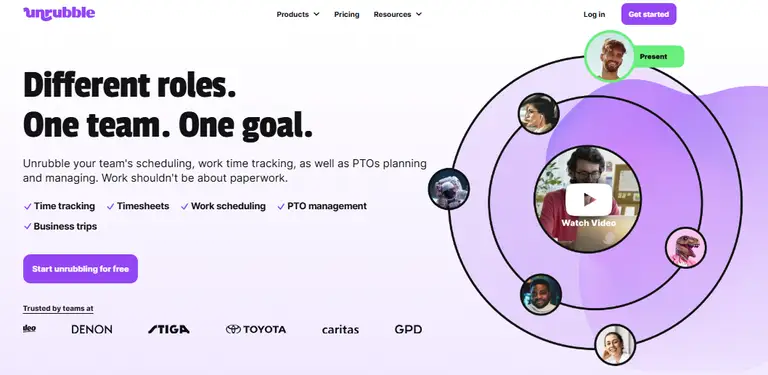
Features:
- Time tracking – tracks hours, counts overtime, and spots lateness accurately.
- Scheduling – drag, drop, draft, and publish shifts. Real-time notifications keep everyone in the loop.
- PTO tracker – manage sick leave, WFH, vacations, or business trips in one spot.
- Timesheets – real-time updates, no spreadsheet juggling needed.
- Business trips – plan and track work travel with built-in file storage and discussion channels.
- Mobile Time Clock – log in with facial recognition and anti-spoof tech, plus GPS tracking and photo logs.
- Self-service app – employees can view schedules, request time off, and get updates.
- AI-powered extras – smart features for schedule planning and auto-balancing overtime (with more AI tools coming soon).
- Custom exports – download data as PDF, CSV, or XLSX - whatever works for you.
- Integrations – connects with payroll platforms, Google Workspace, and more.
Pricing:
- $1 per user/month (billed annually) – or $1.25/month if you prefer monthly billing.
- No user minimum – only pay for the people on your team. Got 6 people? Pay for 6.
- Free for nonprofits – full access, no charge. Just reach out to get started.
- Enterprise plan – for bigger teams that want extras like a custom domain, branding, or setup help. Comes with a chat to sales first.
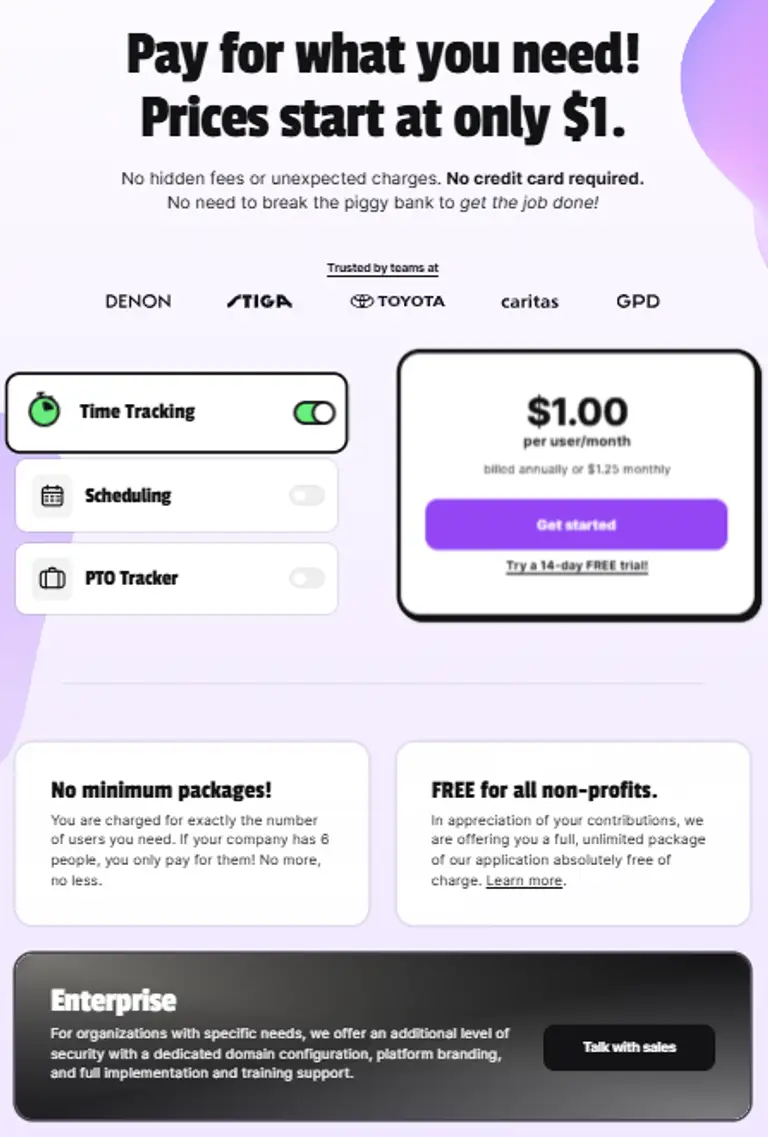
Reviews:
Unrubble stands out for how easy it is to use and how well it supports its customers.
Many users highlight the clean interface and smooth experience. One reviewer described it as “user-friendly, intuitive, and good-looking,” and another said it “made a huge difference to the efficiency of our office.”
Support is another strong point - users consistently mention how quick and helpful the team is when issues come up.
The pricing also gets a thumbs-up, especially from smaller businesses.
One user shared, “I love how Unrubble charges for the exact number of users you have. It’s perfect for small companies." Another praised the transparency: “No hidden fees, no weird pricing tricks—it’s straightforward and fair.”
A few minor issues were mentioned, like the mobile app needing small improvements or the setup taking longer than expected. But once everything is up and running, users say the system runs without a hitch.
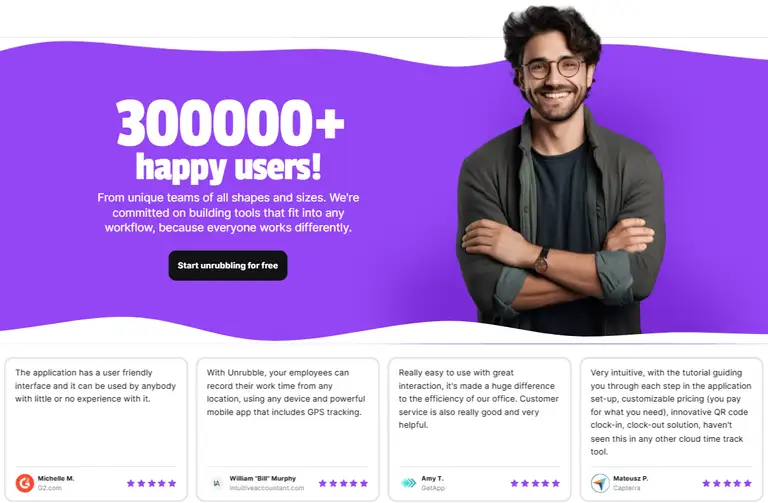
Toggl Track
Time tracking. Sounds simple until it’s not. That’s where Toggl Track comes in. It’s built to help teams see where time goes, how projects are moving, and whether that extra hour on a task is helping or hurting.
Instead of micromanaging people, it focuses on the numbers. You hit start, do the work, and then turn those hours into custom reports.
Teams use it to figure out what’s working, what’s not, and where they’re losing time (and money).
It works across web, desktop, mobile, and browser extensions and connects with over 100 tools like Jira, Asana, and Salesforce.

Features:
- Web, mobile, desktop apps – track time from almost any device or platform.
- Automated time tracking – detects which app or website you’re using and turns that into time entries.
- Calendar view – see your time next to your meetings and copy entries directly from your calendar.
- Timesheet reports – pull detailed reports of your time and export them in various formats.
- Billable rates – add hourly rates for clients or projects to track earnings.
- Tasks & sub-projects – break down work inside projects to track more specific activities.
- Custom dashboards – build your own views and reports using data from your time logs.
- Reminders & alerts – get nudges to track time or review what your team has logged.
- Project estimates & forecasts – compare estimated vs. actual time and spot gaps early.
- 100+ integrations – plug into popular tools or use their API to connect with your system.
- No screenshots or surveillance – focuses on time data, not monitoring behavior.
Pricing:
- Free – €0/month, for up to 5 users
- Starter – €9/month per user (billed annually)
- Premium – €18/month per user (billed annually)
- Enterprise – Custom pricing
👉 Toggl Track pricing - is it worth it?
Reviews:
Toggl Track is known for giving users flexibility when tracking tasks, but not everyone is sold on the experience.
Some reviewers think the pricing doesn't match the value, with one stating, "Toggl is expensive for what you get, and their team will not give you a refund under any circumstance."
Manual time entry is another sticking point.
Users mention it takes too many steps to log work, with one comment reading, "There’s a ton of manual labor that goes into tracking your time against projects."
Others feel the layout could be cleaner, making the process more distracting than helpful. One reviewer summed it up: "Can be easily cluttered. Tracking takes away from actual work."
Support feedback is mixed, particularly when it comes to billing or refund questions. A reviewer shared, "They informed me that they do not give refunds, even though it says on their website you can downgrade anytime."
Some users also report performance issues. One person said, "It's slow. I need to manually enter each item (every single time) and does not have a good way to check my work."
Harvest
Need to know where your team's time goes and what it's worth? That’s what Harvest tracks. From hours worked to invoices sent, it connects the dots between projects, time, and money.
It’s built for teams that juggle clients, budgets, and deadlines. You can track time, log expenses, and send invoices without switching between five apps.
The platform also keeps tabs on project budgets and lets you pull quick reports when needed. It works well for freelancers, though most users are teams working across multiple projects.
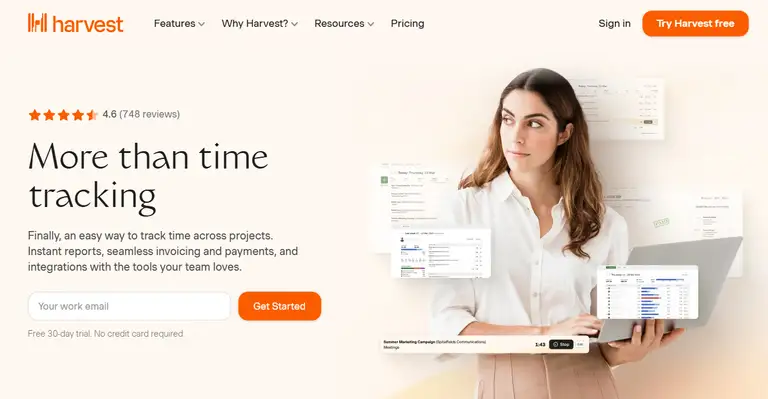
Features
- Time tracking – log hours by project or task using web, desktop, or mobile apps.
- Expense tracking – add expenses to projects so you can bill for them later.
- Invoicing & payments – turn tracked hours into invoices and get paid through connected payment tools.
- Budget monitoring – set project budgets and get alerts when you're close to hitting them.
- Reporting – pull time, cost, or project reports to check progress and totals.
- Profitability tracking – view which projects are making money and which are draining time.
- Timesheet approvals – managers can review and approve logged hours.
- 50+ integrations – connect with tools like Asana, Trello, and QuickBooks.
- Fixed fee or hourly projects – set billing methods that match your pricing.
- Mobile access – use the app on the go to start timers or submit expenses.
Pricing
- Free – $0/month
- Pro – $11/month per seat
- Premium – $14/month per seat
Reviews:
Harvest often stands out for its ease of use, especially among freelancers and smaller teams.
One reviewer shared, “I needed something fast when I took on a consulting client... I found Harvest, downloaded the trial, set up a project, entered some time, and generated an invoice... all within an hour.”
The interface is another highlight, with one user saying, “Fast and practical, I log my hours in no time.” Integrations—especially with tools like Asana—are also mentioned positively.
Still, there are a few common complaints.
Some users think the reporting features fall short, calling them “inadequate” and saying they’d like to see “more robust reports.”
Others feel that the platform lacks depth, with one comment noting, “It offers very limited features.” While many find the pricing fair, a few users believe the value could be better given the current feature set.
Clockify
Clockify calls itself the most popular free time tracker for teams. It’s built to do one thing: track time—across tasks, teams, and projects.
No fluff, no fancy tricks. Just start the timer, stop it when you're done, and get the data you need.
With millions of users and thousands of reviews, Clockify is often the first stop for teams looking to log hours without paying a cent.
And yes, it's free for unlimited users. But it also has paid plans if you want things like approvals, GPS tracking, or extra reports.
It works on desktop, mobile, and browsers and has a neat kiosk mode for shared devices.
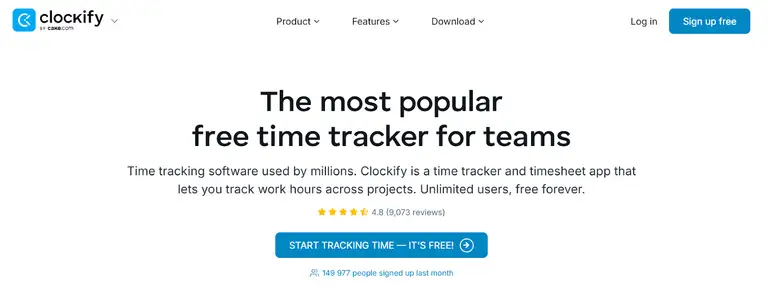
Features
- Time tracker – start and stop a timer or log hours manually.
- Timesheet – enter time weekly for different tasks or projects.
- Calendar view – drag and drop time blocks in a visual layout.
- Auto tracker – detects apps and websites you use (activity stays private).
- Kiosk mode – employees clock in/out from a shared device using a PIN.
- Team activity – see who’s working on what and when.
- GPS tracking & screenshots (Pro plan) – track team location or screen use if needed.
- Project budgets – set project estimates and compare with actual time.
- Invoicing – turn tracked hours into invoices.
- Expenses – log costs tied to projects.
- Scheduling – plan tasks and shifts ahead of time.
- Time off – track holidays, sick days, and leave.
- Reports – export detailed summaries, activity logs, and billable time.
- Integrations – connect with 100+ tools or use API/Webhooks.
Pricing
Free – $0/month
Basic – $3.99/month per user (billed annually)
Standard – $5.49/month per user (billed annually)
Pro – $7.99/month per user (billed annually)
Enterprise – $11.99/month per user (billed annually)
Cake Bundle – $12.99/month per user (billed annually)
Reviews:
Clockify earns a lot of positive feedback for being easy to use and practical for everyday time tracking.
Users say it’s "great for keeping track of projects and total time on all projects for each client" (Charles H.) and that "getting started is a breeze" (Imlisunep L.).
Many freelancers and small teams highlight the "super helpful" reports and the "budget-friendly price" (Jenna D.) as big pluses.
That said, not everything works perfectly for everyone.
A few reviewers feel the "interface can feel a bit cluttered" when juggling multiple projects (Varun R.), and there are occasional issues with the mobile app—"the mobile app sometimes doesn’t sync right away" (Imlisunep L.).
Support can also be hit or miss; one reviewer described their experience with the team as "arrogant and unhelpful" when reporting bugs (Verified User in Mechanical or Industrial Engineering).
Timely
What if your team never had to fill out another timesheet? That’s the pitch behind Timely — a tool that tracks time for you, using AI.
No timers, no manual input. It watches your work in the background, then auto-builds timesheets based on what it sees.
It’s built for teams who don’t want to chase time logs or argue over missing hours.
With automatic tracking, AI-generated timesheets, and built-in project dashboards, Timely tries to fix the mess manual tracking leaves behind. No screen spying either — privacy stays front and center.
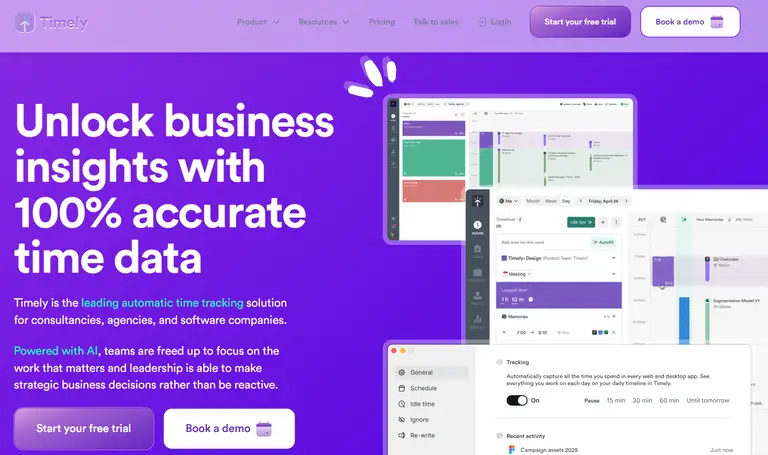
Features
- Automatic time tracking – captures work activity in the background without using timers
- Memory tracker – records apps and websites used but keeps them private until shared
- AI timesheets – generates suggested time logs based on your past work
- Project dashboard – shows real-time status, billable hours, and budget use
- Billable rates – tracks internal costs and billing rates for each team member
- Overtime & undertime – compares planned hours vs. actual logged time
- Capacity planning – shows team availability and workload
- Tags & required notes – adds structure to time entries for better reporting
- Integrations – connects with tools like Asana, Jira, ClickUp, Zoom, QuickBooks
- Reports – snapshot views, live dashboards, exports, and branded PDFs
- Privacy-first – managers can’t see your tracked data unless you share it
Pricing
- Starter – $9 per user/month
- Premium – $16 per user/month
- Unlimited – $22 per user/month
- Enterprise – Custom pricing
- Tasks add-on – Starts at $5 per person
Reviews:
Timely often stands out for its automatic tracking, simple interface, and time-saving tools.
Users highlight features that make logging hours much easier. As Charles E. explained, "Timely’s memory feature provides exact data on time spent. It syncs across devices, making time tracking effortless." Cindy B. went as far as to call it a “game-changer,” adding, "Tracking my time is now accurate and efficient."
Freelancers especially like the automated system. One verified reviewer said, "The dreaded task that once took an hour now takes 15 minutes. Runs in the background daily, making billing seamless."
Still, it’s not perfect for everyone.
Raphael H. thinks the AI tracking could be sharper, and Simen A. W. O. pointed out a common issue: "Timely collects data but doesn’t always understand what you do, leading to inaccuracies."
Time Doctor
What exactly is your team doing all day? Time Doctor steps into that question with one clear goal: show you the full picture.
It tracks work hours, captures screens, logs activity, and tells you who’s actually getting things done — and who might be falling behind.
It’s often used by remote, hybrid, and in-office teams who need real data about productivity, time usage, or software costs.
You’ll see time reports, attendance, break tracking, and even internet connection issues, all from one dashboard. Some might call it employee monitoring. Others call it peace of mind.
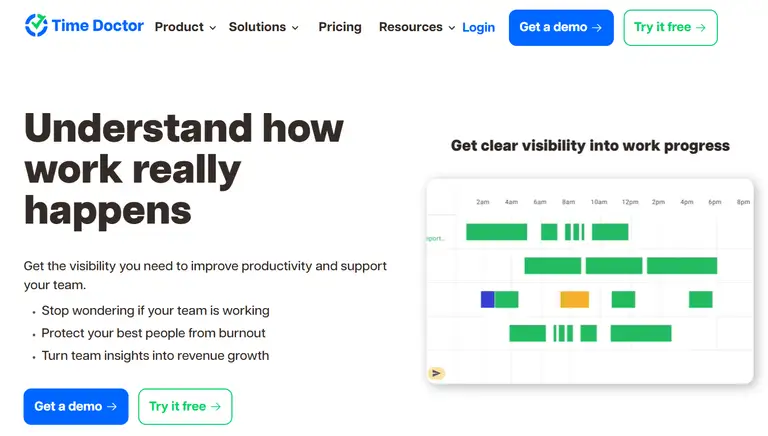
Features
- Time tracking – records work hours with optional manual or silent tracking
- Screenshots – captures screen activity on intervals (if enabled)
- Web & app usage – tracks which tools are being used and for how long
- Activity alerts – flags long inactivity, keyboard/mouse anomalies, or mouse jigglers
- Productivity scores – labels apps and websites as productive, neutral, or distracting
- Real-time notifications – sends alerts for missed time or long breaks
- Payroll & attendance – tracks shifts, schedules, breaks, and hours worked
- Executive dashboard – summarizes company-wide data and trends
- Reports – includes timelines, tasks, work-life balance metrics, and unusual activity
- Integrations – connects with over 60 tools (e.g., Jira, Trello, QuickBooks, Asana)
- Privacy settings – tracking can be silent or user-controlled, depending on company policy
- Security – SOC2, ISO 27001, and HIPAA compliant
Pricing
- Basic – $6.70 per user/month (annual)
- Standard – $11.70 per user/month (annual)
- Premium – $16.70 per user/month (annual)
- Enterprise – Custom pricing
Reviews:
Many users highlight the value of the reporting features.
Stephanie K. shared, "It helps me keep tabs on total hours worked, as well as what’s considered productive versus unproductive time." Attendance and payroll tracking also get good feedback.
Eve S. commented, "It makes doing my payment run each month so much easier as I know the exact hours worked by my team."
For remote teams, the tool seems to be especially helpful—one verified user noted, "Makes keeping track of remote workers simple."
That said, not everything runs perfectly.
Some users say productivity insights could go deeper, and technical stability is sometimes an issue. Brahm M. pointed out, "The tech stack feels buggy and unreliable, with clear signs it needs extensive testing."
Others, like Jenny P., want more clarity around idle time, saying, "Sometimes it does not provide explorer data to understand the idle or unproductive hours."
Paymo
Think your small team needs dozens of tools to stay on top of projects? Think again. Paymo is one platform that covers your tasks, time tracking, invoices, and team schedules.
You can plan, bill, and report without bouncing between apps.
It’s made for small businesses that work with clients — creatives, consultants, architects, software firms — anyone who needs to get work done, track hours and get paid. Everything’s in one place, so projects move forward without missing a beat.
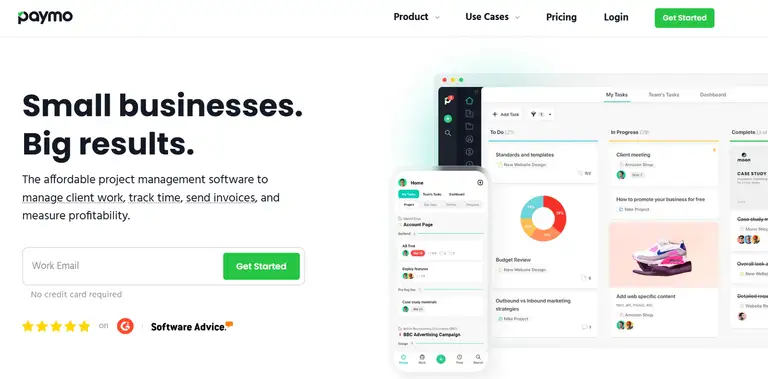
Features
- Task management – organize work with lists, kanban boards, calendars, or spreadsheets
- Time tracking – track time manually or automatically on desktop and mobile
- Timesheets & reports – see how time is spent and send reports to clients
- Invoicing – turn tracked time into invoices and send them directly from Paymo
- Estimates & expenses – build project quotes and log costs along the way
- Gantt charts – view tasks and timelines with drag-and-drop scheduling
- Team scheduler – spot who’s overbooked or available at a glance
- Client collaboration – invite guests to see the project progress and leave comments
- Design proofing – mark feedback directly on creative files with version tracking
- Profit tracking – measure income vs. costs to see which clients and projects are most profitable
- Leave & workload planning – track time off and manage team capacity
- Integrations – works with tools like Slack, QuickBooks, Zapier, and more
- Mobile apps – manage work, track time, and send invoices on the go
Pricing
- Free – $0/user/month
- Starter – $5.90/user/month (then $9.90 after 3 months)
- Small Office – $10.90/user/month (then $15.90 after 3 months)
- Business – $16.90/user/month (then $23.90 after 3 months)
Reviews:
Paymo gets strong feedback from users for being a practical all-in-one tool for managing projects, tracking time, and invoicing—especially in small businesses and agencies.
Many appreciate how it helps keep teams organized and cuts down on unnecessary communication, with Olga R. calling it “essential in our business management” and Khalid A. saying it helps “cut down on unnecessary communication and meetings.”
The interface is often described as user-friendly and visually clean.
Several users point out that it’s easy to get started, and they like being able to see tasks, time logs, and project updates in one place. Reports, invoicing, and task lists are some of the most praised features.
But there are a few bumps in the road.
Some reviews mention that the mobile app isn’t as strong as the desktop version, with suggestions for better offline syncing. Customer support also gets mixed feedback. One reviewer said, “Well-designed app, but not the best customer support,” while another noted they didn’t hear back after follow-up questions unless they were still in the trial phase.
Others feel small teams may hit limitations without upgrading to higher-priced plans. One user pointed out past frustrations with the pricing structure, especially when needing advanced features.
Despite a few rough edges, many agree that Paymo gets the basics right and works well for freelancers, consultants, and small teams who need a straightforward project management and time tracking tool.
DeskTime
Tired of asking, “What did you work on today?” DeskTime is one of those tools that answers the question before you even ask it.
It starts tracking as soon as you turn on your computer and stops when you shut it down. No buttons to press. No timers to remember.
It’s a fully automatic time tracker built for teams, whether they’re in the office, remote, or both. You get a clear view of how time is spent without poking around or micromanaging.
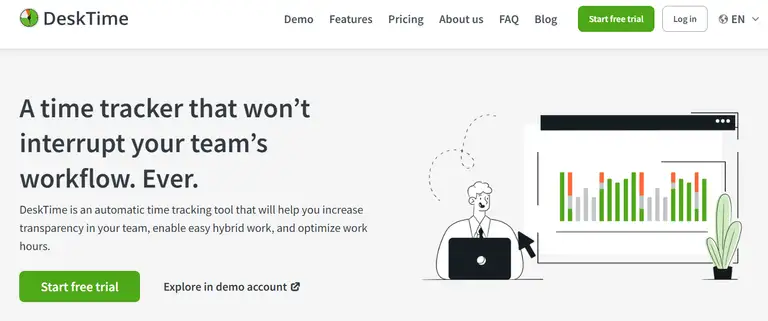
Features
- Automatic time tracking – starts and stops when your computer does.
- Manual time tracking – track tasks by hand when you need to.
- URL & app tracking – see which sites and apps are being used.
- Document title tracking – logs file names, email subjects, and app titles.
- Productivity scores – categorize tools and sites as productive or not.
- Offline time – add time spent in meetings or calls.
- Screenshots – capture screens at intervals for proof of work.
- Shift scheduling – plan work hours and see availability.
- Absence calendar – track sick days, vacations, and time off.
- Break reminders – get nudges to step away from your screen.
- Private time – pause tracking when you need to take care of personal stuff.
- Integrations – connect with apps like Trello, Jira, Asana, Google Calendar, and Zapier.
- Desktop, mobile, and web – use it on any device you work from.
Pricing
- Lite – free
- Pro – €5.50/user/month
- Premium – €8.25/user/month
- Enterprise – Custom pricing
Reviews:
DeskTime is often praised for its automatic time tracking and hands-off experience.
Many small business users say it brings clarity to how teams spend their time and makes it easier to spot habits, trends, and work gaps.
As Līva S. put it, “Initially, I didn't understand the necessity of using DeskTime. However, as I continued to work with the program, I realized its value.” The software’s productivity features and reports help users track active work, screen time, and even breaks.
Team leaders like how it supports shift scheduling and remote work visibility.
One reviewer said it’s “good for remote teams” thanks to features like screen capture and time reports. Others appreciate how the tool automatically tracks activity without requiring manual input.
That said, not everyone is fully happy with the experience.
Some users feel it lacks accuracy or causes confusion. For example, Brijesh J. pointed out concerns about privacy, noting that “screenshots every 4 minutes” might raise risks when dealing with sensitive work. Another user mentioned that the app “does not work on most computers” and found troubleshooting time-consuming.
Billing and downgrade processes also raise frustration for some.
Mendel M. called out unclear plan changes and sudden pricing shifts, while others say features like notifications or idle tracking aren’t always reliable.
Overall, users seem to agree that DeskTime works best for small to mid-sized teams looking for a simple, automated way to monitor productivity—though it may need a bit more polish in areas like customer support, interface updates, and flexibility.
Conclusion
Hubstaff might still work for some.
But if you’ve hit its limits or you're tired of juggling bugs and pricing quirks, there are other options.
From fully automated tools like Timely to all-in-one platforms like Paymo, each alternative on this list brings something different to the table.
If you’re looking for something clean, quick to set up, and built for small teams that don’t have time to waste, Unrubble is your best move.
You get accurate time tracking, smart scheduling, PTO management, and a self-service experience your team will use. All for a price that doesn’t punish you for growing.
Try Unrubble for $1 per user/month, or free if you’re a nonprofit. Set up your team in minutes and see how much easier time tracking can be.



