When it comes to managing HR at a growing company, there’s a fine line between having just enough tools and drowning in them.
That’s where Sage HR comes in: a modular platform built to help small and mid-sized teams stay on top of time-off requests, shift planning and more.
But how does it stack up once you start using it daily or adding up the costs? Let’s break it down.
What is the Sage HR software?
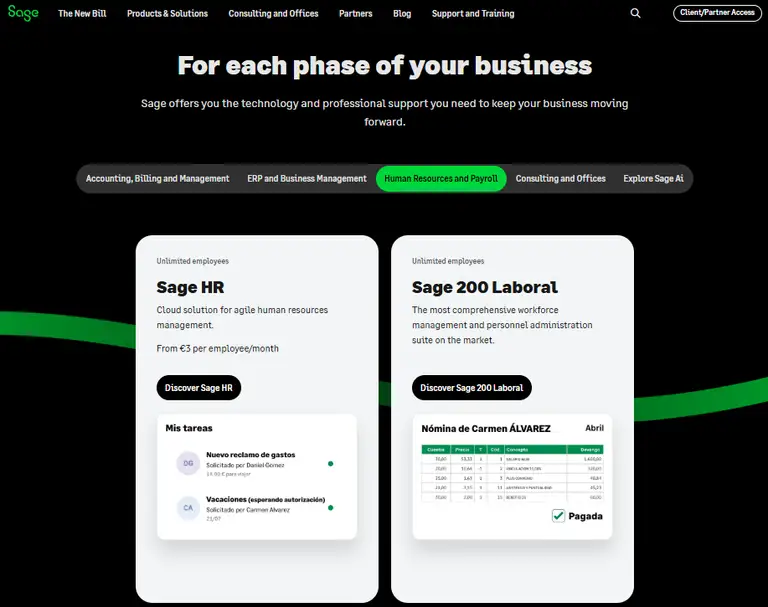
Sage HR is a human resources management system built for small and medium-sized businesses. It helps HR teams:
- manage employee data,
- track performance reviews,
- handle time-off requests,
- and organise core HR tasks in one place.
The system was first launched in 2012 by a company called CakeHR, which was based in London. In 2019, Sage Group, a global software business from Newcastle, UK, acquired CakeHR and rebranded it to Sage HR.
Since then, the product has grown to support teams across different industries.
It includes tools for workforce management and payroll processing (when used with Sage payroll software). It also supports self-service features that let employees request time off or view benefits through a mobile app or desktop portal.
Sage HR helps businesses avoid redundant data entry and gives HR managers a better view of team performance and daily HR challenges.
Sage HR top features for HR teams
Sage HR is used by small and medium-sized businesses to manage daily HR tasks and keep employee data organised using the following features:
Core HR
Store employee records in one secure place. Track contract and job history with no need to switch between systems.
Absence management
Track who’s off, as well as when and why. Approve leave requests and manage holiday policies without long email chains.
Performance reviews
Set goals and collect peer feedback. Use built-in reports to see how your staff are doing over time.
Shift scheduling
Build and share staff schedules in minutes. Avoid double bookings and make it easy for people to check when they’re working.
Time tracking
See when people clock in and out, and how they spend their time. This helps with payroll and improves visibility for HR teams.
Recruitment
Create job ads and move candidates through interview stages, all from the same system. HR staff can schedule interviews and record feedback.
Employee self service
Employees can log in to request time off or view payslips. This keeps records current and cuts down on back-and-forth with HR.
Mobile access
Use the Sage HR mobile app to check calendars or respond to requests. It’s helpful for managers and employees who are often away from their desks.
How much does Sage HR cost?
Sage HR uses a modular pricing model, which means you only pay for the features you want. On the surface, this sounds fair - why pay for features you don’t use? But once you start selecting modules, the total cost can climb quickly.
The base plan, Core HR + Leave Management, starts at £4.60 per employee/month.
Add just two common features, like Timesheets (£2.30) and Performance Management (£2.30), and you're already at £9.20 per employee/month, not including VAT.
If you need Shift Scheduling or Recruitment, costs rise even further. The recruitment module alone is a flat £170/month, regardless of team size.
For smaller businesses or startups watching every penny, this can feel steep, especially when compared to tools that combine attendance, leave tracking, shift planning, and basic time-off workflows into one free or low-cost tier.
With those solutions, what you see is pretty much what you get, without complex add-ons or unexpected costs.
Sage HR’s strength lies in flexibility, but it comes at the cost of clarity. You’ll need to use the pricing calculator to know what you’re really paying and reassess as your team grows or needs change.
In short, it can be powerful, but it’s not the most budget-friendly option for smaller teams.
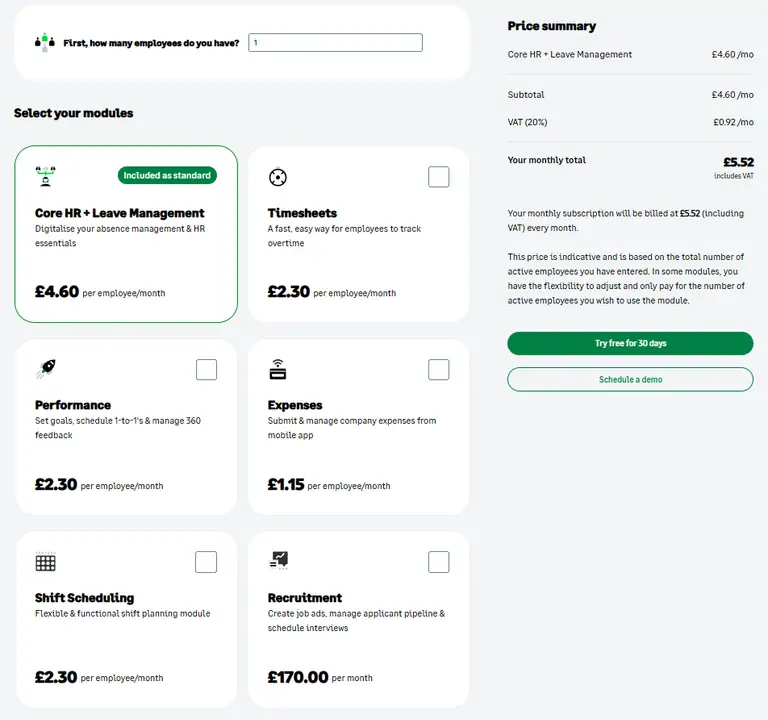
Sage for HR processes - user reviews
Sage HR holds a solid 4.4 out of 5 rating on G2, based on 81 verified user reviews.
Most reviews come from small and mid-sized businesses, especially in HR and IT. The overall feedback is positive but it’s not without its downsides.
What users like
A large number of users mention how easy it is to get started and manage daily HR tasks. Jonathan D., a marketing director, says it’s a "super easy way to manage your team’s HR needs," pointing out the speed of leave management and visibility of payslips.
Many others praise the clean dashboard and self-service portal. Mary V., an IT executive, describes the interface as “intuitive,” even with many features in play. Others say Sage HR helps them save time by cutting down on manual admin like tracking time off or recording employee attendance.
Customisation also gets a thumbs up. One mid-market reviewer highlights that Sage HR “can work with departments outside of HR,” making it flexible for broader company needs like onboarding, shift planning, and performance tracking.
What users dislike
That said, not everything runs as it should. A few users call out technical limitations that get in the way of setting up specific workflows. One reviewer says implementation can feel like “whack-a-mole” when the system doesn’t adapt to business-specific needs.
Several reviews mention reporting as a weak point. Mary V. calls it “basic” and says larger teams may need better data tracking. This could be frustrating for business leaders who rely on advanced analytics to track employee performance or spot patterns in employee turnover.
Others point to notification issues or menus that aren’t intuitive. And while Sage HR’s modular pricing is promoted as flexible, reviewers like Mary V. and a financial services user mention it gets “a little bit pricey” especially as you add more modules.
Manage employee time with these Sage HR alternatives
For small businesses with limited budgets or more complex needs around talent management or performance reviews Sage HR might fall short.
For those after deeper reporting and tighter control over custom workflows, it’s worth comparing Sage HR to tools like Unrubble, Rippling, or Gusto which come up often as alternatives.
#1 Unrubble
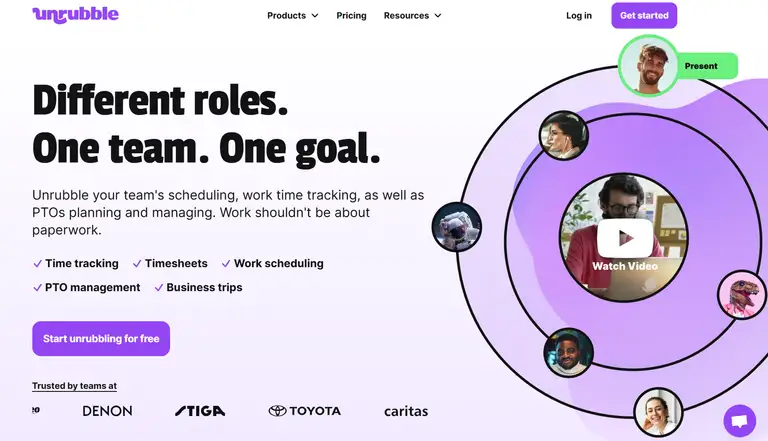
If Sage HR feels buggy or just too expensive for what you actually use, Unrubble is the breath of fresh air you’ve been waiting for.
Users rave about how “user-friendly,” “quick,” and “hassle-free” it is, especially for managing time off and employee attendance, as well as building shift schedules.
There’s no complicated setup, no guessing where things live, and no steep learning curve. As one COO put it, “I cannot imagine running the company without it.”
And here’s the kicker: Unrubble’s pricing model is transparent and affordable. No surprise fees or stacked modules that drive up cost. For small businesses that need solid core HR with a functional shift planning module and basic reporting without overspending, Unrubble nails the balance.
👉 Great for teams that want to save time and manage day-to-day HR tasks without the overhead.
Key features:
- Time tracking
- Scheduling
- Timesheets
- PTO management
- Business trips
- Mobile Time Clock
- Employee Self-Service App
Pricing
Unrubble starts at $1/user/month for time tracking only, and scales to $2.50/user/month if you activate all three features: time tracking, scheduling, and PTO tracking.
Pricing is transparent and pay-per-user, no bundles or minimum user requirements. It's free for nonprofits, and fully web-based with a mobile-friendly experience. You only pay for the features you toggle on, and can test everything with a 14-day free trial.
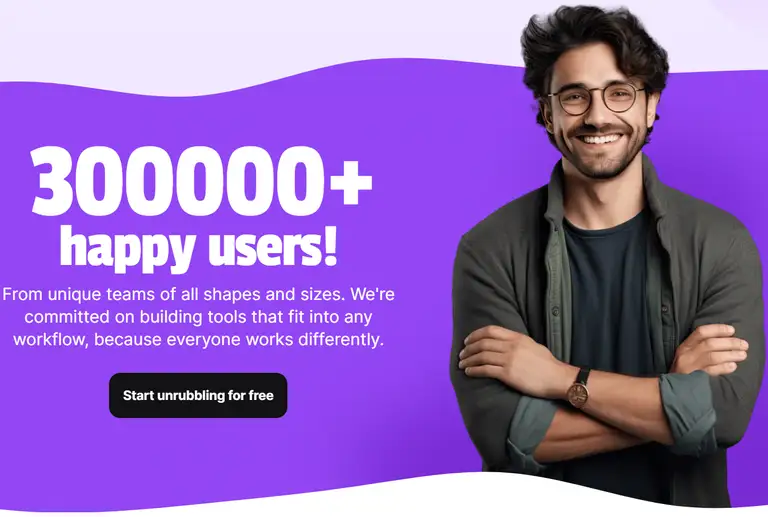
#2 Rippling

Is your business scaling fast and needs deeper system integration? Then Rippling is a strong contender. Users like Brooke R. and Abinav S. highlight its strength in bringing payroll, IT, onboarding, and employee data into one platform, keeping operations running in sync without having to toggle between tools.
That said, Rippling isn’t flawless. Users mention hidden features and slight navigation quirks. It’s powerful, yes, but not always intuitive. Expect a bit of clicking around.
👉 Choose Rippling if you need centralized IT + HR, work with multiple apps, and have the time to fine-tune how it works across departments.
Key features:
- Payroll processing
- Benefits management
- Time tracking
- Employee onboarding
- Offboarding automation
- App integrations (IT + HR)
Pricing:
Rippling uses a modular pricing model. Each product (payroll, benefits, IT, expenses, etc.) is priced per employee per month, with some tools also adding a base platform fee.
While pricing is flexible based on your setup, it’s not publicly listed in detail.
You can pick and mix features, but you'll need to talk to sales to get a full cost breakdown. This makes budgeting less predictable for smaller businesses looking for upfront clarity.
#3 Gusto

Gusto earns high praise for its ease of use, especially around payroll and PTO tracking. Miranda T. calls it “the best payroll system” she’s used, and employees like how they can instantly access tax forms and benefit info through the self-service portal.
However, some users find the app occasionally buggy and the security steps overly repetitive, which could slow things down for users who just want to check a shift or edit hours.
👉 Gusto is a great pick for small teams focused on employee benefits and payroll clarity - as long as you’re OK with a bit of two-factor fatigue.
Key features:
- Payroll management
- Employee benefits access
- PTO tracking
- Expense reimbursement
- Time tracking
- Document signing
Pricing
Gusto offers three tiers: Simple at $49/month + $6/person, Plus at $80/month + $12/person, and Premium at $180/month + $22/person.
The Simple plan covers payroll and basic support, while Plus adds time tracking, hiring, and benefits tools.
Premium introduces performance management, analytics, and priority support. There are no contracts or hidden fees, but the per-user costs stack up quickly as you scale.
Wrap up
Sage HR has plenty going for it, especially if you want something flexible and easy to build around.
But for smaller teams trying to control spend, or anyone who needs faster setup and clearer pricing, it’s not the only option.
Tools like Unrubble, Rippling, and Gusto are all strong alternatives, with Unrubble standing out for its simplicity and no-fuss setup.
If your current system’s holding you back, this might be the sign you’ve been waiting for to try something new.

![How To Evaluate HR Transformation Effectiveness [2026 Guide]](/static/image?src=https%3A%2F%2Fcdnblog.unrubble.com%2Fpayload-unrubble-images%2FUnrubble-how-to-evaluate-hr-transformation-effectiveness-2026-guide-180x120.jpg&width=128&height=128&fit=cover&position=center&quality=65&compressionLevel=9&loop=0&delay=100&crop=null&contentType=image%2Fwebp)





