As the famous saying goes, "time is money”.
And for employers seeking to maximize their team's productivity, accurate time tracking is key to advancing in business.
Clockify, a popular time tracking software, has been a go-to for many businesses looking to maximize the use of their time.
But what happens when it's time to explore other options?
In this article, we'll take a look at some Clockify alternatives that may just tick all the right boxes for employers seeking a good change.
So grab your stopwatch and get ready to explore!
What is Clockify?
Clockify is a time tracking software that allows individuals and teams to keep track of the time they spend on various tasks and projects.
It’s designed to help business owners do things like:
- increase employee productivity,
- monitor project progress, and
- manage employee time more effectively.
With Clockify, users can create projects, tasks, and clients. Then, they can track the time spent on each one using a simple timer.
The software can also generate reports that provide insights into how time is being spent. As a result, users identify areas for improving their productivity.
Clockify is available as a web app, desktop app, and mobile app.
It’s perfect for businesses of all sizes. There’s not only a free version to use for up to three users but also paid plans for larger teams with additional functionalities.
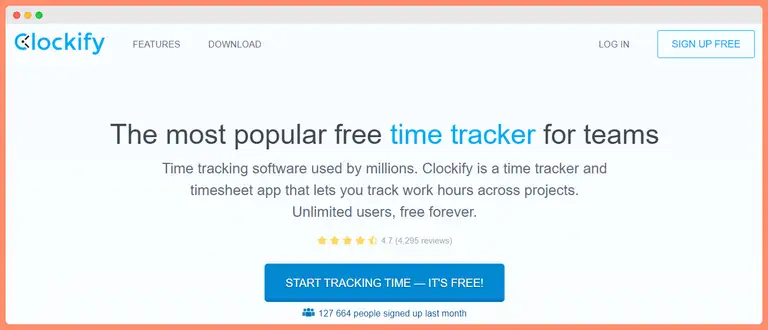
Why use Clockify to track time?
Clockify is relatively popular among freelancers, small businesses, and large organizations. Here’s why someone could potentially like it.
The free plan
Clockify offers a plan that is free forever and lets users track time, create projects, and generate reports.
This makes it an attractive option for freelancers and small businesses who want to try out time tracking (and other small biz tools) without committing to a paid plan.
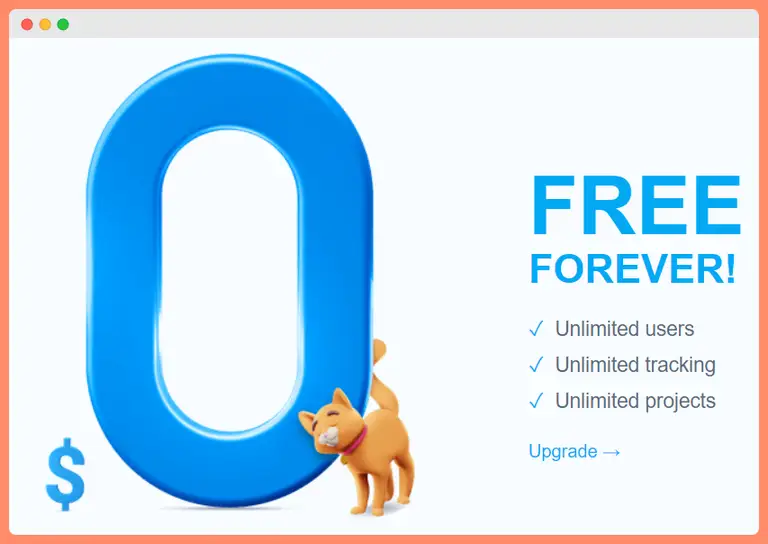
Integration with other tools
Moreover, this time tracker integrates with some tools such as Trello, Asana, Jira, Slack, and more.
Imagine that it's possible to start timer for your employees' Jira tasks. Pretty convenient, isn't it?
Thanks to these integrations, tracking time spent on specific tasks or projects can be done without the need to switch between different applications.
Flexibility
The flexibility level of the Clockify track software is unmatched.
Users can track time manually or use a timer, and even add time entries retroactively if they forget to track time and add it to their timesheets.
Additionally, Clockify supports a variety of platforms. There is a desktop app, a web timesheet app, and a mobile version.
Reporting and analytics
Finally, Clockify provides robust reporting and analytics features, including visual representations of time data.
This lets users see where their time is being spent and identify areas where they could improve their productivity.
Reports can be customized and exported in a variety of formats, making it easy to share them with team members or clients.
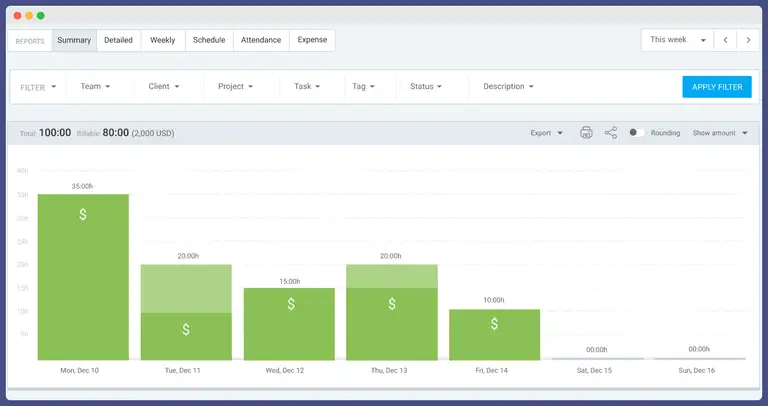
Why consider Clockify alternatives?
While Clockify does indeed help with various time management tasks, it has its own set of flaws too.
Find out the common deal-breakers of this app.
Poor customer service
Clockify has been criticized for its poor customer service, with users reporting slow response times and unhelpful support.
It's definitely not a solution for you if you value great customer support.
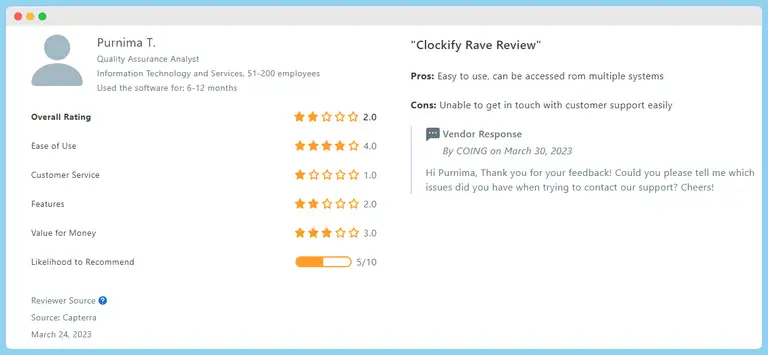
Buggy interface
Going forward, some users have reported issues with Clockify's interface. Those include glitches and slow load times. These drawbacks can make the tool really frustrating to use.
If you experience frequent issues with Clockify's interface, it may impact your productivity and cause you to seek out a more reliable tool.
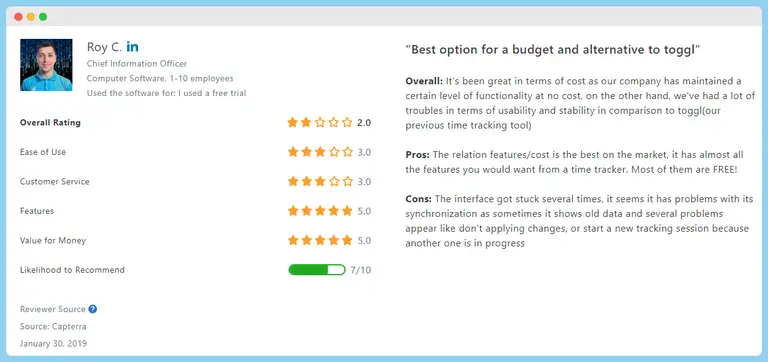
Not integration-friendly
The negatives don't end there. Clockify has limited integration options with other, lesser-known tools. This makes it not a suitable solution for companies with larger workflows.
And as you know, many users rely on integrations to streamline their workflows and connect their tools.
Should Clockify not integrate with the other tools you rely on, it can create extra work and slow down your processes.
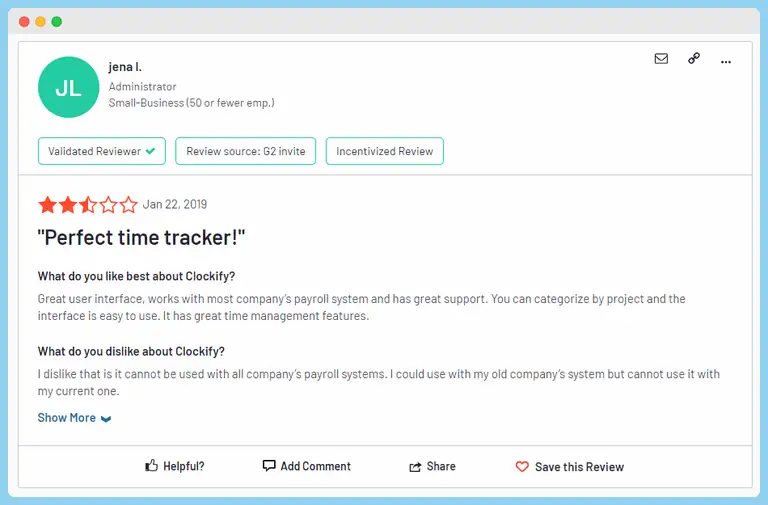
Limited features
While Clockify offers basic time-tracking features, it may not meet the needs of users looking for more advanced options.
Those could be anything from project management, invoicing, or team collaboration functionalities.
If you're that user, it's best to seek an alternative option.
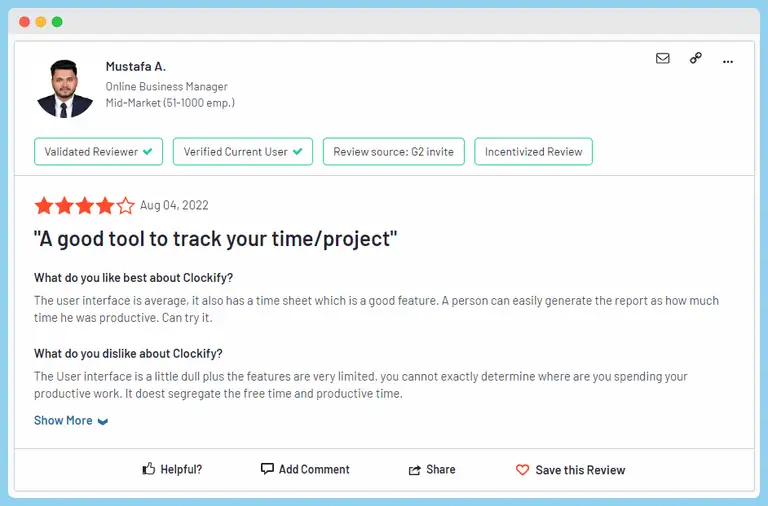
Clockify alternatives for time tracking
So... if Clockify is not cutting it for your business anymore, we've got attractive alternatives to show you.
Unrubble
Unrubble is possibly the simplest and most budget-friendly app for work time tracking designed for remote teams.
It has gained popularity among employers due to its exceptional features.
This software’s user-friendly interface and time tracking features make it easy for employees to track their time and submit accurate timesheets.
Additionally, Unrubble's timesheet features help businesses streamline their payroll processes.
Employers can benefit from Unrubble's team collaboration tools, which allow team members to communicate and share project-related information in one place.
Overall, Unrubble can help employers to save time and money by making the time tracking and billing process far more efficient.
Who it's for:
- SMBs,
- enterprises,
- local shops,
- Fortune 500 companies,
and more. In short - Unrubble is customizable to fit any business size.
Pros:
- user-friendly interface,
- simple time tracker with automation features,
- invoicing features,
- collaboration tools for teams,
- company savings,
- quick operation,
- reduced paperwork,
- available 24/7/365,
- full tech support,
- fair billing policy.
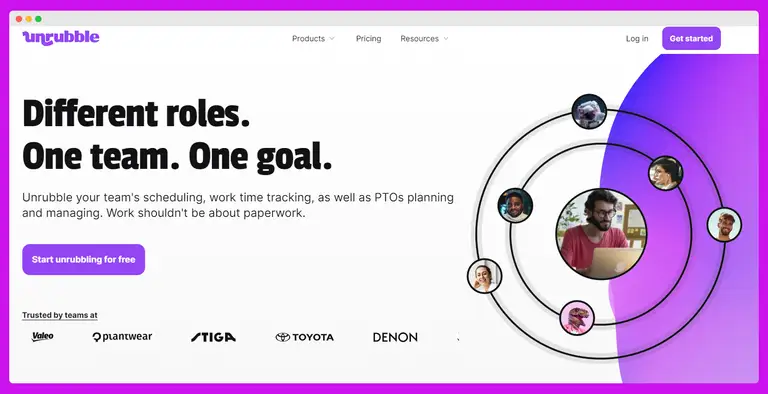
Cons:
- lots of rich features - you may need time to learn everything properly,
- mobile app available - which you have to download on your devices.
Unrubble offers a free plan as well as paid plans starting at $3.25 per user per month. You should use Unrubble if you need a simple and easy-to-use time tracking tool that is extremely cost-effective and error-free.
Free plan? Yes
Harvest
Harvest is a popular time tracking app and invoicing tool used by businesses of all sizes.
Pros:
- easy-to-use interface,
- integrations with popular project management tools,
- reporting features,
- mobile app for on-the-go time tracking.
Cons:
- limited invoicing customization options,
- some advanced features are only available on higher-priced plans,
- buggy interface,
- little subscription flexibility.
Pricing:
Harvest offers a free trial as well as a free plan and one paid plan. The latter costs $10.80 per month when paying annually.
Free plan? Yes
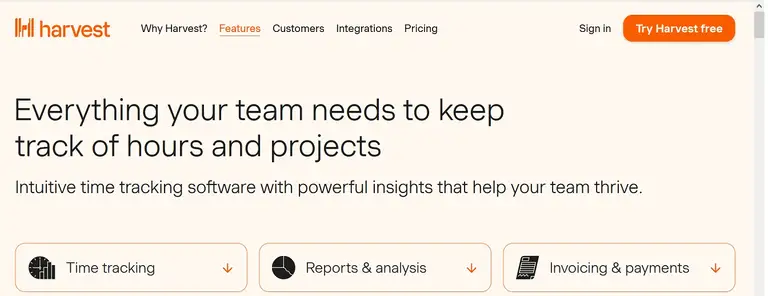
Toggl Track
Toggl Track is a time tracker fancied by freelancers and small businesses.
Pros:
- simple interface,
- integration with popular project management tools,
- offline time tracking,
- detailed reporting features.
Cons:
- limited team management features on lower-priced plans,
- no invoicing features,
- slow speed and poor responsiveness at times,
- fixed pricing plans with no flexibility.
Pricing:
Toggl Track offers a free plan as well as paid plans starting at $9 per user per month.
Free plan? Yes

Timely
Timely is a time tracking solution that uses AI to automatically track time for users.
Pros:
- automatic time tracking using AI,
- friendly interface,
- rich reporting features,
- integration with popular project management tools.
Cons:
- higher pricing compared to other time tracking tools
- limited invoicing features,
- there is no free plan.
Pricing:
Timely offers a free 14-day trial as well as paid plans starting at $11 per user per month (billed yearly).
Free plan? No.
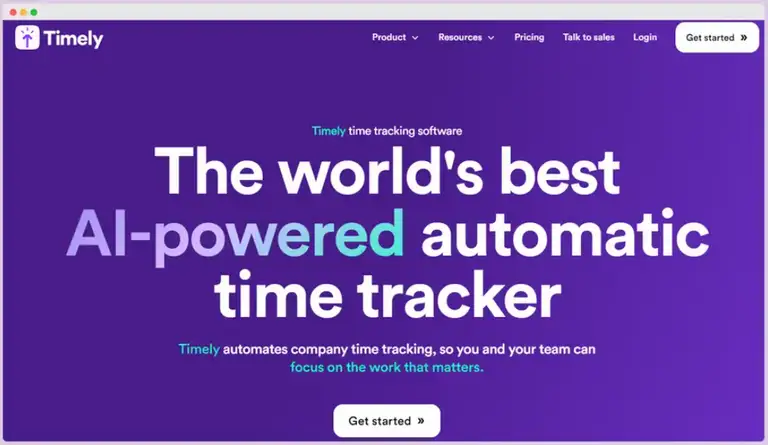
Everhour
Everhour is a time tracking software that integrates with popular project management solutions.
Pros:
- integration with project management tools,
- customizable time tracking features,
- invoicing and billing features,
- mobile app for on-the-go time tracking.
Cons:
- limited reporting features,
- little price flexibility,
- confusing interface.
Pricing:
Everhour offers a free trial as well as paid plans starting at $8 per user per month.
Free plan? Yes
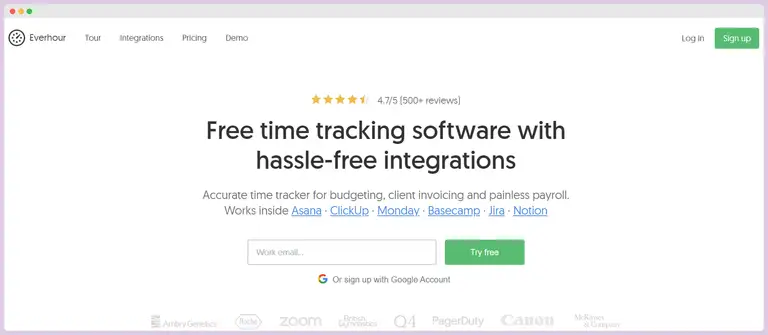
Timecamp
Timecamp is a time tracking tool that is particularly used among project managers to collaborate and track billable hours.
Pros:
- integration with other tools,
- elaborate reporting features,
- customizable time tracking features
Cons:
- limited invoicing features,
- higher pricing compared to other time tracking tools,
- buggy interface,
- difficult to use.
Pricing:
Timecamp offers a free plan as well as paid plans starting at $7.99 per user per month.
Free plan? Yes
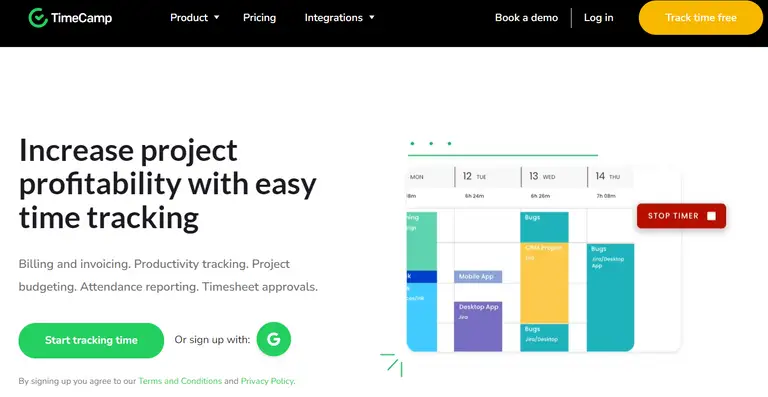
Time's up
And... time's over.
We hope you enjoyed this short (but how insightful!) article on Clockify alternatives.
We wish you all the best in finding your one and only solution for employee time tracking and more.
Should you be on the lookout for a cheap and, at the same time, reliable time tracking app - try Unrubble. We're excited to show you a brand new dimension of time tracking.
Frequently asked questions
Are there any free alternatives to Clockify?
Yes, there are several completely free time tracking tools available, such as Unrubble. Some solutions even offer unlimited users and a way to track work hours - for free.
Can I use a free time tracking tool to track my work hours and bill my clients based on hourly rates?
Yes, most free time tracking tools allow you to start and stop timers for specific projects, and you can easily generate reports based on hourly rates.
Is there a web version available for free time tracking tools?
Yes, most free time tracking tools have a web version that can be synced online, allowing you to access your work hours from anywhere.
What are some more advanced features available in paid time tracking software?
Paid time tracking software may offer more advanced features, such as support team collaboration tools, task management, invoicing, and integrations with other, lesser-known software and solutions.





