Clockify is a time tracking app that is well-known for being completely free. However, there’s a pricing tab on their website. So, is the tool completely free, or maybe there are some costs involved?
Today, we’ve taken a very close look at Clockify pricing plans, what features they come with, and where the tool falls short.
Psst! A great alternative is included too.
Clockify at a glance
Clockify is a time tracker for hybrid teams and individuals who need to monitor their time spent on a certain project or task. It was founded in 2017 in Serbia, and it’s used worldwide.
Clockify provides capabilities for timekeeping, reporting, and management. Each of these comes with a different set of features for employees and managers.
But is it that good? Let’s look at Clockify features in detail to answer this question.
Timekeeping
Time Tracker
This feature is pretty simple and provides the basic functionality. Users type what they work on and click “start.” They can pause at any time and, when misclicked, edit the time so that their logs are correct and up todate. There are tags so users can categorize tasks according to the type of work they were doing.
Clockify kiosk
You can clock in using a PIN code from a shared device and work on a project together with your project partners. You can also see your team activity – daily work hours, breaks, overtime, and time off. However, the PIN feature is available only in the paid plans.
Auto tracker
Workers track their time automatically, avoiding typing in every task they’re working on, thanks to auto-tracker. Clockify documents how long workers spend using certain apps and browsing websites.
Apps
A user monitors their time using a mobile device or downloads a desktop app or browser version of it. It’s faster and more convenient to use the tool that way as opposed to using it from the browser.
Reporting
It’s possible to monitor your time using Clockify reports with:
- custom breakdowns
- grouped time dimension charts
- summary reports that show project time estimates and tracked progress
- an overview showing earnings, costs, and profit
The reports are pretty basic. To analyze the project progress and at what time your team members are the most productive, you need to do the thinking yourself.
Management
Scheduling
This feature allows you to plan shifts, monitor who is working on what project, assign people to tasks, and see who’s overbooked. There’s a visualization option so you may have a better overview of your team's workload. A feature like this may help with project management for sure.
Time off
It is a simple feature that shows who is not working that day or is off in the near future. On top of that, managers might see leave requests and approve them in the system.
💡 Did you know that 41% of companies track their time due to HR efficiency?
Approval
Free plan subscribers cannot use this feature. It’s available in the Standard plan and higher ones.
Speaking of approval, Clockify wants to go a bit beyond the time tracking and make it possible to get approved for the expenses and timesheets, making it more like a management platform than a simple time tracking tool. However, the users report that the feature is not so advanced.
Invoicing and expenses
This feature is available only for the Standard, Pro, and Enterprise subscribers and not for the free plan.
Using Clockify, you may issue invoices based on tracked time, expenses, and hourly rates. However, sending invoices is not as comfortable as if you were using a dedicated tool for it.
You need to write all the details of your recipient manually every time you issue an invoice. It seems that the system does not remember the invoicing data of your clients and employees.
So if you want to issue an invoice based on the tracked time, consider implementing a tool that integrates with invoicing tools. It’s a win-win solution. You can track time precisely and still use your favorite invoicing software. And implementing usually takes only a few clicks.
Where does Clockify fall short?
🛑 The UI is outdated compared to other time tracker apps.
🛑 You can change the language of the app, but it’s limited only to French, German, Russian, Spanish, Portuguese, Korean, and Japanese.
🛑 To use Clockify’s full potential in the free version, you need to have a strong internet connection. Otherwise, tracking time can be problematic if the internet is spotty or unstable. And it glitches from time to time, according to the users.
🛑 It seems like there are plenty of features, they are all simple and basic, though. It’s a good tool for individuals or small businesses. However, all small businesses will need a more robust set of tools once they grow, right?
🛑 The fact that Clockify is free might be tempting, especially if you’ve got budget limits. But think about it – if the tool has basic functionalities, and at some point you’ll need more advanced tools, you’d spend more time on doing things that the tool lacks.
🛑 For example, reporting capabilities. Clockify might track time well, but if you’re into business, you know that the metrics, numbers, and all the analytics are what really matter.
And if you want to grow, numbers will show you what direction to go and what to invest your time in. Without robust reporting of what tasks are the most time-consuming, what projects bring the most value, or who contributes the most to the team's productivity, it’s hard to make informed business decisions.
You can start a free trial, but there’s no option for choosing which plans to try out. It’s possible only to how the Pro plan works.
Is Clockify really free?
Well, yes, but… not exactly.
The basic functionality is free. But Clockify offers four pricing options with more advanced features if you want to upgrade your no-cost package.
The Free plan
It’s free forever. Here are the essential features of this plan:
- time tracking for individuals and teams
- unlimited users
- timesheet
- kiosk mode
- calendar
- mobile app
- pomodoro timer
- basic time reports
- team chat
- billable rates
However, the Free plan might be more suitable for individuals than for a team because of its basic features.
For instance, when choosing the free version, you cannot edit profiles and information of your team members - name, email, profile photo, week start, capacity, and working days. When working in a team, knowing your other colleagues' capacity is a time saver.
You don’t have to write every time with a question if someone might take over the task, you just write to the person who's not that busy.
The Basic Plan
It’s $4.99 per user per month.
This package includes all the features from the Free plan, plus you can:
- import time (uploading a file with time entries)
- track breaks
- add required fields (employees must fill in the chosen user fields; they cannot leave them blank)
- edit your team’s timesheet and calendar and log in on their behalf
- bulk edit
The Basic plan’s features are useful for managers and team leaders. For instance, breaks. The fact is that they are productive, but taking extremely long ones might lead to slow down the whole team.
📰 Read more about how to identify and eliminate time-wasters.
So taking a look at your employees' break time from time to time might be a good move. Also, taking excessively long breaks is one of a sign of burnout. And if managers notice such a case, they can react and help get the team member back on track.
The Standard Plan
It’s $6.99 per user per month.
The plan delivers the same capabilities as in the lower ones, and also:
- time off
- targets and reminders
- lock timesheets
- basic employee attendance tracker
- task rates
- customized kiosk
- invoicing
- time approvals
We’ve enumerated the most ones, it’s not the completed list.
The Pro Plan
It’s $9.99 per user per month.
You’ve got all the features included in lower plans, plus:
- custom fields
- force timer
- GPS tracking
- screenshots
- alerts
- expense report
- scheduling
The scheduling option is available from the Pro plan, which makes it difficult for the lower plan subscriber to plan their work. In that case, the Free plan subscribers need to use another tool for planning their time. And that might generate more labor costs and also take more time.
The Enterprise
It’s $14.99 per user per month.
There are the same features as in the lower plan, and also:
- single-sign on (SSO)
- custom subdomain
- control accounts
- audit log
As you can see, the Enterprise plan’s cost per user is much higher than the Pro plan, but there aren’t many additional features. Here, we’ve enlisted all of them, and as you can tell - there aren’t many.
Clockify seemed to be a very promising tool. But, after taking a closer look at its core features and extra ones as well, there are many things they might work on, like reporting and UI.
Also, they’re known for being a free tool. But for a team, its productivity features are not enough for time-tracking ninjas. 🥷
That’s why we would like to introduce to you a tool you might be looking for.
Unrubble: A better Clockify alternative for time tracking
One of the solid alternatives to Clockify is Unrubble. It is software for businesses that strive for reliable features for time tracking, scheduling, PTO tracking, and timesheets. Unrubble is equipped with a mobile time clock and also employee self-service app.
Let’s take a closer look at them and compare them with Clockify ones.
Unrubble pricing model
Starter at $0 with unlimited users and comes with:
- scheduling
- time tracking
- mobile app
- reporting
- SSO integration
Similar to the Clockify solution, the free plan is elementary, but enough for individuals and small businesses.
Premium at $3.35 per user per month, which delivers capabilities of the Starter plan and also:
- advanced scheduling
- advanced time tracking
- iOS and Android time clock app
- geo-location tracking
- face recognition & anti-spoofing AI
- full exports (pdf, xlsx, csv)
- payroll integrations
- PTO tracking
- WFH and request management
- approvals
- team messaging
- time rounding and snapping
- overtime auto-balance
- roles management
- chat support
The paid plan has more features compared to the lowest plan in Clockify. Also, the features are more advanced (like face recognition or chat support). And it’s cheaper than Clockify’s lowest plan.
Enterprise at $12 per user billed annually. It’s got all the lower plans’ features and:
- white label platform
- custom domain
- custom notifications
- approval flows (more advanced)
- custom and detailed reports
- onboarding options
- REST API
- many custom integrations
- dedicated account managers
Unrubble’s Enterprise plan is equipped with many more features compared to Clockify’s. When using a new tool, having a dedicated account manager makes all the difference. Also, REST API is a big asset, as you can integrate your favorite tools that you use on a daily basis very easily.
Sign up for a free trial. No credit card is required.
5 advantages of Unrubble over Clockify
User-friendly interface
Unfortunately, Clockify’s interface is raw and plain. Using the tool is not fun. Unrubble gives this satisfying feeling when adding more tasks or when clicking “Stop” when the project is completed.
Let’s compare the designs ⬇️
Unrubble:
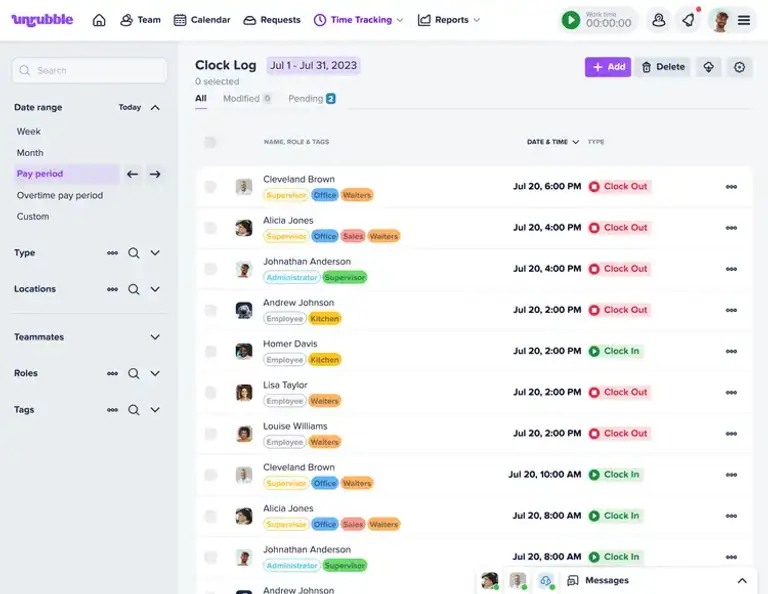
Clockify:
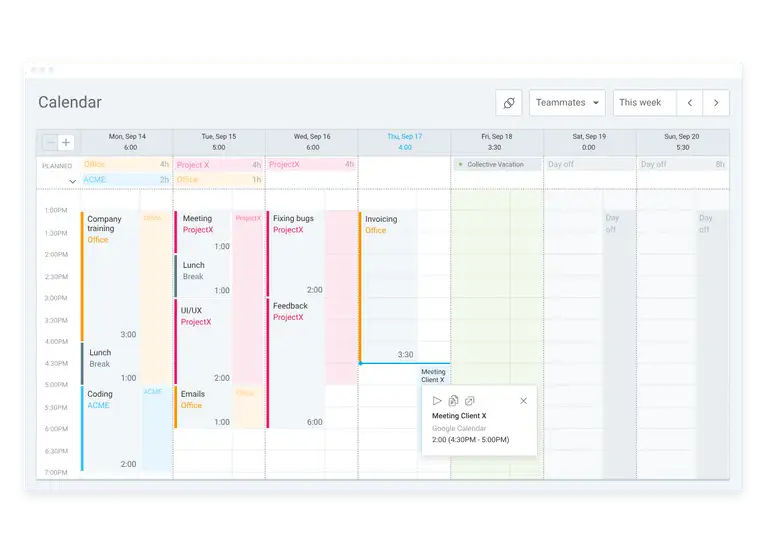
Affordability
Even though Clockify is free, the plan is not enough for a team. It might be OK for individuals with a little workload, but if you are a sales team leader or a marketing manager, you’ll need to subscribe to a higher package. And does it make any sense if there are better options than Clockify at a better price?
Choose Unrubble instead - it’s cheaper, and it comes with more solid features.
Enhanced security and accountability
Unrubble features anti-spoofing facial recognition and GPS tracking to improve security and accountability in your company. You can avoid suspicious time entries, then. These security measures keep things safe and organized.
Better time-off management
Contrary to Clockify, Unrubble provides more powerful reporting and management features. Project managers don’t need to juggle time-offs in confusing UI. Unrubble will do it for you. Thanks to a clear dashboard, it's all in one place, so everyone knows who's taking a break, when, and what’s the project status. People can plan their time without any stress, and leaders are sure that there’s enough coverage.
Friendly work environment
And that’s because of the streamlined, built-in communication features – in-app messaging, team announcements, and push notifications. Then, employees are always up-to-date about schedule-related matters. Everything is crystal clear, and everyone feels informed and might prepare themselves for upcoming tasks.
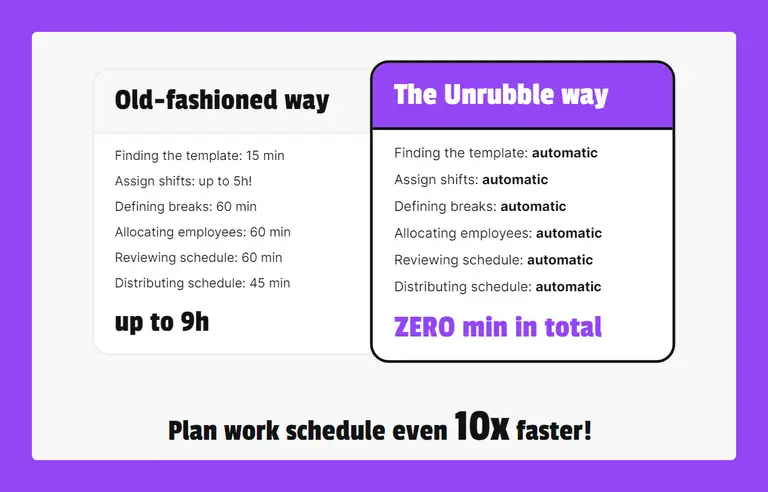
Now you know everything about Clockify pricing details
Clockify is a relatively good time tracking solution. After analyzing Clockify pricing, the conclusion is the following – you can get more for the same and even lower prices.
How? Use Unrubble!
If you were tempted by the fact that Clockify is free, Unrubble provides regular users with a free plan as well.
However, such a great team as yours will grow. And then, you’ll need extra features. Consider subscribing to the tool that gives more powerful plans than Clockify.
Why? Because you and your teams deserve the best!
Sign in, grab a free trial, and plan projects with ease. See how Unrubble boosts your efficiency.
Maximizing Efficiency with Time Tracking Software
Time tracking software is an invaluable tool for businesses looking to track work hours, manage projects, and optimize productivity. Here's how using such software, particularly with unlimited users, can benefit your operations.
Core Features of Time Tracking Software:
- Track Work Hours: One of the primary functions of time tracking software is to accurately track work hours. This is crucial for billing, payroll, and assessing overall productivity.
- Time Entries: Users can log time entries for different tasks and projects, providing a detailed record of where time is being spent.
Benefits for Project Management:
- Track Progress: Time tracking software allows project managers to track progress in real-time, ensuring that projects stay on schedule and within budget.
- Project Performance: By monitoring project performance, managers can identify bottlenecks and optimize resource allocation.
Using Time Tracking Software:
- Clockify Mobile App: Tools like the Clockify mobile app offer flexibility by enabling users to log time from anywhere, making it easier to track work hours on the go.
- Unlimited Users: Many time tracking tools support unlimited users, which is ideal for larger teams and growing businesses.
Plans and Features:
- Free Version: Many time tracking software options, such as Clockify, offer a free version with essential features like time tracking and basic reporting.
- Basic Plan vs. Pro Features: Upgrading from the basic plan to a plan with pro features can provide additional functionalities like advanced reporting, control accounts, and integrations with other project management tools.
Financial Management:
- Labor Cost: Accurately tracking work hours helps in calculating the labor cost for projects, ensuring that billing and payroll are precise.
- Hourly Rates: The software can manage different hourly rates for various tasks or team members, simplifying the billing process.
- Billing Cycle: Time tracking software aids in managing the billing cycle by providing clear records of hours worked, making it easier to generate invoices.
Access and Control:
- Gain Access: Administrators can gain access to detailed reports and insights, allowing them to make informed decisions about project management and resource allocation.
- Control Accounts: The ability to control accounts ensures that only authorized users can access sensitive information, enhancing data security.
Implementing time tracking software with capabilities for unlimited users can significantly enhance your project management processes. Whether you're using the free version for basic needs or opting for advanced pro features, these tools offer comprehensive solutions to track work hours, manage labor costs, and monitor project performance. Leveraging features like the Clockify mobile app can further increase flexibility and efficiency, helping you maintain control over your projects and resources effectively.
Clockify pricing FAQ
What is the cost of the pricing plans at Clockify?
The Free Plan is free forever, The Standard plan is at $6.99 per user per month, the Pro plan is at $9.99 per user per month, and the Enterprise is at $14.99 per user per month. You can try out the Pro plan in a free trial.
What are the main disadvantages of Clockify?
The reporting features might not be ideal if you're into in-depth project analysis due to their limited customization options. Users complain about occasional lags in the interface and mobile app.
Also, security-conscious users might be disappointed. There’s limited access control and the lack of advanced security features like face recognition. It’s hard to integrate Clockify with certain apps – third-party integrations are quite restricted. Growing businesses may need to upgrade sooner than expected because of the free version's limitations. A
What’s the best alternative to Clockify?
Definitely Unrubble! On the contrary to Clockify, Unrubble offers robust reporting and customization features for detailed project insights. The interface and mobile app perform well, and the users consider them reliable and updated. Security-wise, Unrubble shines with comprehensive access controls and advanced security options like single sign-on. It’s upgradable, so you can choose from the many plans which you like the most.





