Are you tired of scheduling tools that promise the world but fall short?
If buggy apps and confusing settings have let you down, you're not alone.
With employee scheduling being a key part of running a business, choosing the right tool is everything.
While Sling has made a name for itself, it has enough headaches to make you look for better options.
Alright - but what are the better options? Read the article to find out:
What is Sling schedule?
Sling is an employee scheduling software that helps manage time and keep your team organized. It's built to handle employees' schedules smoothly, even if you're juggling multiple locations or managing over a dozen employees.
From handling shift trade requests and time off requests to managing overlapping shifts, Sling takes the stress out of the scheduling process. Its built-in task management and team communication tools make keeping everyone on the same page easy.
Plus, features like a time clock and time tracking help with labor cost optimization and seamless payroll processing.
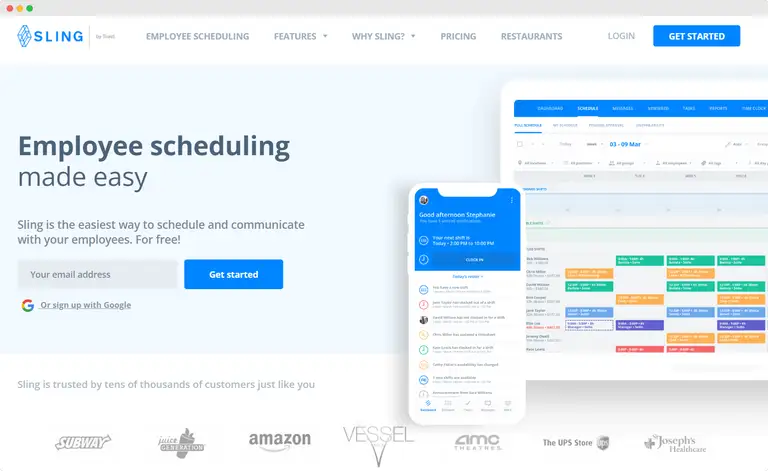
Check this out: staffing schedule - everything you should know
Sling - top features
Let's look at Sling's top features in detail:
Employee shift scheduling
Sling helps create and manage employee schedules easily. It works well for small and large teams, single locations, and multiple sites. The tool helps avoid overlapping shifts and immediately informs employees about their shifts.
It also helps reduce manual work and errors. With Sling, you can organize weekly schedules and make last-minute changes.
Time clock
Sling has a built-in time clock to track work hours. Employees can clock in and out using the app on their phone or computer, which helps them keep accurate records and follow work rules.
The time clock data is used for payroll, which can be processed faster with fewer mistakes. Managers can see attendance patterns and ensure that everything runs smoothly.
Labor cost control
Managing labor costs is essential for any business. Sling helps by showing how scheduled hours match with actual worked hours. Managers can see if they need to adjust to stay within budget.
The tool points out issues like too much overtime that can raise costs. This lets businesses plan better and keep their budgets steady.
Check this out: labor hours calculator - definition + best tools
Time tracking
Sling’s time tracking records when employees work. This lets managers see how employees use their time. It is helpful for companies with different shifts or multiple locations.
Time tracking helps ensure correct payment and supports performance checks. It also resolves any disputes about work hours.
Check this out: best time tracking tips for teams and individuals
Communication Hub
Sling has built-in communication tools. Managers can send messages to the whole team or just one person. This is useful for sharing schedule updates or important announcements.
It keeps work-related talks in one place, helping reduce confusion and keeping everyone on the same page.
What is wrong with Sling?
While the features of this tool look great, Sling has certain drawbacks that might make you want to consider an alternative option:
Glitchy mobile app
One of the biggest complaints users have is the app's reliability. The mobile version often glitches, loads too long, or crashes after updates. Some users even have to delete and reinstall it.
Notifications can be frustrating, too. You can't turn off alerts for things like co-workers’ birthdays. Deleting the app can make things worse, like getting texts about shifts without a way to stop them.
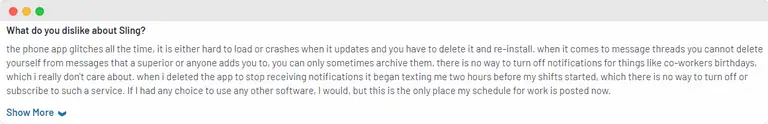
Limited shift trading
While accepting or offering new shifts is easy, trading shifts is harder. You can't directly swap with someone - you need to offer a shift and wait for the other person to accept.
This waiting game can be annoying, especially when trying to finalize a schedule quickly. It makes shift management feel slower and less interactive than it could be.
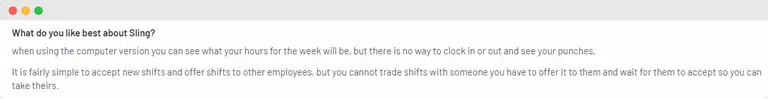
Complicated availability settings
Setting your availability can be more complex than expected. Some users find it frustrating that they have to adjust hour by hour.
If you're available at an odd time like 1:30 p.m., you may need to round up and set it for 2 p.m. This can be limiting when trying to reflect real-life schedules accurately.
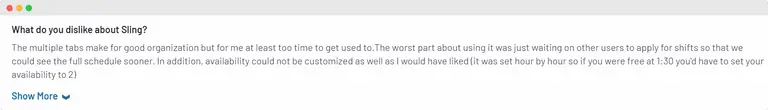
Messaging limitations
Communication within Sling has its issues, too. You can't easily remove yourself once you're added to a message thread. Archiving is sometimes possible but not guaranteed.
This can fill up your inbox with chats you don’t need to be part of, which can be a hassle for users who like a clean workspace.
Loading and lagging problems
Sling’s desktop version can lag or freeze. When it does load, it might freeze again shortly after. This can make even simple tasks, like checking your schedule, take longer.
Some users feel it disrupts their workflow, making them wish for a more stable platform.
These are just a few of the common issues users face with Sling. While it helps with schedules and communication, these pain points can make daily use more difficult than expected.
Top 4 Sling alternatives for employee scheduling
If Sling doesn't seem like the right solution for your needs, below are 4 alternative tools that will definitely spark your interest:
Unrubble
Unrubble stands out as the ultimate tool for businesses looking for an intuitive, easy-to-use platform for managing work schedules, time tracking, and PTO.
Designed to get you up and running from the first minute, Unrubble takes the hassle out of managing team operations so you can focus on what truly matters - running your business.
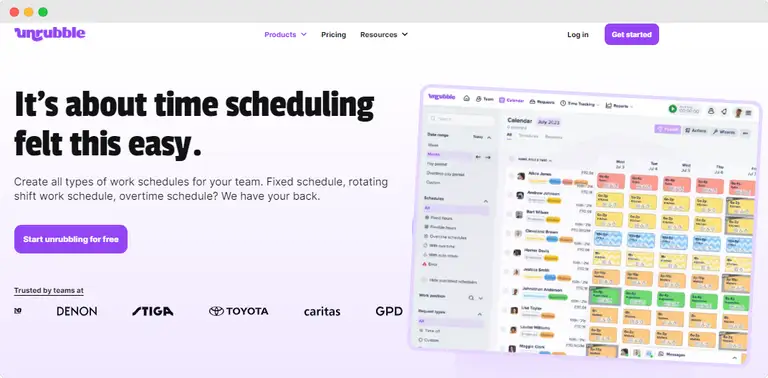
Key features:
- Time Tracking: precision that counts. Track lateness, overtime, and handle discrepancies with real-time updates and unmatched accuracy.
- Smart Scheduling: create, drag, drop, copy, and publish schedules with zero fuss. Real-time notifications keep everyone in the loop without any delays.
- PTO Management: quick, precise handling of time-off requests, whether it's vacations, work-from-home days, or business trips.
- Business Trip Coordination: manage and track business travel with online tools that keep everything in order, including dedicated channels for participant discussions.
- Mobile Time Clock: advanced face recognition and anti-spoofing technology add an extra layer of security to clock-ins.
Pros:
- Quick setup: start using Unrubble without any steep learning curve or hours of training.
- Real-time sync: no more out-of-date schedules; keep your team updated as things happen.
- Automated reporting: integrated reports that save time and reduce spreadsheet headaches.
- Team-friendly interface: employees can check schedules, time off, and tasks through a user-friendly app.
Who it’s for:
Unrubble is perfect for mid-sized businesses, dynamic teams, and managers looking for a complete solution that covers time tracking, scheduling, and PTO management without the steep learning curve. If you value an intuitive tool that can keep up with your team's pace, Unrubble is built for you.
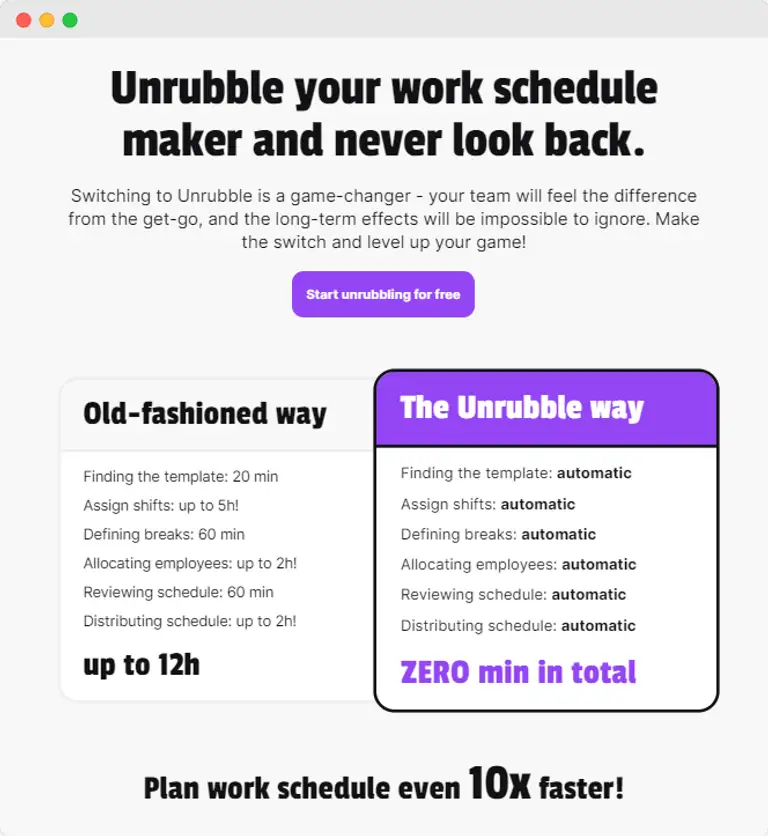
Why choose Unrubble over Sling?
When comparing Unrubble and Sling, it’s clear that Unrubble addresses many common frustrations users experience with Sling. Here’s why Unrubble is the better choice:
- Reliable and responsive mobile experience
Unlike Sling, where the mobile app often glitches and requires reinstallation, Unrubble’s mobile platform is designed for smooth performance. With real-time updates and an intuitive interface, you won't need to worry about slow loading or unexpected crashes. Your team stays connected and informed without disruptions.
- Flexible shift management
Unrubble streamlines shift changes and scheduling. Unlike Sling, where users face a slow process to trade shifts, Unrubble’s scheduling tools make it quick to adjust and finalize shifts without waiting on others to accept offers. This helps teams stay agile and avoid unnecessary scheduling delays.
- Simple availability setup
Setting availability in Unrubble is straightforward. Forget the frustration of adjusting hour by hour, as with Sling. Unrubble’s user-friendly interface lets you input availability that easily matches real-life needs so your team’s schedule reflects reality without added effort.
- Streamlined communication tools
While Sling’s messaging limitations can fill your inbox and leave you stuck in unwanted conversations, Unrubble’s communication features keep chats organized and manageable. You can control your messages and avoid cluttered threads, making collaboration smoother and less stressful.
- Stable desktop experience
Sling’s desktop version is known to lag or freeze, affecting workflow. Unrubble’s desktop platform is built for reliability, so you can check schedules, manage time, and handle tasks without interruptions. This stability helps your team work more efficiently, with fewer hiccups and smoother processes.
Are you ready to upgrade how you manage schedules, track time, and organize your team’s work?
Get started with Unrubble for free and see why businesses choose it as their go-to employee scheduling tool.
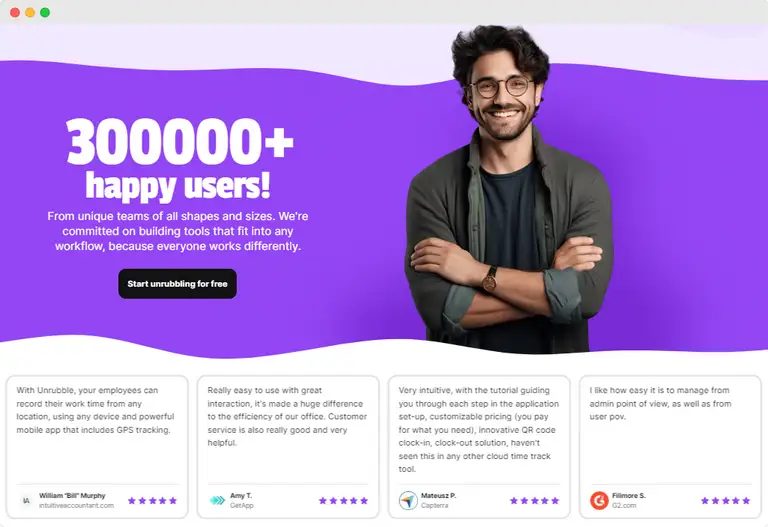
Clockify
Clockify is a popular scheduling and time-tracking tool millions of teams use to manage work hours and plan employee schedules. With support for unlimited users and a free starting plan, Clockify is a standout option for teams of any size.
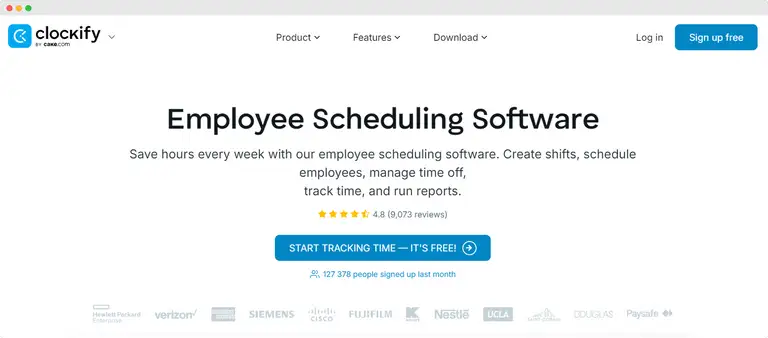
Key features:
- Track hours in real time or manually enter them for weekly schedules.
- Plan and organize schedules with a visual calendar that helps allocate time effectively.
- Employees can clock in from a standard device.
- Connects with project management and payroll tools for a seamless workflow.
- Analyze and export time data to track progress and optimize scheduling.
Pros:
- Free plan with unlimited user access.
- User-friendly, even for those new to scheduling tools.
- Robust reporting capabilities for schedule analysis.
Cons:
- Some advanced scheduling features may come with paid plans.
- Automatic tracking may feel intrusive for certain teams.
Who it’s for:
Perfect for freelancers, small to mid-sized teams, and companies needing a cost-effective tool for scheduling and time tracking with basic project integration.
Harvest
Harvest combines scheduling and time tracking to help teams manage their work schedules and transform logged hours into actionable insights. It supports project scheduling and focuses on tracking billable hours and budgets.
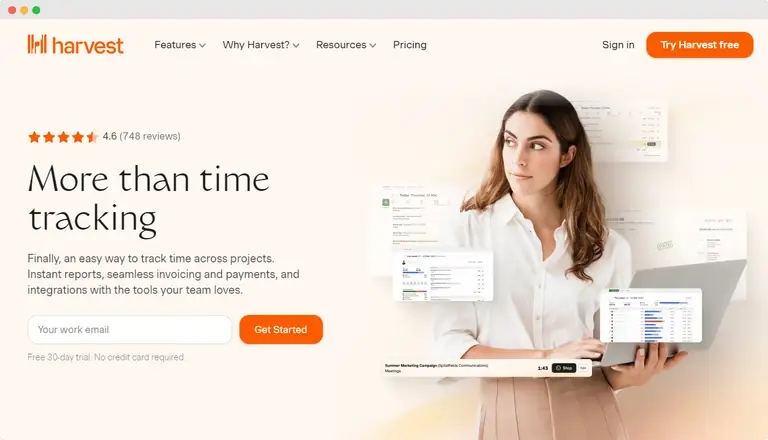
Key features:
- Allocate tasks and set project work hours.
- Turn scheduled work hours into invoices with just a few clicks.
- Set budgets for scheduled hours and track them as projects move forward.
- Gain insights into time usage and how scheduled hours are spent.
- Works well with project management tools to support smoother scheduling.
Pros:
- Combines scheduling with billing, making it useful for client-based projects.
- Simple budget tracking tied to scheduled work hours.
- Well-regarded in many industries for its dependability.
Cons:
- The free plan has limited features.
- Notifications related to schedule budgets could use more detail.
Who it’s for:
Ideal for creative agencies, consultants, and small businesses that need a scheduling tool tied to invoicing and budget monitoring for project-based work.
Buddy Punch
Buddy Punch is time clock software for scheduling, time tracking, and overseeing remote teams. It is designed to make employee scheduling simple and accurate for small—to medium-sized businesses.
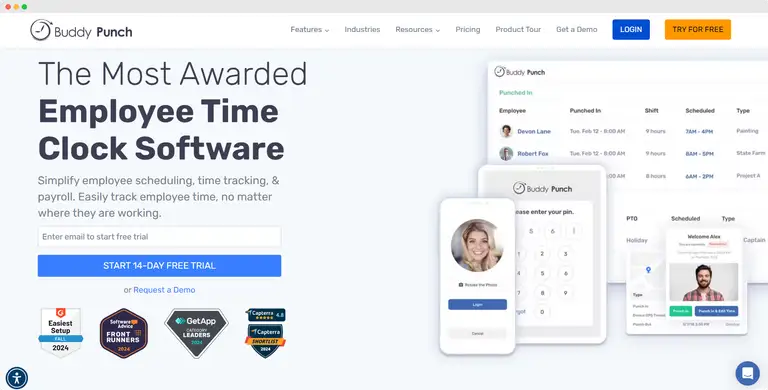
Key features:
- Create and modify employee schedules easily and set recurring shifts.
- Employees can punch in and out from any device.
- Schedule and monitor where employees clock in to know they are at the right location.
- Notify employees of their scheduled shifts or missed punches.
- Syncs with platforms like QuickBooks and Paychex to support scheduled work-hour processing.
Pros:
- Multiple clock-in options, including mobile, desktop, and QR codes.
- GPS tracking for monitoring remote schedules.
- Reliable customer support for scheduling needs.
Cons:
- Mobile app may face performance issues after updates.
- Some advanced scheduling functions may require additional fees.
Who it’s for:
It is best suited for small to medium businesses with remote or multi-location teams that need a scheduling tool that also accurately tracks time.
Is Sling scheduling worth your time?
Employee scheduling tools can make or break your workflow, and it’s clear that each platform comes with its strengths and weaknesses.
While Sling provides solid features for managing shifts and communication, issues like app glitches, complicated shift trades, and limited settings can disrupt your team’s productivity.
Alternatives like Clockify, Harvest, and Buddy Punch offer unique solutions, whether detailed invoicing or advanced location tracking.
But when it comes to ease of use, reliability, comprehensive scheduling, and time management, Unrubble shines as the best option.
Get started today and experience scheduling without the stress.





