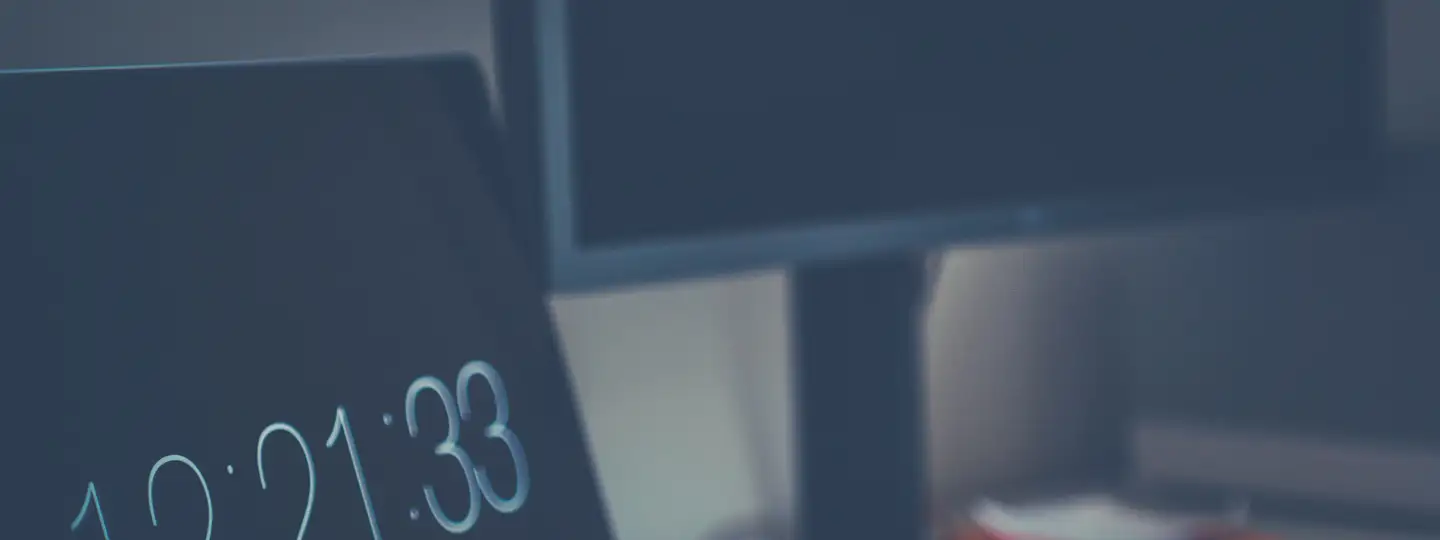Managing a team without a clear staffing schedule can quickly turn into chaos.
It’s all about finding that sweet spot where everything runs smoothly, and no one’s left picking up the slack.
A well-thought-out staffing schedule is more than just names on a spreadsheet. With it, you're keeping things balanced, fair, and predictable - for both your team and your business.
Getting this right means fewer headaches, happier employees, and smoother days at work.
Curious about how to make scheduling less of a hassle? Let’s dig into how you can get it right from the start.
What is a staffing schedule?

A staffing schedule is a plan that outlines which hourly employees will be working at specific times and on certain tasks or shifts. It helps managers organize their workforce to meet business demands efficiently, ensuring the right number of staff is available when needed.
What's the difference between staffing and scheduling?
Staffing and scheduling are both critical for managing a team, but they focus on different aspects of workforce management.
Staffing is about checking that you have the right number of employees with the right skills for the job.
Scheduling involves assigning those employees to specific shifts based on availability and essential needs.
Similarities:
- Both involve managing the workforce to meet business needs.
- Both require a deep understanding of your business’s operational demands.
- Staffing and scheduling aim to ensure smooth business operations.
- Both processes take employee skills and availability into account.
- They both play a role in maintaining employee satisfaction by balancing work hours and workloads.
- Each process must comply with labor laws and regulations.
Differences:
- Staffing focuses on recruiting and maintaining the right number of employees; scheduling assigns those employees to specific time slots.
- Staffing is more strategic and long-term, while scheduling is more about day-to-day operations.
- Staffing deals with hiring, onboarding, and workforce planning, whereas scheduling involves shift assignments and managing time-off requests.
- Staffing ensures you have the necessary workforce in place, while scheduling ensures that workforce is utilized efficiently.
- Scheduling is often a recurring task, done weekly or bi-weekly, while staffing is usually done periodically as needs arise.
- Staffing considers long-term factors like turnover and training, while scheduling is focused on short-term needs like shift coverage.
What's so important about having a staffing schedule in place?
A well-planned staffing schedule can make all the difference for a business. It helps keep everything organized and running smoothly, both for your team and the work that needs to be done.
When you implement a staffing schedule, you get:
Improved coverage
A solid staffing schedule helps you keep the right number of people on the floor at the right time.
It's essential during busy hours when you need more hands on deck. It helps avoid the stress of being shortstaffed and keeps everything moving smoothly.
It also means you won’t end up with too many workers during slower periods, which can waste time and resources. The goal is simple—have enough people to get the job done without overdoing it.
Balanced workloads
With a good schedule, tasks get spread out more evenly.
You can keep one person from being overloaded while others have less to do. It helps keep things fair and makes sure the right number of workers are handling the tasks for each shift.
As a result, there’s less burnout and more focus, since no one feels like they’re carrying the whole load. Balance here keeps the team running smoothly and everyone working at their best.
Reduced scheduling conflicts
A clear staffing schedule means fewer last-minute surprises or misunderstandings about who’s working. That way, you reduce absenteeism and conflicts.
When everyone knows their shifts ahead of time, it’s easier to sort out personal plans and manage time off requests. You also cut down on people switching shifts at the last minute, which can cause frustration.
In the end, it helps create a more peaceful work environment, where people aren’t constantly stressed about their shifts.
Better time management
Knowing who’s working and when helps with keeping things on track.
For employees, it means they can plan their day without wondering about their work hours.
For managers, it helps keep tasks and responsibilities organized. You also need to have the right amount of workers on hand, as you’re more likely to finish things on time.
Good time management keeps the workflow steady and helps avoid bottlenecks that could slow things down.
Compliance with labor laws
It’s important to stay on the right side of labor laws, and a good schedule helps with that.
There are rules about how many hours someone can work, when they need breaks, and how overtime is handled.
When you keep an eye on this, you avoid the risk of legal trouble. It’s also fair to your team since it keeps them from being overworked and makes sure they get their breaks. Keeping things legal and fair is better for everyone involved.
You can gain a lot when you implement proper shift scheduling.
But how do you create a good schedule? How can you manage staff scheduling so that no one is treated unfairly?
Answers below.
How to create a staffing schedule
You will need to gather some information first.
Understand your business needs
Before you can create a solid staff schedule, you need to understand exactly what your business demands.
Start by diving into your past data—look at sales figures and labor hours to get a sense of when you’re busiest and when things slow down. But don’t just focus on the numbers. Pay attention to the type of work your team is doing.
For example, on certain days, your IT support desk might have a consistent number of tickets, but if most of those tickets are complex technical issues, your team could be putting in more effort than the ticket count suggests.
Here are a few things to keep in mind as you analyze:
- Sales patterns: Track not just the total sales but the number of transactions and what’s being sold.
- Labor tasks: Look at the roles on each shift, how long tasks take, and how many people are needed.
- Setup and cleanup times: These can vary by day, so factor in the staff needed before and after peak hours.
You also need to think about the different skills your employees bring to the table.
Sometimes, it’s not just about academic qualifications but practical skills that can make a big difference during busy times. For example:
- First aid training
- Multilingual abilities
- Driving licenses
- Strong customer service skills
- Experience with cash handling or POS systems
- Leadership or team management experience
- Knowledge of health and safety protocols
- The ability to multitask under pressure
- Technical skills like IT or equipment maintenance
Knowing these details helps you balance your team, so you have the right people in place when you need them most.
When you break down this info, you’ll have a clear idea of what your business needs to run smoothly day by day.
Assess employee availability
Now that you’ve got a good understanding of your business’s staffing needs, the next step is to evaluate your staffing levels.
This means checking in with your employees to see when they’re available and how much they can work. You're not just trying to fill shifts—you want to match people’s availability with your company goals—while also considering their preferences.
First, ask your team when they’re typically available to work.
You’ll need to know if someone has a regular commitment, like school or childcare, that might affect when they can take shifts.
It’s also important to ask about any personal preferences.
Maybe someone prefers working mornings, while others like the evening rush. While you can’t cater to everyone’s wishes, knowing this information helps you build a schedule that fits both your business and your team as much as possible.
You also need to account for any seasonal changes in availability.
For instance, some employees might be able to work more hours during the summer, while others need time off around the holidays. Be proactive and get their time-off requests well in advance so you can plan ahead and avoid last-minute scheduling headaches.
On top of that, it’s a good idea to set some guidelines around time-off requests.
You don’t want half your team off during peak seasons. Limiting how many people can be on vacation at the same time is a smart move to keep your business running smoothly. It’s all about balancing fairness with the needs of your business.
Keeping track of your employees’ availability and preferences gives you a better understanding of who’s available for each shift.
But remember, things change—people might take on second jobs, go back to school, or need extra time off. Make it a point to check in regularly so you’re always up to date on who can work and when.
With this information in hand, you’ll be better equipped to schedule employees in a way that works for everyone without running into gaps or conflicts later on.
Identify overtime workers
Before you start filling out the schedule, you need to check your budget and understand the local laws on overtime pay.
Once you know what you can spend, it’s time to talk to your team and see who’s up for working some extra hours. You keep things organized and make sure no one is overworked.
Here are a few steps to get you started:
- First, check your budget and figure out how much overtime you can afford without stretching your labor costs too thin.
- Make sure you know the local overtime laws—these can vary by state or industry, so it’s important to know when overtime kicks in and how much extra pay is required.
- Have a chat with your employees to find out who’s willing to take on extra hours. Some may be looking for multiple shifts, while others might want to stick to their regular work.
- Keep a list of those who are open to overtime, so you can quickly fill in the gaps when needed, especially for last-minute absences or busy periods.
Armed with this information, you’ll make the scheduling process smoother and avoid scrambling for last-minute coverage when extra shifts pop up.
Fill out a work schedule template
Once you’ve gathered all the necessary information, it’s time to start filling in the schedule.
It’s a good idea to start with management and full-time employees since their hours are usually more fixed. After that, you can move on to part-timers' shift schedules and anyone with more flexible availability.
Here’s a quick approach to keeping things organized:
- Begin with management and senior staff to cover key roles and responsibilities.
- Then, schedule your full-time employees before moving on to part-timers. That way, you lock in your core coverage.
- Double-check every detail, like dates, shift times, and names, to avoid mistakes or confusion.
Before finalizing, give everything a second look to ensure the schedule is complete and accurate.
You can use our ready-made work schedule template.
Publish your schedule in advance
Once you’ve got the schedule filled out, it’s really important to get it to your team as early as possible. A good rule of thumb is to post it at least two weeks in advance.
You give everyone time to plan their personal lives around their work shifts, especially those who need to arrange childcare, juggle school, or manage a second job.
When you publish the schedule early, you’re also giving yourself a bit of breathing room.
If someone has a conflict or something unexpected comes up, there’s plenty of time to fix it without causing chaos. Employees appreciate knowing when they’ll be working ahead of time, and it diminishes the letdown of last-minute changes.
Keep in mind:
- Post the schedule at least two weeks before the start of the shifts.
- Use an easy-to-access platform, like a company app or email, so the schedule is clear and available to everyone.
- Encourage employees to check it right away and flag any issues. That way, you can make adjustments early if something doesn’t work.
Giving your team advance notice helps avoid confusion and gives everyone time to prepare, which leads to smoother operations overall.
Review schedules regularly
Don’t fall into the habit of using the same schedule every week.
Your business isn’t static—it needs change, and your team’s availability might shift too. You need to regularly check in with your employees and make adjustments based on current demand, staff feedback, or even personal requests that might come up.
Keep an eye on how things are running week by week.
Are you seeing any patterns, like certain shifts being consistently understaffed or specific times of the day when you’re overstaffed? Look at your sales data and labor costs to make sure your schedule is still matching what’s happening on the ground.
If business picks up or slows down, you’ll need to adjust staffing levels accordingly to avoid wasting hours or missing opportunities during busy periods.
Here’s how to stay on top of it:
- Regularly review sales reports and labor costs to ensure you’re staying within budget and meeting customer demand.
- Check in with your employees to see if their availability has changed or if they have any scheduling concerns.
- Don’t hesitate to tweak the schedule week by week based on business needs—sticking to a static schedule can lead to inefficiencies.
This might seem like a lot of work, but you don’t have to manage it all by hand.
Employee scheduling software can make a big difference by helping you automate these reviews and adjustments. An auto-scheduling system allows you to spot trends and track availability changes without spending hours on the task.
And, we cannot leave you without some suggestions.
These are the 3 best employee scheduling software apps that will help you control labor costs, improve team communication, keep track of work schedules, and, in the end, retain your employees.
Unrubble
Unrubble is an all-in-one employee scheduling app that helps businesses keep track of time, schedules, and paid time off without the usual headaches.
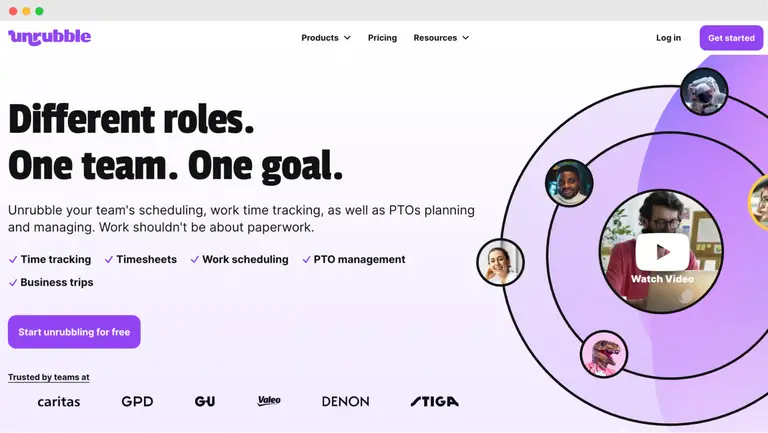
Whether you’re managing a small team or a large workforce, this platform covers it all—from tracking work hours in real time to automating schedules and managing business trips.
It’s especially helpful for industries with complex schedules, like healthcare, but works well for any type of business. With its easy-to-use interface and mobile app, Unrubble gives you everything you need to keep things running smoothly.
Unrubble key features
- Real-time time tracking
- Automated employee scheduling
- Schedule creation
- PTO tracking
- Automatic timesheets
- Business trip management tools
- Mobile time clock with face recognition
- Employee Self-Service App for quick access
- Integrations
Unrubble pros
- Super simple to navigate
- Saves time with automated features
- Lets employees track time from anywhere with the mobile app
- Works well for both small businesses and larger companies
- Free plan available for nonprofits
Why you should make the switch to Unrubble
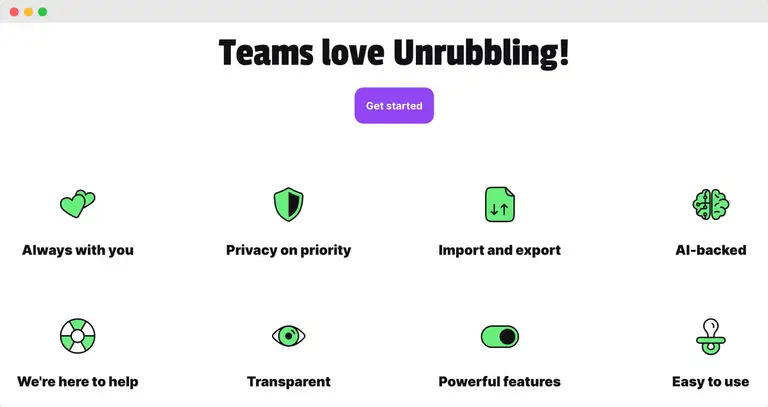
Unrubble offers a much smoother experience compared to traditional timesheets.
Forget about the endless paperwork, manual errors, or spending hours calculating hours worked. With Unrubble, everything is automated.
Time tracking is done in real time, and schedules are easy to manage with just a few clicks.
Employees can clock in and out through the app, even when they’re on the go, which keeps things accurate and up-to-date.
Plus, with automatic timesheets, payroll becomes a breeze. No more chasing down missing hours or double-checking calculations—it’s all done for you, saving you both time and frustration.
And let’s not forget about the integrations. You can connect Unrubble with payroll software Quickbooks, and you get a powerhouse of a combination.
Additionally, you can use webhooks to pair it with just about anything!
Unrubble pricing
Unrubble offers a free plan for nonprofits, and the paid plans start at just $1 per user per month. It’s extremely affordable and packed with features.
If you're looking for an easy, cost-effective tool to manage your team, Unrubble might just be the perfect fit.
Try Unrubble now and see the difference for yourself!
#2 Clockify
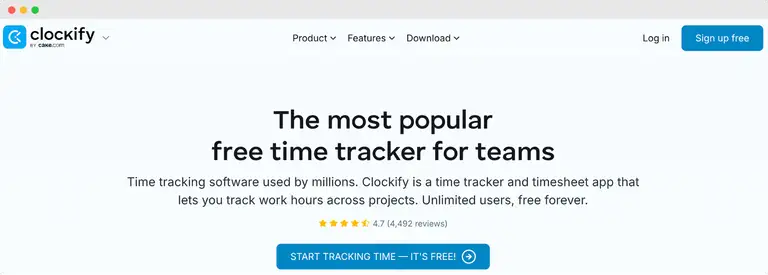
Clockify is a time-tracking tool designed to help individuals and teams monitor the time they spend on tasks and projects.
It’s useful for freelancers, small businesses, and even larger organizations. Clockify allows users to track time manually or with a timer, create projects, and generate reports. Available on desktop, web, and mobile, it's accessible on the go.
The free plan is a big draw, especially for smaller teams.
Clockify key features
- Time tracking via manual entry or timer
- Project and task management
- Customizable reports
- Integrations with popular tools like Trello and Asana
Clockify pros
- Free plan available for unlimited users
- User-friendly interface
- Cross-platform compatibility (desktop, web, mobile)
Clockify cons
- Customer support can sometimes be slow and unhelpful
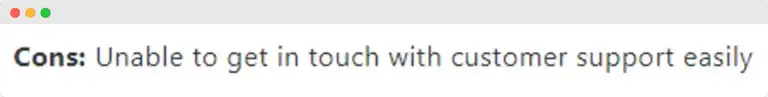
- Some users report a buggy interface with slow load times
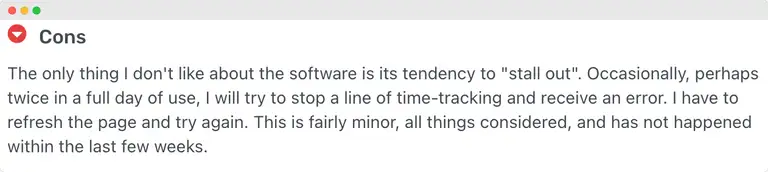
- Limited integrations with lesser-known tools
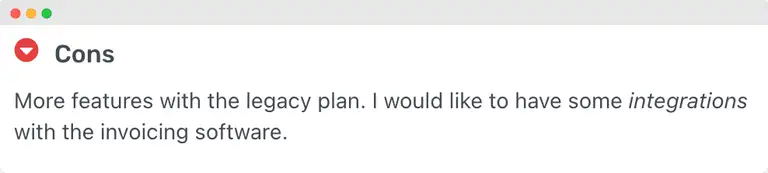
- Basic features may not be enough for larger teams
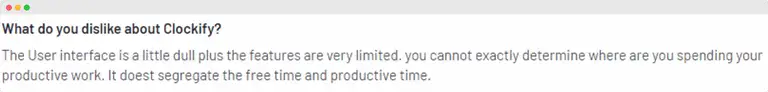
Clockify pricing
Clockify offers a free plan, with paid plans starting at $3.99 per user per month.
While Clockify is great for basic time tracking, Unrubble wins with more advanced features like PTO tracking and a more reliable interface. For businesses seeking a smoother, all-in-one employee management solution, Unrubble is the better choice.
Easy Shifts
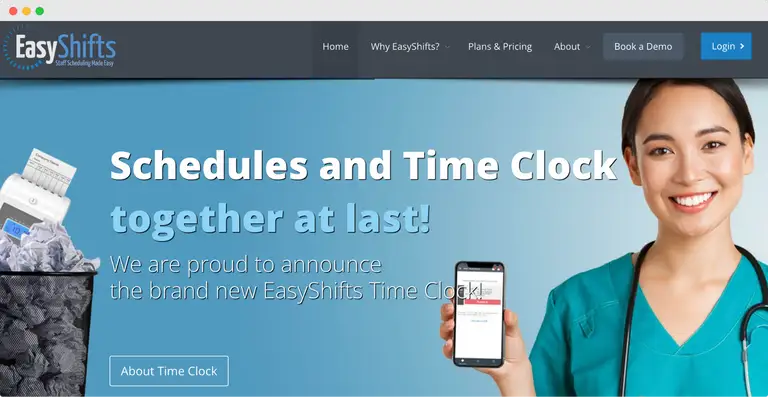
Easy Shifts is a scheduling tool mainly used in healthcare settings like hospitals and nursing homes but it can be applied anywhere.
It helps staff view their schedules, trade shifts, and request time off through the app. While it aims to simplify the scheduling process and improve transparency, the tool has some limitations, especially with its mobile app and certain usability issues.
Easy Shifts key features
- Shift swapping and open shift management
- Overtime control to prevent overscheduling
- Notifications via text or email for schedule updates
- Mobile app for on-the-go access
Easy Shifts pros
- Simplifies the scheduling process
- Allows employees to pick up open shifts
- Provides easy-to-use mobile access
Easy Shifts cons
- Limited functionality in the mobile app; employees can only view their own shifts
- Mobile app user behaviour tracking highlights some issues
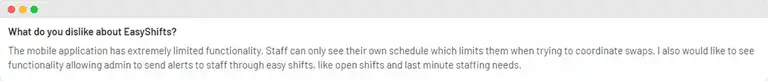
- No easy way to delete or correct absences once marked
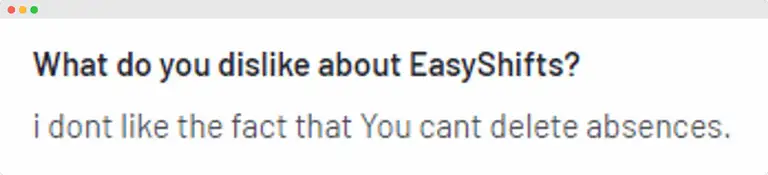
- Interface can be glitchy, especially when entering availability
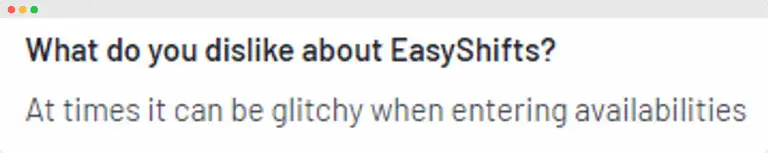
Easy Shifts Pricing
Pricing varies based on the size of the team and starts from $2.99. They do offer a personalized demo to showcase features.
Compared to Unrubble, which offers more comprehensive mobile features and better handling of time-off requests, Easy Shifts feels more limited, especially for larger teams with complex needs.
🔥Need more options? Check out our blog post on top staff scheduling apps!
Conclusion
Mastering your staffing schedule can make your day-to-day operations much smoother.
When shifts are planned right, your team knows what to expect, and you avoid those last-minute hiccups.
Fundamentally, you're trying to keep things organized so you can focus on running your business, not chasing schedules.
If you're looking for a way to make scheduling easier, Unrubble can help. With its simple tools for time tracking and scheduling features, Unrubble takes the guesswork out of managing shifts.
Try Unrubble today and get to know how it can take the stress out of scheduling!