On average, employees in the U.S. work around 8.09 hours during the week and 5.47 hours on weekends.
But what about you or your team?
Are they working efficiently, or are some putting in more time than expected?
If you’re not sure, you're missing out on valuable insights that could help you manage your workforce better.
It's time to take control and get a clearer picture of your team's work hours with a labor hours calculator.
What is it, and what's the best one out there? Keep reading to find out.
What is a labor hours calculator?
A labor hours calculator is a tool that tracks the hours your team puts in.
No matter if you’re calculating regular hours worked or total overtime hours, it makes managing employee time sheets a lot quicker.
You can use it to calculate hours worked for a pay period, convert hours into decimal hours, and even monitor break times.
With options like a free time card calculator or a more advanced work hours calculator, it’s ideal for staying on top of tasks, especially with rules like the Fair Labor Standards Act.
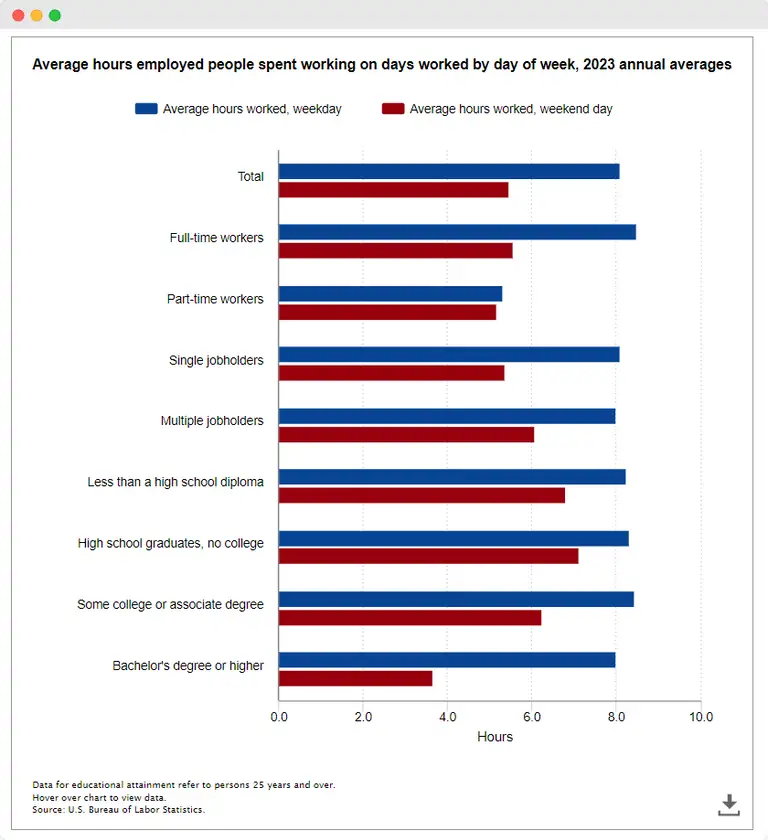
Who needs a labor hour clock and why?
Various people use labor hour calculators. However, the most popular use cases are:
Small business owners
Did you know that employee wages are one of the biggest costs for small businesses? If you run a small business, a labor hour clock is your best friend.
It helps you track employee timesheets, so it's more convenient to see total hours worked and predict payroll expenses.
With an hour calculator, you can also check if anyone is clocking in late or leaving early. Plus, it's handy for managing part-time workers and keeping payroll organized.
Check this out: what is the best time clock for small businesses?
HR managers
According to Society for Human Resource Management (SHRM), an average HR manager might have to take care of up to 25 employees simultaneously. Dealing with such large teams and keeping up with who worked and when can be a headache.
A labor hour clock, paired with an hours tracker, monitors schedules and time-off requests, all in one place.
It can also calculate total overtime hours, so it's dealing with payroll and compliance checks is hassle-free.
Check this out: 10 core functions of Human Resource Management
Freelancers
Freelancers' working hours can often be hectic and irregular.
If you’re a freelancer or contractor, a labor hour clock can help you track how many hours you spend on each project.
It's also phenomenal for checking if your billable hours are spot on, especially if you're using military time or switching between time zones. Having a clear record makes invoicing clients less prone to mistakes.
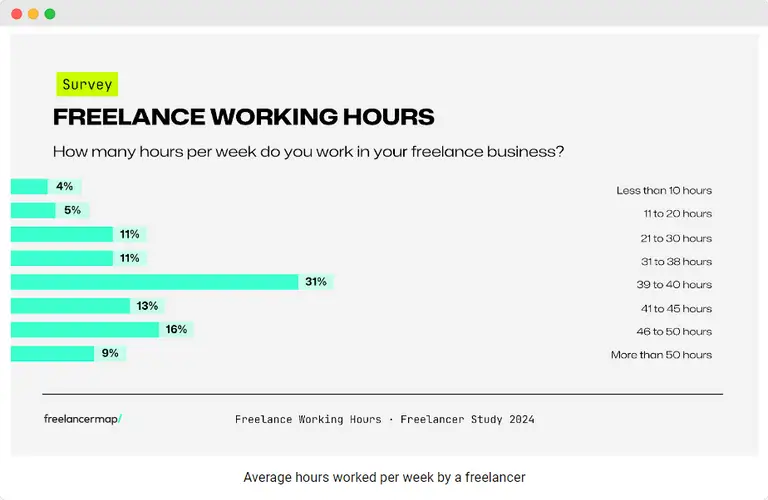
Check this out: freelance contract template (free)
Manufacturing or warehouse teams
The U.S. Bureau of Labor Statistics (BLS) reports that the typical warehouse worker puts in around 40.7 hours weekly. However, this doesn't apply to everyone, and there are some exceptions that should be taken into account (when calculating payroll, for instance).
A labor hour clock helps supervisors monitor who’s on shift and for how long.
It also aids in checking break times so workers don’t go over or under.
These tools sometimes work well with payroll calculators, too, so you know you’re getting accurate pay calculations.
Check this out: takt time vs lead time vs cycle time
School or university students
Since most students are juggling part-time jobs and classes (55%), a labor hour clock can help them oversee their hours worked.
It’s wonderful for managing their time sheets and staying on top of their total hours for both school and work.
It doesn't matter if you’re working at the campus library or taking on side gigs - it organizes your schedule without stress.
Check this out: easy time recording with digital timesheets
Top 4 labor hours calculators in 2024
If you're thinking about using a labor hours calculator, we have excellent recommendations for you.
Check out these top 4 tools and pick the one you like the most:
Unrubble
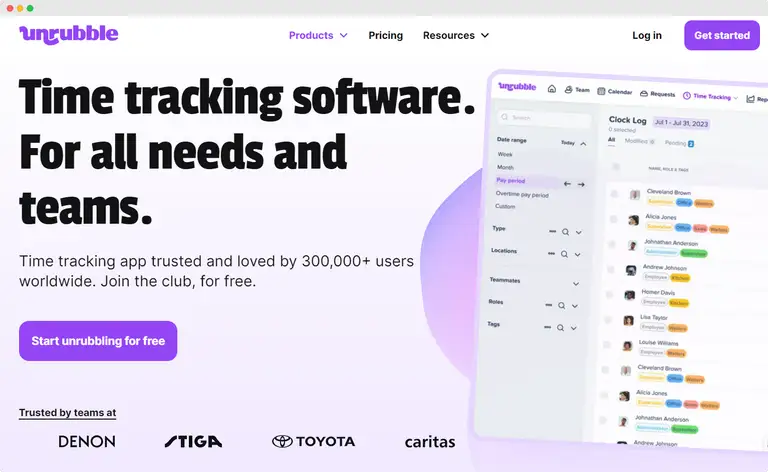
Unrubble is the best tool built to make work time tracking, scheduling, and PTO management incredibly easy. It takes the stress out of managing your team's time and frees you from paperwork.
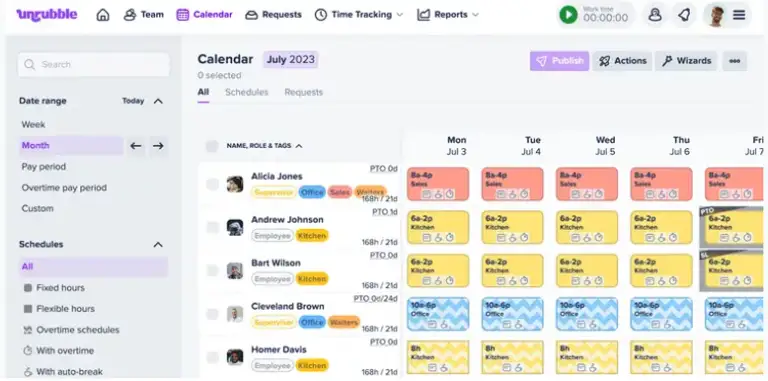
Key features:
- Time Tracking: track work hours and overtime with precision so nothing slips through the cracks.
- Scheduling: create schedules with drag-and-drop tools, real-time notifications, and wizards to help you get it right.
- PTO Management: manage requests for time off, remote work, or business trips with a system that’s fast and easy.
- Real-time Timesheets: update timesheets instantly to track work hours without jumping between spreadsheets.
- Mobile Time Clock: employees can clock in via mobile devices, with face recognition and anti-spoofing tech for added security.
- Employee Self-Service App: keep employees in the loop with real-time notifications about schedules and requests.
Benefits:
- Manage time tracking, scheduling, PTOs, and business trips in one place to cut down on extra tools and confusion.
- Get started quickly without complicated processes - just login and start tracking.
- Make decisions with up-to-the-minute timesheets and scheduling updates.
Are you managing a small team? We've got you covered. Are you responsible for work hours in a larger organization? Again, we've got you covered.
Start using Unrubble for free and experience a new, modern way of work hours tracking.
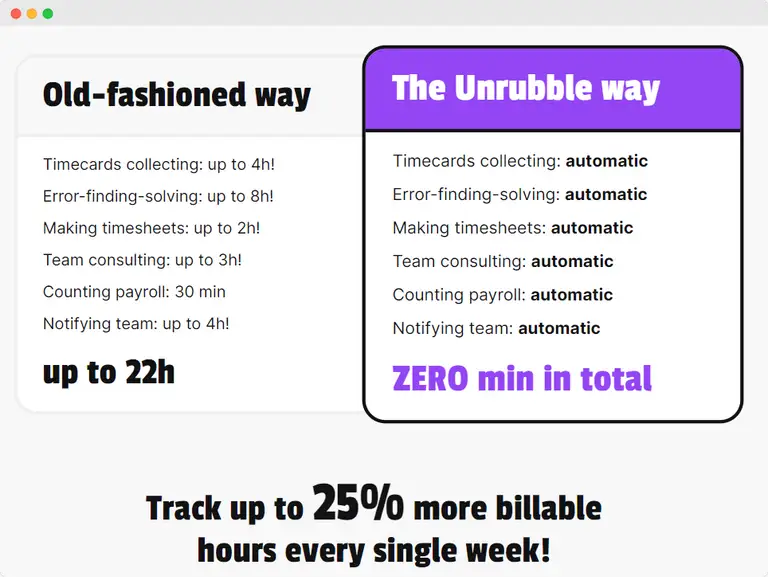
Calculator Soup
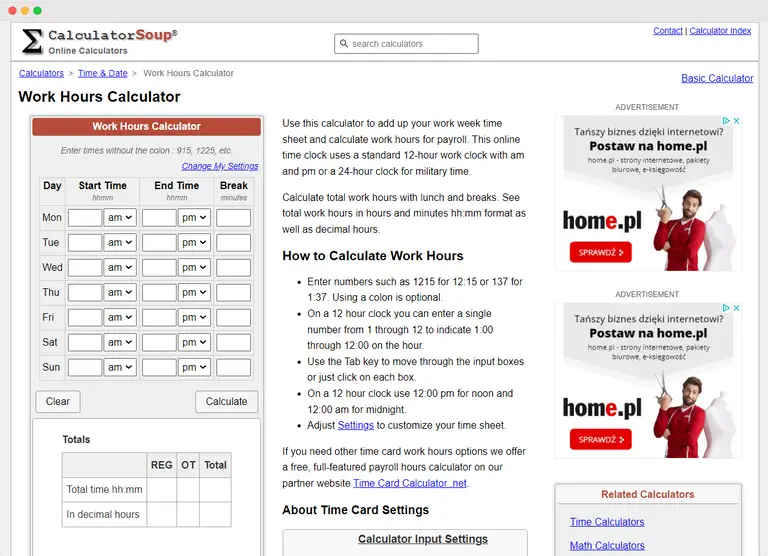
The Calculator Soup is an online tool that calculates total work hours, break times, and overtime for your weekly time sheet. It’s an easy-to-use resource for managing employee hours or even tracking your own time at work.
Key features:
- Input start and end times in "hh" format, with optional use of colons.
- Deduct break times by entering the total number of minutes.
- Calculate both regular work hours and overtime, with customizable overtime thresholds.
- Choose between 12-hour (AM/PM) or 24-hour military time.
- Round work times to the nearest 5, 6, or 15 minutes for easy calculations.
- Convert total work hours from "hh" format to decimal hours for payroll purposes.
- Save your last time sheet entries for future use, as long as cookies remain.
Benefits:
- Easy payroll calculations
- Flexible time tracking
- Break time management
- Perfect for businesses and individuals
- Compliance support
Calculator.net
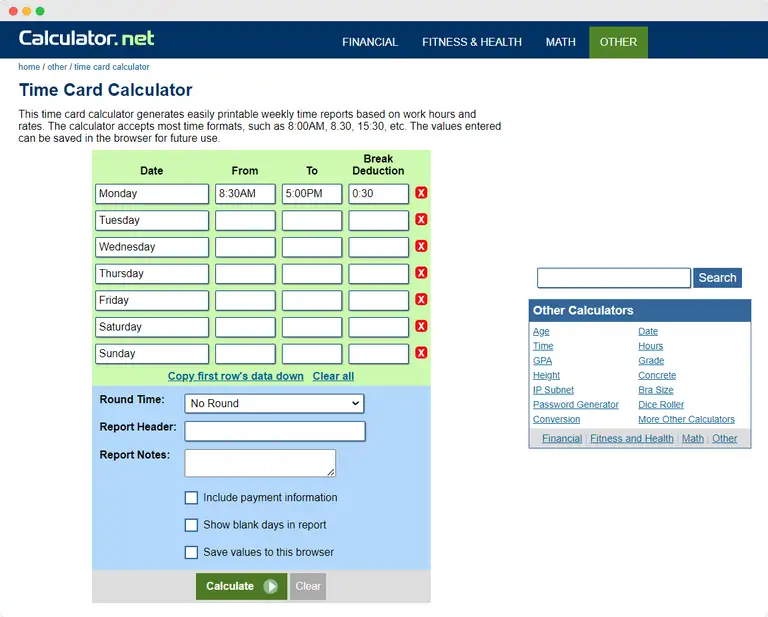
Calculator.net is an online tool used to generate printable weekly time reports based on work hours, including break deductions and overtime. This calculator accepts multiple time formats, so it's flexible for various work schedules.
Key features:
- Enter time in formats like 8:30 AM, 15:30, or 8.30.
- Automatically deduct break times from the total hours worked.
- Choose to round work times to the nearest minute or leave them as entered.
- Save your time sheet data in the browser for future use.
- Add report headers or notes for more detailed time reports.
- Calculate regular and overtime hours based on the Fair Labor Standards Act (FLSA).
Benefits:
- Accurate payroll tracking
- Easy time entry
- Convenient time sheet management
- Print-ready reports
Breathe
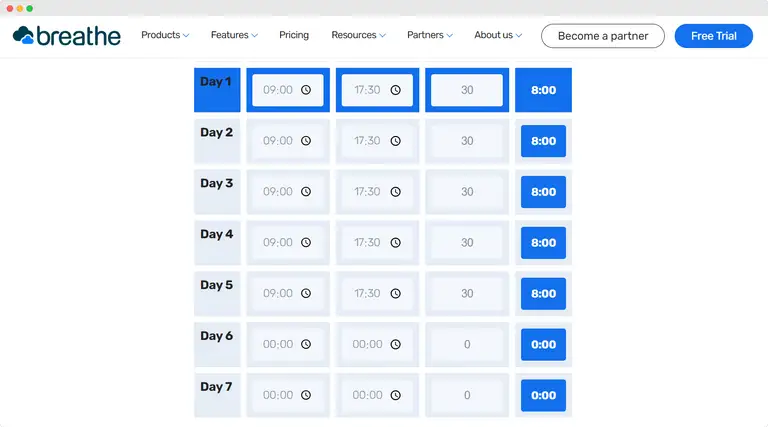
Breathe is an online solution you can use to calculate your weekly work hours. Fantastic for managing your time sheet, this calculator uses a 24-hour clock to count your total hours in both hours and minutes.
Key features:
- Enter your start and end times, and the calculator will instantly figure out how long you've worked each day.
- Easily subtract break times to get an accurate total of your hours worked.
- See your total hours worked for the week.
- Use a simple, standard 24-hour format for easy input and quick results.
Benefits:
- Quick calculations
- Use for payroll
- Track rest breaks
Which tool is the best of them all?
Unrubble stands out as the best option among these tools. Why?
It’s a richer solution with advanced features like:
- real-time timesheets,
- mobile time tracking,
- and PTO management.
Generally speaking, the other solutions are just simple calculators, while Unrubble offers extra features for a holistic approach to employee time management.
Our tool is modern and easy to use, with an intuitive interface that helps manage scheduling and employee time.
It also integrates with other tools, which is great for keeping everything connected in one place.
Don't trust your words - experience it on your own.
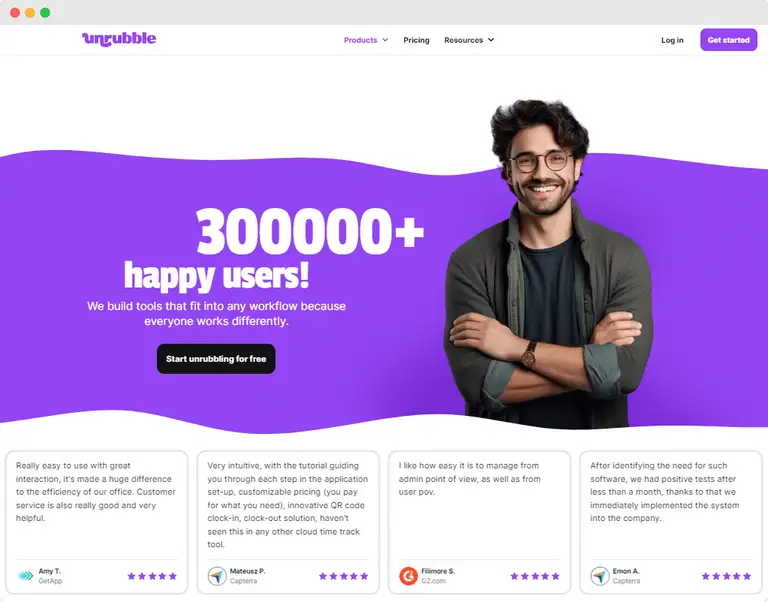
Start tracking work hours easily now
And that's a wrap!
Keeping track of labor hours is the way to understand your team's productivity and handle payroll the right way.
No matter if you're managing a small business, overseeing HR, freelancing, or working in a larger group, a labor hours calculator lets you stay on top of work hours, overtime, and breaks.
Tools like Unrubble, Calculator Soup, Calculator.net, and Breathe give you straightforward solutions to manage time tracking.
Are you ready to get started with a tool that simplifies your time tracking? Try Unrubble and see how it can transform your workday.



