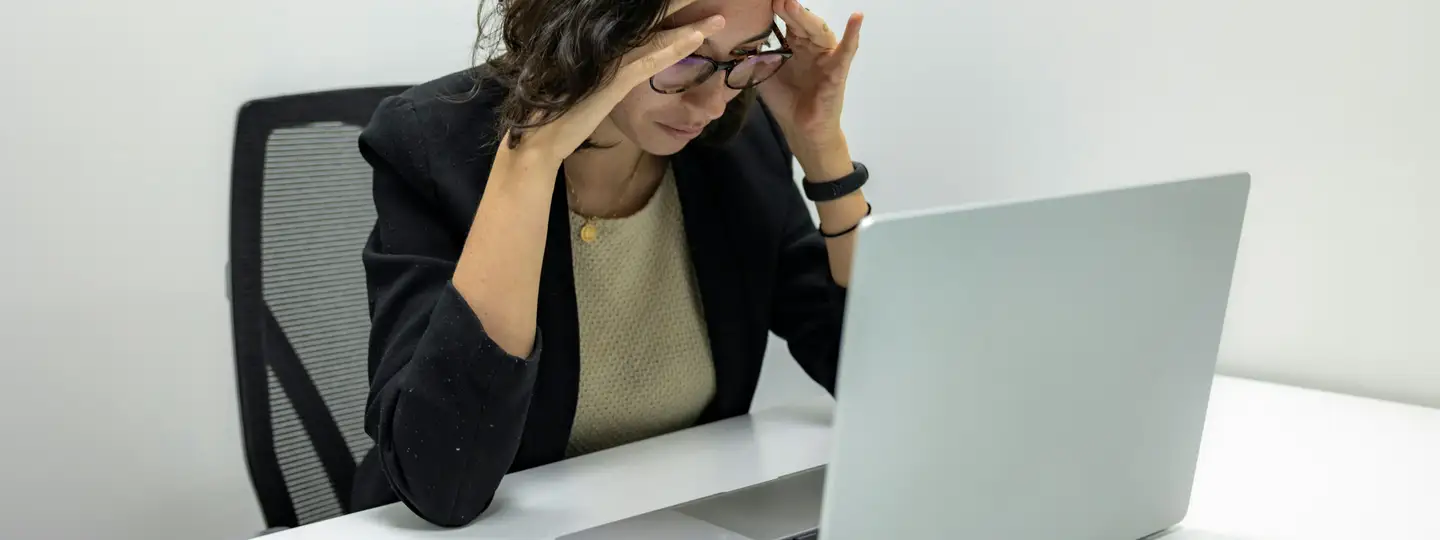"Stay away from this app" - that’s what users are saying about WhenIWork. Harsh? Maybe.
But when reviews talk about glitches, poor support, and time-wasting processes, it’s worth asking if this employee scheduling app is the right choice.
Managing schedules, tracking hours, and simply staying on the same page shouldn’t feel like pulling teeth.
If WhenIWork has left you frustrated or scrambling for workarounds, it might be time to look at better options.
Let’s dig into why people are ditching it and which alternatives could save you the headache:
What is WhenIWork? Employee scheduling and more
WhenIWork is a platform designed to help businesses manage employee scheduling, track time and attendance, and facilitate communication within teams. It combines features like shift planning, time tracking, and team messaging into a single application accessible via computer or mobile device.
Key features
Employee scheduling
- Build and manage schedules efficiently, including full schedules created using auto-scheduling tools.
- Publish schedules to notify employees of their shifts immediately.
- Manage shift trades, drops, and time off requests directly in the system.
Time tracking
- Includes a time clock feature for clocking in and out of shifts.
- Monitors time and attendance with location-specific clock-ins.
- Tracks overtime and generates labor reports for payroll accuracy.
Team communication
- Allows messaging between individuals or groups to coordinate work schedules.
- Notifies employees of updates or changes in real-time.
Payroll integration
- Exports timesheets for accurate payroll processing.
- Offers tools for managing labor costs through reporting and forecasting.
The tool could fit various industries well and support features like mobile accessibility, shift confirmations, and time off management. Its primary purpose is to simplify workforce management, reduce scheduling conflicts, and maintain clear communication across teams.
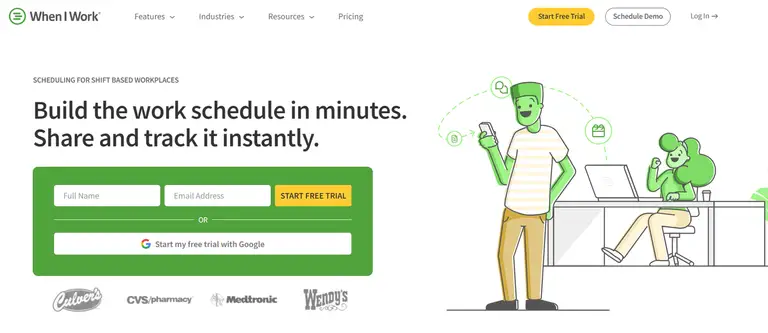
Why WhenIWork isn't the best
Managing employee schedules, tracking hours, and communicating within a team are essential tasks, but WhenIWork often falls short of delivering a smooth experience.
Here's a breakdown of the issues based on actual user reviews:
Hard to navigate
Many users find the platform overly complicated. One reviewer stated, “Time consuming and cumbersome. Extremely difficult to use. Actually hate it." The lack of a clear manual or step-by-step instructions adds to the confusion.
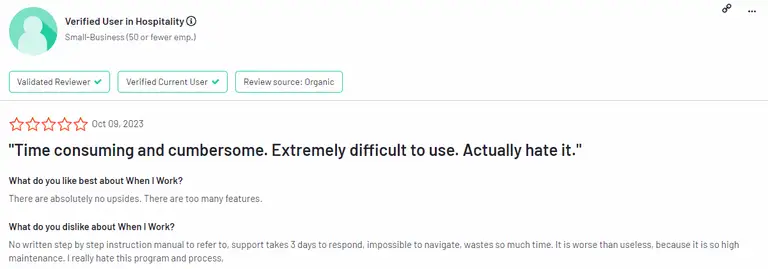
Long support response times
Support seems to be a recurring frustration. A hospitality user pointed out, “Support takes 3 days to respond,” and another review noted, “It takes support 24-48 hours to return a message or offer to help you.” This delay is frustrating when you’re trying to sort out scheduling issues.
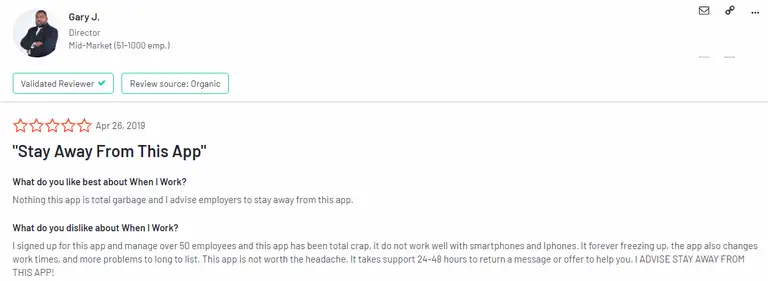
Glitches in the system
Several users reported technical problems. One reviewer mentioned, “We had many glitches and caused a lot of scheduling conflicts and confusion.” Glitches that mess up an entire work schedule are not something businesses can easily overlook.
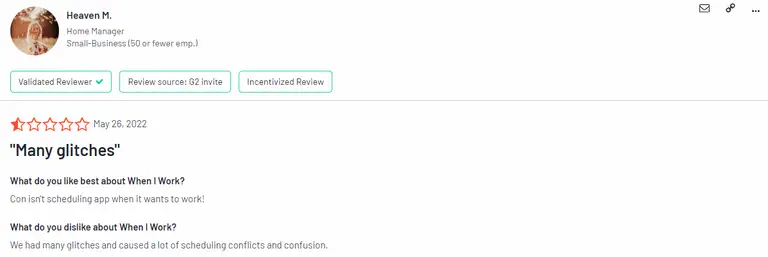
Unresponsive to user feedback
A user wrote, “Did not change in the 4 years I used it... I was never asked how to make improvements or offered any.” For an app built around managing teams, ignoring user input is a serious drawback.
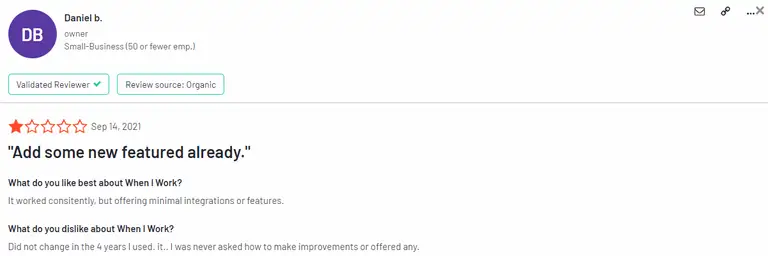
Unreliable features
Some features seem inconsistent. A reviewer shared, “The GPS tracker used for clocking in and clocking out… is highly inaccurate.” If basic tools like time tracking software don’t function properly, it’s difficult to trust the app for critical tasks like controlling labor costs.
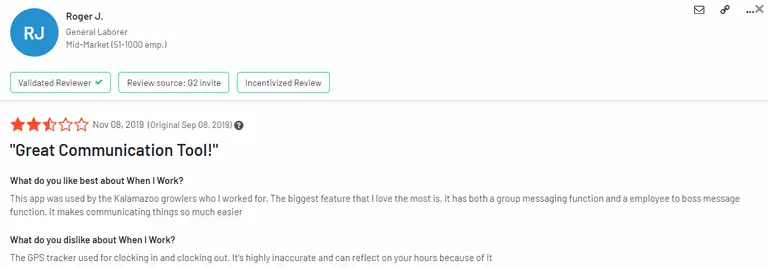
Communication issues
The app’s team messaging function leaves much to be desired. One user said, “Messages get deleted before sending, messages don’t get sent at all.” If staying on the same page with your team isn’t reliable, productivity can take a hit.
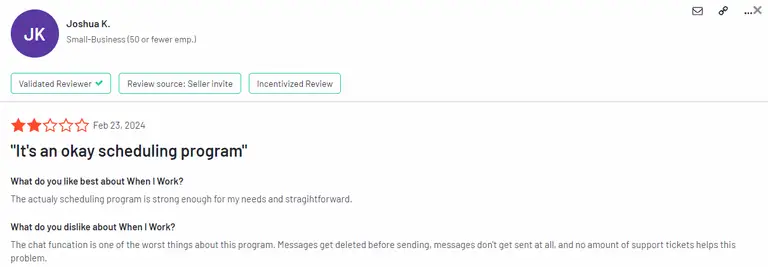
Clunky notifications
A user highlighted notification problems: “Notifications should be more ‘IN YOUR FACE.’ Most of my team are not seeing the notifications clearly.” When employees miss shift trades or overtime alerts, it creates unnecessary stress for managers.
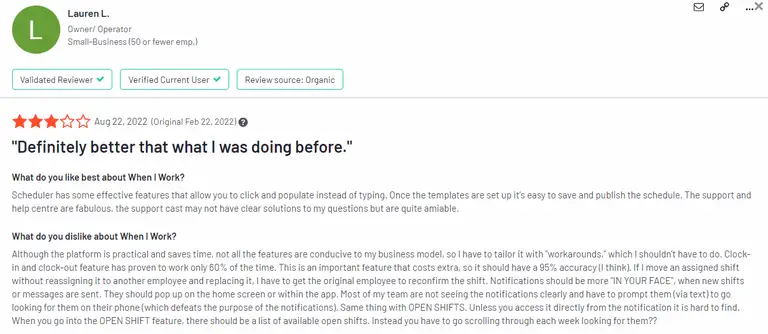
Overwhelming emails
The platform’s email system frustrates many users. One reviewer said, “You receive A LOT of ‘helpful’ emails from the company, such as shift reminders, multiple times throughout the day.” This overload becomes distracting rather than useful.
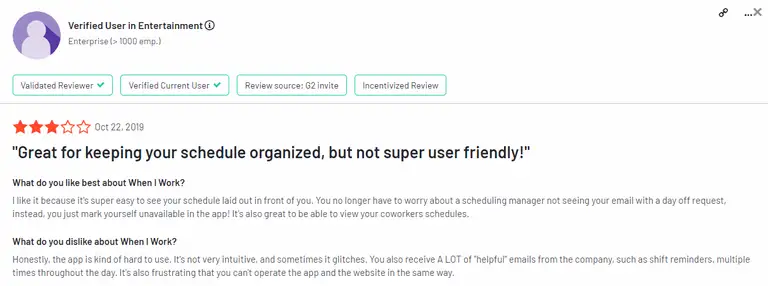
Limited reporting options
For those managing labor budgets, reporting can be a hassle. A user explained, “It all downloads as raw data in separate pay period documents. I have to merge them all... after 15 minutes I have usable data.” Advanced scheduling features should include better tools for reporting and accurately processing payroll.
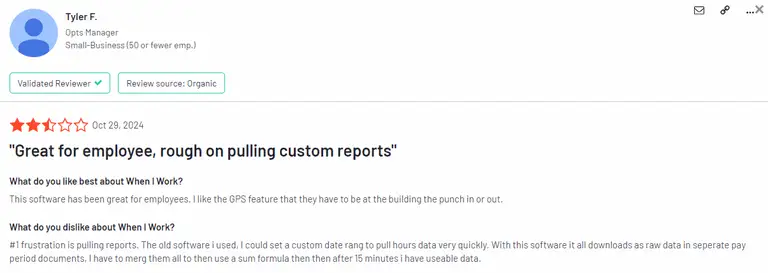
Lack of flexibility for larger teams
Managing large groups can be challenging with this app. A reviewer shared, “The main dashboard is limited to only showing 100 shifts at a time.” This limitation makes it hard to get a clear view of an entire work schedule for bigger teams.
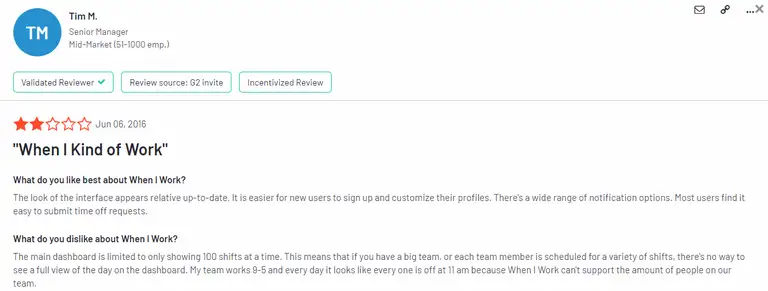
While WhenIWork may have some good ideas, these reviews highlight issues that can make the platform more frustrating than functional.
Top WhenIWork alternatives
We believe businesses need tools they can rely on to stay organized and efficient.
For many, WhenIWork falls short of expectations.
This is why we've prepared 5 fantastic alternatives you should try in 2025.
Check them out now:
#1 Unrubble - the best WhenIWork alternative for time tracking and more
Unrubble is the absolute #1 WhenIWork alternative out there. It's a straightforward tool packed with features like real-time timesheets, PTO tracking, and mobile time clocks. It doesn't matter if you’re scheduling shifts or managing business trips. This tool is built to reduce chaos and keep operations such as time tracking and scheduling organized.
Pros:
- User-friendly interface suitable for all experience levels.
- Real-time notifications to keep everyone in sync.
- Precise time tracking with features like overtime counting and lateness monitoring.
Cons:
- May take some time to learn all of the features (not really a real disadvantage though).
Who it’s for:
Perfect for small businesses and teams looking for a reliable employee scheduling app with time tracking and PTO management.
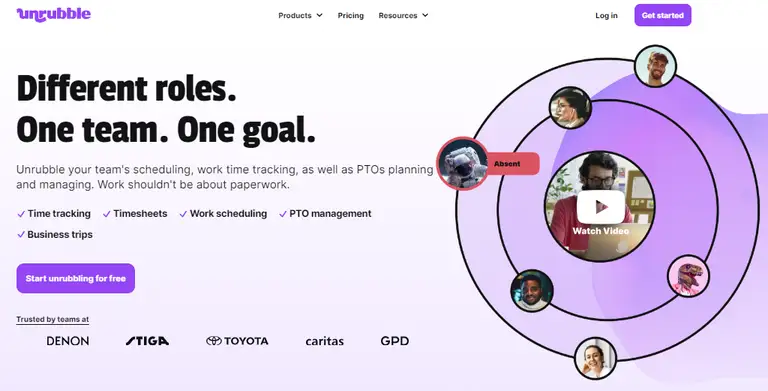
Connecteam
Connecteam stands out for its scheduling features and robust communication tools. It’s ideal for businesses that need to manage schedules, submit time off requests, and track hours - all while staying connected through an integrated chat system.
Pros:
- Easy to ping employees with schedule updates.
- Combines scheduling, HR tools, and payroll in one platform.
- Free plan available for teams under 10.
Cons:
- Advanced features can get expensive with separate add-ons.
- Some admin functions are only accessible on the desktop version.
Who it’s for:
Small businesses and growing teams needing an app to handle everything from scheduling to employee engagement.
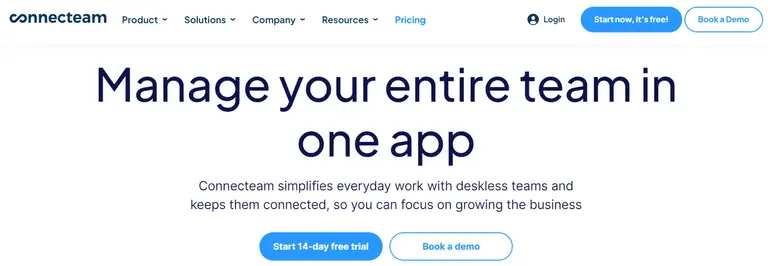
Hubstaff
Hubstaff tracks productivity with features like screenshots, location monitoring, and detailed reporting. It’s a great fit for remote teams and businesses needing to monitor tasks closely.
Pros:
- Works on multiple platforms, including mobile and Chromebook.
- Transparent activity tracking with real-time updates.
- Integrates with project management tools for seamless task tracking.
Cons:
- Frequent notifications can feel overwhelming.
- Some features, like activity level tracking, may seem invasive.
Who it’s for:
Remote teams and businesses requiring detailed time tracking and task monitoring.
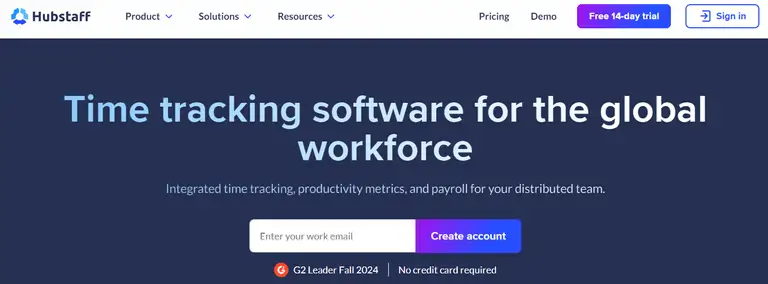
Sling
Sling combines an easy-to-use employee scheduling app with messaging and time tracking tools. Whether you’re reviewing shift trades or updating schedules on the go, it keeps things running smoothly.
Pros:
- Real-time shift updates and notifications.
- Strong time and attendance tracking features.
- Free version available with impressive functionality.
Cons:
- Occasional app freezing or bugs.
- Notifications can sometimes overwhelm users.
Who It’s For:
Managers needing quick, reliable scheduling tools for smaller teams or those operating on a budget.
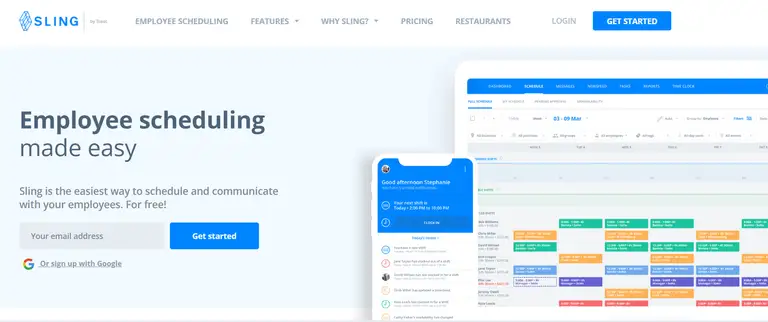
homebase
homebase offers simple scheduling and timekeeping features, making it a great pick for smaller businesses. Employees can submit time off requests, review shift trades, and clock in through the app.
Pros:
- User-friendly interface across desktop and mobile.
- Messaging features for team communication.
- Free plan available for small teams.
Cons:
- Buggy interface, with issues like duplicated shifts.
- Support is slow to respond, sometimes taking up to 48 hours.
Who it’s for:
Small businesses looking for basic scheduling tools with time tracking and communication.
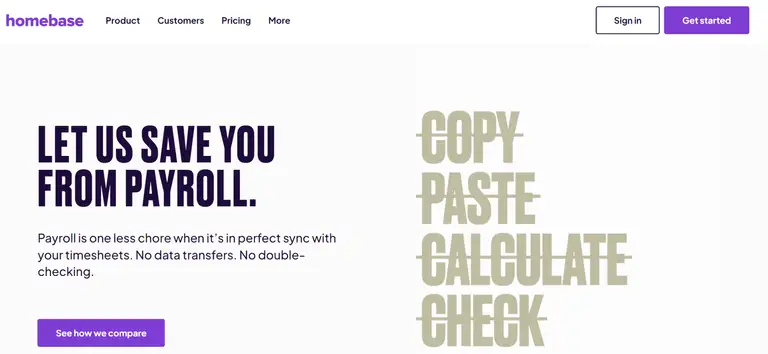
Wrap up
No matter if you’re managing schedules, tracking hours, or communicating with your team, there’s a WhenIWork alternative out there to fit your needs.
From Unrubble’s precise time tracking to Sling’s instant shift updates, each of these apps can help you ditch frustration and focus on what matters most: keeping your team on track.
Not sure where to start? Sign up for Unrubble's free trial and see where it takes you.