If you've spent a lot of time trying to make Celayix actually work for your team, only to end up buried in tabs and loading screens, you’re not alone.
We have read through the details and scanned the reviews of this tool. All in all, we've pulled together the insights that matter most to users like you.
Here’s a closer look at Celayix: what it does, where it falls short, and the alternative that might just fit better.
What is Celayix?
Celayix is an employee scheduling software platform developed in Canada, with operations dating back to 2000. It offers tools for organizations to set up, manage, and monitor employee shifts across multiple locations. The system is used by companies in industries such as security and manufacturing.
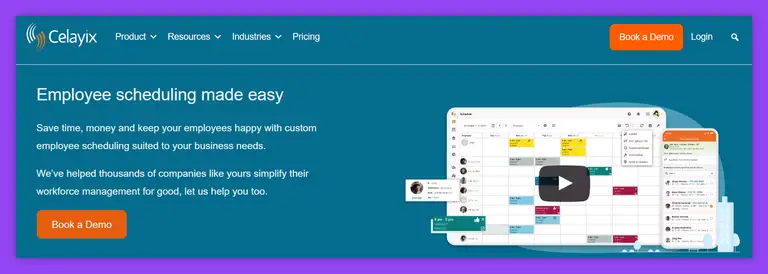
Celayix employee scheduling software - top features
- Shift scheduling and automation - provides options for setting employee shifts, automating recurring schedules, and managing last-minute changes from a central interface.
- Geofencing and access controls - includes location-based clock-in settings and user permissions to manage where and when employees can access their accounts.
- Self-scheduling and shift bidding - lets employees to view available shifts and submit their availability or preferences through the system.
- Time and attendance logs - tracks clock-in and clock-out times, supporting payroll review and attendance analysis.
- Multi-site visibility - displays real-time status of employees across different locations, accessible to managers and supervisors.
- Custom onboarding and training materials - offers structured implementation processes, with training documentation and support options provided for business teams.
- Reporting and dashboards - users can access data summaries and export reports for review of hours worked, coverage gaps, and schedule patterns.
- Industry-specific configuration - settings can be adjusted based on the operational requirements of sectors such as events, health care, libraries, and hospitality.
Celayix pricing
We looked into Celayix’s pricing and here’s what we found:
Pricing isn’t listed directly on the site, but businesses can request a custom quote by clicking the Request Pricing button. Plans appear to be structured by scale, starting with “Pro” for basic scheduling needs and moving up to “Enterprise” for companies with over 250 employees.
Each tier adds more configuration, integration, and support options.
One potential drawback is the lack of transparent pricing on the page, which could make early comparison harder. On the upside, the structure suggests flexibility. You only pay for what your team needs, which may help protect your budget as operations grow.
To learn more or get a breakdown of potential savings, Celayix offers a Cost-Benefit Analysis tool.
You can also contact their team directly for more detailed information in English. Expect to provide basic company details to start the quote process.
Celayix pros and cons
As of now, the tool holds an average rating of 4.0 out of 5 stars on G2, based on just 12 reviews (a relatively small sample size compared to similar workforce management tools).
This limited volume suggests caution when drawing broad conclusions, but several patterns still emerged across user feedback:
Pro: simplified scheduling tools
Multiple users mentioned that scheduling features are easy to use and reduce the time spent managing shifts.
One mid-market user in real estate noted, “The simplicity of scheduling and the ability to request time off and vacation days through the application” helped them organize their work better.
Pro: versatile time and attendance tracking
Celayix supports time collection through web, mobile, or traditional clocks.
According to Jessica M. from an enterprise outsourcing company, the platform “allows employees to clock in/out on the web, a cellular device, or even a traditional time clock.”
Pro: export capabilities for payroll
The ability to send time and attendance data directly to payroll was highlighted as a positive.
One reviewer mentioned that it enables “almost instant export” to payroll departments, improving workflow efficiency for large teams.
Con: learning curve for new users
Some users reported that getting started wasn’t straightforward.
A mid-market real estate user said the initial experience involved a “learning curve” and required “additional resources” to fully adopt the tool.
Con: mobile UX limitations
The mobile interface came up several times as a pain point.
A mid-market user in information services stated: “Viewing the website on your phone is very difficult,” and noted issues with geolocation errors during clock-in attempts.
Con: interface design feels outdated
Visual presentation was another common theme. A user from AT&T IRU TSD mentioned, “The only thing I would change is the look of the program. It needs a more modern look/feel with new icons.”
Con: hidden or underused features
Some users expressed that useful features weren’t clearly visible or accessible.
A verified user in HR said, “It had extra features that I could have used earlier, but I wasn't aware of them.”
The best Celayix alternative: Unrubble
After reviewing Celayix’s user feedback, pricing details, and product structure, it’s clear that while the platform offers custom scheduling and attendance tracking, it comes with trade-offs.
Now, better solutions exist, and one of them is Unrubble.
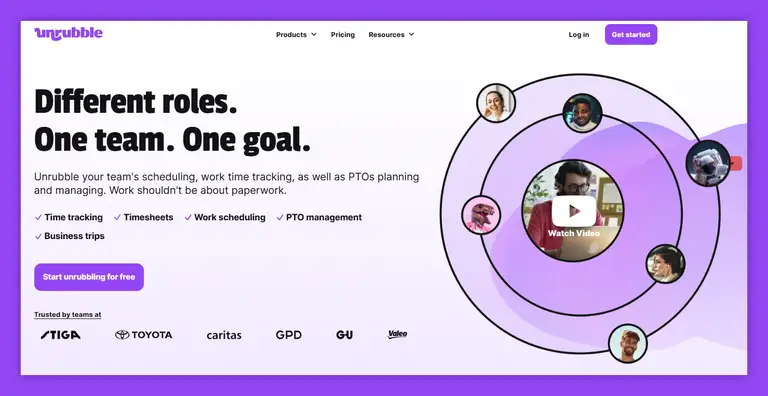
Unrubble is a workforce management platform built to handle time tracking, scheduling, PTO, and business trips - but with an emphasis on simplicity mixed with speed and ease of use.
Compared directly to Celayix, Unrubble shows strong advantages in usability, onboarding, and mobile performance - three areas where Celayix users reported friction.
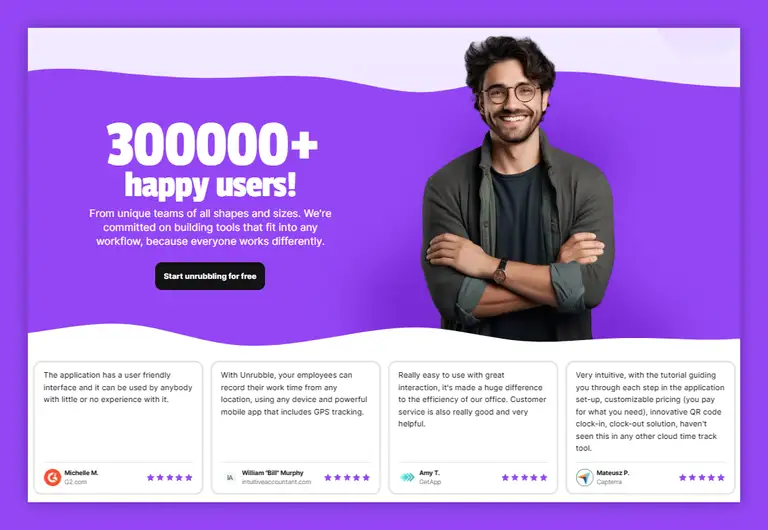
Why Unrubble stands out in comparison:
✔️ More user-friendly out of the box
Unrubble scores 4.8/5 from 20+ reviews, with users repeatedly citing its intuitive design and fast setup. Comments like “stupid-easy to set up and use from minute one” and “makes scheduling a breeze” appear frequently, contrasting with Celayix reviews that mention initial configuration issues and slow loading times.
✔️ Tailored to real workflows
Users can customize features based on business size and needs. From real-time timesheets to hourly PTO tracking and Mobile Time Clocks with face recognition, Unrubble is structured to support flexibility without complexity (which some Celayix users noted was lacking).
✔️ Transparent pricing and flexibility
Unlike Celayix, which requires submitting a form just to see pricing, Unrubble uses a pay-per-user model, making it easier to understand cost upfront. One reviewer said: “Pricing makes Unrubble accessible — perfect for small companies.”
✔️ Mobile and self-service tools
While Celayix received several critiques around mobile experience and geolocation errors, Unrubble offers a free Employee Self-Service App and real-time notifications to help teams stay updated and reduce friction.
✔️ Responsive support
Reviewers consistently praise Unrubble’s fast and helpful customer service, even pointing out that minor bugs were addressed quickly with follow-up. Support is available via live chat and email, with users calling the team “very helpful” and “great to reach.”
Over to you
Bottom line? Celayix does a lot of things, but if your team is running into clunky mobile tools or unclear pricing, it might be time to look elsewhere.
Unrubble offers a more intuitive setup with faster support and features that actually match how people work.
You’ve got the right to use software that supports your team instead of slowing it down.
Ready to check out a smoother, simpler path forward? Try Unrubble for free now.





