If you’ve been head-down trying to manage payroll or time tracking with five different tools, Rippling might look like the world's answer to your problems.
One app to handle it all? Sounds like a dream.
But is it really the upgrade your team needs or just another glossy dashboard that adds more noise than clarity?
Let's find out:
What is the Rippling tool?
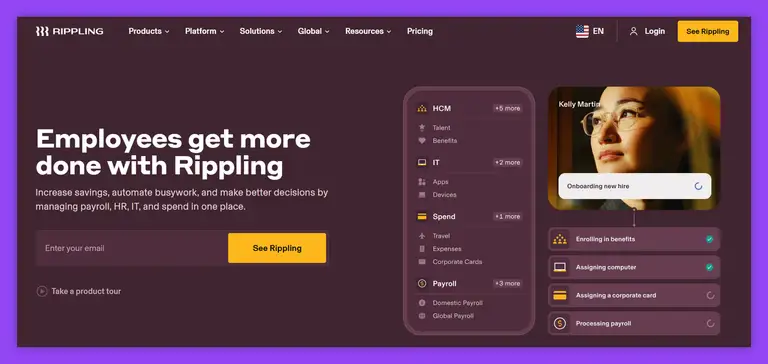
Rippling is a workforce management platform founded in 2016 by Parker Conrad and Prasanna Sankar in San Francisco. The company focuses on unifying employee data across core business operations (including payroll, IT, and human resources) into one centralized system. Unlike standalone tools, Rippling connects disparate functions through a single source of truth: your employee record.
This approach has earned Rippling recognition from sources like PC Magazine (Editor’s Choice) and top user ratings on G2, Capterra, and GetApp.
Rippling is particularly known for automating compliance, integrating compensation management, and helping small businesses operate across borders with built-in support for global payroll and HR.
The platform is cloud-based, and teams can access it through the Rippling mobile app.
It also includes robust controls for security, access, and device management, giving companies tools to support every phase of the employee journey: from new hires to retirement.
What does Rippling offer? Rippling mobile app & more
Here's a more detailed breakdown of its features:
Employee data management
Rippling links every department to one employee data record. This powers automated updates across tools like benefits, payroll, and IT systems.
Rippling Payroll
The rippling payroll engine supports complex payroll processes, including hourly wages, deductions, and international payments. It syncs with time tracking, attendance, and benefits data to keep payouts accurate and on schedule.
Compensation management and planning
Teams can build structured compensation bands, automate offer letters, and run scenario-based planning using real-time analytics. This supports both hiring and internal promotion workflows.
HR and applicant tracking
The human resources suite includes applicant tracking and onboarding, together with workflows that help streamline tasks like assigning devices and issuing other documents.
Device and app access management
With built-in device management and identity controls, IT can automate software provisioning and secure employee access.
Global services for small businesses
Rippling supports distributed teams with tools for managing jobs, pay, service delivery, and cross-border compliance. Small businesses can use one platform to run HR, IT, and finance without needing multiple providers.
How much does Rippling cost?
You won’t find a fixed price tag stamped on Rippling’s homepage, and that’s no accident.
Rippling runs on a “build-your-own” model. You pick what you need, and they build your quote around it. That means no upfront sticker shock, but also no quick answers unless you sign up for a custom plan.
Still, here’s what we do know: prices start around $8 per user/month for basic services.
From there, every new feature (like global payroll, device tracking, or compensation planning) adds to your monthly total.
One pro: a clean stack, no bloat
Rippling doesn’t shove unnecessary extras into your setup. You create your own bundle, from time tracking to HR, IT, and finance. That means you won’t spend money on tools your team never touches. It’s modular and lightweight, built for small businesses tired of bloated subscriptions.
Two cons: the price isn’t always free of friction
1. No pricing transparency
If you like to compare tools side-by-side before buying, Rippling might give you a headache. There’s no public pricing list, no clear tiers, only custom quotes. You’ll have to talk to someone first, which adds time and removes control from your early research phase.
2. Add-ons add up fast
That $8 starting price? It climbs quickly. If you’re adding global compliance tools, device management, or Microsoft app access, you could be staring at a much higher bill. It’s easy to build a powerful system, but just as easy to create an expensive one without realizing it.
Rippling user review analysis
We went deep into the review trenches, and there’s no shortage of opinions.
Over 8,300 users have weighed in on Rippling via G2, giving it an average rating of 4.8 out of 5 stars.
Sounds impressive, right? But numbers can’t tell the whole story. We scanned hundreds of reviews and pulled out the top insights: the good, the bad, and the glitchy.
Let’s break it down:
Pro: easy to use (for some)
“Super easy to use,” said Ramiro L., a small-business user, who praised how Rippling handles offer letters and duplicate resumes. He’s not alone. Over 4,600 reviewers mentioned ease of use, calling the interface simple and fast.
Pro: payroll does the job
Plenty of users like the Rippling payroll experience. Heather M. confirmed that it “processes payroll, handles taxes, and integrates with our SOCII auditor.” That ticks a few big boxes for growing companies who want payroll that doesn't create extra work.
Pro: a single place for many tools
If you hate juggling tools, Rippling can feel like a breath of fresh air. As Justin A. put it, “I liked the idea of a platform that connected onboarding, IT, HR, benefits into a seamless platform.” For some, having everything in one place is worth the investment, even if not every feature is perfect.
Con: Support? What support?
Here’s where the honeymoon ends. Users repeatedly warn about poor customer service. Eddy P. shared, “Their business model is to have no phone support and to solve your issues through chat and tickets.” But when chat isn’t even available during working hours? That’s a red flag waving on the roof.
Con: bugs, bugs, and more bugs
From missed paydays to system glitches that list pay dates in the next year (yes, really), users report frequent tech hiccups. One user in healthcare wrote: “Our first payroll encountered an irreparable system glitch… their system kept saying our staff would be paid the following year.” You don’t need a calendar to know that’s bad for business (and for team morale).
Con: promises don’t match reality
Multiple reviewers mention overselling during the sales process. Sasha C. didn’t hold back: “It does a lot of different things. The problem is it doesn’t really do anything particularly well.” She later added, “Don’t make the same mistake we did.”
Con: hidden costs and locked doors
One of the sneakier pain points? Features that sound standard, like basic integrations or 2FA alerts, can require extra purchases. Chris H. said, “I created the workflow recipe to notify me if a user doesn’t have 2FA and that burnt the ‘one’ workflow recipe that is built into my package.” One misclick, and suddenly you’re upgrading.
Rippling alternative for human resources management, time tracking & more - Unrubble
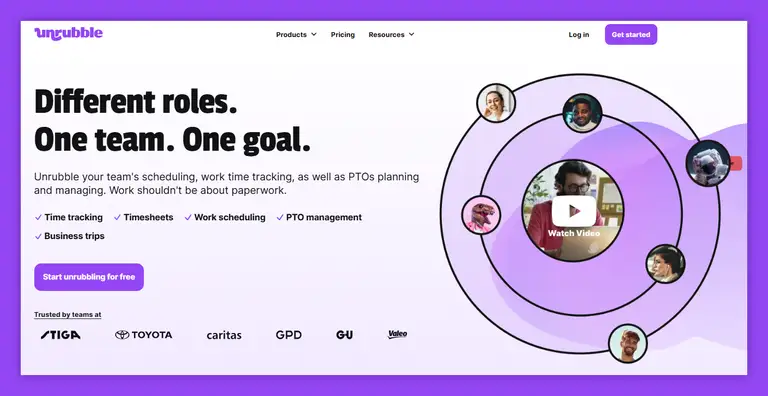
If Rippling has left you scratching your head (or your wallet), Unrubble might be the better fit.
Here’s why.
While Rippling wraps everything into a giant “all-in-one” bundle, Unrubble keeps things focused and easy. No bloated features. No mystery pricing. Just smart tools that get the job done. without eating up your hours and budget (or patience).
Let’s start with usability.
Rippling promises simplicity, but many users end up chasing bugs, bouncing between ticket threads, and waiting for support that never shows up.
Compare that to Unrubble’s 4.9 customer service rating. One reviewer put it like this: “Really easy to use with great interaction… it's made a huge difference to the efficiency of our office.” That’s a big life upgrade if your current tool feels more like a maze than a dashboard.
And while Rippling tries to do everything, it rarely does anything best.
Need to track hours? Unrubble has real-time timesheets, PTO tracking that actually works, and scheduling tools that don’t glitch on Fridays. Even features like face-recognition time clocks and mobile clock-ins come built-in. No upsells or surprises.
Here’s the kicker: Unrubble’s pricing actually fits your team.
No hidden fees, no “talk to sales” loops, and no guessing. One user summed it up perfectly: “I love how Unrubble charges for the amount of users you have. It’s perfect for small companies or companies of one.”
And that “all-in-one” pitch Rippling sells?
Unrubble does that too, but in a way that respects your brainpower. Instead of locking you into expensive packages, it adapts to your team size and actual needs. The result? Less juggling and stress, but more clarity instead.
So if Rippling made promises it couldn’t keep, it’s time to unrubble your headspace and your systems.
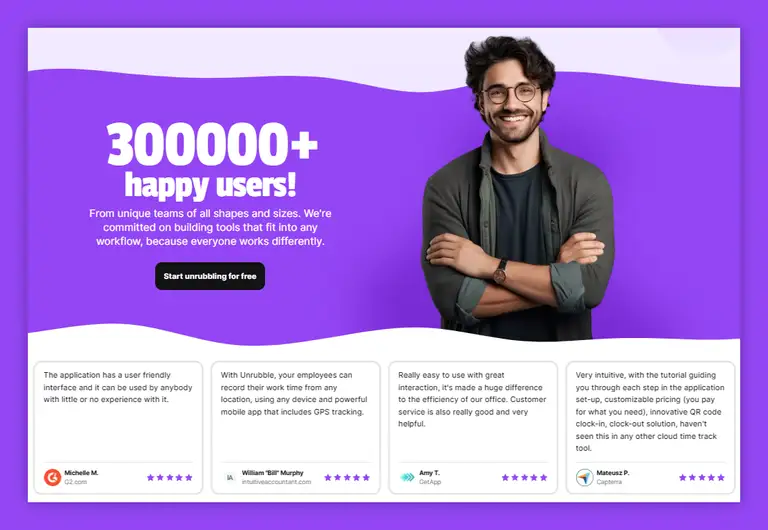
Bottom line
Rippling seems to split the room.
For some, it’s a modern HR investment that eliminates hours of busywork. For others, it’s a nice idea that falls apart under pressure (especially when support is nowhere to be found during critical events like payroll or onboarding).
All in all, the platform may look polished, but beneath the surface, real users are sounding the alert.
If you're considering Rippling, dig deep into the contract to prevent the shiny demo from claiming your peace of mind.
And if you're rather discouraged by the negatives already, try Unrubble for free for a simply better experience.





