Do you ever feel like you're always behind on your tasks and can't keep up?
It's a common problem.
But guess what?
There's a way to make things better.
We're talking about daily planner apps. These apps are your helpers to keep you organized.
In this article, we're excited to show you the top nine digital planner apps for 2024.
They're going to change the way you handle your tasks and time.
What are daily planner apps?
Daily planner apps are tools that help you boost your productivity. They let you make a to-do list so you don't forget what you need to do. These apps also send you reminders and make daily planning easy.
This way, you can stay organized. They often have a calendar view, which helps you see your tasks over time. Plus, you can create project tasks and track them step by step. These apps are great for keeping your tasks and projects in order and making sure you get your work done.
How does a digital planner help with productivity and workloads?
A digital planner helps you manage your daily tasks and schedule.
You can set up recurring tasks, so you don't have to write them down every time.
It's easy to customize, which means you can adjust it for different project management needs.
You can see your task list and check what's coming up next.
Also, adding a due date to tasks ensures you know when things need to be finished.
This way, you can handle your workload better and stay on top of your productivity.
Best daily planner app for 2024: top 9 picks
If you want to start using a digital daily planner, you don't have to look far.
Here are our top 9 recommendations to save you time and energy in researching multiple options.
Unrubble - the best free digital planner out there
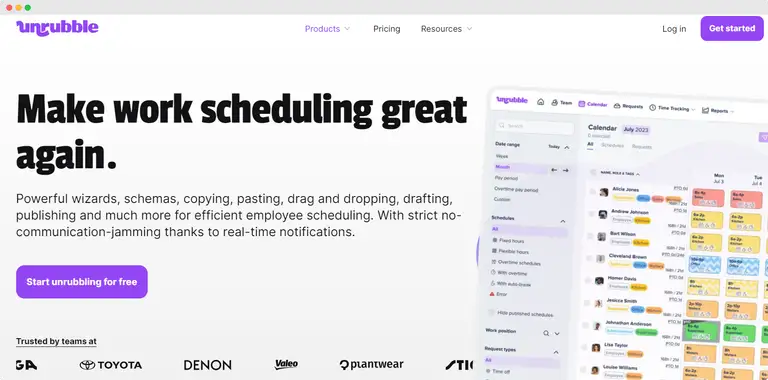
Unrubble is a comprehensive daily planner app designed to enhance productivity and organization through efficient task management.
While it's primarily known for its free work planning features, Unrubble extends its offerings to cater to a broader range of needs beyond just basic task management.
Here's an overview of what Unrubble provides:
Top planning features:
- Advanced task categorization
- Reminders
- Integrated calendar view
- Progress tracking for projects
Who is it for?
Ideal for professionals, students, and anyone looking to streamline their tasks and projects.
Pricing?
Free to begin with.
Free trial?
Yes, available.
This is our #1 recommendation - try it today.
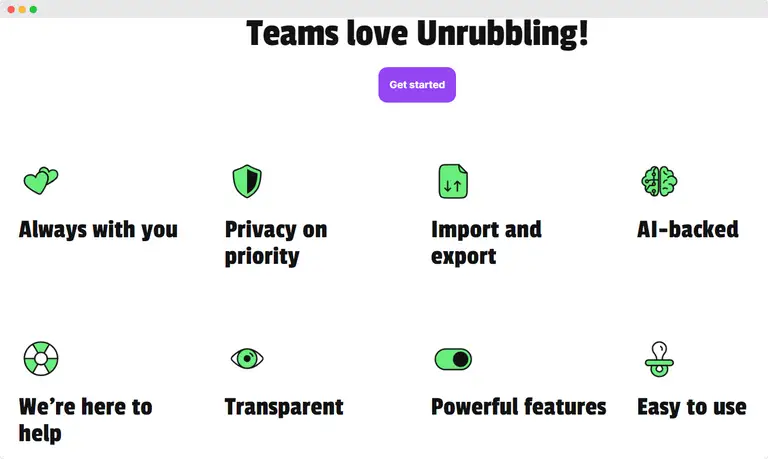
Todoist
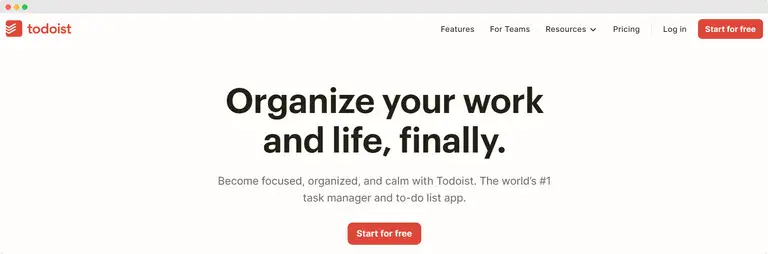
Todoist is a widely used task management app that helps users organize their tasks and projects with ease.
Top planning features:
- Task prioritization
- Recurring tasks setup
- Collaboration tools for team projects
- Integration with other apps and services
Who is it for?
Great for individuals and teams looking for a simple yet powerful tool to manage tasks and enhance productivity.
Pricing?
Offers a free tier with basic functionalities. Paid plans start at $4 per user per month.
Free trial?
Yes.
See Todoist compared to similar solutions here.
Trello
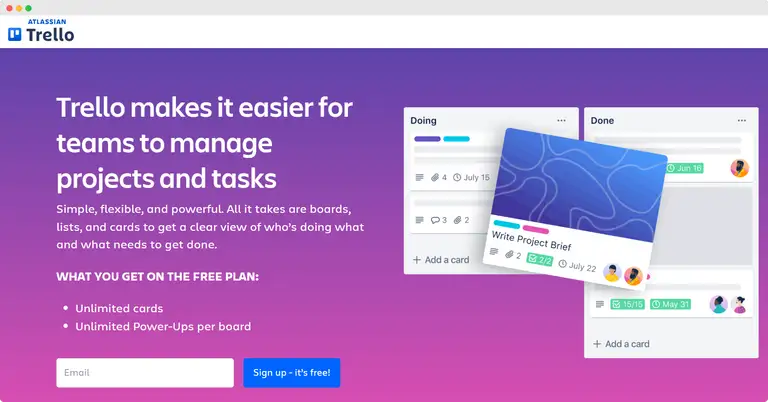
Trello is a flexible project management app that uses boards, lists, and cards to help users organize and prioritize their projects in a fun, flexible, and rewarding way.
Top planning features:
- Customizable boards and cards
- Collaboration features for team projects
- Integrations with various apps
- Activity log and notifications
Who is it for?
Perfect for teams and individuals who prefer a visual management system for both personal and professional projects.
Pricing?
There's a free version available. Paid plans start at $5 per user per month.
Free trial?
Yes.
See Trello compared to similar solutions here.
TimeTune
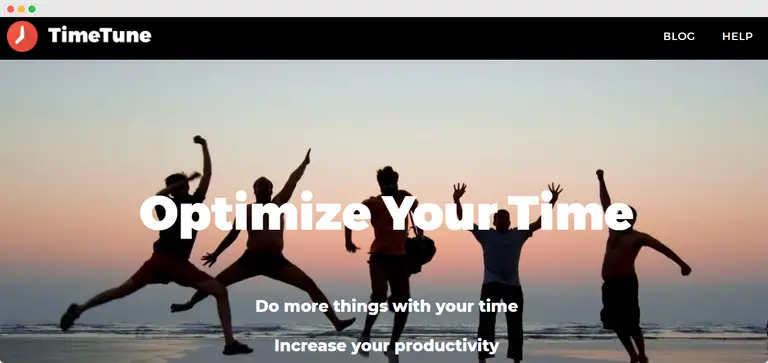
TimeTune is a mobile app designed to optimize your daily routine by allowing you to plan your schedule efficiently.
Top planning features:
- Daily schedule templates
- Routine optimization for better time management
- Reminder notifications for tasks and deadlines
- Sync across devices for seamless planning
Who is it for?
Ideal for anyone looking to improve their time management, from students to professionals.
Pricing?
TimeTune offers both a free version and premium features accessible through in-app purchases or a subscription model.
Free trial?
Yes.
Google Calendar

Google Calendar is a widely used planning tool that integrates seamlessly with other Google services, available as a mobile app and on the web.
Top planning features:
- Easy integration with Gmail, Google Drive, and other Google apps
- Shareable calendars for team collaboration
- Reminders and notifications for upcoming events and deadlines
- Syncs across all devices, supporting both iOS and Android
Who is it for?
Perfect for individuals, professionals, and teams looking for a versatile calendar tool to manage their daily schedules and events.
Pricing?
Google Calendar is free to use.
Free trial?
Not applicable, as the service is offered for free.
Notion
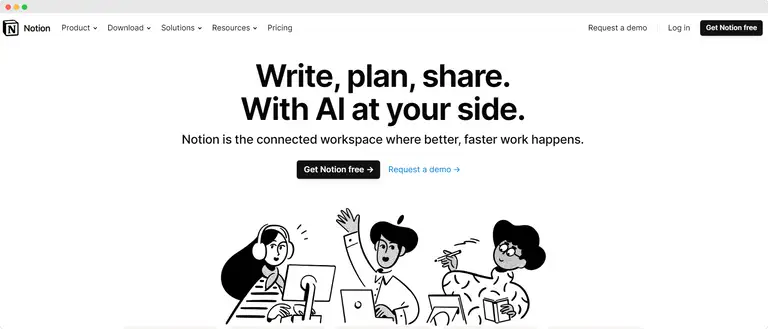
Notion is a comprehensive organization tool that combines note-taking, project management, databases, and more into one app, allowing for extensive customization.
Top planning features:
- Pages to fit various planning needs
- Integrated task lists with deadlines and reminders
- Sync across devices for consistent access
- Powerful integration capabilities with other tools and services
Who is it for?
Suited for individuals, students, and teams who need a flexible platform to organize work and personal projects.
Pricing?
Notion offers a free version with basic features. Premium plans start at $8 per user per month.
Free trial?
Yes.
Asana
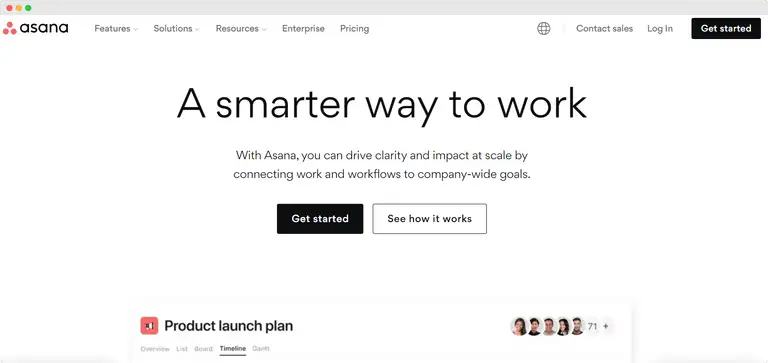
Asana is a project management tool made to help teams organize, track, and manage their work and projects through a web and mobile app interface.
Top planning features:
- Task assignments and deadlines to keep projects on track
- Customizable project dashboards for monitoring progress
- Integration with other tools for streamlined workflows
- Ability to create and share timelines to visualize project schedules
Who is it for?
Perfect for teams of all sizes in any industry looking to improve collaboration and project management.
Pricing?
Asana offers a free plan for basic features. Premium and Enterprise plans start at $10.99 per user per month.
Free trial?
Yes.
Clockify
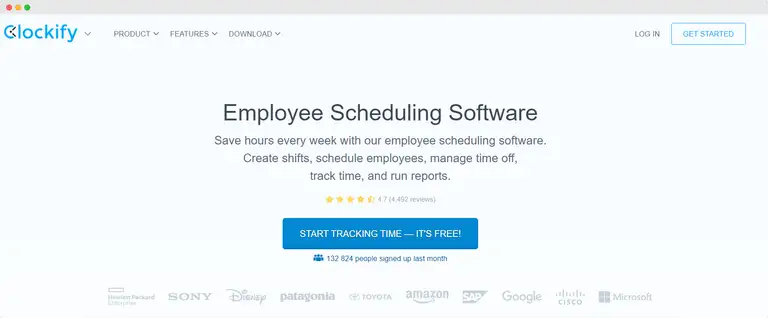
Clockify is a time tracking and project management app that allows solo workers and teams to track work hours across projects.
Top planning features:
- Time tracking for tasks and projects
- Reports on time spent on productivity analysis
- Ability to set project budgets and track expenses
- Integration with other productivity tools
Who is it for?
Ideal for freelancers, consultants, and teams interested in tracking time to improve productivity and manage workloads.
Pricing?
Clockify offers a basic free plan. Additional features and capabilities are available in paid tiers.
Free trial?
Yes.
GoodNotes
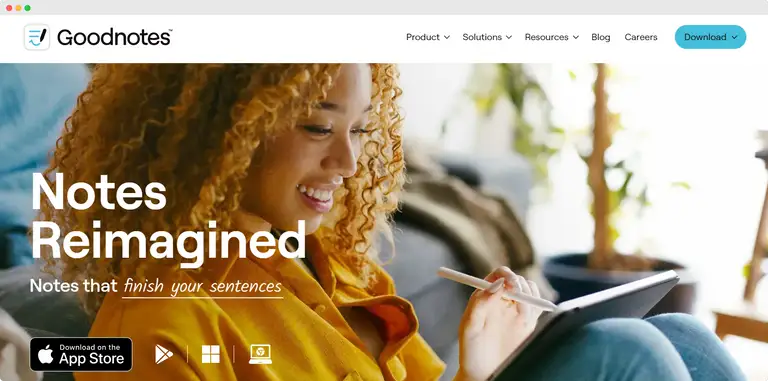
GoodNotes is a note-taking and organization app available for iOS devices. It offers digital handwritten notes and planning features.
Top planning features:
- Digital handwriting and sketching tools for note-taking
- PDF annotation and document management
- Customizable notebook covers and templates for planning
- Sync across iOS devices for access to notes anywhere
Who is it for?
Best suited for students, educators, and professionals who prefer handwritten notes and digital planning on iOS devices.
Pricing?
GoodNotes is a paid app, and you can get a yearly subscription for $9.99 or pay a one-time fee of $29.99 and use the app for life.
Free trial?
GoodNotes does not offer a free trial.
Stay organized thanks to daily planning
Dealing with lots of tasks and deadlines can be tough, but you don't have to do it alone.
The right app can make a big difference.
The 9 tools we've talked about are here to help you.
The best of them all, Unrubble, is ready for your free trial now - be sure to give it a try.






