Are you thinking about hiring developers but are a bit worried that they’re actually doing work for you?
You're not alone.
In remote work environments, it’s easy to feel mistrust. And if a developer you hired is showing signs that they’re lagging, then there may be reasons for concern.
Whether you're starting a new business, leading a project, or managing a team, we've got some great apps for your developer time tracking needs.
What are developer time tracking apps?
Developer time tracking apps are like regular time tracking tools, but they're especially handy for people like software developers. Imagine you want to hire a developer working on different coding projects and using different open-source automation tools.
They've got a lot on their plate and need to keep track of how much time they're spending on each task. That's where these apps come in!
So, how do they work? It's pretty simple. As a developer, they start by creating a 'time entry' in the app when they begin working on something. This is like hitting the start button on a stopwatch.
They work on your coding or other tasks like running tests (e.g., using Testlio alternatives) and when they're done, they hit stop. This way, both you and the developer can track time very accurately.
The cool thing is, these apps help you see exactly how much time is spent on each project or task. This can be super helpful if you're juggling multiple things at once or if you need to report your hours to someone else. Plus, it's a great way to see where the time is going and whether it's spent wisely.
Why should developers use time tracking software?
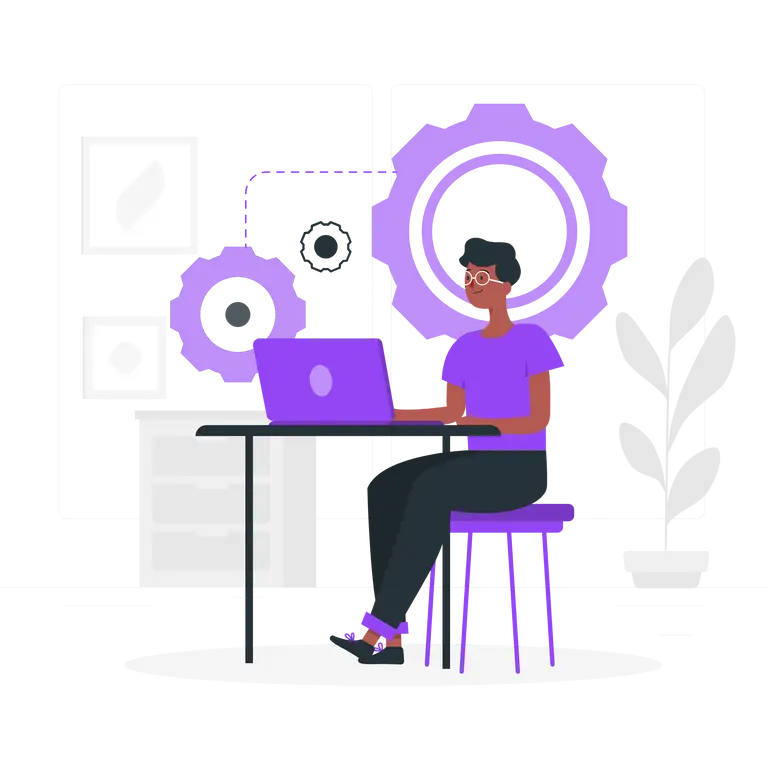
The idea of precise time tracking can be a bit scary for your developers.
Here's why there's nothing they should be afraid of:
Better project management
Using time tracking software helps developers manage their projects more effectively. Do you know how sometimes a project can feel like it's going on forever?
Well, with time tracking, you can see exactly how much time you're spending on each part of the project.
Accurate time entries for billing
If you're a freelance developer or if your company bills clients based on the time spent on projects, accurate time entries are super important. With time tracking software, you can track time down to the minute.
This means you can bill your clients accurately for the time you've worked. No more guessing or rounding up hours. Your clients will appreciate this transparency, and it makes sure you get paid fairly for your hard work.
Analyzing time tracking data for improvement
This is like looking at your game stats to level up your skills. Thanks to analyzing the time tracking data, you can spot trends and see where you're spending most of your time.
Maybe you're sinking too many hours into a task that could be automated or simplified. As a result of understanding these patterns, you can make changes to work smarter, not harder. This continuous improvement is what sets apart great developers from good ones.
Focus and productivity boost
Let's be honest, we all get distracted sometimes. But when you're using a time tracker, it's like having a gentle reminder to stay focused. When you start the timer, it signals your brain that it's 'game on' for coding.
This helps reduce distractions and boosts your productivity. Plus, seeing the timer ticking can give you that extra push to stay on task.
Better work-life balance
This is a big one. In the world of coding, it's easy to lose track of time and overwork. Time tracking software helps you keep a healthy work-life balance by showing you when it's time to take a break or call it a day. This can help prevent burnout and keep you fresh and motivated.
The best time tracking software for developers
So now, let's talk about some great time tracking software options for developers and software development teams.
Each of these tools has its unique features, pricing, and often a free trial to get you started.
Here's a quick rundown:
Unrubble
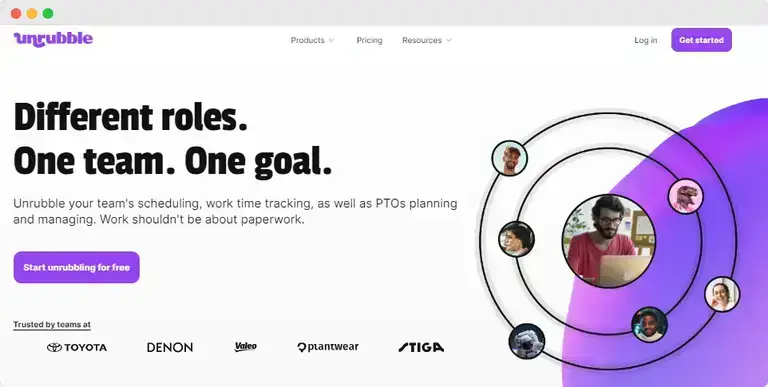
This tool is all about making team scheduling and work time tracking simple. It's a great fit for managing PTOs and offers a user-friendly interface.
The killer feature here is work scheduling drafts, allowing you to draft and publish schedules when ready. Unrubble offers a free sign-up, and even a totally free plan.
Clockify
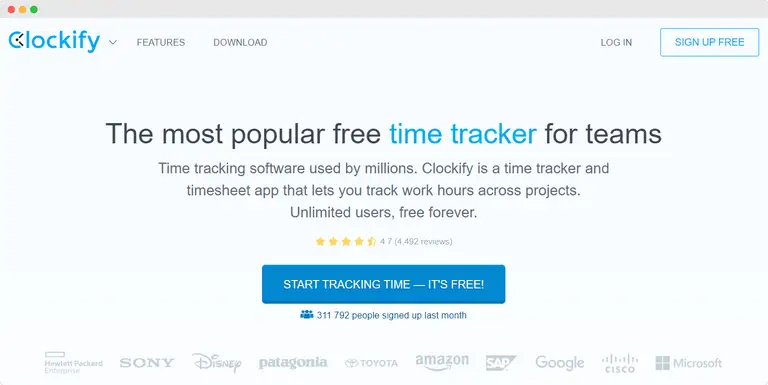
Clockify is used by millions of people, in and outside of work. It's free forever for unlimited users and offers features like tracking productivity, attendance, and billable hours.
For more features, you'll need to pay at least $3.99 per month. It works across devices, so it's convenient for teams on the go. Plus, they offer 24/7 support.
While Clockify is super user-friendly, some users find its reporting features a bit basic compared to other paid tools. It's great for simple tracking but might not meet all the needs if you're looking for in-depth analytics.
Hubstaff
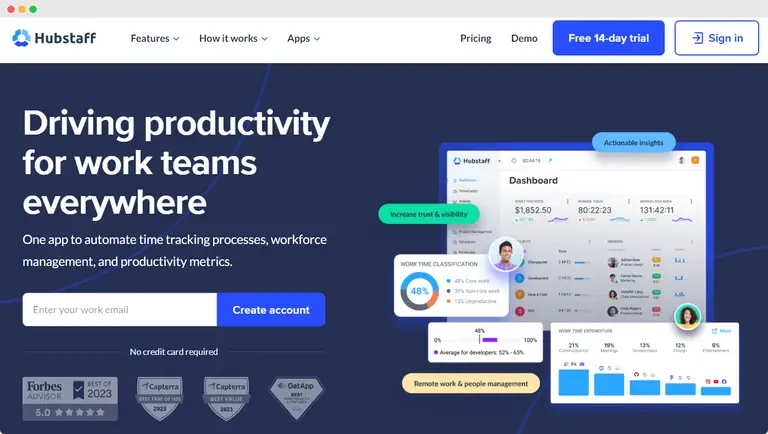
This is a time tracking and productivity monitoring tool that automates time tracking processes and workforce management. It's known for improving productivity and offers a one-minute setup.
Hubstaff integrates with over 30 business apps. They offer a free trial, but for more features you'll have to pay. Pricing starts at $4.99 per user per month.
While it's awesome for automating time tracking, some users feel it's a bit too much when it comes to monitoring, since it tracks user activity and takes screenshots while they work.
Time Doctor
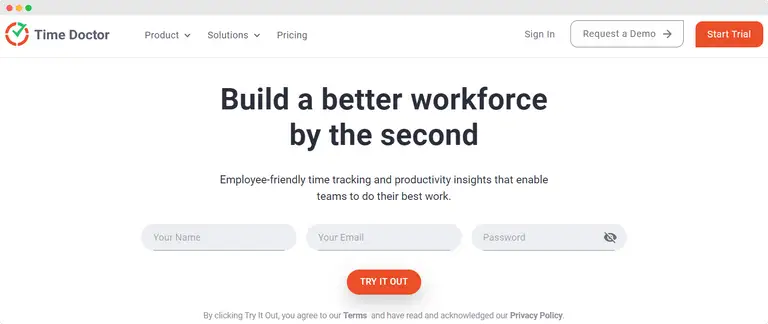
This tool provides automatic time tracking and productivity insights. It's designed to be employee-friendly and helps teams work efficiently, whether remotely or in-office.
Time Doctor offers a 14-day free trial, but using it after the trial will cost you at least over $5 per month per user.
Time Doctor is great for keeping tabs on productivity, but some folks find the constant reminders and screenshots a bit intrusive. It's like having a virtual manager always looking over your shoulder.
Buddy Punch
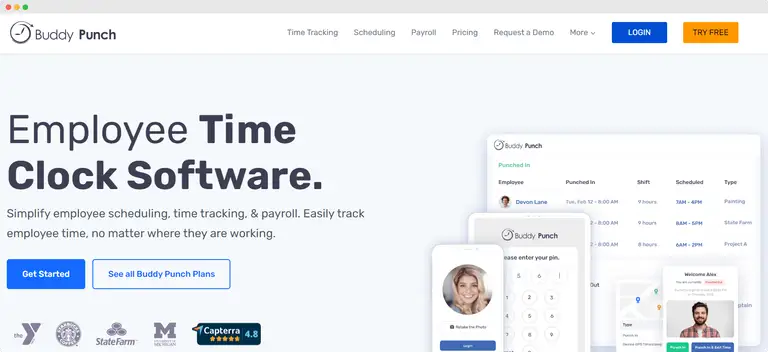
It's an online punch clock software and app, great for tracking attendance, time off, and overtime. Features include customizable payroll reports, monitoring remote workers, and integration with payroll software.
Buddy Punch is easy to use with mobile app support. They offer a free trial, after which you can use the tool from as little as $3.99 per month per 1 user. Keep in mind though - some users mention it can be a bit clunky when integrating with other payroll systems.
Connecteam
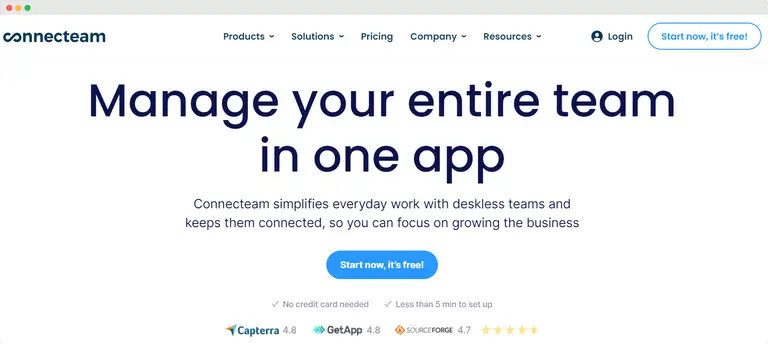
This app is designed to manage entire teams in one place. It offers features like team scheduling, time clock, geofence, and one-click payroll.
It's particularly useful for daily operations, internal communications, and employee growth. While the tool is great for small teams since it's free for up to 10 users, you'll need to move to a paid plan if your team grows.
It's quite pricey - prepare for a big sum of $99 per month for the first 30 users.
DeskTime
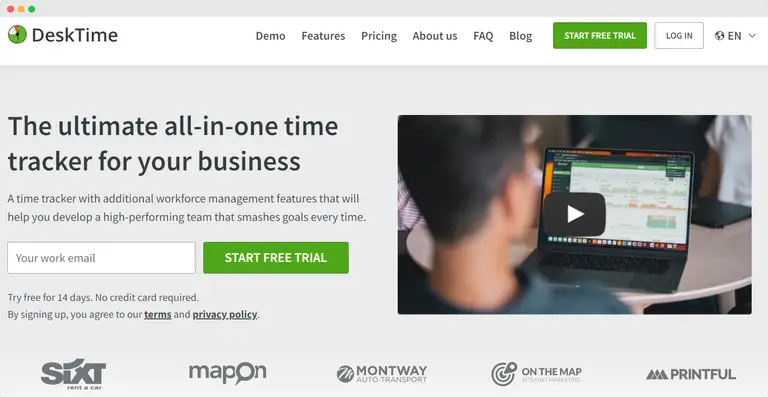
This all-in-one time tracker can allegedly boost productivity by 30%. It offers automatic time tracking, project management, and human resource planning.
DeskTime is suitable for businesses of all sizes and offers a 14-day free trial. It's a universal platform for running anything from small businesses to large enterprises.
It's a fantastic all-rounder, but some users find it a bit overwhelming with all its features. And the pricing? Starts at $7 per user, every month.
Toggl Track
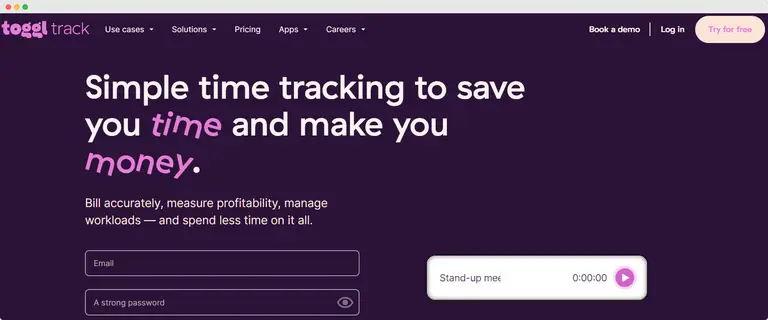
Known for its simple time tracking, Toggl Track helps with billing accuracy and workload management. It's loved for its ease of use and beautiful app experience.
Toggl Track integrates with over 100+ tools and is suitable for various workflows. It's a great tool for increasing billable hours and managing team adoption.
One word of warning here though: teams needing more detailed project management features might find this solution limited. As for the budget, prepare at least $9 per month, for each user.
Apploye
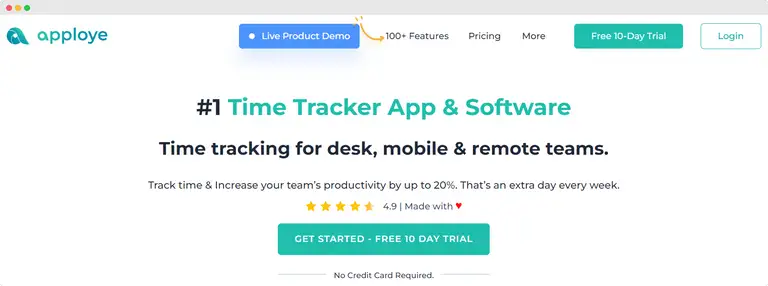
Last but not least, Apploye. This comprehensive tracker offers solutions for time tracking, remote track, and field track.
It's suitable for companies of all sizes and includes features like payroll management, invoice generation, and detailed reporting. Apploye is ideal for managing remote employees and offers a range of plans, including a solo plan for freelancers.
For smaller teams or solo freelancers, though, it might feel like too much. Kind of like using a high-powered computer just to write an email. Free trial? 10 days. The price? Not that bad - starts from $2.5 per use per month.
Which time tracker should you pick?
If you're looking to hire developers and want to ensure they're really putting in the work, Unrubble is the time tracking solution you need.
Imagine having a tool that not only tracks your developers' work hours but also simplifies your management tasks. That's the magic of Unrubble.
Unrubble, our time management software, stands out for its ease of use.
You don't need to be tech-savvy to get it running. It's designed to let you focus on managing your team effectively, rather than getting bogged down by complex software.
For precise time tracking, Unrubble is unbeatable. It meticulously counts overtime, monitors lateness, and sorts out any discrepancies in work time. We know how to make sure that every minute of your developers' time is accounted for.
Scheduling is a breeze with Unrubble. We offer intuitive features like drag-and-drop, real-time notifications, and powerful scheduling tools.
We make it easy to align your developers' work with project deadlines. Managing PTOs, remote work, and vacations is quick and straightforward, saving you valuable time.
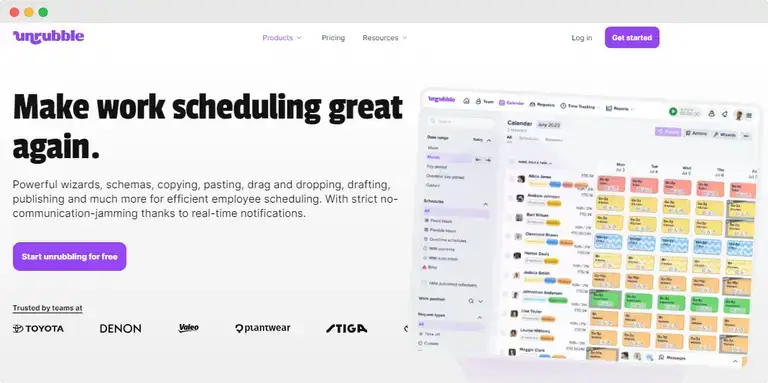
The real-time timesheets are a standout feature. They eliminate the need for jumping between spreadsheets, providing you with a clear, concise view of your developers' work hours. Integration with popular payroll platforms is seamless, streamlining your workflow and reducing administrative overhead. If your dev teams deploy apps across environments, Qovery can complement Unrubble by handling cloud infrastructure automation – so your developers stay focused on writing code while Unrubble keeps their time in check.
Unrubble's Mobile Time Clock feature is particularly useful. Whether your developers prefer to log their hours via a web app, browser, or mobile apps, Unrubble has you covered.
Advanced face recognition and anti-spoofing technology ensure the security and authenticity of time logs.
All in all, our tool is more than just a tracker - it's a comprehensive, easy-to-use management tool that fits perfectly into any workflow.
It's ideal for those who want to hire developers and need a reliable way to monitor employee time. Start unrubbling for free and join the ranks of satisfied users who have streamlined their management processes with us.
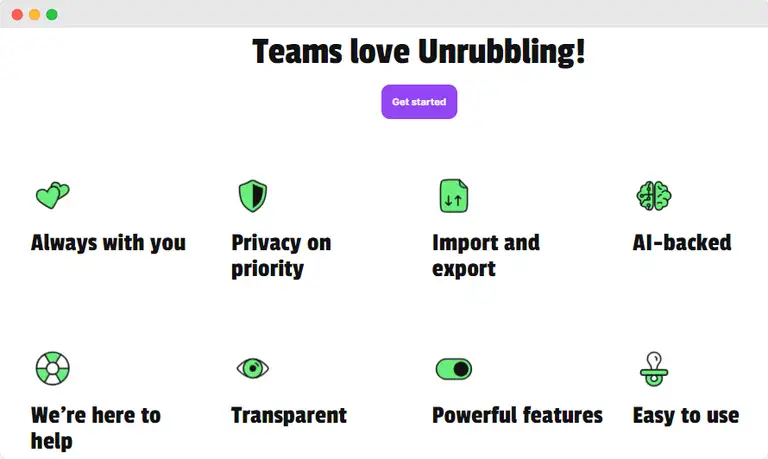
Track the time of your software developer gurus with Unrubble
Choosing the right time tracking tool can really help you manage your developers better.
We talked about a bunch of them, like Unrubble, Clockify, and Hubstaff. And each one has cool features that can make your job easier. They're not just for counting hours - they're about getting more done and feeling good about your work.
Why not give Unrubble a try and see how it can help you and your team? Check out Unrubble and start your free trial today!


