Welcome to the future of workplace harmony.
Discover the secrets of the best WFM software in 2024 that are transforming how teams operate, so everyone is in the right place at the right time.
Are you ready to manage your workforce like never before?
Let's check out the best solutions for this purpose:
What is WFM - workforce management system?
Workforce Management Software (WFM) is a smart tool that helps companies make sure they have the right number of workers, with the right skills, working at the right time.
Think of it as a super-efficient planner for all the people who work at a place. A solution like this helps put everyone where they should be and do what they're best at.
Common features of WFM software include:
- Scheduling: imagine trying to organize a big school event where everyone has different times they can come and different things they're good at. WFM scheduling is like that but for work. It helps managers create work schedules that fit the company's needs and the employees' availability.
- Time & attendance tracking: this feature is a digital clock-in and clock-out system. It keeps track of when employees start and finish their work, so they're working the hours they're supposed to. It's fair to both the employer and the employee because it records work time accurately.
- Leave management: sometimes, people need to take a break, go on vacation, or deal with personal stuff. Leave management keeps track of all these off days without messing up the work schedule. It's about having enough players on a sports team even if some members need to sit out for a bit.
- Task and performance monitoring: this is like a coach keeping an eye on how each player is doing, giving tips to improve. WFM software helps managers see how well employees are doing their jobs and if they're meeting their goals. It's key to helping everyone get better at what they do.
- Compliance management: here, it's all about having all the work schedules and practices follow the rules and laws, for example not having anyone working too much overtime or getting their rightful breaks.
As for the use cases, the most popular are:
- Retail stores: in places where you buy clothes or groceries, WFM software helps manage lots of part-time workers. It can handle busy times like holidays or sales, so there are enough people to help shoppers.
- Call centers: these places use WFM to schedule workers in shifts that match the times when they get the most calls, all so that customers aren't waiting too long to get help.
- Hospitals: they need to have doctors, nurses, and staff available all the time. WFM software schedules shifts so the hospital is never understaffed, especially during emergencies.
Check out the best healthcare staff scheduling tools here.
- Restaurants: with WFM, restaurants can plan their staff schedules around busy meal times to have enough cooks and servers when they're needed most.
Check out the best restaurant employee scheduling apps here.
Generally speaking, workforce management software is the brain behind getting work done smoothly. Thanks to it, everyone knows when and where they're supposed to work, and the rules are followed. It's about having the right people, in the right place, at the right time, and doing the right things.
Top workforce management solutions in 2024: our picks
If you're on the hunt for some really good WFM software, we got you.
We've compiled the ultimate list of top solutions, just so you don't have to waste time researching.
Check them out now:
Unrubble - the #1 WFM software for 2024
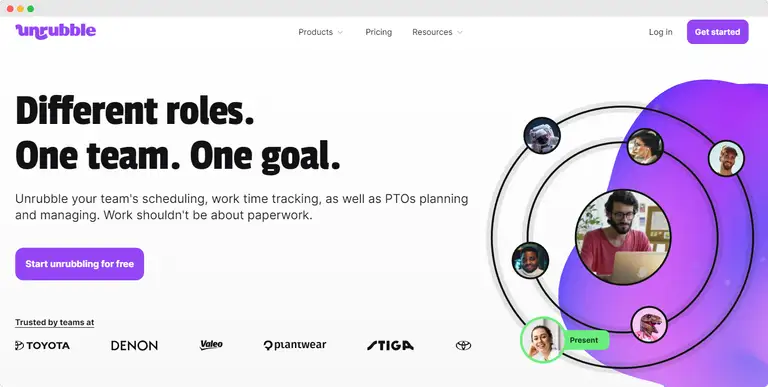
Imagine having a superpower that organizes your team's work schedule, tracks time perfectly, and manages paid time off (PTO) without a hitch.
Sounds too good to be true? Not with Unrubble!
This is not just another workforce management software - it's your team's new best friend. Let us tell you why Unrubble stands out as the most effective and reliable tool out there.
Different roles. One team. One goal.
With Unrubble, your scheduling headaches disappear. It's designed for teams of all shapes and sizes, understanding that each team works uniquely.
Starting for free, Unrubble is trusted by almost 150k users who've seen their team dynamics transform. Why? Because it's built for your workflow, not the other way around.
Fit to your needs.
Forget about complex setups. Unrubble is "stupid-easy" to set up and use from the get-go. This means more time focusing on what truly matters in your job.
Time tracking. Precision at its finest.
With Unrubble, time tracking isn't just a feature - it's a revolution. Track overtime, lateness, and reconcile discrepancies with unmatched accuracy. Your team's time is precious, and Unrubble records it with precision.
Make scheduling great again.
Scheduling shouldn't be a chore filled with errors and misunderstandings. With Unrubble's powerful tools, like drafting and real-time notifications, scheduling becomes a breeze. Say goodbye to communication jams and hello to efficiency.
PTOs, WFHs, vacations. Done in minutes.
Managing absences is as simple as a few clicks. Unrubble's request management system is designed to save you time and tick all the right boxes. It makes managing work from home, vacations, and business trips a piece of cake.
Timesheets in real-time.
Jumping between tables and spreadsheets is a thing of the past. With Unrubble, real-time integrated reporting means you get the insights you need without the hassle. Excel? Never heard of it.
Integrations. Your workflow is enhanced.
Say farewell to tedious paperwork. Unrubble effortlessly integrates with the most popular payroll platforms to streamline your workflow like never before.
Mobile time clock. Flexibility at its core.
Whether you're using the web app, browser, or mobile apps, Unrubble's cutting-edge face recognition and anti-spoofing detection AI have got your back.
Ping! That's your job talking.
With the free Employee Self-Service App, keeping up with schedules and work requests is as simple as checking your phone.
Teams love Unrubble for a reason. It's more than just software - it's a revolution in how you manage your workforce. With privacy as a priority, AI-backed features, and powerful yet easy-to-use tools, Unrubble isn't a choice - it's the solution.
Try Unrubble for free today - no credit card required, no hidden fees. Start unrubbling and join the movement of happy users transforming their workplace one click at a time.
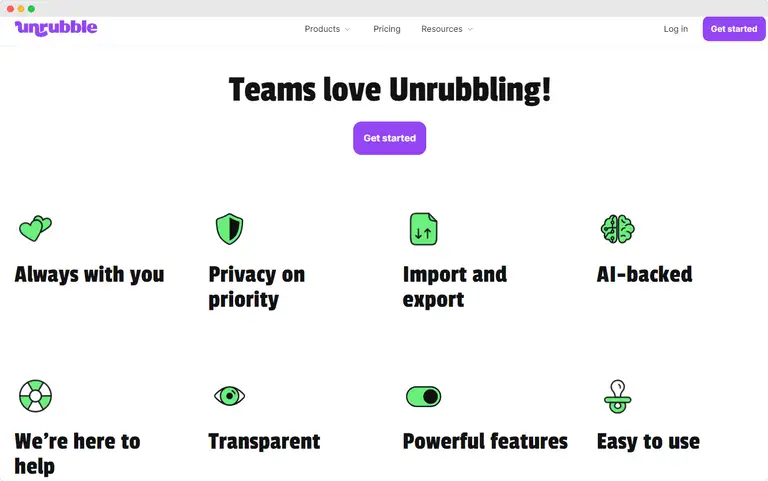
Workforce
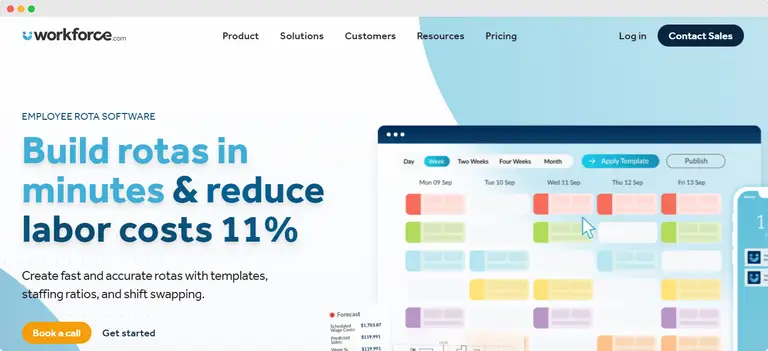
Best features:
- Employee scheduling that’s easy to use and adapt
- Attendance tracking with real-time updates
- Task management tools for detailed project oversight
Pros:
- Intuitive interface reduces training time and boosts adoption
- Robust reporting features for insight into workforce trends and employee schedules
- Designed to support adherence to labor laws
Cons:
- Limited customization options for reports and dashboards
- May not offer as deep analytics as some larger enterprises desire
Pricing:
- Offers a tiered pricing model starting from a basic package to more advanced options. It provides flexibility for businesses of various sizes to find what works best for them without overspending, so you can adjust your workforce management software cost
Free trial: yes
Integrations:
- Good range of integrations with major HR and payroll systems, though slightly less extensive than some of its competitors.
Luppa
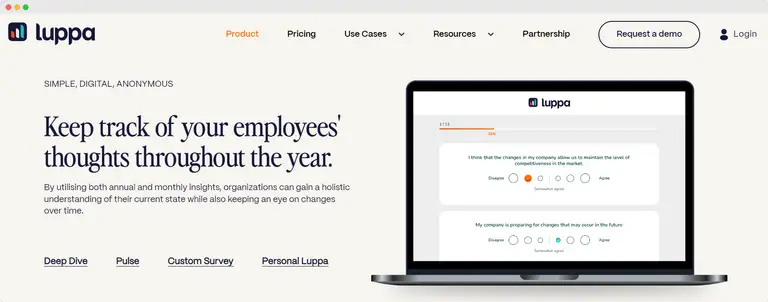
Best features:
- Advanced absence management system
- Comprehensive employee scheduling capabilities
- Task management and employee productivity enhancement tools
Pros:
- Highly customizable to fit specific business processes and requirements
- Strong mobile support, so both management and employees can engage with the system via mobile devices
- Excellent for managing employee schedules across multiple locations
Cons:
- The learning curve can be steep due to the depth of features offered
- Higher costs might put it out of reach for very small businesses
Pricing:
- Pricing is based on the number of users and the modules chosen, emphasizing the importance of only paying for what you need.
Free trial: no, but offers a demo on request
Integrations:
- Extensive, including ERP, HR, payroll, and other workforce management tools. It's a strong contender for the best workforce management software, especially for medium to large enterprises.
Clockify
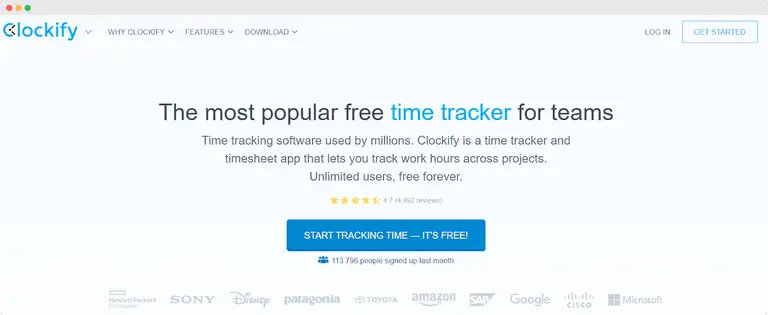
Best features:
- Easily record hours worked on different tasks
- Monitor project progress and allocate resources effectively
- Generate detailed reports for insight into time allocation and employee productivity
Pros:
- User-friendly interface that simplifies time tracking and management
- Versatile enough for teams of all sizes
- Free tier available, so it's accessible for startups and freelancers
Cons:
- Limited advanced features in the free version
- Some users may find the reporting feature less comprehensive compared to specialized digital workplace tools
Pricing:
- Offers a free version with basic features
- Paid plans start from a basic package to more advanced options, catering to businesses of various sizes. Contact for specific pricing details
Check out our explanation of Clockify's pricing, as well as our full review of this tool.
Free trial: yes, for paid plans
Integrations:
- Integrates with a wide range of apps, including project management tools, calendars, and leading enterprise software.
Verint
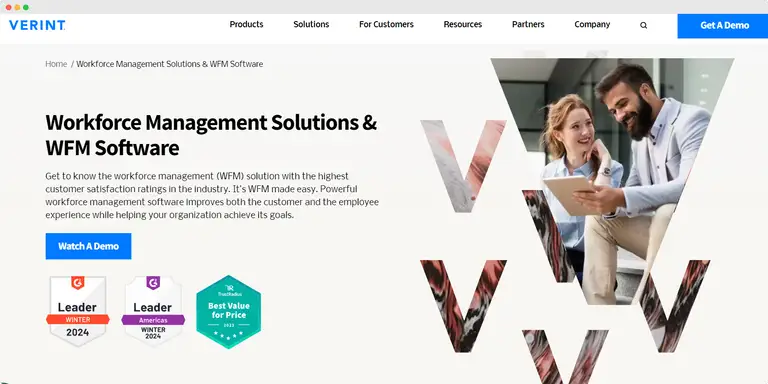
Best features:
- Advanced analytics for deep insights into workforce performance
- Automated quality management to ensure consistent service delivery
- Employee engagement tools to boost satisfaction and productivity
Pros:
- Great enterprise workforce management software features, supporting large organizations in various sectors
- Robust security features protect sensitive data
- High scalability to accommodate growing business needs
Cons:
- Complexity of features may result in a steep learning curve
- Higher cost, making it more suitable for larger companies
Pricing:
- Customized pricing model based on the specific needs and size of the organization. Contact Verint for a quote
Free trial: demo available upon request
Integrations:
- Extensive integrations with CRM, ERP, and HR systems, making it ideal for complex organizational structures requiring comprehensive solutions.
Everhour
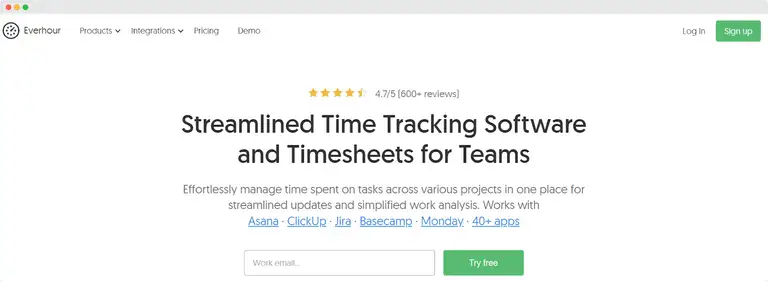
Best features:
- Accurate time tracking that integrates directly into project management tools
- Budgeting features to manage project costs and avoid overspending
- Detailed reporting for insights into time spent on projects and tasks
Pros:
- Integrates seamlessly with popular project management software, enhancing task management and productivity
- The simple, intuitive interface makes it easy for teams to adopt and use it effectively
- Offers flexibility in tracking time, which benefits administration departments dealing with remote and in-office teams
Cons:
- Lacks some of the more advanced features found in enterprise-level workforce management solutions
- Reporting can be too basic for complex project analysis and decision-making
Pricing:
- Provides a straightforward pricing structure with a free version for basic needs
- Paid plans offer more features and support, with prices available on request
Free trial: yes, for paid plans to test advanced features
Integrations:
- Strong integration capabilities with project management and accounting software, making it the right workforce management software for small to medium-sized businesses looking for effective workforce management tools.
Pick the right workforce management solution today
There you have it - our list of the best workforce management software in 2024.
Whether you're aiming to boost productivity, stay compliant, or simply make scheduling a breeze, the perfect solution is out there waiting for you.
Don't let another chaotic workday pass - start your journey to a streamlined, efficient workplace today.
And if you don't know which solution to pick - begin with Unrubble.

![How To Evaluate HR Transformation Effectiveness [2026 Guide]](/static/image?src=https%3A%2F%2Fcdnblog.unrubble.com%2Fpayload-unrubble-images%2FUnrubble-how-to-evaluate-hr-transformation-effectiveness-2026-guide-180x120.jpg&width=128&height=128&fit=cover&position=center&quality=65&compressionLevel=9&loop=0&delay=100&crop=null&contentType=image%2Fwebp)






