In the mission for achieving optimal business performance, the role of time kiosk apps cannot be overstated.
Think about this: you've got a bunch of employees, and keeping track of when they come in and leave can be a bit of a headache, right? Especially when they work all over the city, region, or country.
Well, guess what? These apps are the solution to that problem.
They're like those old-school punch cards, but way better and digital.
No more guessing who worked when or for how long.
Just a quick tap, and boom, everything's recorded. Neat, right?
Let's jump in and see how these apps are changing the game in the business world.
Trust me, you're going to love this!
What is a time clock kiosk app?
It's a pretty handy tool for businesses. Imagine having a digital assistant that keeps track of when your employees clock in and out, all in one place. That's what a time clock kiosk app does.
So, how does it work? It's a virtual punch clock. Employees can use a shared device, like a tablet or a computer, set up at a central location in your workplace.
When they start their day, they just log into the app and hit a button to clock in. Same thing when they leave: a quick tap to clock out. Super simple, right?
But wait, there's more! These apps are pretty smart. They often come with features like face recognition or unique 4-digit PIN codes.
This means only the actual employee can clock in or clock out. This keeps everything above board.
And for the bosses? It's a dream.
They get a real-time view of who's working and for how long. Plus, it makes payroll a piece of cake because all the hours are tracked and organized automatically. No more manual timesheet calculations!
Benefits of using time clock kiosk apps to track time
Having a clock kiosk app in your company's toolbox can be an amazing choice for multiple reasons.
Those include:
More accurate time tracking
You know how sometimes people forget to write down their hours, or they round up a little? With a time clock kiosk app, that's old news. It records the exact time employees clock in and out, so you get the real picture of their work hours.
Better workplace management
Using these apps is like having an extra manager.
They help keep track of who’s working and when, making it easier to manage shifts and workload. It’s almost as if you had a bird’s-eye view of the whole workplace, all from your desk.
Better legal compliance
Keeping up with labor laws can be a headache, right? Time clock apps help with that. They make sure you're recording work hours correctly, which is super important for legal stuff. Especially if you’re dealing with overtime and breaks.
Improved payroll processing
Payroll is a breeze with these apps. Since the hours are tracked and organized automatically, calculating paychecks is much simpler and way less prone to errors.
More accountability
With a digital time tracker, it's easier to see who’s sticking to their schedule and who’s not. It’s a clear-cut way to keep everyone honest about their work hours.
Ease of use for employees
No more fiddling with paper timesheets or old-school punch clocks. Employees just tap a button on a screen, and boom, they’re clocked in. It's so user-friendly, that anyone can get the hang of it in no time.
Geolocation tracking
For businesses with people in the field, this is a game-changer. Some apps can track where employees log in and out from. All this to make sure they’re actually at the job site when they say they are.
Integrations with other apps
Many time clock apps play nice with other software. They can link up with your payroll system, HR software, or project management tools. Now that's how you streamline a whole bunch of processes.
The 8 best time clock kiosk apps to track time
Alright, so let’s talk about some of the greatest time clock kiosk apps out there that give you all these perks.
These apps are all about making life easier for you and your team.
Unrubble
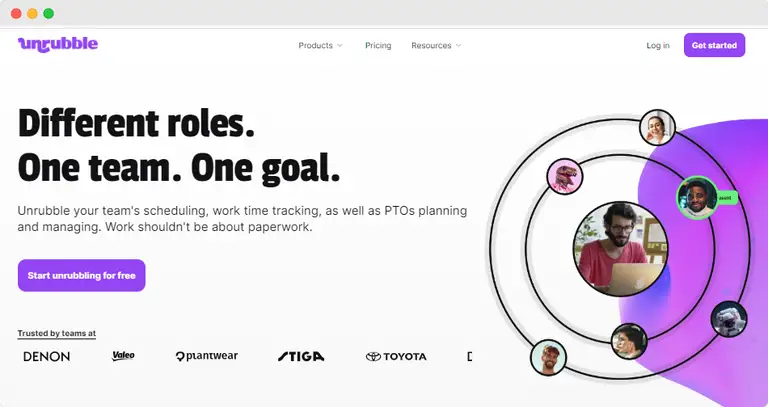
Unrubble is the Swiss Army knife of time tracking apps. It's incredibly user-friendly, and you can use it on a desktop, iPad, or even a mobile app.
Employees can clock in easily, and the app provides detailed time data and scheduling options.
Plus, it integrates smoothly with invoicing systems.
The best part? Its time kiosk feature is perfect for businesses of all sizes. Given the features it offers, it's worth every penny. And - surprise - it's very budget-friendly.
- Pros - comprehensive features, user-friendly, great for all business sizes.
- Cons - it's rich in features, so discovering them all can take some time.
- Pricing - varies based on features and business size; there's a fully free plan available, too.
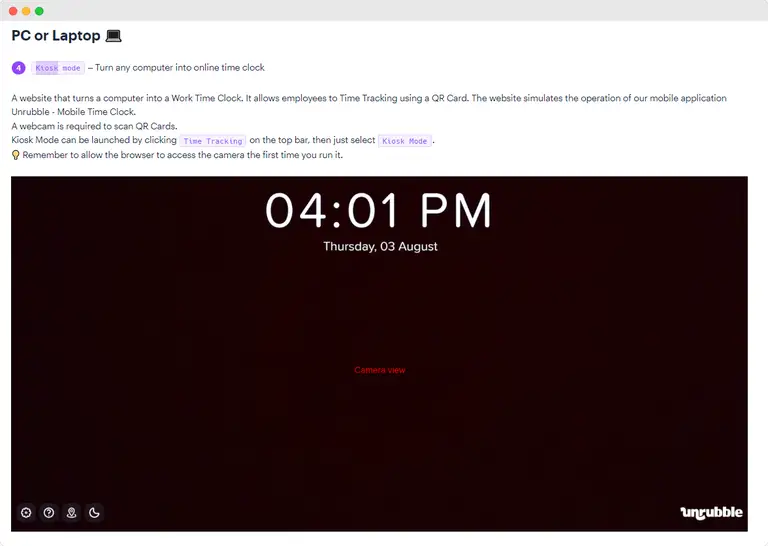
Buddy Punch
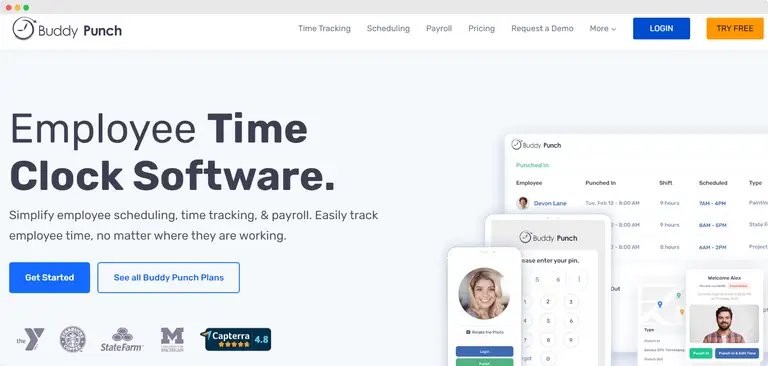
This app is great for those who need a straightforward, no-fuss solution. It comes with an app for mobile devices and supports clocking in from a tablet or desktop. However, it might need more advanced features like detailed employee schedule-making.
- Pros - easy to use, supports multiple devices.
- Cons - limited advanced features.
- Pricing - starts at a basic monthly fee with additional costs for premium features.
Clockify
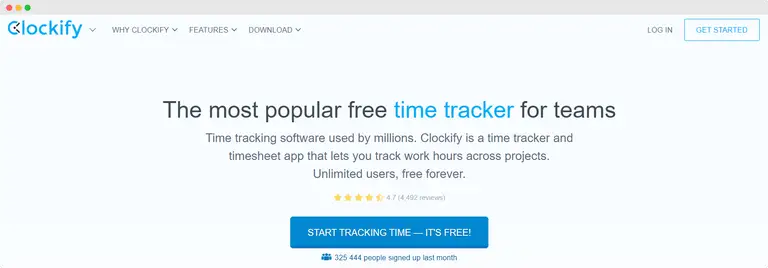
A popular choice for its simplicity and affordability. Clockify allows you to track employee hours on various devices. It’s great for basic needs but might not offer as much depth in reporting as some of the other options.
- Pros - affordable, simple interface.
- Cons - limited in-depth reporting features.
- Pricing - free basic plan, with paid upgrades.
ConnecTeam
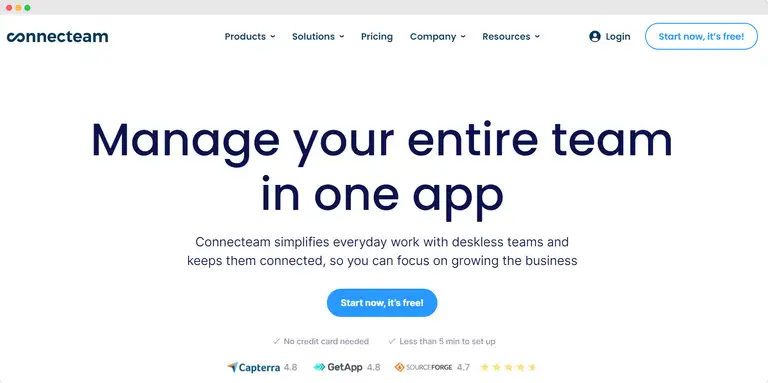
This app is known for its mobile app prowess. It’s great for businesses with employees on the go. However, some users find its desktop interface less intuitive than its mobile version.
- Pros - strong mobile app, good for remote teams.
- Cons - the desktop interface could be better.
- Pricing - offers a free plan; premium features require a subscription.
Intuit Quickbooks
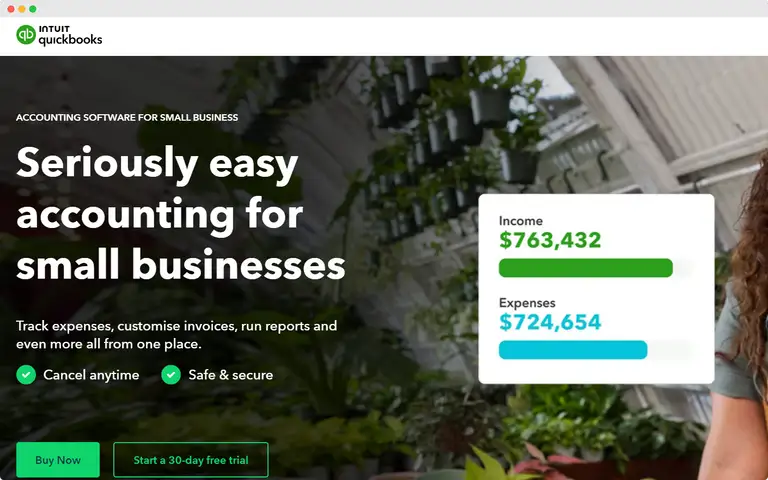
Previously known as TSheets, this tool seamlessly integrates with QuickBooks for invoicing and payroll. It's a bit more complex to set up but offers robust features.
- Pros - excellent integration with QuickBooks Time Kiosk, comprehensive features.
- Cons - can be complex to set up.
- Pricing - monthly subscription based on the number of users.
Jibble
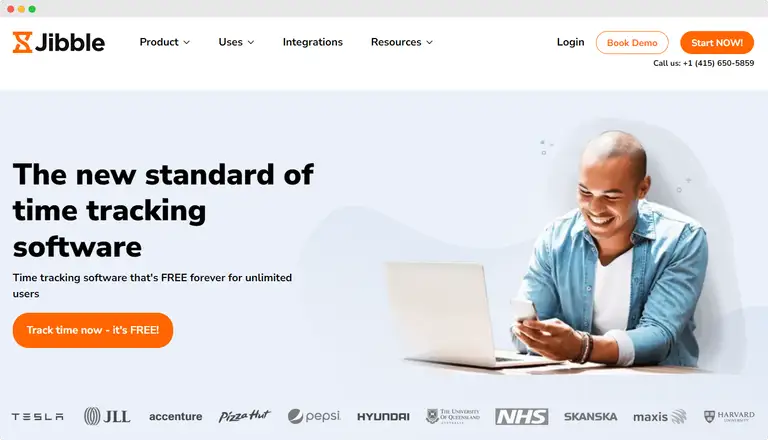
Jibble offers solid time measuring and employee scheduling features. It's especially good for businesses that need detailed reporting. The interface, though, can be a bit overwhelming for new users.
- Pros - detailed reporting, good scheduling features.
- Cons - the interface can be overwhelming.
- Pricing - free basic plan; paid plans for more features.
ClockIt
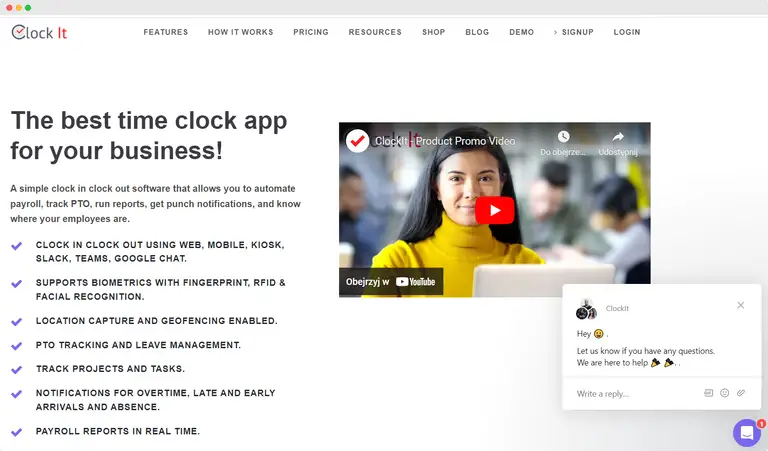
This app is great for tracking time and scheduling, with a focus on simplicity. However, it may lack some of the deeper integrations offered by other apps.
- Pros - simple and straightforward.
- Cons - limited integrations.
- Pricing - monthly fee based on the size of your team.
DeskTime
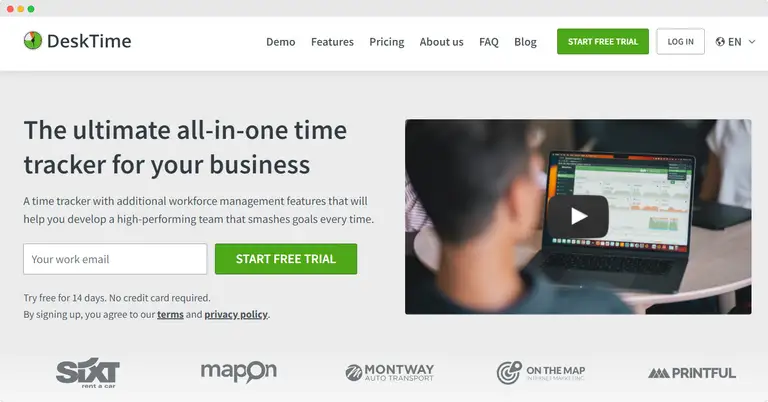
DeskTime is known for its automated timekeeping. It's also great for productivity management. It’s not as focused on scheduling, though, which might be a downside for some.
- Pros - automated tracking, productivity-focused.
- Cons - less focus on scheduling.
- Pricing - subscription model based on the number of users.
Each of these apps has its flavor, so it’s about finding the one that tastes just right for your business.
There’s an app out there that’ll meet your time-tracking needs and make managing your team a whole lot easier.
Whether you’re looking for something super detailed and top-notch like Unrubble or something more straightforward. You got it!
What should you pick?
All these tools have some perks. But which one is the best of them all? We believe it's Unrubble.
Here's why it's seriously rocking the time-tracking world and leaving other apps in the dust.
First off, Unrubble is like the king of time-tracking apps. Think of it as your go-to tool for everything time-related. Super easy to use, it's a hit whether you're on a computer, an iPad, or using the app for mobile devices.
Employees can just hop in, clock in, and you get all the juicy details on time data and schedules. And guess what? It syncs up like a dream with invoicing systems. Talk about handy!
But let's get real, what sets Unrubble apart from the pack?
Take Buddy Punch, for instance. It's cool for basic stuff but lacks the fancy features like detailed schedule-making.
Clockify? Sure, it's affordable and simple, but if you're looking for depth in reporting, it might leave you wanting more.
Then there's ConnecTeam with its strong mobile game. It's great for teams on the move, but some folks find its desktop version a bit clunky. And Intuit Quickbooks is a powerhouse with QuickBooks integration, but setting it up can be a bit of a brain teaser.
Jibble’s great for detailed reporting and scheduling, but its interface might make new users scratch their heads.
ClockIt keeps things simple, which is awesome. But sometimes you need those extra integrations. DeskTime focuses on automated tracking and productivity - that's cool. But it doesn't zero in much on scheduling.
Now back to Unrubble. It's like the best of all worlds.
Comprehensive features? Check. User-friendly? Absolutely. Good for businesses of all sizes? You bet. And here’s the kicker – it’s packed with features but still easy on your wallet. A fully free plan? Yes, please.
So, why is Unrubble the top dog in the time kiosk app race?
It's all about balance. It offers the depth and flexibility big businesses need, with the simplicity and affordability smaller businesses love.
Unrubble is not just a tool; it's a game-changer for your business. So, if you're looking to streamline your time monitoring and make your life a whole lot easier, Unrubble is the way to go. Trust us, you won't look back.
Try it today - it's free.
Fulfill your business needs with a time clock app
Alright, so we've checked out these awesome time clock kiosk apps.
No matter if you're running a small shop or a big company, these apps can make your life much easier.
From making sure everyone's sticking to their schedules to sorting out the payroll without a fuss, they've got you covered.
And hey, remember how we used to punch in on those old-school punch cards?
These apps are cool, high-tech versions of that.
So, pick the one that fits your business best (our suggestion is Unrubble) and get ready to say goodbye to all those time-related headaches.
You're going to wonder how you ever managed without it.


