If you’ve tried Time Clock MTS, you might already know the struggles - glitches, bad support, and an outdated design.
It slows you down instead of helping you.
The good news? Better options exist.
If you're ready for a smoother experience, here are the top three alternatives that simplify tracking time.
What is TimeClock MTS?
Time Clock MTS is an employee time-tracking software that turns any Windows computer into a digital time clock.
It lets businesses track work hours and manage payroll. Moreover, it might even aid in preventing time card fraud with features like real-time reporting and overtime tracking.
There are also various security measures (PINs, fingerprint scans, and photo verification) that are included in the solution.
The software comes in standalone and network editions, supporting up to 1,000 employees without monthly fees.

Why TimeClock MTS is not the best
Time Clock MTS might initially seem like a good choice, but many users regret their decision.
Here's why:
Unreliable software that causes ongoing problems
Users have reported frustrating software issues that make Time Clock MTS more of a headache than a help. One reviewer, Charles W., stated that he experienced “continual problems with registration errors” and had to fight to keep the system working just to process payroll.
He eventually switched to another tool, regretting not doing it sooner. While the software does basic tracking - letting employees clock in and out and exporting time clock data—many other tools do the same, often with fewer problems and better support.
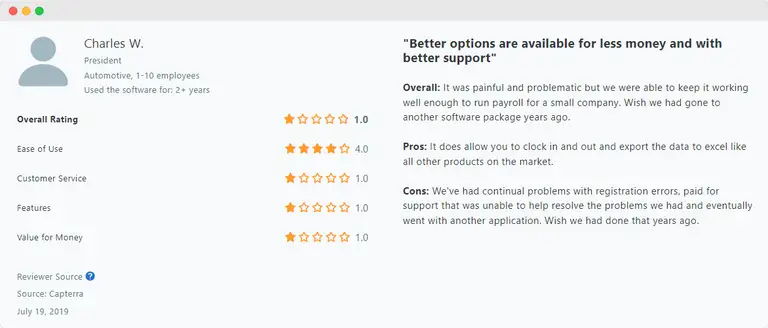
Terrible customer support
One of the biggest complaints is the lack of proper customer service. George C. described his experience as “abysmal,” mentioning no phone support - only email. He spent weeks exchanging messages for what should have been a 30-second fix. Instead of real help, he received scripted responses and links to generic DIY articles.
Worse, he said the support rep even included a “scathing insult” in an email, adding insult to injury. Tracy K. had similar issues, stating that responses were slow and instructions were confusing. When you're dealing with employee time and payroll reports, poor support is a big problem.
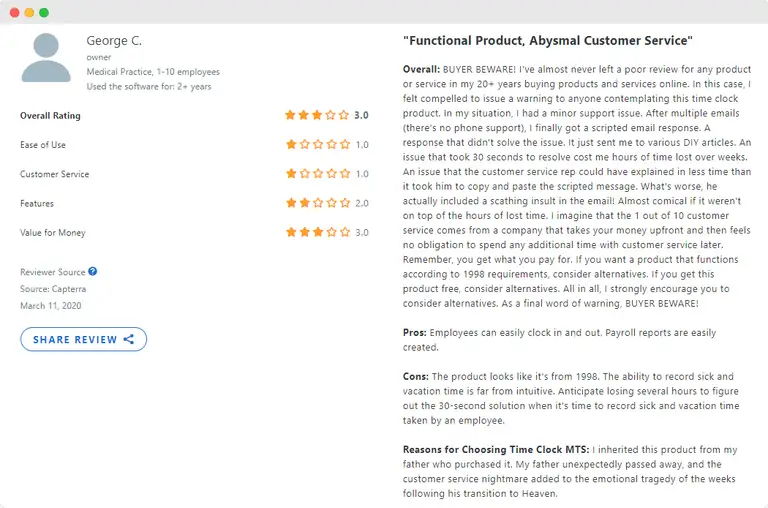
Outdated interface and clunky features
Several users have pointed out that Time Clock MTS looks and feels outdated. George C. bluntly described it as “The product looks like it's from 1998.” He also mentioned that tracking sick and vacation time isn’t intuitive, requiring users to waste hours figuring out something that should take seconds.
Devin B. echoed this frustration, noting that the desktop version had limitations, which led his company to switch to the online time clock version - though even that had usability issues, especially on mobile.
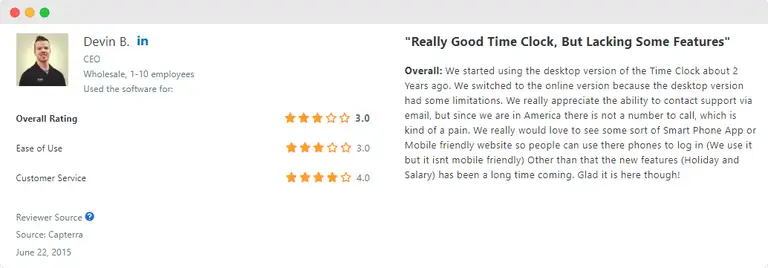
No mobile-friendly option
In today’s world, a web based time clock should work smoothly on all devices, but that’s not the case here. Devin B. specifically called out the lack of a mobile-friendly site or app.
His team tried using it on their phones, but the experience was frustrating. Employees tracking hours on the go expect a seamless experience, and Time Clock MTS falls short.
Limited customization and reporting issues
While the software does generate payroll reports, some users found that key features were missing or hard to use. Jennifer M. pointed out that checking her employee hours for a pay period “is not the best setup.”
She also mentioned there was no way to print a time card unless the administrator changed a setting- something that should be standard, not hidden behind confusing options. If a time clock system makes it harder to track attendance information, that’s a problem.
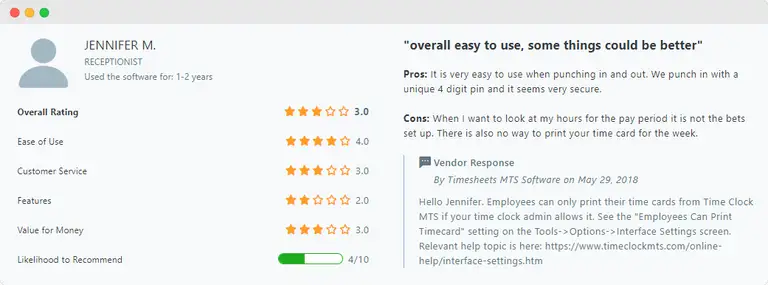
Slow setup and poor onboarding
Even getting started can be frustrating. Tracy K. admitted that the low cost made Time Clock MTS appealing, but the setup process was painful because of the poor support.
Without a proper onboarding experience, businesses are left to figure things out themselves, often losing valuable time in the process.
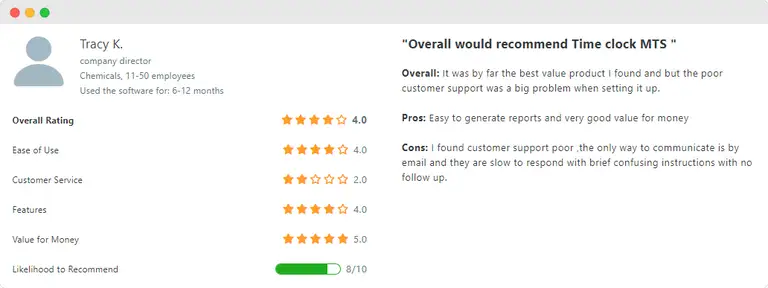
Top 3 TimeClock MTS alternatives
If the above drawbacks are too much for you, don't worry.
These alternatives are here to save the day:
Unrubble - the best alternative to TimeClock MTS
If you're tired of clunky software that slows you down, it's time to switch to Unrubble.
Unrubble makes tracking work hours, scheduling shifts, and managing PTO easy. No more:
- outdated interfaces,
- confusing reports,
- or slow customer support.
It works on desktop, mobile, and tablet, so your team can clock in and out from anywhere.
Why Unrubble?
✅ Time tracking without the headache – say goodbye to manual entries. Unrubble records work hours, overtime, and even breaks in real time.
✅ Smart scheduling – drag, drop, and tweak shifts in seconds. No more last-minute scheduling chaos.
✅ PTO tracking made simple – employees can request time off with a click, and managers can approve it instantly.
✅ A time clock that works anywhere – whether your team is in the office or on the go, Unrubble’s Mobile Time Clock keeps everything accurate. It even uses face recognition and anti-spoofing tech for added security.
✅ Real-time reports at your fingertips – see who’s working, who's late, and how much overtime is stacking up.
✅ Easy to set up, no training needed – Unrubble is built for busy teams. Just log in, and you’re ready to go.
Start using Unrubble for free today. No contracts. No hidden fees. Just a better way to track time.
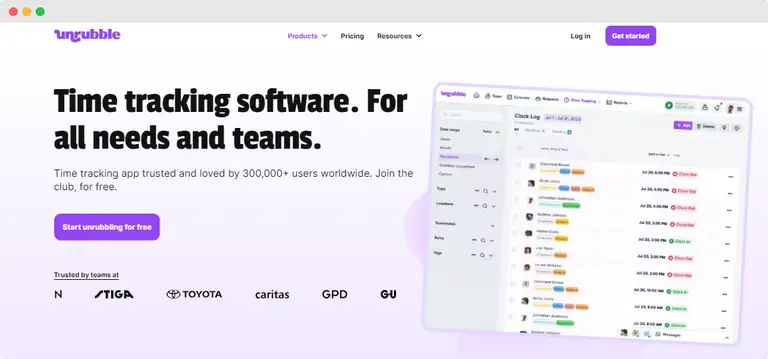
Time Clock Wizard
Time Clock Wizard is a cloud-based time-tracking system. Businesses use it to manage employee hours, schedules, and payroll.
With a browser-based platform and mobile app, employees can clock in from anywhere, and managers can monitor attendance in real-time.
The tool also includes:
- payroll reporting,
- PTO tracking,
- task management,
- and photo verification to reduce time fraud.
While Time Clock Wizard markets itself as a 100% free online time clock, its free plan has limitations - something to keep in mind.
If your business needs a time-tracking solution that’s easy to use and offers essential features, Time Clock Wizard might be a good move.
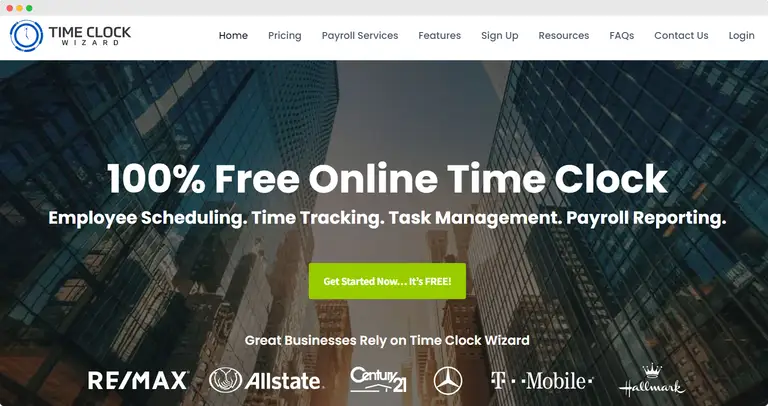
Clockify
If you're frustrated with Time Clock MTS and need a better track of employee hours, Clockify is worth a look. It's a time-tracking tool that helps businesses keep up with job tracking, monitor projects, and avoid time clock fraud.
With Clockify, you can create projects, set up tasks, and track time using a simple timer.
The software works on a computer, browser, and mobile devices, so employees can log hours from anywhere with an internet connection.
Whether managing remote workers or handling overtime rules, Clockify keeps everything organized.
The system also generates reports that show how time is being spent. This helps businesses site properly when planning projects or managing budgets. You can track work across teams, check hours for public holidays, and get a clear breakdown of productivity.
Unlike Time Clock MTS, Clockify is free for up to three users. Larger teams can unlock more features with paid plans. If you need an online time clock MTS alternative that works smoothly, Clockify is a solid choice.
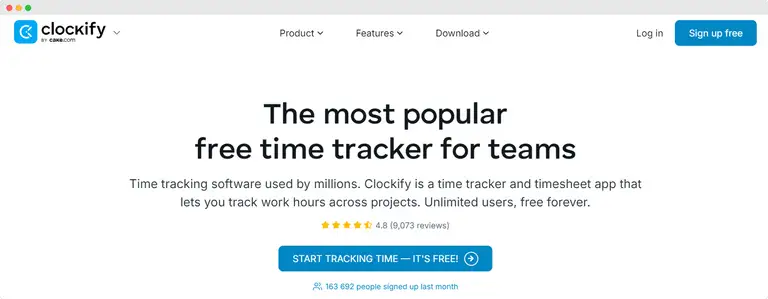
Check out also:
Wrap up
If Time Clock MTS has been slowing you down, you're not stuck with it.
There are better, faster, and easier options - and Unrubble is the best.
With real-time tracking, intelligent scheduling, and a mobile-friendly design, Unrubble eliminates the hassle of managing work hours.
No clunky software, no confusing setup. Just a smooth, reliable system that helps you stay on top of time tracking and more.
So why wait? Make the switch today and see how much easier managing your team can be.



