Every consultant knows the question that repeats in their mind: Where did all those hours go?
You jump between meetings, client calls, project planning, and reporting. The work hours slip through, and by Friday, you’re guessing how much time each task really took.
That’s where a good time tracking solution changes everything.
I’ve worked with dozens of consultants who once tracked time on spreadsheets or sticky notes. The result? Missed billable hours and endless confusion about project progress.
With a proper time tracker, you can track time using detailed reporting and link it with tools for accurate billing.
Let’s see how time tracking software helps consultants plan better and increase project profitability.
Why consultants need time tracking software
If you’ve ever tried to track billable hours across different tasks, you know how tricky it can get. One client needs urgent feedback, another adds scope mid-week, and suddenly your project planning falls apart. Without a clear time tracking solution, you can’t see how much time goes where or how it affects project costs.
Good time tracking data gives you structure. It helps you keep project management under control, spot unprofitable work, and plan your next steps with confidence. When you see exactly how you spend time, you can make more informed decisions about priorities and client rates.

How accurate tracking leads to precise billing and better trust
Clients want transparency. When you track time carefully, you can show every time entry to explain project progress and back up every invoice with facts. Accurate timesheets protect your work and help you bill clients fairly.
Some consultants connect their time tracker with tools like Unrubble or QuickBooks Online to keep accurate billing in sync. Others use built-in detailed reporting to review activity data and share it with clients. Either way, the result is the same: stronger trust and fewer billing disputes.
What happens when consultants don’t use tracking tools
Without proper tracking time, many consultants underestimate time spent and overpromise deadlines. The outcome? Vague reports and unnecessary stress.
Over time, guessing hours turns into lost income. Without clear time tracking benefits, you also miss valuable insight into team performance and project profitability.
A simple, user-friendly time tracking solution keeps your focus where it should be: on the work that matters, not on trying to remember how much time you spent yesterday.
Key benefits of using time tracking tools
As a consultant, you should know that time tracking tools come with some fantastic benefits:
1. Transparent hourly rates and payment confidence
When you track billable hours with care, both you and your client know exactly what they’re paying for. Clear time tracking data shows how each task fits into the bigger picture. It turns guesswork into proof.
Consultants who track work hours regularly gain confidence in their project costs and can adjust cost rates before they hurt project profitability. Every minute recorded builds clarity, and that clarity builds trust.
2. Better activity tracking for performance insights
A good time tracking solution gives you valuable insights into how your day actually looks. You can see patterns and measure team performance, at the same time spotting gaps in project planning or team management.
When you review activity data across different tasks, you understand where effort pays off and where time leaks away. These numbers help you improve productivity without guessing or micromanaging.
Check this out: how to be more productive at work
3. Less manual work through automatic time tracking and effortless time tracking
Manual tracking hours can slow you down. You lose focus once you forget to hit the timer and end up fixing time entries later. With automatic time tracking, the software does the background work. You spend less time counting minutes and more time doing billable work.
Many consultants use Unrubble because it keeps tracking time simple. It’s accurate and fits into your daily routine without friction. You can track unlimited projects and export timesheets when it’s time to bill clients.
That’s the real value of automation - it saves effort and helps you increase profitability with honest data you can trust.
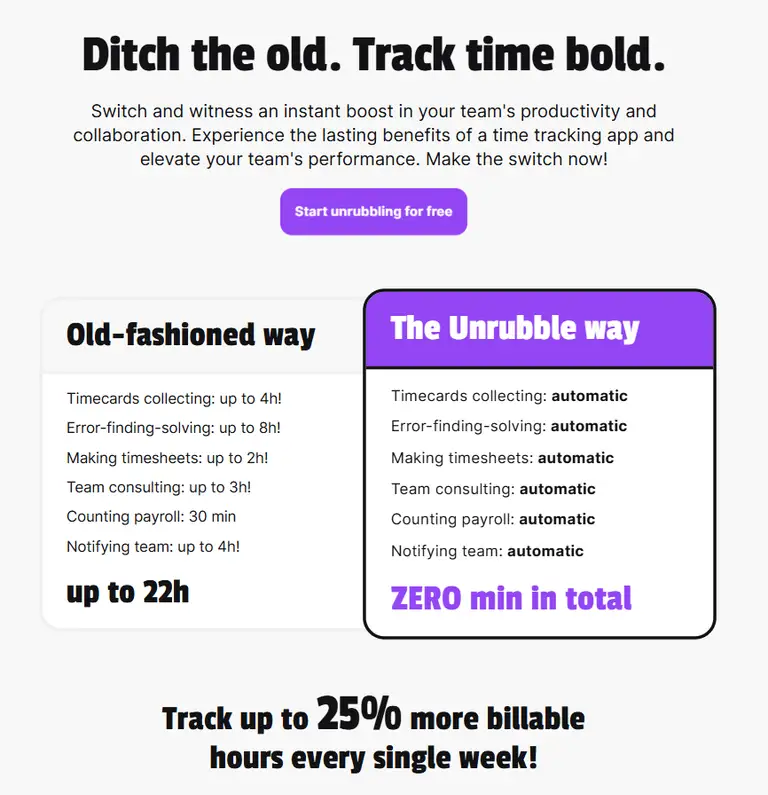
Best practices for consultants using time tracking
You may not know how to use a time tracking tool, and that's okay. This is why we've prepared these best practices for consultants like you:
1. Set clear categories for clients and tasks
Start by keeping your simple tracking organized. Create categories for each client, project, or service. It helps you stay consistent when you track time and later when you bill clients. Even a small business can manage complex work easily when tasks are structured. It also makes your detailed reporting cleaner and easier to understand.
2. Review accurate time logs weekly
Don’t wait until the end of the month to check your time entries. A weekly review helps you catch mistakes early, like missing work hours or wrong tags. It’s a simple habit that keeps your time tracking data accurate.
If you manage others, regular reviews also show how the team spends time. You can spot when someone is overloaded or when a project needs extra help.
3. Sync data between desktop apps and mobile apps
Consultants move a lot: between meetings, offices, and calls. Using both desktop and mobile versions of your time tracking solution keeps your data consistent wherever you work.
For example, Unrubble makes it easy to log time on the go without losing accuracy. This flexibility matters most when handling many clients or unlimited projects at once.
4. Use employee monitoring only when managing larger teams
If you lead a consulting group or agency, tracking team performance is part of your job. But balance matters. Keep sensitive information private and focus on transparency instead of control.
For growing teams or agencies on an enterprise plan, Unrubble supports unlimited users and clear support channels. Everyone can stay aligned while respecting privacy and keeping data secure.
These small habits turn simple tracking into a clear, consistent system that grows with you and your business.
Time tracking software vs. manual tracking
Working without a time tracking solution might seem easier at first. You write hours in a notebook, maybe keep a spreadsheet, and think it’s enough. But soon you realize it’s full of errors and unclear project costs.
When you use a time tracker, every minute has a home. You:
- see project progress,
- get accurate timesheets,
- and track billable work across unlimited projects.
It’s simply faster and far more reliable.
How free time tracking apps can still deliver value
Not every consultant needs an enterprise plan right away. Many start with a free or very low-cost (e.g. $1/user/month) time tracking app that covers simple tracking and automatic sync across devices. These tools help solo consultants or small business teams track time properly from day one. As the client list grows, they can upgrade for unlimited users, stronger support, and advanced reports.
Why automatic time tracking beats spreadsheets
Spreadsheets don’t remind you to start or stop a timer. They can’t analyze activity data or show how resource allocation affects project profitability.
With automatic tracking hours, the system records time spent while you work. You can see patterns across time periods and measure project management results without manual effort.
More importantly, you can focus on billable work, knowing your data stays accurate in the background.
The choice is simple: spend time counting minutes, or let the tool do it for you.
What to look for in a time tracking app: expert checklist
When choosing your time tracking solution, check for:
Simple tracking that fits daily routines without extra clicks
Detailed reporting to spot patterns and improve project planning
Accurate billing tools to bill clients with confidence
Automatic time tracking that captures work hours and time entries in real time
Unlimited users and strong support for growing teams
Privacy options to keep sensitive information safe
Integrations with tools like QuickBooks for easy project costs and invoicing
Clear insights into project profitability, time spent, and tracking hours across different tasks
A reliable time tracker helps you see real numbers, make informed decisions, and focus on your billable work.
Why Unrubble is the best time tracking software for consultants
If you work in consulting, your time tracking solution should feel natural, almost like part of your workflow, not another task on your list. That’s where Unrubble shines. It’s built for anyone who needs precision and flexibility at once.
Here’s why consultants trust Unrubble in 2026:
Track everything with ease. Log billable work, overtime, breaks, and travel automatically. No manual notes or spreadsheets - accurate timesheets are ready when you are.
Manage projects and clients in one place. Handle unlimited projects and unlimited users without losing control. Use detailed reporting to track project progress and project profitability.
Mobile or desktop, same simplicity. The Mobile Time Clock with face recognition keeps tracking time safe and consistent across devices.
Plan smarter, not harder. Pair time tracking with scheduling, PTO tracking, and business trip management. Everything connects in real time.
Built for all teams. From freelancers to agencies using an enterprise plan, Unrubble fits every small business setup. Its user friendly dashboard helps you focus on projects instead of tools.
Safe and secure. Unrubble keeps sensitive information private with strong data protection and reliable support when you need help.
Consultants who use Unrubble often say it’s like having a quiet assistant who tracks everything while they focus on the work that matters.
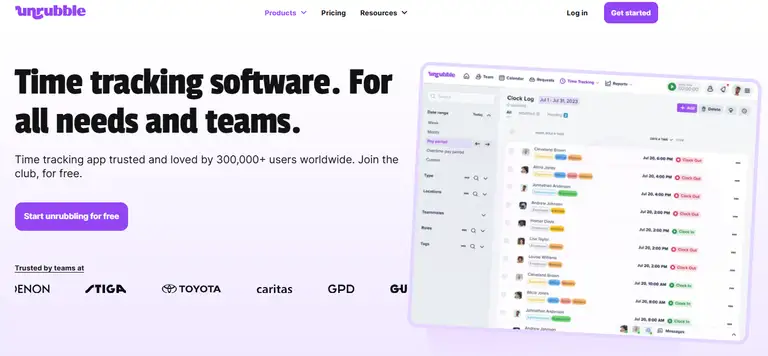
Build trust and income with better time tracking
Good consulting starts with trust, and trust grows from clear data. When you track time honestly and share accurate reports, clients see the real value of your work.
Unrubble makes that simple. So start using it today for free and turn your time into proof.




