Managing your team at work can get daunting, but what about managing them even when they are not around? Tracking paid time off gets more complex as your team grows. Luckily, there are time off tracking apps that can help out.
These tools let you know when your teams are taking time off so you can better plan your schedules and work arrangements. They’re super simple to use and they make your life as a manager a breeze.
So, what are the best time off tracking tools you can try in 2023? Let’s find out.
What are PTO tracking apps?
PTO tracking apps are tools designed to help individuals and organizations keep track of Paid Time Off (PTO) or leave days taken by employees or team members. These apps offer a convenient way to manage various types of leave, such as vacation days, sick days, personal days, and other forms of time off.
PTO tracking apps are commonly used by businesses, HR departments, and even individual employees to ensure accurate record-keeping and efficient management of time off.
Why you need an employee time off tracker
Equipping yourself with such a solution offers a plethora of advantages.
Smart work planning
With a PTO tracking system, you can plan work way smarter. Knowing when team members are on leave means that it's easier to organize projects better, manage workloads, and avoid work pile-ups.
Happy team, fair shares
Using a PTO tracker helps ensure everyone gets a fair amount of time off. This keeps the team happy and satisfied. Moreover, it makes sure people take enough time off so they don’t suffer from burnout.
No legal troubles
A solid and reliable PTO tracking solution also helps you follow work laws. This way, you can prevent legal problems and keep your company's reputation safe without the need for best employer of record to assume all responsibilities.
Clear messages
As you take advantage of a solution for paid time off tracking, everyone knows who's on leave and when. It stops any misunderstandings and keeps things clear for all your team members.
Pay done right
Finally, when leave is calculated right, you can pay people the right amount of money and not undercut anyone. Time off trackers are easy to connect to payroll apps so that your entire payment process is accurate and automated.
What to look out for in PTO trackers?
Key features of PTO tracking apps you might fancy could include:
Request & approval
Employees can submit leave requests through a desktop or mobile app, and managers or supervisors can approve or deny these requests. This streamlines the process and eliminates paperwork.
Calendar integration
PTO apps often sync with popular calendar apps to display leave days alongside work rotas and scheduled appointments, etc., making it easier to plan tasks and projects.
Accrual calculation
For companies that offer accrued PTO based on time worked, these apps can calculate and display the amount of leave an employee has earned.
Balance tracking
PTO tracking apps show the remaining leave balance for each employee, allowing them to see how many days they have available.
Team visibility
Managers can see the time off status of their team members, ensuring that there's adequate coverage during absences.
Reporting and analytics
Some apps provide reports and analytics about PTO trends, helping businesses make informed decisions about staffing and resource allocation.
Compliance
PTO tracking apps can help organizations stay compliant with labor laws and regulations regarding leave policies.
Notifications
The apps often send notifications to employees and managers about upcoming leave, approvals, and other related matters.
Remote access
Many PTO tracking apps are cloud-based, allowing users to access and manage their leave information from anywhere with an internet connection. This is crucial for remote and hybrid teams.
Top PTO tracking software tools for your business
To get started with tracking paid time off of your employees, you need a solid tool that has all the right features and does not break your budget. Here is our curated list of top tools for this purpose.
Unrubble
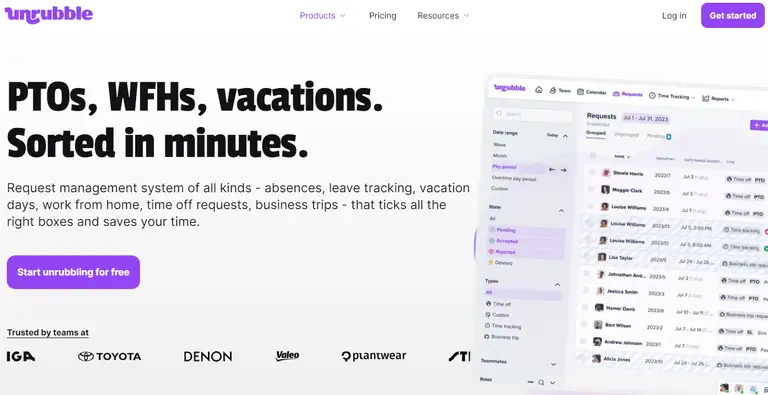
Unrubble is a versatile project management and time tracking platform that includes paid time off tracking. This is a tool that offers comprehensive features for organizing tasks, projects, and time-related activities. It focuses on enhancing productivity and collaboration. All this is possible by combining project management tools with efficient time-tracking capabilities.
Pros for PTO tracking:
- Comprehensive PTO Management: Unrubble offers an all-in-one solution with PTO tracking, project management, and more.
- User-friendly interface: its easy design simplifies PTO request and approval processes for employees and managers.
- Integration and collaboration: seamless integration and real-time updates enhance teamwork and communication for effective PTO management.
Cons for PTO Tracking:
- Learning curve: the extensive features might require some time for users to fully grasp, especially for those primarily focused on PTO tracking.
Why Unrubble stands out as the best PTO tracking software:
Unrubble isn't just any PTO tracking software - it's a standout solution for managing paid time off.
- All-in-one power
Unrubble doesn't stop at PTO tracking. It's a complete project management powerhouse. It combines PTO tracking with scheduling, timesheets, and more, making it an irreplaceable tool for any workplace.
- User-friendly design
Unrubble is like a friend who speaks your language. Its simple and friendly design ensures that even newcomers can easily navigate and make the most of its features.
- Team collaboration
Unrubble is the ultimate team player. Real-time updates, file sharing, a cool spreadsheet, and communication tools make teamwork a breeze, whether you're managing PTO requests or working on projects.
- Data security
It safeguards personal and business data, ensuring that sensitive information stays safe within your team.
- Customizable
Unrubble understands that every business is unique. It allows for customization, adapting to your specific needs and workflow.
- Project-PTO harmony
Unrubble harmonizes project management and PTO tracking. You can switch seamlessly from managing tasks to overseeing time off, keeping your projects and team organized.
- Efficiency booster
Unrubble enhances project success thanks to bridging the gap between project management and time tracking. All so that your work is both structured and time-effective.
Free trial? Yes
Free plan? Yes
Don't wait - try it today.
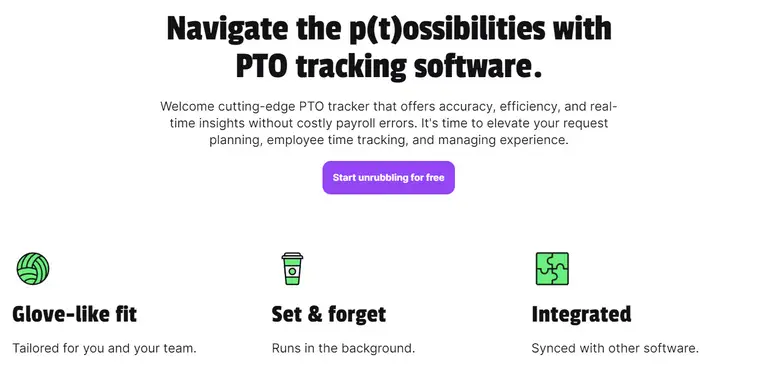
Clockify
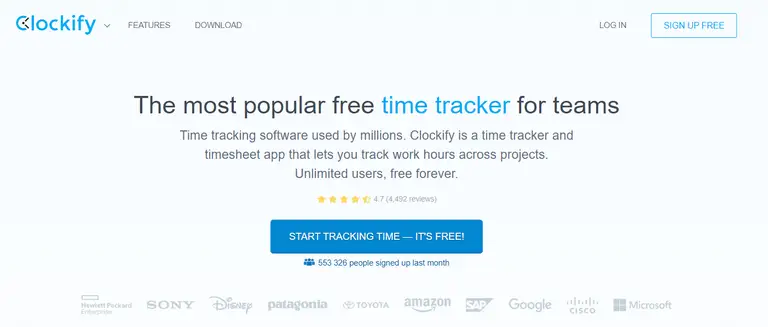
Clockify is a time tracking software designed to help individuals, freelancers, small businesses, and teams accurately track work hours and tasks. It simplifies time management by providing tools to monitor and record the time spent on various activities. As a result, it aids in better project allocation and resource management.
Pros:
- Dedicated time tracking: Clockify specializes in tracking work hours, so it can deliver accurate PTO calculations and leave management.
- Generous free plan: if you’re primarily interested in tracking time, you can do a lot with the free plan in Clockify.
Cons:
- Limited PTO-specific features: while excellent for tracking time, Clockify may lack dedicated PTO management features found in other tools.
Trial? Yes
Free plan? Yes
Jibble
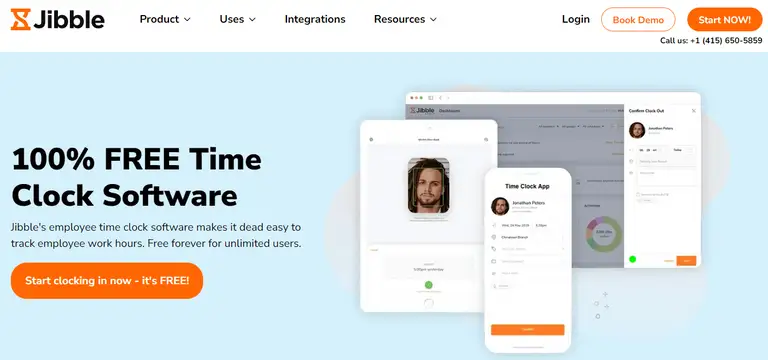
Jibble is a time and attendance tracking software that provides businesses with geolocation-based clock-in and clock-out features. It helps monitor employee work hours, manage leave, and automate payroll calculations through integrated systems.
Pros:
- Location-based tracking: Jibble's geolocation tracking helps ensure accurate PTO records, particularly for remote employees.
- Automated PTO calculations: integrated payroll features streamline PTO-related salary calculations.
Cons:
- Pricing considerations: Jibble's pricing might be higher, especially for small businesses with limited PTO management requirements.
Trial? Yes
Free plan? Yes
Vacation Tracker
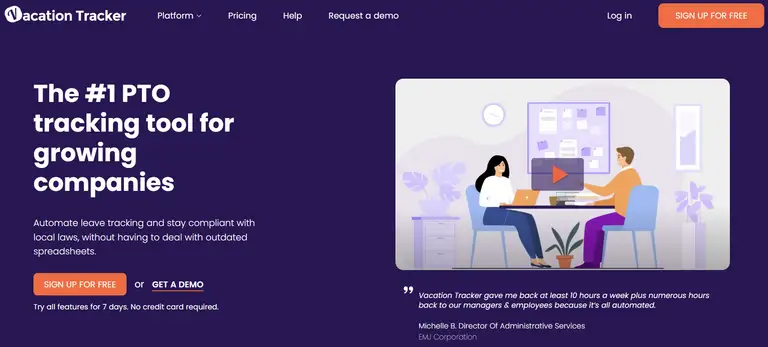
This vacation tracking solution is a specialized tool designed to streamline the process of tracking and managing employee paid time off (PTO) and vacation requests. It offers an intuitive interface for employees to request leave, while managers can easily approve or decline requests.
Pros:
- Simplicity: Vacation Tracker's sole focus on PTO tracking simplifies leave management and offers a straightforward solution.
- Effective communication: managers and team members benefit from clear visibility into leave requests and approvals.
Cons:
- Limited beyond PTO: as a specialized tool, Vacation Tracker lacks the broader project management capabilities of some alternatives.
Trial? Yes
Free plan? No
Buddy Punch
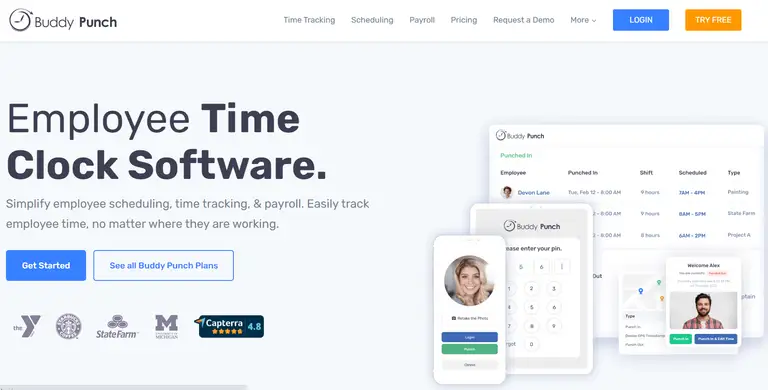
Buddy Punch is a time and attendance tracking solution that offers clock-in methods, including biometric, facial recognition, and GPS-based tracking. It assists businesses in accurately recording employee work hours, tracking attendance, and facilitating leave management.
Pros:
- Diverse clock-in methods: Buddy Punch's multiple clock-in options cater to different work environments and aid in accurate PTO tracking.
Cons:
- Complexity: the array of features might make Buddy Punch a bit complex for businesses primarily seeking straightforward PTO management
Trial? Yes
Free plan? No
Time Doctor
Time Doctor is a multifunctional tool that combines time tracking with productivity monitoring features. It lets businesses monitor employee work hours, track tasks, and gain insights into work patterns for improved time management and project allocation. Additionally, it provides insights into productivity and helps optimize workflows.
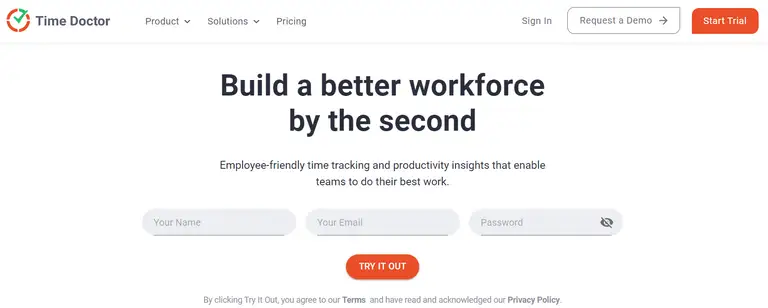
Pros:
- Holistic PTO and productivity monitoring: Time Doctor offers PTO tracking alongside productivity features. As such, it provides a comprehensive overview of employee work patterns.
- Integration potential: its integration capabilities assist in managing PTO within broader workflows.
Cons:
- Learning curve: the combination of PTO tracking and productivity features could require some time for users to fully understand and utilize them effectively.
Trial? Yes
Free plan? No
Track PTO balance like a pro
All these tools cater to various aspects of time management, project organization, and employee leave tracking. As such, they offer businesses the flexibility to choose the one that aligns with their specific needs and objectives.
We believe that Unrubble could cut it for your company if you value quality, reliability, and an amazing feature-price ratio.
Give us a try and let us show you the bright side of PTO tracking.
FAQ
What's a PTO tracker HR software?
A paid time off tracking software tool is designed to monitor and manage Paid Time Off (PTO) or leave days taken by employees. It helps streamline leave requests, approval, and record-keeping processes.
What to look out for in paid time off tracking tools for managing time off requests?
Look for request/approval features, calendar integration, balance tracking, team visibility, compliance, reporting, and remote access. Choose based on your company's size and leave policy.
What's the best PTO tracking software for employee vacation and time off tracking?
The best software depends on your needs. Unrubble offers comprehensive PTO and project management, Clockify excels at time tracking, Jibble has location-based tracking, Vacation Tracker is specialized for PTO, and Buddy Punch has diverse clock-in options.
What makes Unrubble the best time off tracking and management software to report and request time off?
Unrubble stands out as a PTO tracker due to its comprehensive approach, combining PTO tracking with project management features. Its user-friendly interface and integration capabilities enhance efficiency in leave management


