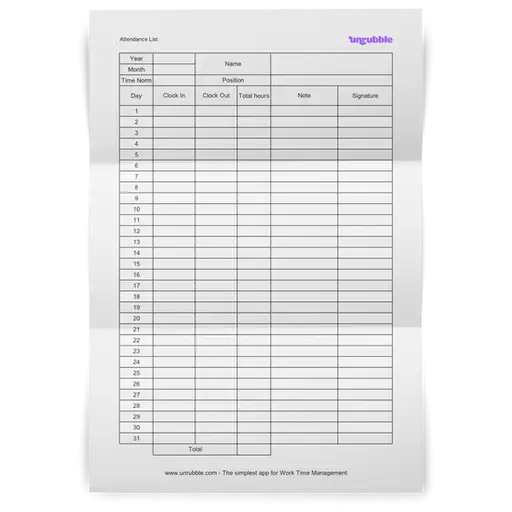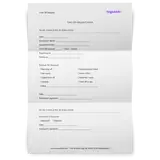Employee attendance list. Free template.
Free xls (Excel) and pdf employee attendance list template.
Create a well-formatted and easy to customize employee attendance sheet to keep track of attendance with clock-ins & outs for your staff.
What is an attendance list template and why do you need one?
An employee attendance tracker template or an attendance sheet template is a blank document that you can use for tracking attendance in the workplace. Also called an attendance form, it shows you when employees are working and on the job and when they are off, e.g. because they are taking vacation time.
The benefits of using an employee attendance template
Here are some of the major benefits of using an employee attendance sheet template:
- Organization (as you'll know who is present and working at all times due to their attendance status and total attendance percentage)
- Accountability (you can prevent attendance issues as all employee absences are noted in an attendance chart, all while avoiding inconsistency in inputs)
- Record keeping (with daily attendance sheets, you'll have documented attendance records that may be required by the law, sorted by relevant attendance categories)
- Efficiency (attendance templates save you from manual entries, and when coupled with attendance and time tracking software, managing the attendance of employees becomes a breeze)
- Data analysis for attendance management (tracking the attendance of employees gives you data insights, e.g. how many employees are absent on a monthly basis, when you have the least employee time taken off, etc.)
- Communication (with employee attendance tracking, you'll know when someone is in and when they're having a vacation day or unpaid leave, for example)
Making use of customizable templates is a great first step if you want to track employee attendance. However, for even more accurate attendance tracking, making use of time tracking software such as Unrubble may be the more efficient alternative.
You'll know exactly who is breaking your attendance policy, what the attendance levels are across the different departments, and all of that from detailed attendance reports in Unrubble.
What should an attendance list include?
If you want to keep track of employee attendance, you can just grab our employee attendance list template. But maybe you want to adjust it or create your own way of employee scheduling through a comprehensive report. Here are some elements that every employee attendance record should have.
1. Employee information and contact details (name, individual employee ID, department, job title and role, along with the main attendance requirements)
2. Attendance details (dates, attendance status, break times, type of leave, average attendance, excused absence or not)
3. Additional information (remarks and comments, employee signatures, etc.)
4. Summary section (for the total monthly attendance, a summary of the individual time entries for a given time period)
All of these details can help you keep a record of employee attendance for various use cases.
Different types of attendance sheets
Depending on how you work and manage your employees, you're going to need different sorts of attendance spreadsheet templates. Here are the main types you should be aware of.
1. Daily attendance sheet template
2. Weekly attendance sheet template
3. Monthly attendance sheet template
4. Biometric attendance sheet template
5. Absence tracker
6. Sign in and sign out sheet
7. Remote work attendance sheet
Each of these can give you real-time visibility into actual employee hours. You'll learn all about absent employees - when they take a lunch break, when they are vacationing and when they have unexcused absence from the workplace.
You'll gain valuable insights about your workforce and solve attendance-related issues more easily. It also helps for payroll purposes. However, an excellent alternative is using time tracking apps. For example, Unrubble is a valuable tool for creating an accurate report of hours worked for your entire company.
FAQ on managing employee attendance
Have questions? We might have the answers.
How to track employee attendance for free?
You can use Unrubble's free employee attendance sheets to track attendance easily. Download our Excel attendance template or PDF version to start tracking employee attendance at no cost. You can also use Unrubble's attendance tracking software for advanced features like generating attendance data, weekly employee attendance summaries, and managing employee attendance across your organization.
How to create an employee attendance sheet?
For efficient tracking, use Unrubble's employee attendance tracker to record and organize attendance data. You can also get our free attendance tracking spreadsheet in Excel format. Add employee details, attendance dates, and attendance status (present, absent, or on leave).
How to keep track of employee absences?
Unrubble's employee attendance sheets help you manage employee attendance, including absences. Input absences into the attendance tracker to monitor patterns effectively. For deeper analysis, Unrubble's attendance tracking software delivers detailed reports on monthly employee attendance.
How do I download the attendance sheet for a team?
Scroll up to download the attendance sheets. Choose from daily, weekly employee attendance, or monthly employee attendance templates. Select the format you need (PDF or Excel attendance template) and get it for free. You can also use Unrubble to manage employees' attendance with ease.
Can I use Unrubble for student attendance?
Yes, Unrubble's employee attendance tracker is designed for teams, and companies. However, you can download the attendance tracking spreadsheet, and customize it for your school or class, and keep accurate records. The attendance data can be used for tracking and generating detailed reports, similar to managing employee attendance.