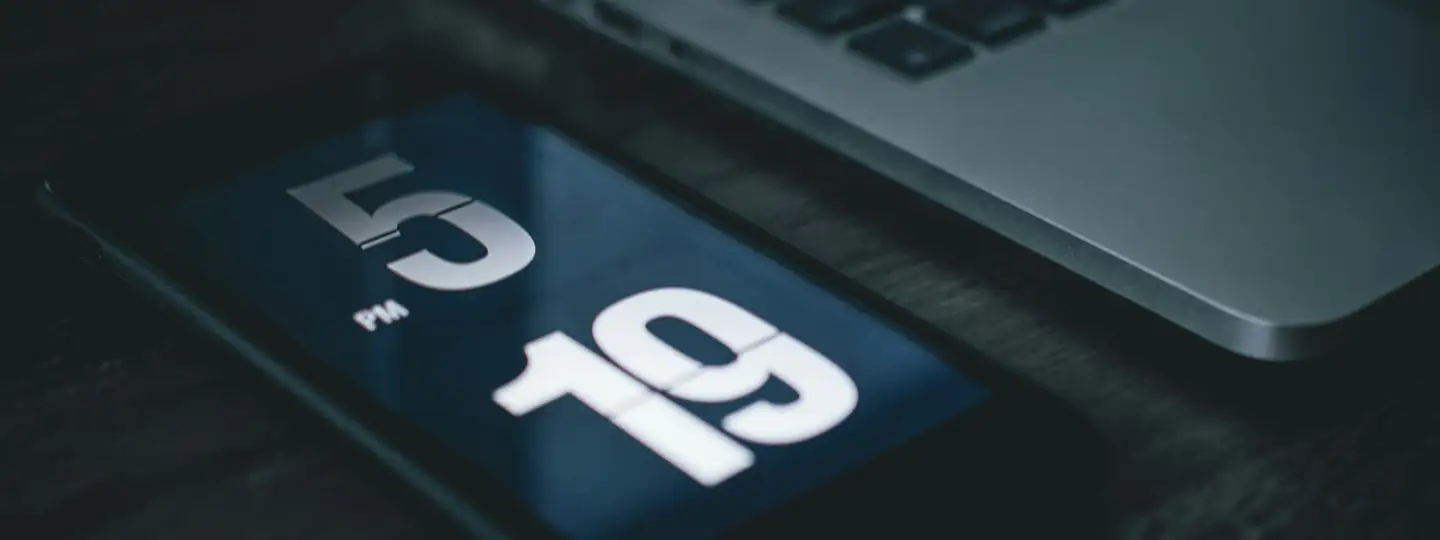You might expect this to be just another rundown of time card tools.
But that’s not the case here.
In this article, we’ll look at the top time card calculators of 2025, which stand out for their ease of use and practical features.
No matter if your goal is to track work hours accurately, handle payroll efficiently, or maintain well-organized records, these solutions have what it takes.
Let’s break down the best options:
What is a time card calculator?
A time card calculator is a tool for tracking and calculating work hours. It’s handy for employees and employers who need to see total hours worked, including overtime, without doing the math themselves.
You input your clock-in and clock-out times, and it can automatically calculate the total hours, even converting them into decimal hours if needed.
This is useful for following federal minimum wage guidelines and ensuring accurate payrolls. A free time card calculator can save time and reduce errors when calculating regular and overtime hours.
Why do businesses need a time card calculator?
There are many reasons, and the most common are:
Accurate tracking of employee hours
Businesses need a reliable tool to track employee hours.
A time card calculator can make recording clock-in and clock-out times easier without worrying about errors.
This helps companies know precisely how many hours their staff worked each week.
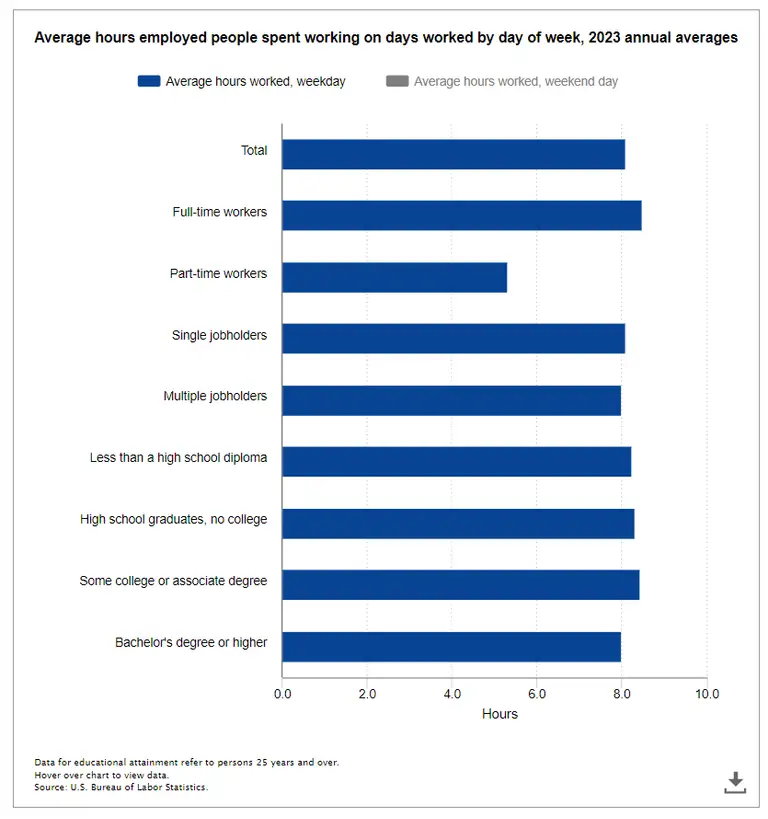
Fair overtime pay calculations
When employees work overtime, it’s essential to calculate their extra hours correctly.
Using a work hours calculator helps keep records clear.
This makes payroll simpler and avoids any disputes over week overtime pay.
Quick calculation of total gross pay
Calculating total gross pay can get complicated, especially with different weekly hours.
A time card calculator speeds up the process, so businesses can calculate pay without spending too much time on manual work.
It’s a practical way to keep payroll consistent and stress-free.
Avoiding mistakes in weekly hours
Manually adding up weekly work hours can lead to errors.
A work hours calculator helps reduce these errors by automatically calculating total work hours.
This gives businesses more confidence in their records and saves time double-checking numbers.
Staying compliant with labor laws
Accurate tracking helps businesses comply with federal regulations, such as paying at least the federal minimum wage.
The Fair Labor Standards Act (FLSA) states that any work over 40 hours in a 168-hour period is considered overtime.
With the right tools, businesses can correctly record work hours and overtime, staying compliant and avoiding potential issues.
Top time card calculators in 2025
Here they are, the top 5 time card calculators for 2025 and beyond:
Unrubble - the best, most powerful choice
Unrubble's time card calculator is a top-tier tool made for businesses looking to track work hours, overtime, and payroll effortlessly. Thousands trust it for its reliable and user-friendly features.
How it works:
With Unrubble, entering clock-in and clock-out times is a breeze. The calculator tracks regular hours, break deductions, and overtime. It updates in real-time so businesses can get accurate records at a glance. Just input the data, and Unrubble handles the math, instantly giving you total work hours and payroll figures.
Top features:
- Real-time time tracking and automatic timesheet generation
- Flexible input for breaks, overtime, and custom rates
- Mobile-friendly with face recognition for secure tracking
- Export options for reports in various formats
- Integration with payroll systems
Pricing: Unrubble offers a range of plans, including a free version. Paid plans come with added features like advanced integrations and priority support. Sign up now to see the available plans.
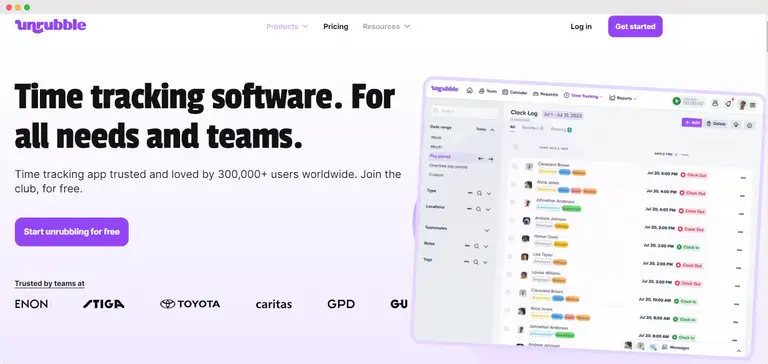
Clockify
Clockify’s time card calculator helps businesses track weekly or bi-weekly hours and automate payroll calculations. It is ideal for those who need basic time tracking with no frills.
How it works:
Users input start and end times for each day and any break periods. The calculator adds the total regular and overtime hours and converts them to gross pay if a rate is entered. The tool is rather not complicated and doesn't require an advanced setup.
Top features:
- Automatic calculation of regular and overtime hours
- Bi-weekly and weekly options
- Export data as CSV or PDF
- Manual entry with customizable hourly rates
Pricing: Clockify’s time card calculator is free. Businesses can upgrade to paid plans for added features such as advanced reporting and integrations.
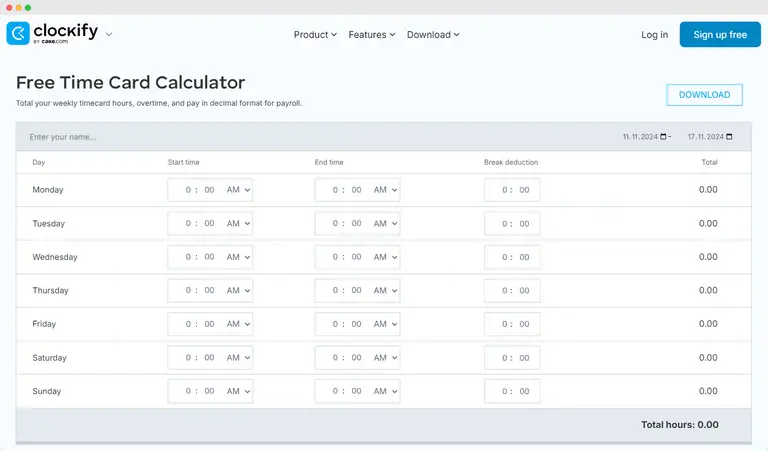
Calculator Soup
Calculator Soup’s time card calculator is another online tool used for calculating work hours, break times, and payroll totals. It’s specifically great for quick, manual time tracking.
How it works:
Users manually enter start and stop times in a simple format, add any breaks, and the calculator totals the daily and weekly hours. It can also factor in base and overtime pay rates to generate gross pay.
Top features:
- Simple manual time input with break deductions
- Overtime pay calculations with adjustable rates
- Option to view total hours in different formats (e.g., decimals)
- No registration needed for use
Pricing: Calculator Soup’s time card calculator is free to use.
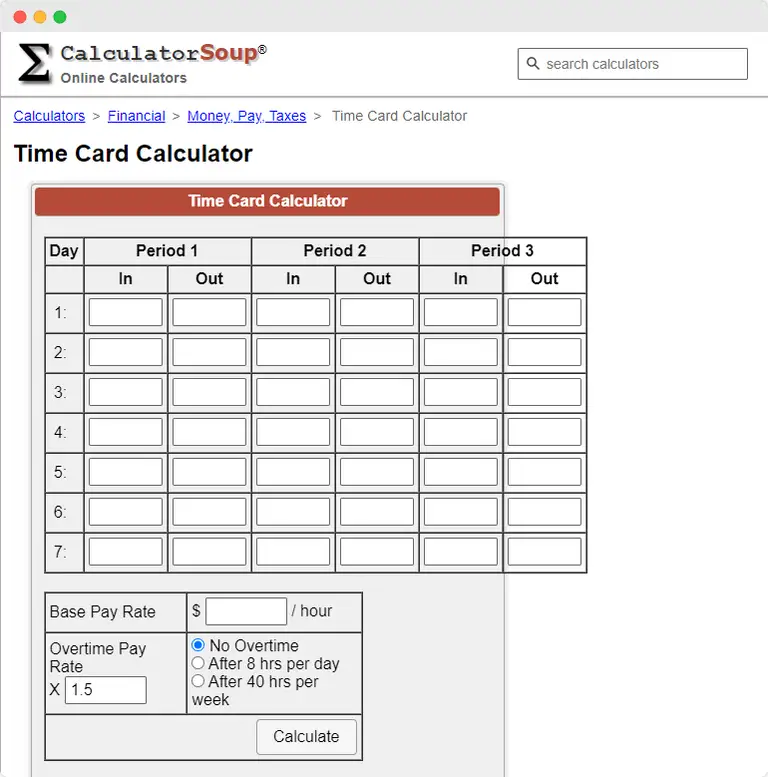
QuickBooks
QuickBooks’ time card calculator is an efficient tool to help businesses keep track of work hours, overtime, and payroll for accurate payment calculations.
How it works:
After selecting a weekly or bi-weekly card setup, users enter clock-in and clock-out times and any unpaid breaks. The tool calculates total hours and gross pay based on the provided rates. Users can export data as needed for payroll processing.
Top features:
- Weekly and bi-weekly tracking options
- Customizable overtime settings
- Automated gross pay calculations
- Export timesheet data to CSV for payroll
Pricing: The QuickBooks time card calculator is free. However, you must subscribe to a paid plan to access more robust time-tracking features.
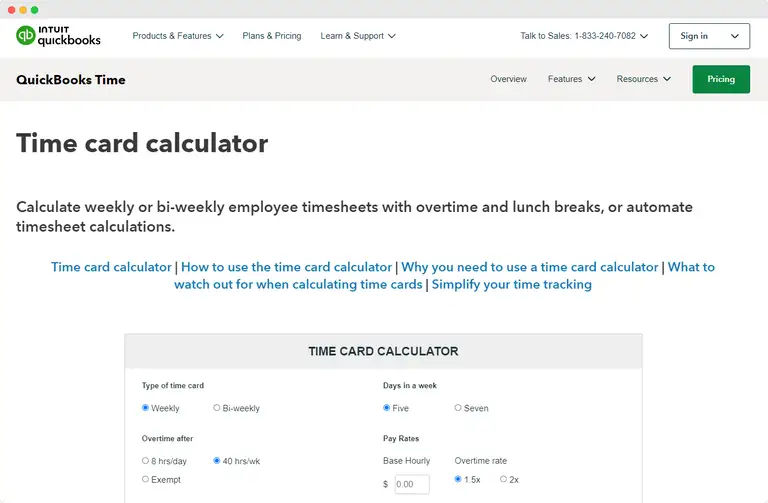
Time Clock Wizard
Last but not least, Time Clock Wizard’s time card calculator is a user-friendly tool for businesses to track and calculate work hours and payroll. It’s packed with features to make time tracking manageable.
How it works:
Users input their work times, including any breaks, and the calculator sums up the total hours worked. It also automatically calculates gross wages based on the hourly rate and can include overtime pay if applicable.
Top features:
- Automatic calculation of daily and weekly hours
- Gross pay and overtime calculations
- Easy-to-print or export reports for payroll
- Mobile-friendly for on-the-go access
Pricing: The time card calculator from Time Clock Wizard is free. Businesses can explore their paid plans for more advanced employee management features.
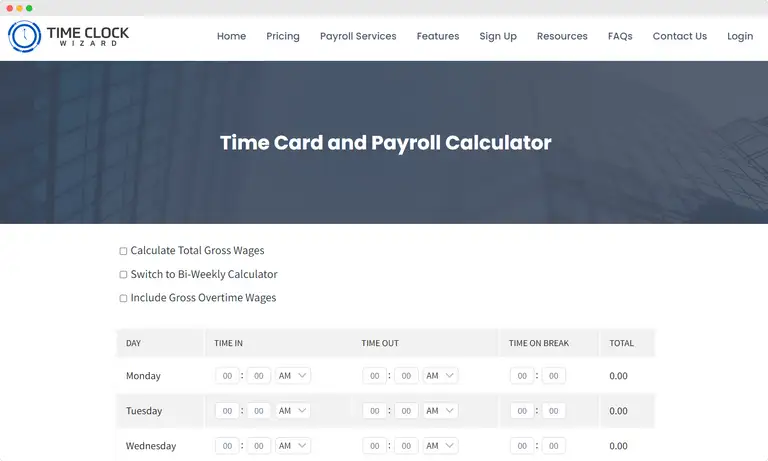
Why Unrubble is the best choice
Unrubble stands out from the crowd with its modern and comprehensive approach to calculating total work hours.
Unlike basic calculators that only tally hours, Unrubble is an all-in-one tool for tracking work time, scheduling, PTO management, and more.
It’s built with real businesses in mind, from small teams to large enterprises, and adapts seamlessly to different workflows.
Advanced features with ease of use
Unrubble doesn’t just track hours - it delivers precision. The tool uses cutting-edge technology for mobile time tracking, such as face recognition and anti-spoofing detection.
Its real-time updates mean you always have the latest data at your fingertips. Plus, it’s “stupid-easy” to set up and use, so your team can jump in and start tracking without hassle.
Tailored for all needs
With its adaptable structure, Unrubble fits into your team’s unique workflow. The platform accommodates everything from basic time tracking to detailed reporting, making it easy to count overtime, track lateness, and address any time discrepancies.
Do you need to plan schedules or manage PTOs? Unrubble’s integrated tools handle it all with no extra work on your part.
Secure and compliant
Security matters and Unrubble takes this seriously. Your data stays encrypted and compliant with GDPR, giving your company peace of mind.
The focus on data privacy means no sharing of user information, which is a major plus for any business concerned about confidentiality.
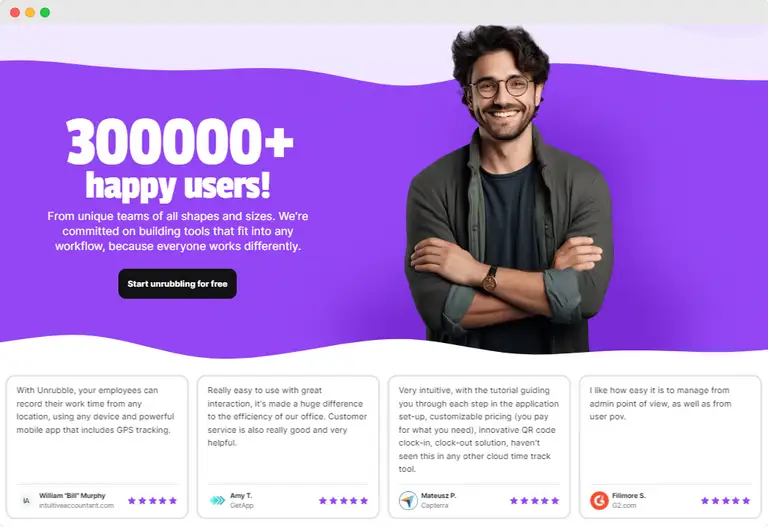
What makes Unrubble stand out
- All-in-one platform: time tracking, scheduling, PTO management, and real-time timesheets.
- Mobile-friendly: works across devices, backed by advanced face recognition tech.
- Easy reporting: export data in different formats to keep records organized.
- Seamless integration: connects smoothly with payroll systems to keep things efficient.
- Customizable features: adapt the tool to match your team’s workflow with minimal effort.
With Unrubble, businesses don’t just track time, they manage it smarter.
Ready to calculate total work hours? Start unrubbling today and experience the difference yourself.