Are you tired of juggling Excel spreadsheets to keep track of your team's attendance?
Discover the best free employee attendance tracking app you can try today – a solution that transforms the way you monitor daily attendance and manage your workforce.
Say goodbye to the traditional attendance sheet and embrace a tool designed to help you track time with unparalleled ease.
What is an employee attendance tracker?
An employee attendance tool is a digital diary that keeps track of when employees come to work and when they leave. Imagine it as a smart calendar that notes down who's at work each day, who's not, and how long they stay.
It's super helpful for bosses to see how often their team is in the office. It can also be used to figure out things like who deserves a reward for not missing a day or who might need a little nudge if they're away too much.
The most important attendance tracking software features
A solid tool for this purpose should, ideally, have all of these features and functionalities.
Track attendance and time
This attendance tracking system acts as a digital logbook. It meticulously records the hours that employees work. From the moment they start their day to when they clock out, every minute is accounted for. It's essential for sticking to accurate work hours and also helps in managing the workforce efficiently.
Get real-time attendance tracking
With this capability, you get a live feed of who's present and who's not at any given moment.
It's like having a dynamic attendance sheet that updates itself continuously throughout the day. This feature is particularly useful for managers who need to keep an eye on staffing levels and attendance patterns in real time.
- track daily employee attendance
- track weekly employee attendance
- track monthly employee attendance
Use biometric or RFID integration
Incorporating either biometric (like fingerprint or facial recognition) or RFID (Radio-Frequency Identification) technology elevates the security and accuracy of attendance tracking.
Employees simply scan their fingerprints or a special RFID card to register their attendance.
This method reduces the chances of buddy punching (where one employee clocks in for another) and ensures that the attendance data is as precise as possible.
Engage with geolocation tracking
Next, a GPS for employee attendance. When employees clock in or out, the system records their location. It's especially useful for businesses with staff working off-site or on the move.
Look into overtime tracking
Think of this as a vigilant watchdog for extra work hours. The system automatically keeps track of any time employees work beyond their regular hours.
It's key for accurate payroll calculations and helps in managing labor costs. Plus, it verifies whether employees are fairly compensated for their additional time.
Set up automated scheduling
This is your smart assistant for creating work schedules. The software automatically generates shift plans based on various factors like employee availability, shift preferences, and business needs.
It saves managers a lot of time and hassle, reduces scheduling conflicts, and improves overall workforce efficiency.
Employees can also view their schedules in advance, request changes, or swap shifts. Now that's how you make the whole process more flexible and employee-friendly.
Sort out leave management
An employee absence tracker acts as a digital gatekeeper for all types of time-off requests, like individual employee absence, sick days, or personal leave.
Employees can apply for leave directly through the system, and managers can approve or decline these requests with just a few clicks. It keeps track of all leave balances, all so that records are always up-to-date.
This makes planning easier for both employees and managers. That's because they can see who's available and when.
Manage shift differentials
This is all about handling the pay differences for working different shifts. For example, employees might earn a bit more for night shifts, overtime or weekends.
The system automatically calculates these pay differences, making sure that employees are paid correctly according to the hours and times they work. It's a great tool for maintaining fairness and transparency in pay practices.
Integrate with payroll software
This feature is like a bridge that connects the attendance system with payroll processing software. It automatically transfers attendance data, including regular hours, overtime, and leave, into the payroll system.
This integration streamlines the payroll process, reduces errors, and saves time. This way, employees are paid accurately and on time, based on their actual work hours and attendance records.
Customize reporting
It allows you to create reports tailored to your specific needs. You can choose what data to include, like attendance patterns, overtime hours, or leave balances.
These reports can be customized to provide insights that help in making informed decisions about staffing, productivity, and even budgeting. It's a powerful tool for managers who need to analyze workforce data and trends.
Use an employee self-service portal
Here, they can view their schedules, request time off, check their leave balances, and even clock in or out. It empowers employees by giving them direct access to their personal attendance and scheduling information.
This feature not only enhances transparency but also reduces the workload on HR and management, as employees can handle many routine tasks themselves.
Make use of mobile accessibility
This is all about convenience and flexibility. With mobile accessibility, employees and managers can use the attendance system from anywhere, anytime, using their smartphones. Whether it's clocking in, viewing schedules, or approving leave requests, everything can be done on the go.
This is particularly beneficial for teams that are mobile or have flexible work arrangements. It makes the attendance tracking process not tied to a physical location, but more adaptable to various working environments.
How Unrubble can help with employee attendance tracking
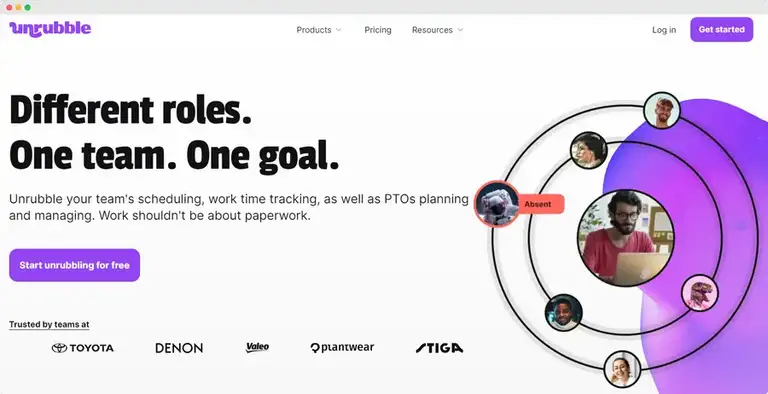
Unrubble is the most comprehensive tool designed to streamline and enhance employee attendance tracking.
In fact, our solution offers everything that we've just mentioned:
- Time and attendance monitoring: Unrubble records when your employees start and end their work for accurate tracking of work hours.
- Real-time attendance tracking: it provides live updates on who's at work and who's not, offering managers instant insights into staffing levels.
- Biometric or RFID integration: Unrubble uses sophisticated methods for secure and accurate attendance logging.
- Geolocation tracking: with GPS tracking capabilities, Unrubble is ideal for verifying employee locations, especially for remote or field-based work.
- Overtime tracking: it keeps a precise record of extra hours worked for fair compensation and effective labor cost management.
- Automated scheduling: Unrubble simplifies creating and managing work schedules, accommodating various shifts and preferences efficiently.
- Leave management: the system streamlines managing time-off requests, and keeping track of leave balances and approvals.
- Shift differentials: while specific details aren't provided, its comprehensive scheduling features suggest an ability to handle different shift patterns and associated pay rates.
- Payroll software integration: Unrubble's ability to integrate with payroll systems means seamless transfer of attendance data for accurate payroll processing.
- Customizable reporting: it offers tailored reporting, allowing managers to analyze attendance data effectively for informed decision-making.
- Employee self-service app: employees can manage their attendance-related tasks, enhancing transparency and reducing administrative burdens.
- Mobile accessibility: its mobile app ensures that attendance tracking is not confined to a physical location, offering flexibility for both on-site and remote employees.
Unrubble provides a robust and versatile platform for tracking employee attendance, offering features that cater to the various needs of modern workplaces.
From accurate timekeeping to facilitating efficient workforce management, Unrubble stands out as a valuable tool for businesses looking to optimize their attendance tracking processes.
Try it today and see the difference - for free.
What else do we offer?
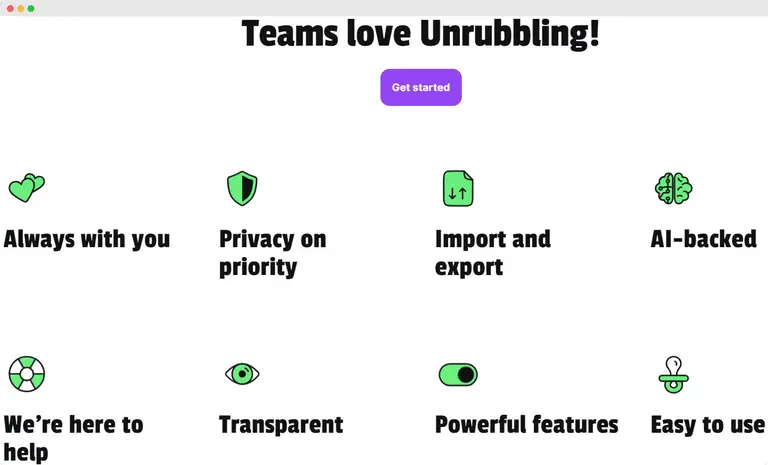
Say goodbye to Excel spreadsheets - track employee attendance with ease
All in all, Unrubble stands out as the best tool as it offers a comprehensive and user-friendly platform.
With features like real-time tracking, geolocation, and mobile accessibility, it revolutionizes how you keep track of employee attendance.
Whether you need a free attendance template or a robust system to manage your employees' attendance, Unrubble is the go-to solution.
It's more than just an employee attendance tool - it's a complete system designed to make attendance tracking efficient and hassle-free.
Try Unrubble today and experience a new level of control over your team's attendance.
![How To Evaluate HR Transformation Effectiveness [2026 Guide]](/static/image?src=https%3A%2F%2Fcdnblog.unrubble.com%2Fpayload-unrubble-images%2FUnrubble-how-to-evaluate-hr-transformation-effectiveness-2026-guide-180x120.jpg&width=128&height=128&fit=cover&position=center&quality=65&compressionLevel=9&loop=0&delay=100&crop=null&contentType=image%2Fwebp)






