Time is money, especially when you're a consultant.
The question is: how can you make sure you're not missing out on profits, and at the same time keep your clients happy? With time trackers on your side, it’s possible.
Let's find the best time tracking tool for consultants.
What is a time tracking app for consultants?
A time tracking app for consultants is a software application designed to help consultants monitor and record the time they spend on various tasks, projects, and client work.
These apps often come with features that let consultants track time accurately, analyze work patterns, and manage their productivity.
With a time tracking app, you can accurately bill your clients and find out exactly which activities are taking the most of your focus time. It’s an easy way to improve efficiency and get more work done in less time.
10 reasons why consultants should use a time tracker
If you're a consultant, here's why you might want to start tracking your time using a solution designed specifically for this purpose:
Billing and invoicing
Consultants typically charge clients for their services based on the billable hours spent on specific tasks or projects. Tracking time accurately can help consultants generate accurate invoices and ensure they are compensated fairly for their work.
Transparency
Tracking time provides transparency to both the consultant and the client. It helps clients understand how much time is being devoted to various tasks and projects. As a result, it's easier to foster trust and accountability in the consulting relationship.
Project management
A time tracking tool also assists consultants in managing their projects more effectively. It helps them allocate resources efficiently, identify bottlenecks, and prioritize tasks based on the time invested and the progress made.
Scope control
Clients often have specific expectations about the scope of a project. Consultants who track their time can easily monitor whether they are staying within the agreed-upon scope or if additional work is being performed.
The result? They can manage scope creep and address any necessary adjustments accordingly.
Performance evaluation
Time tracking gives consultants data on their own productivity and efficiency. Thanks to a reliable tool for tracking time, they can analyze how much time they spend on different tasks, identify areas where they might be spending too much time, and make improvements to their work processes.
Forecasting and planning
By analyzing historical time-tracking data, consultants can make more accurate forecasts for future project management decisions. This includes estimating how long certain tasks will take and planning resources appropriately.
Client communication
Time tracking data can be used as evidence in client communication. If there are delays or challenges in a project, consultants can refer to the tracked time to explain the reasons behind the situation, as well as discuss potential solutions.
Cost analysis
Consultants can also use time tracking data to analyze the cost-effectiveness of their services. They can compare the time spent on a project with the revenue generated from that project to determine profitability.
Legal and regulatory compliance
In some cases, consultants might need to provide detailed records of the time they spent on specific tasks for legal or regulatory purposes. Accurate time tracking ensures they can meet these requirements if necessary.
Learning and improvement
Over time, consultants can analyze time tracking data to identify trends and patterns. This information can guide them in improving their work processes, making better project estimates, and enhancing their overall consulting approach.
Best time tracking software for consultants in 2023
Unrubble: the best time tracking partner for consultants
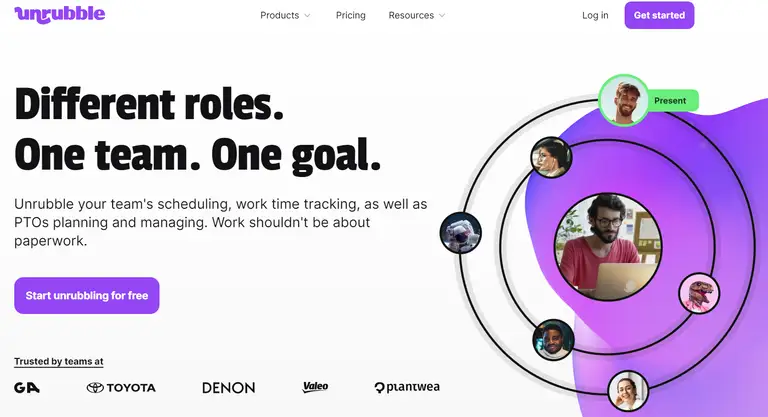
If you're a consultant entering the world of time tracking, you're in luck! Unrubble is here to make your life easier. Let's break down why Unrubble is the ideal choice for consultants like you:
- simple setup for a quick start
You can get going with Unrubble straight away. No need to stress about confusing setups – Unrubble gets that your time is valuable, and it's committed to saving it for you.
- track time like a pro
Unrubble is great for counting your overtime, catching those moments when you're late, and even making sure all your time is tracked just right. This isn't just about billing – it's about understanding where every second of your time is spent
- effortless scheduling
With easy-to-use tools, you can plan your tasks, move things around with a simple drag-and-drop, and get real-time updates so everyone's on the same page. No more confusion – just smooth scheduling.
- say goodbye to PTO stress
Taking time off should be a piece of cake, right? Unrubble makes it exactly that. Whether it's vacation time or you're working from home, Unrubble's got a system that checks all the boxes.
- plug into your workflow
Unrubble easily connects with the tools you're already using, like your payroll platform. Say goodbye to piles of paperwork and hello to a streamlined process that's a breath of fresh air.
- access: anywhere, anytime
Unrubble offers different ways to access your info – through a web app, your browser, or free mobile apps. And don't worry about security – Unrubble's smart technology keeps your data safe.
- time to get started
Ready to make your consulting life smoother? Join over 149,950 happy users who are already unrubbling their work processes. And the best part? You can start for free, no credit card is needed.
Ready to unrubble your work life? Start for free now.
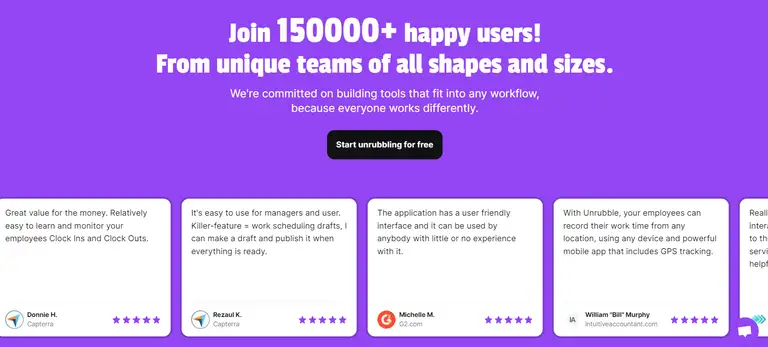
Free plan? Yes
Trial? Yes
Reviews: 5/5 on G2, 4.9/5 on Get App, 5/5 on Software Advice (note: this tool has the best user ratings out of all the solutions mentioned in this article)
Clockify
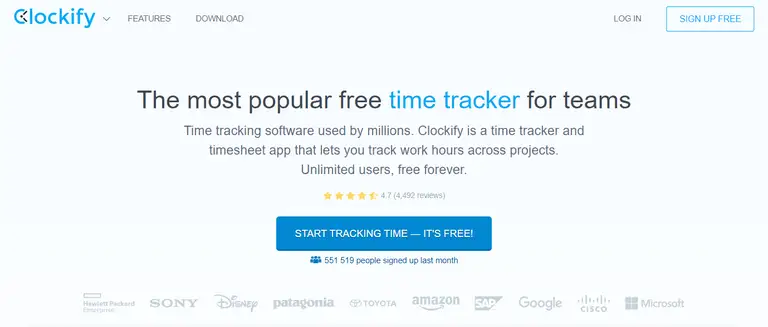
Clockify is a free time tracking tool that enables consultants to monitor their work hours, track projects, and manage tasks effectively.
Top features:
- Multi-platform support: available on various devices and platforms, including web, mobile, and desktop.
- Project and task tracking: tracking of projects and tasks with clear time allocation.
- Reports and insights: Generates reports for analyzing time usage and project progress.
Pros:
- Intuitive project and task tracking for streamlined management.
- Comprehensive reports and insights for performance evaluation.
- Integration options enhance productivity by connecting with other tools.
Cons:
- Some advanced features might be limited in the free version.
- The user interface could be improved for even smoother navigation.
- Integrations might require additional configuration for optimal use.
Free plan? Yes
Trial? Yes
Reviews: 8.5/10 on Trust Radius, 4.7/5 on Get App, 4.5/5 on G2
Timeular
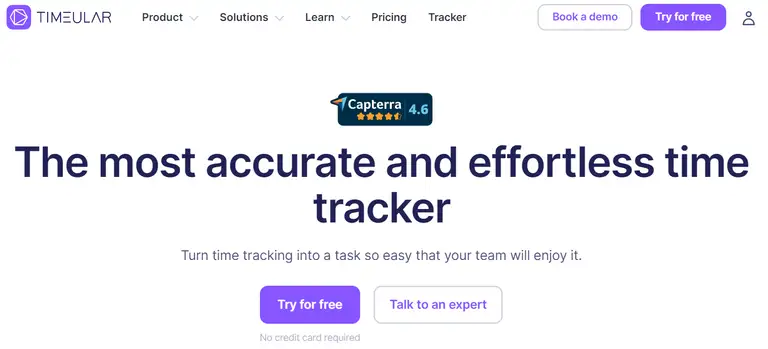
Timeular offers features to track time both digitally and physically, with a unique physical device. This solution is mainly suitable for startups, SMBs and enterprises. However, as a consultant, you might fancy it too.
Top features:
- Physical tracker: a physical device that consultants can flip to track different tasks. You can order it from their website at an added cost.
- Real-time tracking: tracking of time spent on each task as the device is flipped.
- Automatic sync: syncs tracked time to the Timeular app for easy reporting.
Pros:
- The unique physical device makes time tracking engaging and tangible.
- Real-time tracking enhances accuracy and minimizes manual entries.
- Automatic syncing simplifies the process of transferring data to the app.
Cons:
- The physical device may not suit everyone's preference for tracking.
- Limited scalability and team collaboration compared to other tools.
- Might lack certain advanced features found in traditional digital platforms.
Free plan? No
Trial? Yes
Reviews: 4.6/5 on Get App, 4.6/5 on Capterra, 4.5/5 on G2
TimeCamp
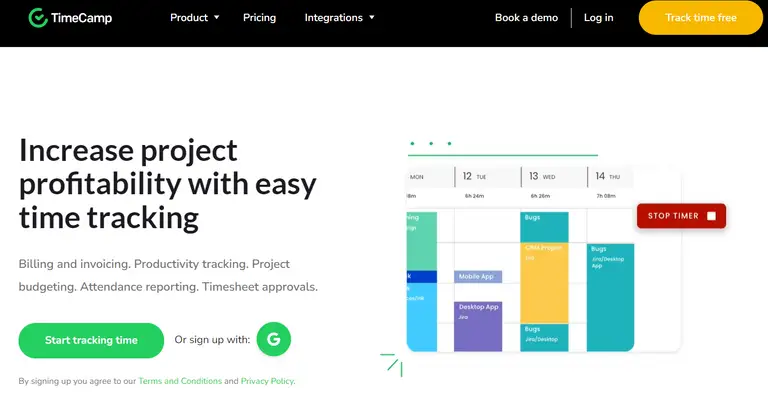
TimeCamp is a comprehensive time tracking and project management software designed to help consultants manage their work hours and projects effectively.
Top features:
- Invoicing integration: integrates with invoicing tools for seamless billing.
- Productivity reports: generates productivity reports to analyze time usage.
- Attendance tracking: monitors attendance and time off for improved HR management.
Pros:
- Project budgeting ensures projects stay on track financially.
- Integration with invoicing tools simplifies billing processes.
- Detailed productivity reports aid in performance analysis.
Cons:
- Automatic tracking might not be accurate in all scenarios.
- The user interface could be overwhelming for new users.
- Some advanced features might require a learning curve to master.
Free plan? Yes
Trial? Yes
Reviews: 4.7/5 on Get App, 8.7/10 on Trust Radius, 4.7/5 on G2
Jibble
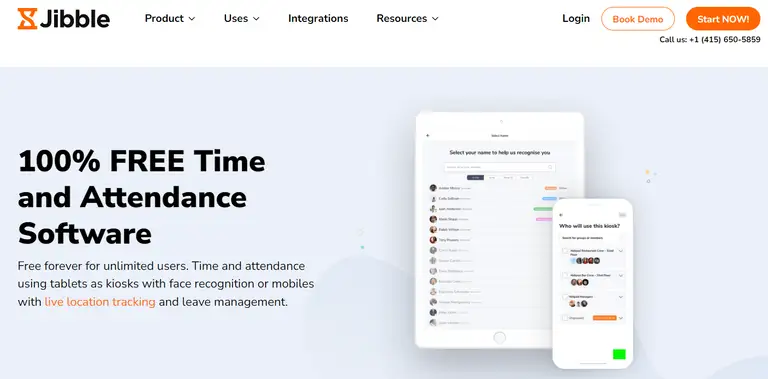
Jibble is a time and attendance tracking solution that allows consultants to monitor their work hours, track attendance, and manage teams.
Top Features:
- Clock in/out: consultants can clock in and out to track their work hours.
- Geolocation tracking: tracks location data to verify remote work attendance.
- Team management: manages teams and tracks the attendance of remote team members.
Pros:
- The clock in/out feature provides accurate work hour tracking.
- Integrations with popular tools improve overall workflow.
- Customizable reports enable data-driven decision-making.
Cons:
- Might be more suitable for teams with a significant remote workforce.
- Advanced features might not be as robust as some dedicated project management tools.
- Geolocation tracking could raise privacy concerns for some users.
Free plan? Yes
Trial? Yes
Reviews: 4.8/5 on Get App, 4.6/10 on G2, 5/5 on Software Advice
Hubstaff
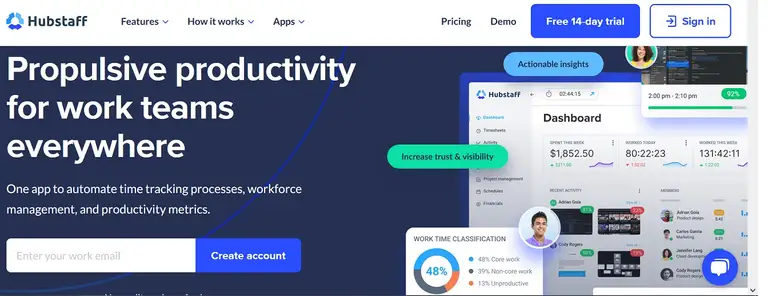
Hubstaff is a time tracking and productivity management tool that assists consultants in tracking time, managing tasks, and monitoring team activities.
Top features:
- Screenshot capture: takes screenshots at intervals to verify work and productivity.
- Activity monitoring: tracks keyboard and mouse activity to gauge productivity.
- Invoicing integration: integrates with invoicing tools for streamlined billing.
Pros:
- Comprehensive time tracking with manual and automatic options.
- Activity monitoring provides insights into productivity levels.
- Budget tracking ensures projects stay within financial limits.
Cons:
- Screenshots and activity tracking could raise privacy concerns for some users.
- The user interface might be overwhelming for new users.
- Some advanced features might require more setup and configuration.
Free plan? No
Trial? Yes
Reviews: 4.3/5 on G2, 4.6/5 on Get App, 4.5/5 on Software Advice
BuddyPunch
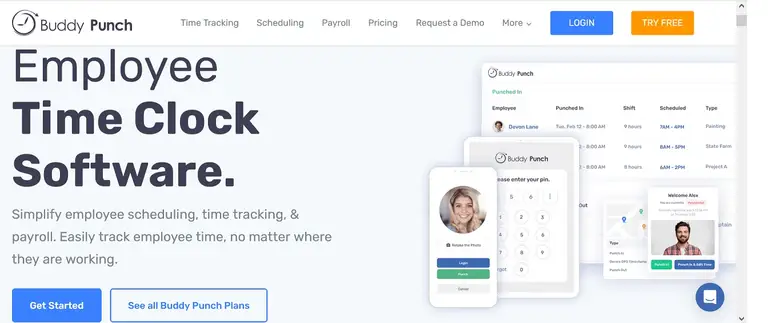
BuddyPunch is a time tracking and attendance management solution. Consultants who use it can monitor their work hours and manage employee attendance.
Top features:
- PTO tracking: manages paid time off (PTO) and vacation hours for employees.
- Reports and analytics: generates reports for time logs and attendance analysis.
- Notifications: sends alerts for missed punches and upcoming PTO.
Pros:
- The clock in/out feature ensures accurate tracking of work hours.
- Geolocation tracking verifies remote work attendance.
- PTO tracking supports efficient management of paid time off.
- Time reports and analytics provide insights into time management and attendance patterns.
- Notifications improve communication about attendance-related matters.
Cons:
- Might be more suitable for businesses with employees rather than individual consultants.
- Advanced features could be limited compared to comprehensive project management tools.
- Geolocation tracking might raise privacy concerns for remote workers.
Free plan? No
Trial? Yes
Reviews: 4.8/5 on Get App, 4.8/5 on G2, 8.2/10 on Trust Radius
Other notable mentions: Time Doctor, Desk Time, WebWork Tracker, Timely, ClickUp
Start tracking time for your consulting business
In the sphere of consultancy, time is both your currency and your canvas.
Thus, it's essential to have a reliable time tracking tool by your side that understands your unique needs.
As you explore the diverse options available, remember that each tool comes with its own set of features and capabilities. It's not just about finding a tool - it's about finding your tool – the one that aligns seamlessly with your workflow and ambitions.
Personally, we recommend Unrubble - it's the best software you can pick out.
Try it today to never look back at the old ways of tracking time as a consultant.
Frequently asked questions
What is a time tracking solution for a consulting firm?
A time tracking solution for a consulting firm is software that helps monitor work hours, manage projects, and streamline billing. It ensures accurate record-keeping and efficient project management
Why shouldn't consultants track their time manually?
Manual time tracking is error-prone and time-consuming. Consultants can miss billable hours, lack accuracy, and hinder productivity. Automated tools offer precision and efficiency.
Why is Unrubble the best software for tracking time by consultants?
Unrubble excels due to its user-friendly setup, accurate time tracking, scheduling features, PTO management, and integrations. It streamlines consultant workflows effectively
Where should I look for the best time tracking app for a team of consultants?
To find the best automated time tracking app for a team of consultants, explore user reviews, compare features, and consider usability. Check options like Clockify, Toggl, and Unrubble for suitability.


