Hello freelancers!
We know how tough it can be to handle many individual projects and meet deadlines. Time is super important for you, just like money.
You've probably heard the saying "time is money" by Benjamin Franklin, right? Well, it's really true.
Now, what if we told you there's a cool way to make sure you're not missing out on any profits?
All you have to do is add a special tool to your collection…
So let us show you the best apps that can help you keep track of your time as a freelancer in 2023.
What is a freelance time tracking app?
Time tracking apps for freelancers are digital tools that enable you to effortlessly monitor, record, and manage the hours you dedicate to various projects and tasks.
These apps help you maintain a clear overview of your time allocation. As such, they ensure accurate billing, enhanced productivity, and effective time management in your freelancing endeavors.
Why freelancers need a time tracking app
As a freelancer, you live in a dynamic world where projects come and go faster than a hot potato.
To make sure you're on top of your game, here's why grabbing a time tracking app should be your first move:
Maximize your earnings
"Time is money" is not just a catchphrase. Tracking your time is like having a money-meter for your freelance hustle.
With a time tracking app, you won't be left scratching your head when you're sending out invoices. It logs every second you put into your work, ensuring you get paid for every minute of your effort.
Budget your time like a pro
In the freelancing sphere, knowing how to manage your time is like having a secret weapon. A time tracking app lets you keep track of every task and project, helping you budget your time like a seasoned pro.
When a client asks how long that killer blog post took, you'll have the numbers at your fingertips, boosting your professionalism.
Skyrocket your productivity
Time flies when you're freelancing, but a time tracking app can help you keep up. It's like having a productivity guru in your pocket. By monitoring your time, you'll pinpoint where you're slaying tasks and where you're dragging your feet.
This insight helps you cut out distractions and focus on the tasks that move the needle.
Master your priorities
Freelancers juggle multiple projects like circus performers. A time tracking app acts as your trusty compass, guiding you through the chaos.
It reveals patterns in your work, highlighting which clients or projects are your MVPs and which ones are stealing your time. With this knowledge, you'll make smarter decisions about where to invest your time.
Embrace work-life balance
Remember, freelancing isn't all about work. You're a human being, not a 24/7 work machine. A time tracking app isn't just about boosting productivity - it's also your friendly reminder to take a breather. It ensures you're not sacrificing your well-deserved downtime for the sake of squeezing in more work.
The best time tracking software app for a freelancer: top seven picks
Taking advantage of these benefits is possible only with a powerful solution.
Here are our 7 top picks:
Unrubble
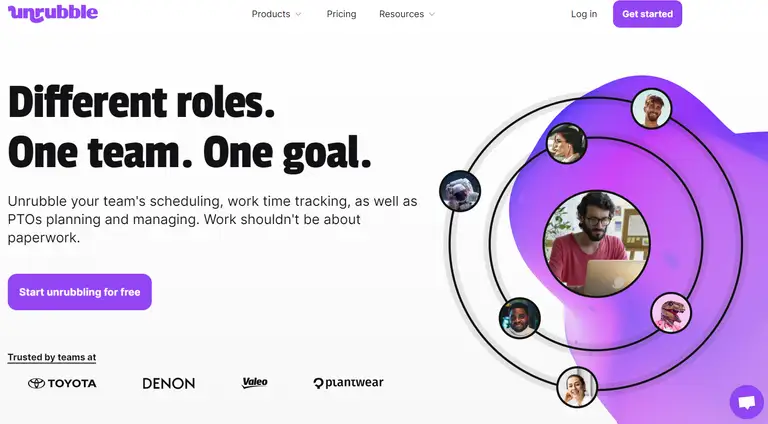
Unrubble is a free time tracking app for freelancers looking to ace their scheduling and time tracking.
Say goodbye to drowning in paperwork and hello to an efficient, hassle-free work life.
Designed to fit the life of a freelance soul, Unrubble is a versatile tool that unifies freelancers under one goal: effective and smooth operations.
Whether you're working solo or part of a team, Unrubble has got your back.
Why freelancers love Unrubble
Unrubble is all about adapting to your workflow, not the other way around. Setting up and using Unrubble is a breeze right from the get-go. It lets you focus on what truly matters in your job without any fuss.
- precise time tracking
Unrubble lets you count overtime, track lateness, and reconcile work time discrepancies with pinpoint accuracy. Your work hours are meticulously recorded, so you can bid farewell to uncertainties.
- revolutionized scheduling
Scheduling becomes a breeze with Unrubble's robust features. From powerful wizards to seamless copying, pasting, and even drag-and-drop capabilities, crafting schedules is smooth sailing. Real-time notifications ensure you stay on top of your game without causing project management chaos.
- real-time timesheets
Unrubble doesn't just track time - it gives you real-time insights through integrated reporting. You can say goodbye to table-hopping and spreadsheet wrestling – your timesheets are now just a few clicks away.
- seamless integrations
Unrubble integrates with popular payroll platforms. Bid farewell to tedious paperwork and reports as you streamline your processes.
- mobile time clock
Whether you prefer the web app, a browser, or a mobile app, Unrubble gives you options. With advanced face recognition and anti-spoofing detection AIs, clocking in on the go is a breeze.
- stay informed with ease
Unrubble's free employee self-service app keeps you notified in real-time. Staying updated with your schedule is as simple as checking your phone.
Join the Unrubble revolution
Unrubble is trusted by over 149,950 happy users, and it fits into any workflow, as everyone works differently.
Our commitment to privacy, powerful features, ease of use, and adaptability make it a must-have for freelancers seeking to streamline their work life.
Say goodbye to tedious tasks and hello to streamlined success with Unrubble.
Start tracking time for free and experience the transformation for yourself.
Free plan? Yes
Trial? Yes
Reviews: 5/5 on G2, 4.9/5 on Get App, 5/5 on Software Advice (note: this tool has the best user ratings out of all the solutions mentioned in this article)
Harvest
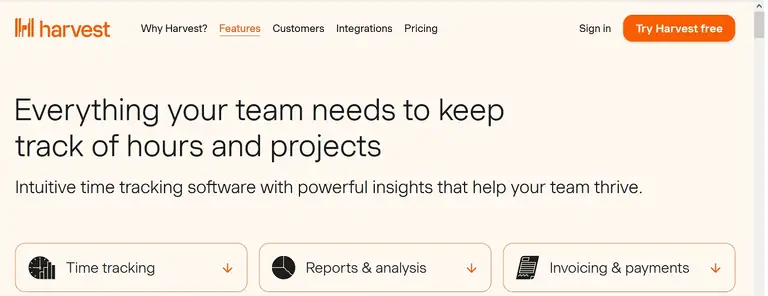
Harvest is an automatic time tracking tool that helps you keep track of billable time. It's especially useful for people who work on different jobs or projects. It also helps you make bills for your work and manage your projects better.
Top features:
- Time tracking: track time spent on tasks, projects, and clients.
- Expense tracking: record and categorize expenses related to projects for accurate billing.
- Invoicing: create invoices directly from tracked time and expenses.
- Reports: generate reports to analyze time allocation, project progress, and financial insights.
- Integration: integrate with other tools like accounting software, project management systems, and communication apps.
Free plan? Yes
Trial? Yes
Reviews: 4.6/5 on Get App, 4.3/5 on G2, 8.6/10 on Trust Radius
Timeular
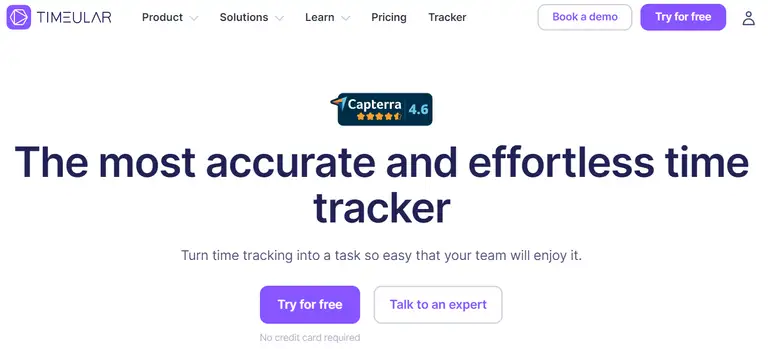
Timeular is an online and offline time tracking software. They offer a solution to track your work time in a relatively convenient way: using either keyboard shortcuts or a physical device. The tool is mainly designed for startups, SMBs and enterprises. However, as a freelancer, it might also tickle your fancy.
Top features:
- Physical tracker: use a tangible device to track time by flipping it to different sides representing tasks or projects.
- Visual representation: see where your time is going through the physical tracker's visual cues.
- Data insights: Gain insights into your time allocation patterns and identify areas for improvement.
- Mobile app: Connect and manage your time tracking on the go through a mobile app.
- Integration: Integrate with popular productivity and project management tools to streamline your workflow.
Free plan? No
Trial? Yes
Reviews: 4.6/5 on Get App, 4.6/5 on Capterra, 4.5/5 on G2
Clockify
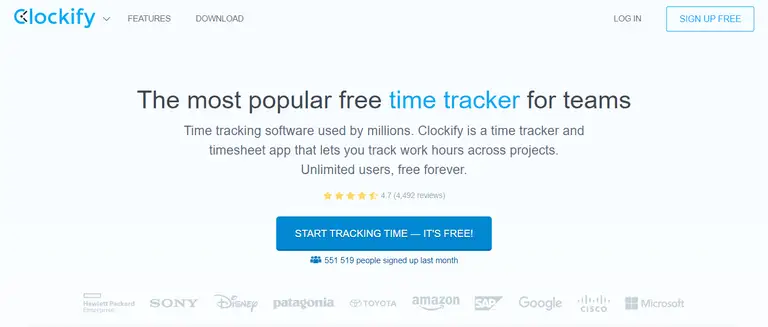
Clockify is a time tracking tool to record how much time you spend on your tasks or projects. It's like a digital clock that helps you keep track of your work hours and plan your day.
Top features:
- Free plan: offers a free plan with time tracking, reporting, and basic project management features.
- Time tracking: log time spent on tasks with manual or automatic tracking options.
- Reports: generate reports on project progress, time distribution, and productivity.
- Project management: basic project management capabilities including task assignment and progress tracking.
- Integrations: connect Clockify with other tools like Trello, Asana, and Slack for a seamless workflow.
Free plan? Yes
Trial? Yes
Reviews: 8.5/10 on Trust Radius, 4.7/5 on Get App, 4.5/5 on G2
Toggl

Toggl is a simple tool to track time. You tell it when you start and finish a task, and it keeps count for you. This helps you know how much time you spend on different things.
Top features:
- Time tracking: start and stop timers to track time spent on different tasks.
- Tags and categories: organize time entries with tags and categories.
- Reports: generate reports that highlight time usage, trends, and project insights.
- Billable hours: Easily identify billable hours and generate invoices based on tracked time.
- Integration: Integrate Toggl with various project management and accounting tools to streamline processes.
Free plan? Yes
Trial? Yes
Reviews: 4.7/5 on Get App, 4.6/5 on G2, 8.8/10 on Trust Radius
TimeCamp
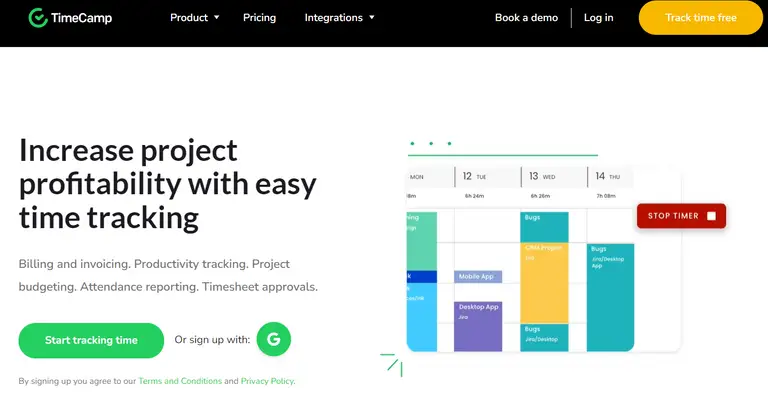
TimeCamp is a tool that helps you know where your time goes. It keeps track of what you're doing on your computer and how much time you spend on different tasks. It's like a time diary for your work.
Top features:
- Automatic time tracking: track time based on your computer or browser activity for accurate records.
- Task & project management tool: plan and organize projects and tasks directly within the tool.
- Attendance tracking: keep track of work hours and attendance for efficient payroll and billing.
- Detailed reports: generate in-depth reports on time allocation, project progress, and team productivity.
- Invoicing: create invoices from tracked time and expenses, streamlining the billing process.
Free plan? Yes
Trial? Yes
Reviews: 4.7/4 on Get App, 8.7/10 on Trust Radius, 4.7/5 on G2
Hubstaff
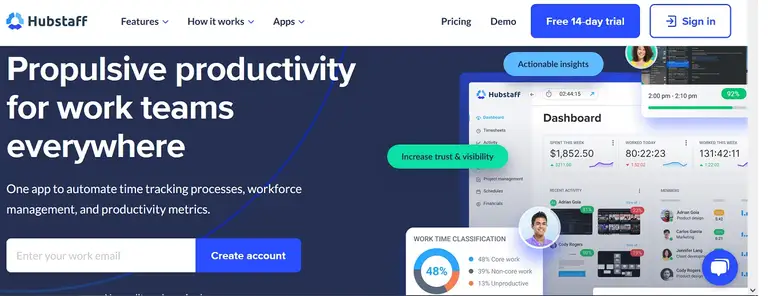
The Hubstaff time tracker helps businesses manage their teams and projects. It keeps an eye on what your team is doing and how much time they spend on tasks. It's especially helpful for businesses with remote workers.
Top features:
- Time tracking: track time spent on tasks, projects, and clients.
- Screenshots & activity levels: capture screenshots and monitor activity levels to ensure productive work.
- GPS tracking: useful for freelancers on the move, track location-based work activities.
- Online timesheets: keep a digital record of timesheets for easy reference and payroll processing.
- Invoicing and payments: generate invoices based on time and expense tracking.
Free plan? No
Trial? Yes
Reviews: 4.3/5 on G2, 4.6/5 on Get App, 4.5/5 on Software Advice
Conclusion
Remember that the effectiveness of these tools for freelancers can vary based on your individual preferences and specific needs.
We recommend that you explore their features and try out a few to determine which one aligns best with your work style and requirements.
Keep in mind one thing though: it will take time.
So if you agree with Benjamin, don't waste time (=money) and go for the safe bet: Unrubble.
We won't let you down - you can trust us on that.
Are you ready to add a time tracking game changer to your tool stack? Sign up here.
FAQ
What is a freelance time tracking app?
A freelance time tracking app is a digital tool designed to help freelancers monitor, record, and manage the hours they dedicate to different projects and tasks. These apps provide an overview of time allocation, aiding accurate billing, increased productivity, and effective time management.
Why do freelancers need a time tracking app?
Freelancers need time tracking apps to maximize earnings by accurately logging billable hours. These apps also help with budgeting time, improving productivity, prioritizing tasks, and maintaining a healthy work-life balance.
How does time tracking maximize earnings for freelancers?
Time tracking acts like a "money-meter" for freelancers, ensuring every minute of work is accounted for when sending out invoices. It eliminates uncertainties by recording work hours accurately.
What is Unrubble, and why is it recommended for freelancers in 2023?
Unrubble is the best free time tracking software for freelancers seeking efficient scheduling, and time tracking. IIt adapts to various workflows and ensures smooth operations. And why is it the best software for freelancers in 2023? Because of its powerful features, great pricing, free plan, and amazing user reviews.
What are some other recommended time tracking apps for freelancers?
Other recommended time tracking (mobile and or desktop app) solutions include Harvest, Timeular, Clockify, Toggl, TimeCamp, and Hubstaff. Each offers unique features such as automatic tracking, physical trackers, reports, project management tools, and integration options.


