If employee scheduling tools were characters in a strategy game, ScheduleAnywhere would be the solid, dependable tank: not flashy and surely fast, but it gets the job done (provided you don’t ask it to sprint or multitask).
In this review, we dig into what ScheduleAnywhere does well and where it struggles. We'll also show you which challengers might outmaneuver it in 2025.
(Spoiler: one of them clocks in with face recognition.)
What is TCP Software - ScheduleAnywhere?
ScheduleAnywhere is an employee scheduling tool from TCP Software - workforce management cloud solution and hardware designed for businesses that use fixed or repeating shifts. It focuses on helping managers create static schedules, as well as check coverage levels and reduce compliance risk.
The platform is suited for teams that don’t need advanced shift patterns or complex scheduling rules. It uses a spreadsheet-style layout, which may feel familiar to users coming from Excel or similar tools.
ScheduleAnywhere is mainly used to support basic labor planning and monitoring staff coverage by shift. As a result, it helps to minimize manual errors in schedule creation.
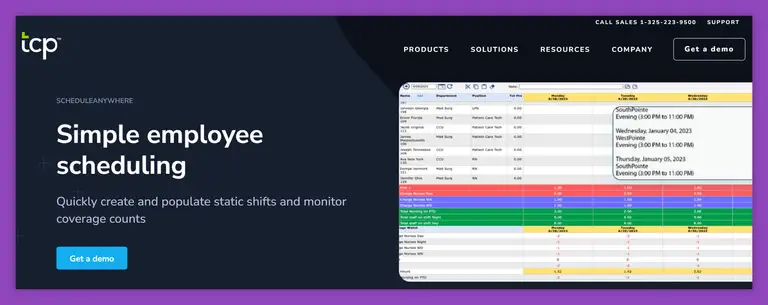
TCP Software - ScheduleAnywhere features
Inside ScheduleAnywhere, you'll find features such as:
Spreadsheet-like interface
The system uses a layout similar to spreadsheets, which lets users view and edit shift data in a familiar format.
Coverage and hours tracking
Managers can view total scheduled hours and coverage counts directly within the schedule. This supports visibility into staffing levels.
Role-based configuration
The platform supports coverage tracking across different roles or skill sets. This helps teams monitor compliance needs or internal staffing policies.
Timed self-scheduling
Organizations can set time windows during which employees can choose their shifts. This function supports both planning consistency and individual input.
Implementation and support
Average implementation time is 39 days. Live customer support reports a typical wait time of under one minute, and a 97% customer satisfaction score is displayed on the company’s site.
TCP Software - ScheduleAnywhere pricing
We couldn’t find any pricing details on the ScheduleAnywhere website. To get a sense of the cost, we had to request a demo—which meant handing over our name, email, phone number, and company info.
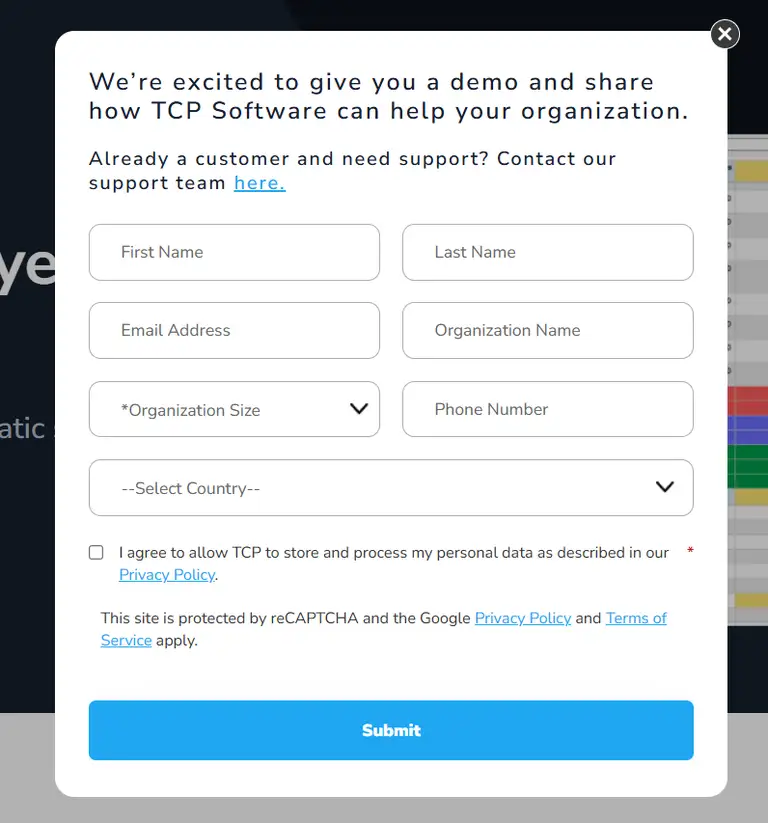
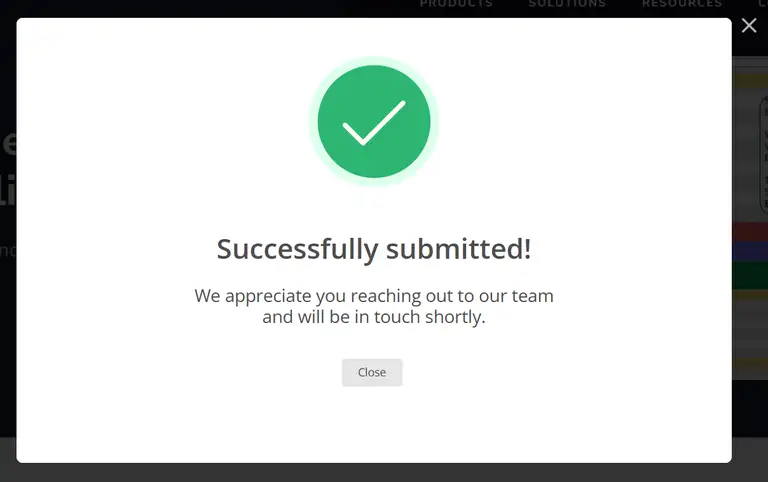
After submitting the form, we got a quick “thanks, we’ll be in touch soon” message. Then an email landed in our inbox saying someone would follow up. Still, no actual pricing.
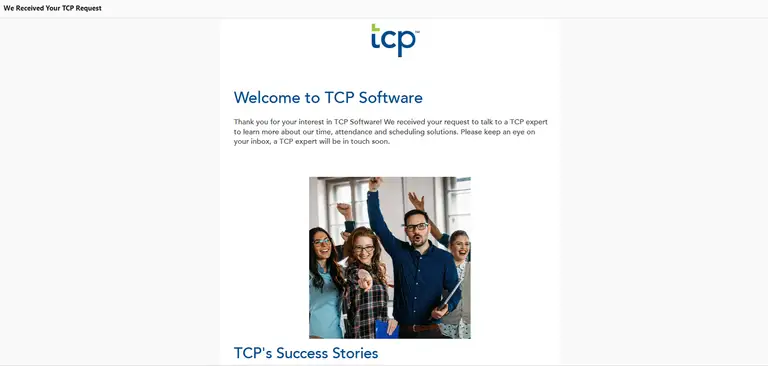
So if you're hoping to see clear pricing before getting in touch, you won’t find it here.
TCP Software - ScheduleAnywhere user reviews
With just 13 public reviews on G2, ScheduleAnywhere has a limited volume of user feedback compared to other employee scheduling tools. This makes it harder to draw broad conclusions about its long-term performance across industries or team sizes.
Still, there are patterns worth noting, particularly for small to mid-sized teams prioritizing static scheduling and time tracking over complex advanced scheduling workflows.
TCP Software - ScheduleAnywhere pros
Easy for employees to access schedules
Multiple users mention that it's simple to check shifts, track time-off, and review who else is working on a given day. For teams managing consistent schedules or multiple locations, this visibility supports planning and helps manage labor costs.
“I like the mobile app and the cost, and it is user friendly.”
— Verified User, Telecommunications (G2)
“Lets me see my personal schedule easily with clear printouts… [and] see which coworkers will be on that date.”
— Nancy M., Mid-Market (G2)
Supports shift transparency and time-off requests
Employees appreciate being able to log in and request time off without relying on manual systems. This is especially relevant for companies looking to reduce scheduling conflicts or improve document management around availability.
“Employees can request time off and it automatically goes into the request system.”
— Nathan S., Public Safety (G2)
Familiar layout for schedulers
The spreadsheet-style interface is mentioned as intuitive by users familiar with basic schedule templates. While not highly customizable, it covers essentials like total hours and shift tracking.
“Easy to navigate. Pages are clean. Basic.”
— Verified User, Utilities (G2)
TCP Software - ScheduleAnywhere cons
Outdated user interface
Several reviewers say the tool's visual design feels dated. While this doesn’t affect function directly, it may reduce user satisfaction, especially for teams used to modern SaaS products.
“The overall look/design is slightly outdated to me.”
— Riley B., Government Admin (G2)
Limited mobile access features
Though a mobile app is available, some users still report friction, like frequent logins and no persistent session memory.
“No option to keep me logged in.”
— Nancy M., Mid-Market (G2)
Setup can be complex
Onboarding isn’t always straightforward. One user noted that the initial setup felt rigid, with little room to adapt to their business flow.
“Setup is too complex. Onboarding needs to be swifter and with an open mind that every business is different.”
— Verified User, Telecom (G2)
Support and help resources vary
While TCP advertises short wait times, one reviewer noted that the help desk system wasn’t as useful as expected.
“The help desk system isn’t very good.”
— Nathan S., Public Safety (G2)
Printing full schedules can be difficult
In organizations that still rely on physical backups, users say it can be hard to export or print full staff schedules cleanly.
“Difficult to print a full staff schedule.”
— Daya D., Enterprise (G2)
Top 3 TCP Software - ScheduleAnywhere alternatives to try in 2025
If ScheduleAnywhere and its features don't sound too appealing to you, below are three alternatives worth considering, starting with the one that’s gaining the most traction for small and mid-sized teams:
Unrubble
Unrubble stands out by doing what most teams need without getting in the way. It combines real-time time tracking, PTO management, time sheets, and scheduling into one easy-to-use platform. With real-time updates and smart notifications together with face recognition for mobile time clocks, it reduces admin work.
Where some tools overload users with features, Unrubble stays focused. You can manage business trips and assign shifts, all from a clean dashboard. And because it’s priced per user, you only pay for the people using it, starting at just $1/month.
✅ Fast setup, no minimum user count
✅ GPS tracking, anti-spoofing login, and photo logs
✅ Built-in time off tools for WFH, vacation, and sick leave
✅ Custom exports and payroll integrations
✅ Free for nonprofits
What sets Unrubble apart:
- No bloat. Everything you need, nothing you don’t.
- Faster to learn and use. No long onboarding or feature overload.
- Real-world tools. Built for shift-based, mobile, or hybrid teams.
Best for businesses that want practical scheduling and time tracking tools without overpaying or overcomplicating things.
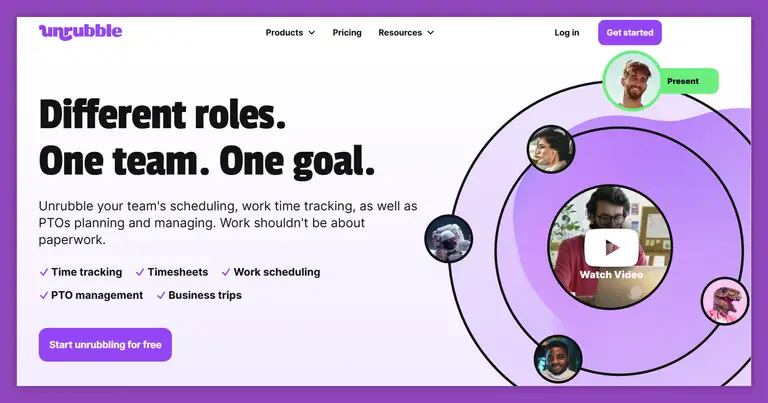
Connecteam
Connecteam is built for teams in the field, aka drivers, cleaners, kitchen staff, and other non-desk workers. It includes:
- shift planning,
- internal chat,
- training,
- surveys,
- and mobile forms.
The modular setup lets you choose just the features you need across operations and HR.
However, keep in mind that while the app has solid time tracking and scheduling tools, many users point to friction in day-to-day use. Pages can be slow to load, and moving between tools feels clunky. Timesheet approval also requires too many clicks, and there’s no built-in paystub generator, forcing some teams to use other apps for payroll.
“It’s much more clunky to maneuver from one page/tool/feature to another.”
“Pages take several minutes to load... that’s frustrating.”
Best for operational managers who want an all-in-one tool and don’t mind a few extra steps.
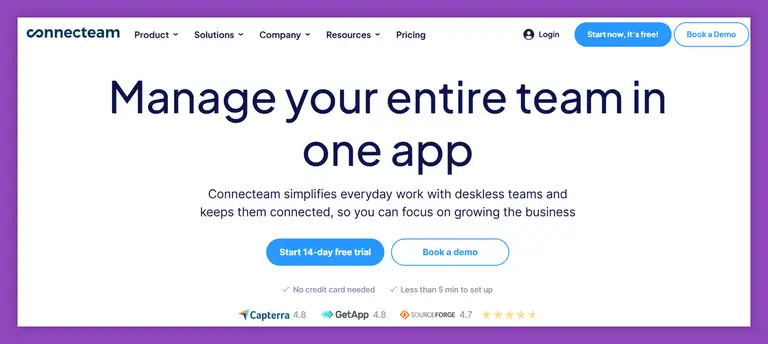
Hubstaff
Hubstaff offers GPS time tracking and productivity analytics, among other features. It’s popular among remote teams, but not everyone finds it a good fit.
Some users say the tracking feels too invasive, with screenshots, activity levels, and idle-time alerts. That might be fine for project oversight, but less ideal for teams needing flexibility and trust. Others cite unstable integrations and bugs that disrupt daily tracking.
“The app has a bug that is not letting me select tasks to log hours.”
“App never logged employees on to jobsite, logged them out prematurely.”
Best for teams focused on project budgets and time reporting, especially if they need monitoring tools.
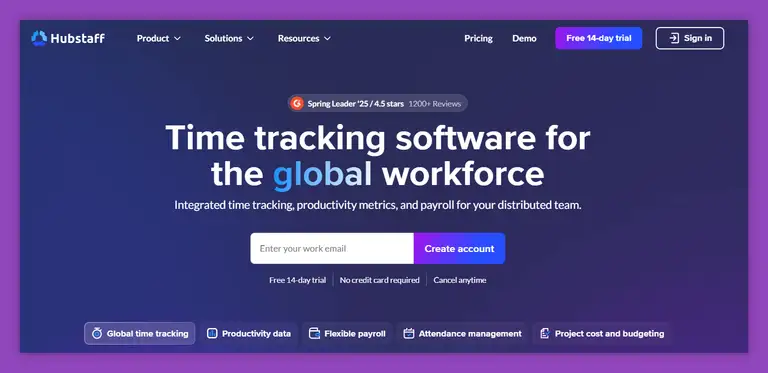
Conclusion
Bottom line? ScheduleAnywhere isn’t broken, but it’s no boss level either.
If you’re managing fixed shifts and want a spreadsheet-style tool that sticks to the basics, it might suit you fine.
But if you're ready for features that move as fast as your team does, like live updates or mobile-first workflows, tools like Unrubble are worth a closer look.
Ready to switch gears? Scroll up, compare your options, and find the tool that doesn’t slow your team down.



