Hourly.io helps small businesses manage time tracking and workers comp insurance in one platform. Sounds great, but users report clunky features and limited flexibility.
If you need a tool that actually keeps up, it might be time to look elsewhere.
Let’s break down what real users say and why many are switching to a faster, more flexible alternative in 2025:
Common Hourly.io problems
We dove into the reviews of Hourly.io and spotted something interesting: there aren't many. And most of them date back a couple of years. For a tool that calls itself the ultimate payroll HR powerhouse, that’s... a bit quiet, don’t you think?
Still, even in the praise parade (46 reviews with an average of 4.9 stars), a few cracks peek through. If you’re thinking about using Hourly, or already on board and wondering if others face the same hiccups, here are six real things users have called out:
App experience needs maintenance and repair
You’d expect an app built for time tracking GPS HR to be sharp and smooth. But not everyone agrees.
“The app could be more user friendly. We have a difficult time accounting for tip adjustments for our bartenders.” — Emily P., Kitchen Manager
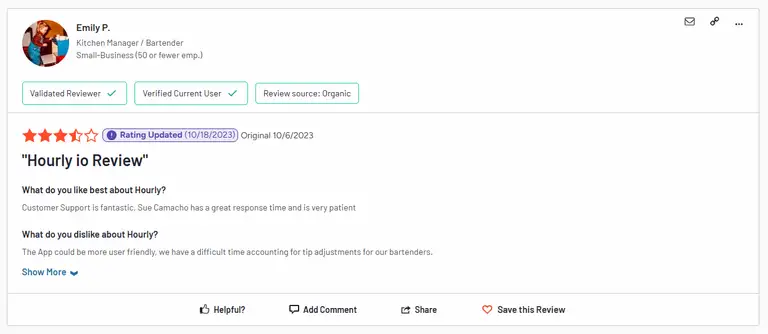
Small issues like this can cause big payroll headaches. A simple layout doesn’t always mean a clean backend.
Reporting misses the mark when tracking hourly workers
You press “Download,” expecting clean data. But what lands in your inbox?
“Some requested reports don't come out as expected and may download in an Excel file which may look too cluttered.” — Verified User in Automotive
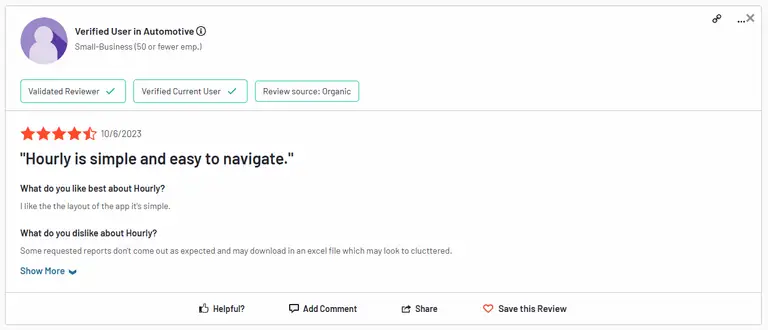
That’s not what you want when you're double-checking if your team’s hours look right, especially if you’re managing payroll time tracking GPS in one go.
Too many unused features for businesses that get started with Hourly
Hourly markets itself as simple. But under that easy-on-the-eyes dashboard, some users hit learning bumps.
“There are several features I never use.” — Verified User in Construction
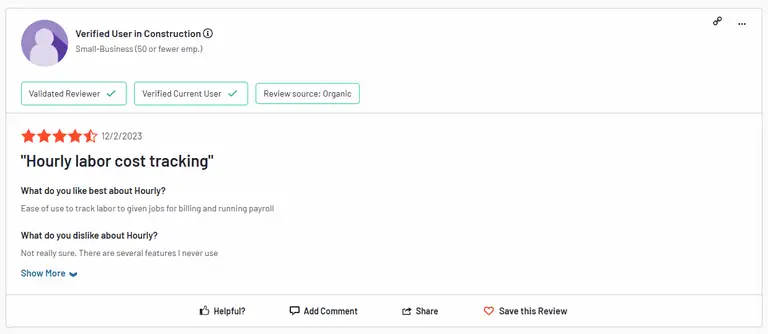
That’s a red flag for small and medium businesses trying to move fast. If people aren’t using features, it’s often because the payoff isn’t obvious, or the setup gets confusing.
Early issues with trying to get workers comp insurance
Hourly connects workers' comp insurance and payroll under one roof. Sounds smart. But it hasn’t always worked flawlessly.
“There were some issues with the integration of my workers comp insurance that caused billing problems. This was a headache at the time.” — Ben O., Small-Business Owner
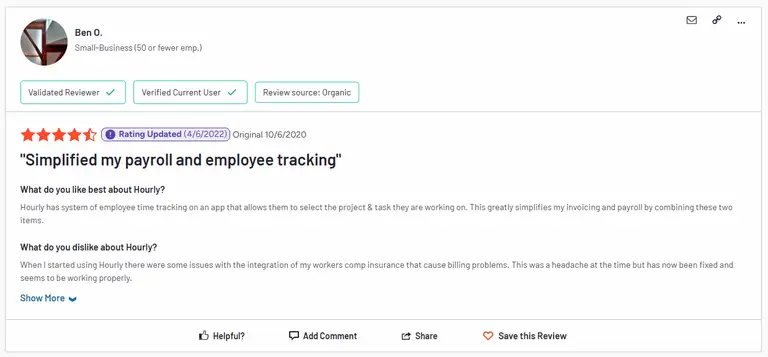
It’s supposed to help you get workers comp insurance without the usual paperwork chase. So when that’s the part that breaks? Yikes.
Not every hourly worker’s dream tool
While Hourly says it covers HR and workers comp insurance for 500 types of businesses, a few users made it clear: it’s built for a pretty specific crowd.
“Honestly, for me everything about Hourly is great.” — Deshaun D.
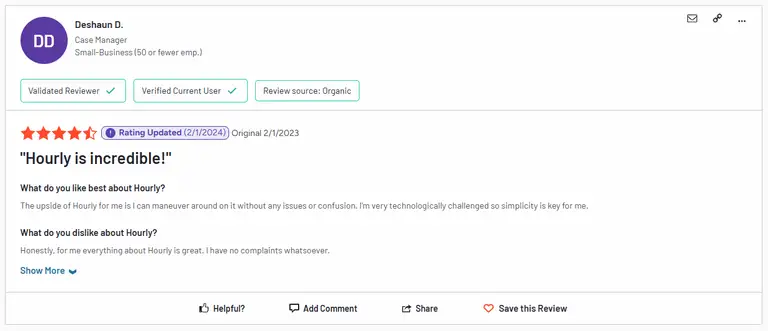
That quote sounds positive, but here’s the twist: many reviews like this come from users who describe themselves as “not tech-savvy.” If your business needs deeper customizations or advanced settings, you might find Hourly too shallow.
Before you get started with Hourly, know what you’re not getting
This one’s meta. But hear us out.
Hourly collects time, task, and location data. It should be bursting with insights and use cases. But there’s barely a digital paper trail. Few updated reviews. No buzzing community. That’s unusual for a tool claiming to help small and medium businesses get started with Hourly today.
Silence isn’t always golden. It might mean a lack of momentum.
Run payroll in minutes with the best Hourly.io alternative in 2025 - Unrubble
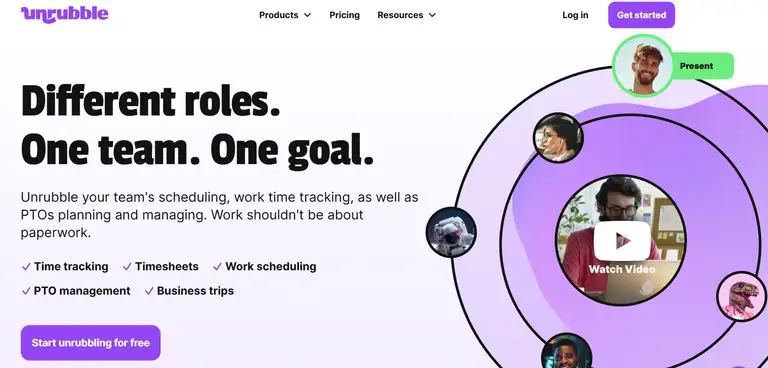
Hourly.io promises a lot, but Unrubble is where the promises are actually delivered. No matter if you're managing hourly workers and approving their PTO, or just juggling shifts, Unrubble helps you move fast and stay organized without the usual admin noise.
Let’s break down why small and medium businesses are trading Hourly for a platform that fits like a glove:
Top features
Track hours with surgical precision, including GPS, overtime, breaks, and custom shift rules. Your team's hours look right, every time.
PTO and business trip planning
From vacation to WFH to travel, Unrubble keeps it all in one place. With automatic approval flows, your managers stay in the loop (without the back-and-forth emails).
Mobile app that actually works
Your team can clock in with one tap, check their shifts, or submit requests on the go. And yes, it’s built with face recognition and anti-spoofing tech. Pretty slick.
Automatic timesheets + reporting
No more spreadsheets. Unrubble’s built-in reports mean fewer clicks with better insights, and no chasing data when payroll’s due.
Already using QuickBooks, Xero, or another payroll tool? Unrubble plays nice with your existing stack. Just plug it in and get rolling.
Pricing
Unrubble’s pricing is refreshingly simple:
- $1/user/month: core time tracking
- $2/user/month: add PTO & business trips
- $2.50/user/month: unlock the full Unrubble experience
Free version available, no credit card needed. No “contact sales” walls. No weird math.
User reviews
“User-friendly, intuitive and good-looking app. Perfect for our small team time management.” — Stanisław K.
“Unrubble has automated the PTO process at our marketing agency! Now employees can manage and edit their PTO, with visible numbers to check themselves.” — Sarah Hokuf, Founder, Evolve Creative
“Really easy to use with great interaction. It’s made a huge difference to the efficiency of our office. Customer service is also really good and very helpful.” — Amy T., Faculty Admin Officer
“Simple, adjustable, well-designed, and smooth. We're much happier with this compared to other options we've tried.” — Verified Reviewer, Unrubble user
“Unrubble charges based on how many users you have. Perfect for small companies or companies of one.” — Verified Reviewer, Marketing
Who is it for?
- Small and medium businesses that want to actually run payroll in minutes
- Managers who want to stop babysitting spreadsheets
- Teams with hourly workers and rotating shifts
- Admins tired of manual PTO requests and messy timesheets
- Companies that want one tool to manage work and time without learning a new language
Why it's better than Hourly.io
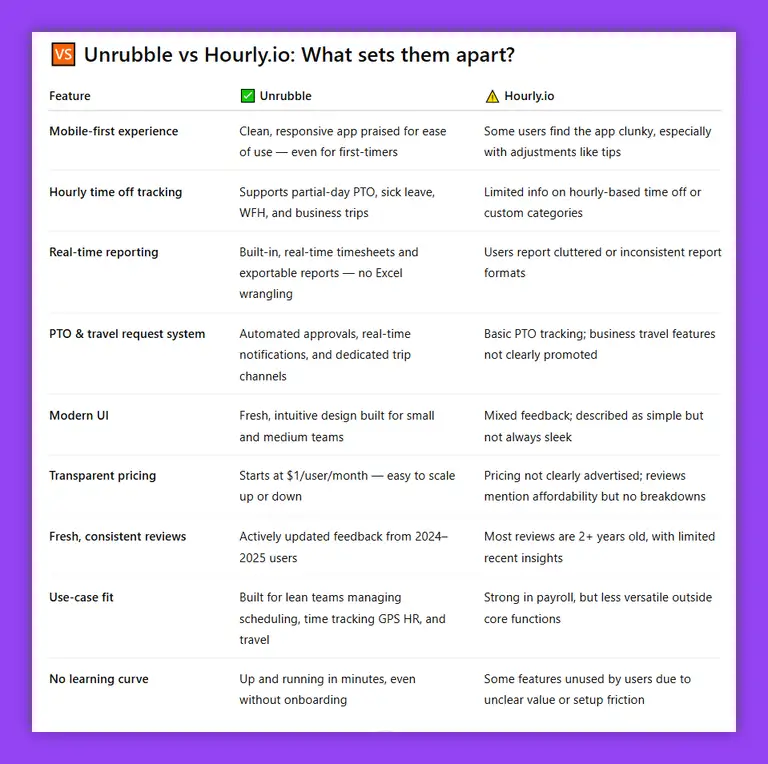
Over to you
Hourly does a lot. But if you want a tool that grows with you, it's worth reading between the (very short) lines.
Curious to see if it works for you? Try it, but keep your eyes open.
Don't have time to waste? Sign up for a better solution - Unrubble.



