Choosing the right time and attendance software can save hours of admin work and prevent costly payroll errors.
In this review, we break down what TimeTrex offers, how it’s priced, and what real users are saying about it.
We’ll also show you a compelling alternative if you need a simpler, more intuitive experience.
What is TimeTrex? Top features
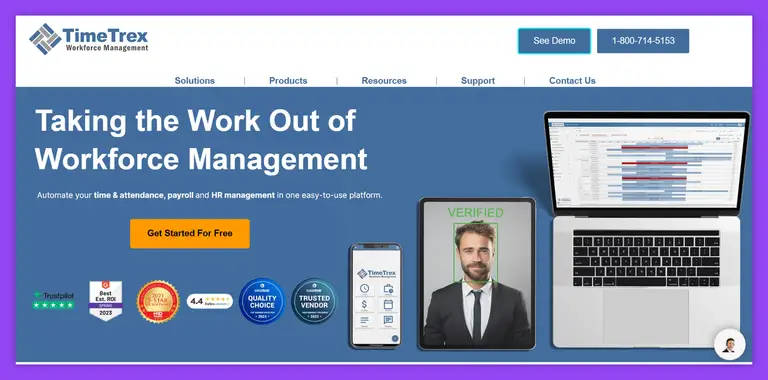
TimeTrex is a workforce management software suite founded in 2003 by Jon Arnett. It offers a modular platform that combines features like time tracking and payroll management.
What sets TimeTrex apart is its open-source availability and flexibility across cloud and on-premise deployments - a rare combination in this category.
We examined the platform and found it covers a wide range of operational needs, especially for businesses that want to track employee hours and maintain compliance without the overhead of multiple disconnected systems.
A few facts that stand out:
- Browser compatibility: TimeTrex requires a modern browser that supports current HTML standards. You’ll see a warning if your browser isn’t compatible: “Sorry but your web browser is not compatible with TimeTrex”. Recommended versions include Microsoft Edge v109 or newer. Users must install a compatible web browser for full functionality.
- Biometric time clocks: the platform includes facial recognition-based time tracking - a practical deterrent against buddy punching and a way to save time on manual entry.
- Time & attendance: employees can clock in and out via web, mobile, or biometric terminals. Real-time dashboards allow managers to monitor attendance across locations, and geofencing can restrict where punches are allowed.
- Payroll processing: TimeTrex supports automated payroll calculations, direct deposit, electronic pay stubs, and tax reporting. You can also connect with outsourced payroll providers or use the built-in engine.
- Leave management: employees can submit time off requests through the system, while managers can approve or decline with full visibility into balances.
- Job costing & project tracking: this feature helps identify labor costs attributed to projects, making it easier to assess profitability and manage budgets. You can also access the system remotely to track project time and costs.
- Performance & HR tools: beyond scheduling and shift management, TimeTrex offers modules for tracking qualifications and centralizing employee records.
- Reporting & insights: TimeTrex includes real-time reporting capabilities that help businesses gain insights into attendance patterns, payroll costs, and staffing efficiency.
How much does TimeTrex cost?
As of June 2025, TimeTrex offers three subscription tiers based on company size and feature needs. Pricing is monthly and scales per employee, with a minimum commitment of one year. Additional fees may apply for some features and setup.
Professional Edition
$5 per employee / $50 per month minimum. Includes core features like:
- Time & attendance tracking
- Payroll processing
- Biometric facial recognition
- Web and mobile punch-in/out
- Scheduling, leave, and HR management
- Customizable reports
Corporate Edition
$8 per employee / $80 per month minimum. Includes everything in Professional, plus:
- Job costing
- Geofencing for location control
- Document storage
- Invoicing and accounts receivable
Enterprise Edition
$10 per employee / $100 per month minimum. Adds more advanced tools, including:
- Expense tracking
- Recruitment workflows
- Applicant tracking system
All plans are accessible via any compatible web browser that supports modern HTML standards. For best results, install a supported browser such as Microsoft Edge v109 or newer.
TimeTrex user reviews analysis
We analyzed user reviews for TimeTrex on G2. While the volume is relatively low (11 reviews total), the platform holds a rating of 4.1 out of 5. Most users are from small businesses, with a few from mid-market and enterprise settings.
Here's what stood out:
#1 Pro: real-time tracking and self-service access
Multiple reviewers appreciated the real-time accuracy of timesheets and the ability for employees and managers to access data independently.
“The best part of this software is the real-time timesheets, and accrual and time bank monitoring with appropriate levels of manager and employee self-service functionality.” - Verified User, Retail
#2 Pro: integrated payroll and automation
Users noted the convenience of combining attendance tracking with payroll calculations, particularly valuable for startups and growing teams.
“They were able to give me the required payroll processing that my company needed as a startup.” - Joseph G., Small Business
“It can provide real-time insights and has integrated payroll system.” - Cris J., Operations Manager
#3 Con: interface complexity during punch-in
Some users found the number of dropdowns or input steps cumbersome when clocking in.
“There are too many drop downs to choose from and it takes too much time selecting each box in order to punch in.” - Joanna K., Recruiter
#4 Con: browser compatibility issues
One user mentioned persistent trouble accessing the site from different browsers, aligning with TimeTrex’s own alerts about browser requirements.
“Sometimes the website doesn't seem to function right; it can be tried from multiple browsers and won't load…” - Lara H., Customer Support
#5 Con: manual W-2 generation
While payroll features are largely praised, at least one reviewer pointed out a lack of W-2 automation in earlier versions.
“They didn't have a very integrated time and payroll system in the beginning, W2s had to be done manually.” - Joseph G., Small Business
The best TimeTrex alternative: Unrubble
If you're looking for a simpler and more intuitive alternative to TimeTrex, Unrubble is worth considering.
With an average rating of 4.8 out of 5 based on verified reviews on Capterra, it’s especially well-suited for small teams that want to streamline attendance and time scheduling without a steep learning curve.
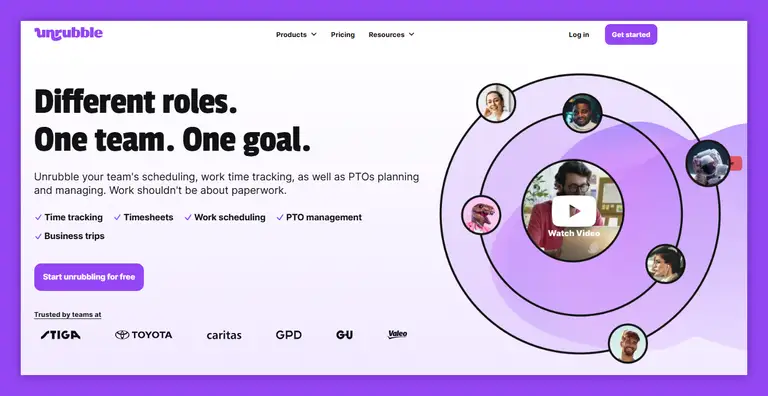
Why Unrubble stands out
Exceptionally easy to use
Unrubble is known for a clean, intuitive interface and smooth onboarding experience.
“Really easy to use with great interaction. It’s made a huge difference to the efficiency of our office.” - Amy T., Higher Ed Admin
“User friendly, intuitive and good-looking app… perfect for our small team time management.” - Verified Reviewer
Flexible, scalable pricing
We charge you based on the number of users, so our tool is an accessible choice for smaller companies or teams that prefer a pay-for-what-you-use model.
“I love how Unrubble charges for the amount of users you have. It's perfect for small companies or companies of one.” - Verified Reviewer, Marketing & Advertising
Responsive customer support
Our support teams are consistently described as helpful, knowledgeable, and quick to respond, even during setup.
“Great support, happy to help even with most trivial things.” - Verified Reviewer, COO
“Customer service is also really good and very helpful.” - Amy T.
Smart scheduling and time-off tools
We support work schedule drafts, automated approval flows, and real-time tracking for paid time off, all within a user-friendly dashboard.
“Thanks to the app, it’s easier to plan work schedules and manage time offs.” - Margarita B., Online Media
Check out all of our features:
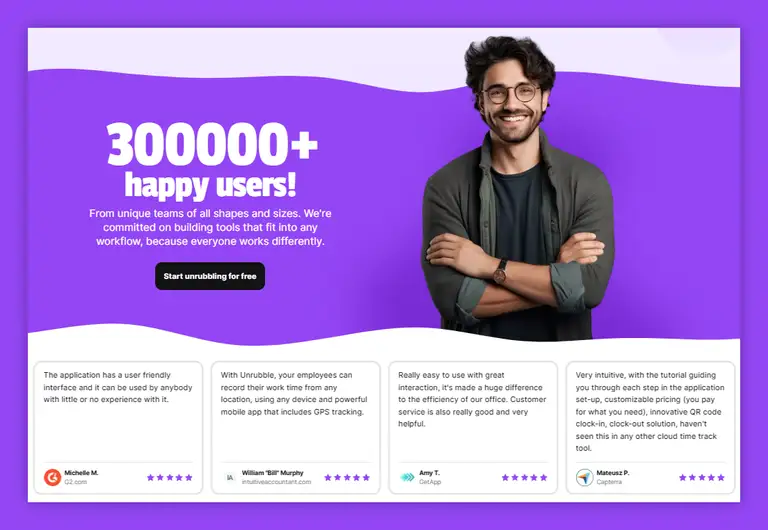
So, are you ready to try a workforce tool that works better than TimeTrex?
Try Unrubble for free now and see how it makes time tracking and team management easy from day one.