If you've ever wondered how businesses have the right people, in the right place, at the right time, this guide is for you.
It’s all about getting one thing right: workforce scheduling.
So in this article, you will get to know:
- what workforce scheduling is,
- why it matters,
- who can find it useful
- and how you can manage it yourself.
What is workforce scheduling?
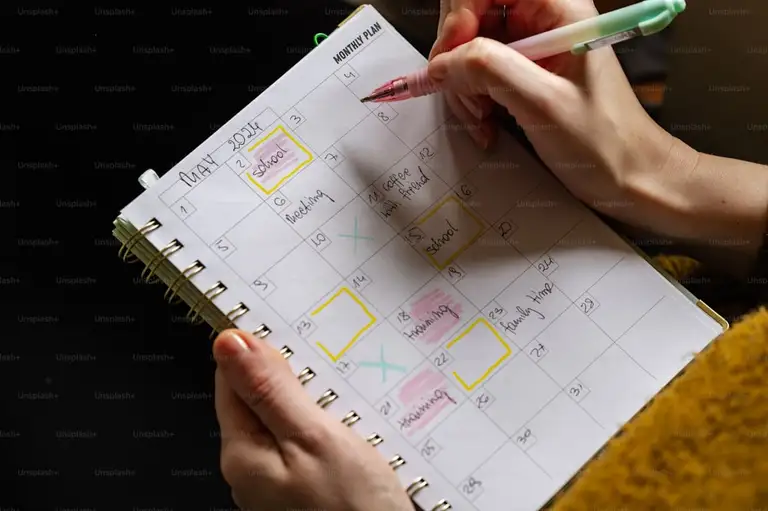
Workforce scheduling is all about planning who works when and where within a company.
Effective workforce scheduling goes beyond merely filling shifts. It involves strategically aligning the workforce with the varying demands of the business, which can differ daily or seasonally.
💡 For instance, a retail store might need more staff during holiday seasons than on regular days, or a call center may require more agents during peak call times. The goal is to optimize both the employee productivity and the operational costs.
Moreover, workforce scheduling isn’t just about balancing business needs. It also focuses on fair labor practices and employee satisfaction. This means creating schedules that respect work-life balance, adhere to labor laws, and consider individual preferences as much as possible.
For example, some employees might prefer or need a consistent schedule due to childcare responsibilities, while others might seek more varied shifts that fit around their studies or other commitments.
Advanced workforce scheduling can involve sophisticated software that helps predict staffing needs based on historical data and future projections. This technology can assist in creating more accurate and efficient schedules, reduce labor costs, and even improve worker satisfaction.
Why is the workforce scheduling process important?
If you haven't already, you might want to start workforce scheduling for these reasons:
Optimal resource utilization
By matching the right employee to the right task at the right time, businesses avoid wasting resources.
A construction company could schedule experienced workers for complex projects and newer staff for simpler tasks to maximize productivity.
Cost control
Scheduling helps keep a tight rein on operating expenses by optimizing staff deployment.
A retail store might schedule more staff during sales or holiday seasons and reduce the workforce during quieter periods.
Employee satisfaction and work-life balance
When employees have predictable and reasonable schedules, they're generally happier and more productive.
A tech company might let employees submit their availability or preferred shifts, using this information to create a schedule that accommodates personal commitments and reduces burnout.
Compliance with labor laws and legislation
Proper scheduling lets businesses adhere to working hours, rest periods, and overtime regulations. That's how they can avoid legal penalties.
A hospital might use scheduling tools to ensure nurses don't work more than the legally mandated hours.
Efficient task allocation
Thanks to scheduling, every task is covered by someone with the appropriate skills.
A graphic design firm could schedule brainstorming sessions when all creative staff are on shift, all so that the right talents are pooled to maximize creativity.
Adaptation to business requirements
Effective scheduling can quickly adapt to changes in business volume.
An e-commerce company might increase its customer service staff during a product launch or promotion to handle an anticipated increase in orders.
Better customer service
With the right scheduling, businesses have enough staff to offer excellent service without delays.
A restaurant could schedule extra waitstaff and chefs during peak dining hours to keep service smooth and customers happy.
Forecasting and planning
Advanced schedule planning also helps predict future staffing needs based on trends and historical data.
A logistics company might analyze past shipping volumes to forecast peak periods and schedule accordingly.
What industries need workforce scheduling the most? + Tips

At this point, you might be thinking: "Do I really need a solution like that though?"
Well, the chances that you do are pretty high, especially if you operate in one of these industries:
Retail
In the retail sector, managing employee shifts is key to meeting customer demands. It's particularly useful during sales or holiday seasons.
- Tip: use specialized tools to predict labor demand and adjust employee availability.
- Tip: implement shift swapping to fill vacant shifts quickly without disrupting the service.
Healthcare
Accuracy and timeliness are necessary in healthcare. After all, this is where the right staffing levels can be a matter of life and death.
- Tip: optimize schedules to have 24/7 coverage with the right mix of skills for each shift.
- Tip: use workforce management tools to comply with labor laws and manage employee fatigue.
Hospitality and tourism
This industry lives off customer satisfaction, which is directly impacted by the staff's ability to manage and deliver services.
- Tip: forecast and control labor costs by adjusting workforce schedules based on seasonal visitor trends.
- Tip: always create accurate schedules that align with guest demand to improve service delivery and employee satisfaction.
Call centers and customer service
Efficient task management is essential here to handle varying volumes of calls and service requests.
- Tip: take advantage of workforce scheduling automation to manage fluctuations in call volumes without overstaffing.
- Tip: allow employees to choose shifts that match their preferred working hours to increase morale and reduce turnover.
Manufacturing and production
Precise scheduling keeps production lines staffed with the right number of skilled workers at all times.
- Tip: use schedules for a steady workflow and meet production targets.
- Tip: implement workforce scheduling software to quickly adapt to changes in production demands.
Transportation and logistics
Timely deliveries and skillful route management depend on well-planned driver schedules.
- Tip: optimize schedules to align with delivery peaks and driving hours regulations.
- Tip: use workforce scheduling automation to synchronize with real-time changes in logistics demands.
Utilities and energy
As demand fluctuates and emergencies arise, managing field staff effectively becomes more than a necessity.
- Tip: forecast labor demand and create flexible schedules to handle emergency outages and routine maintenance efficiently.
- Tip: invest in workforce management systems so staff are available for urgent tasks without excessive overtime costs.
Security and public safety
In industries where safety is paramount, having the right personnel on duty at all times is a priority.
- Tip: use workforce scheduling software to manage shifts around the clock, so all locations are adequately secured.
- Tip: allow for shift swapping and flexible scheduling to quickly cover unexpected staffing gaps.
In each of these industries, adopting advanced workforce scheduling tools can transform operations, boost efficiency, and keep labor costs in check while still meeting the operational demands efficiently.
What to look for in workforce optimization software
Before picking the right solution for your scheduling needs, it's worth creating a checklist of the must-have features.
Ease of use
You don't want to spend hours training your team on how to use this software. A good system will have a clean interface that makes setting up and adjusting workforce schedules simple.
Flexibility
Look for software that can adapt to the unique needs of your business. Whether it's varying shift patterns or unexpected changes, the tool should be able to handle it all with ease.
Customization
Your business isn't a one-size-fits-all, so your scheduling tool shouldn't be either. Customization features let you adjust settings and preferences to match your specific operational requirements.
Integrations
The best workforce optimization tools play well with others. Look for software that integrates seamlessly with your existing HR, payroll, and ERP systems to speed up processes, not slow them down.
Employee self-service features
Motivate your team with the ability to view their schedules, request time off, and swap shifts directly from the software. This not only saves management time but also makes your workers more independent.
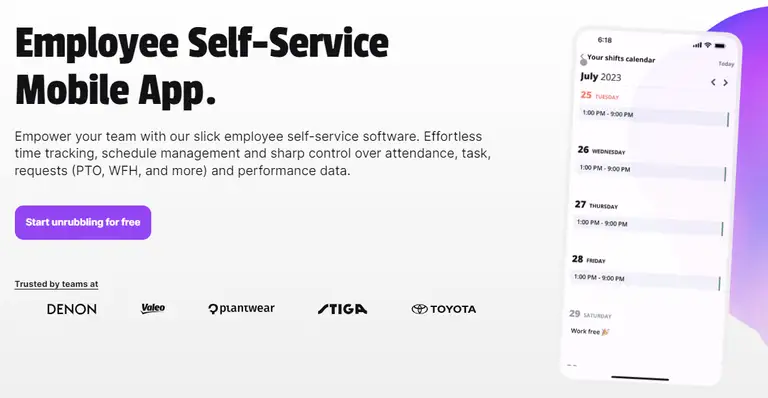
Forecasting and demand planning
Accurate forecasting tools help you predict staffing needs based on historical data and future projections. This way, you're never under- or overstaffed.
Compliance and legal requirements
The software should help you stay on top of labor laws and industry regulations. Automatic alerts for potential compliance issues can save you from costly legal problems.
Real-time updates
In a fast-moving work environment, information needs to be up-to-date. Real-time updates keep everyone informed and make it easy to react to changes instantly.
Mobile accessibility
Employees should be able to access their schedules and receive updates no matter where they are, directly from their smartphones. This is even more important if you have a mobile workforce that does not operate from an office setting.
Reporting and analytics
Insightful analytics and robust reporting capabilities can transform raw data into actionable insights. Use these tools to optimize your staffing strategies and improve overall operational efficiency.
Unrubble - your workforce scheduling partner
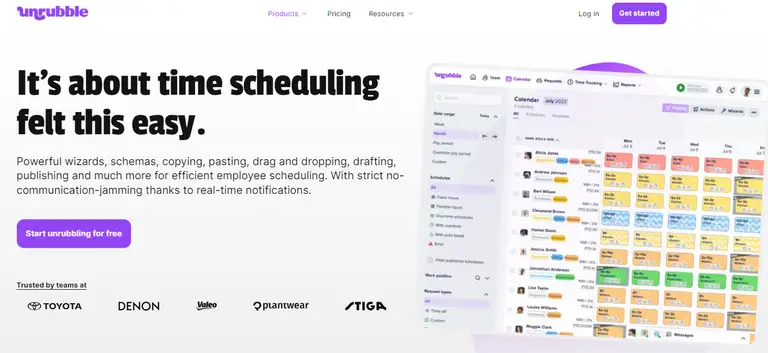
Do you want to know which tool has all the features we've just mentioned?
It's Unrubble - the powerhouse in workforce scheduling automation that makes creating and managing schedules a breeze.
Whether you're tracking time or juggling shifts, we've got your back.
Easy scheduling: No more headaches of manual scheduling. With Unrubble, everything from setting up shift schedules to handling time-offs and managing business trips is streamlined.
Empower your team: Unrubble puts the power in your employees' hands. With our Employee Self-Service App, your team can manage their schedules, swap shifts without hassle, and stay updated in real time.
Stay connected anywhere: With face recognition and anti-spoofing technology, your team can clock in securely and swiftly, no matter where they are. All thanks to our Mobile Time Clock. Plus, the app keeps you connected with schedule and shift swaps right at your fingertips.
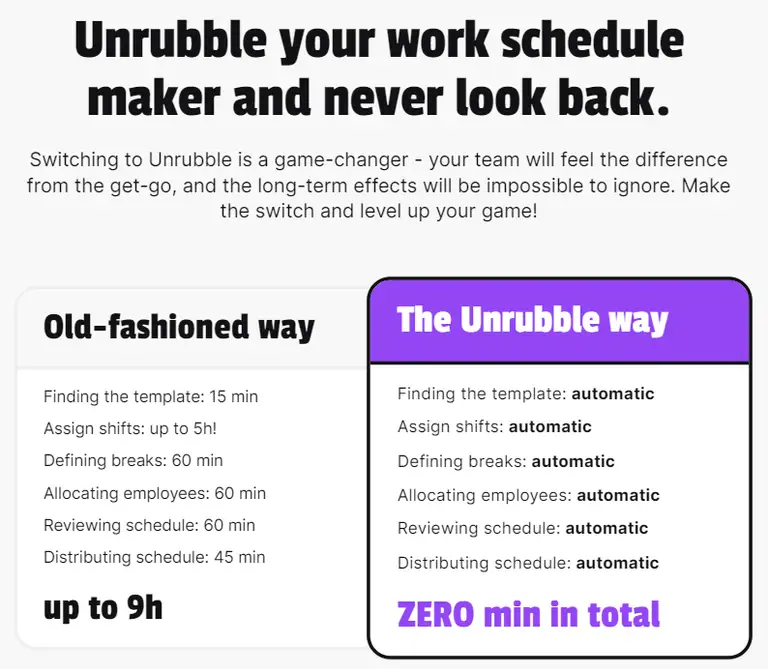
Why Unrubble stands out
- Schedule in a snap: Change your scheduling speed up to 10x. Quick, efficient, and reliable.
- Real-time updates: Keep in sync with your team's schedule changes and updates instantly.
- Robust reporting: Make informed decisions that help optimize your workforce and reduce costs.
Almost 200,000 happy users can't be wrong! They've made the switch to smarter scheduling with Unrubble and have seen their scheduling conflicts disappear. It's time for you to experience the same freedom and efficiency.
Get started for free
No credit card required, no hidden fees. Start unrubbling for free and witness the ease and precision Unrubble brings to your daily operations.
Conclusion
Now that you’ve walked through the basics of workforce schedule-making, you’re better equipped to handle the challenges that come with managing a diverse team.
Are you interested in taking your scheduling skills further? Check out our blog for more insightful content like this.
And don't forget to give Unrubble a try.

![How To Evaluate HR Transformation Effectiveness [2026 Guide]](/static/image?src=https%3A%2F%2Fcdnblog.unrubble.com%2Fpayload-unrubble-images%2FUnrubble-how-to-evaluate-hr-transformation-effectiveness-2026-guide-180x120.jpg&width=128&height=128&fit=cover&position=center&quality=65&compressionLevel=9&loop=0&delay=100&crop=null&contentType=image%2Fwebp)





