Picture this: you’ve just started your dream business with the coolest team ever.
But there's one small problem – how do you keep your team focused?
Say hello to geofencing, your new best friend in location-based technology!
No matter if you're an employer wanting to boost productivity, a marketer trying to send ads to people in specific locations, or just someone interested in the tech world - geofencing is something you should know about.
What is geofencing and how does it work?
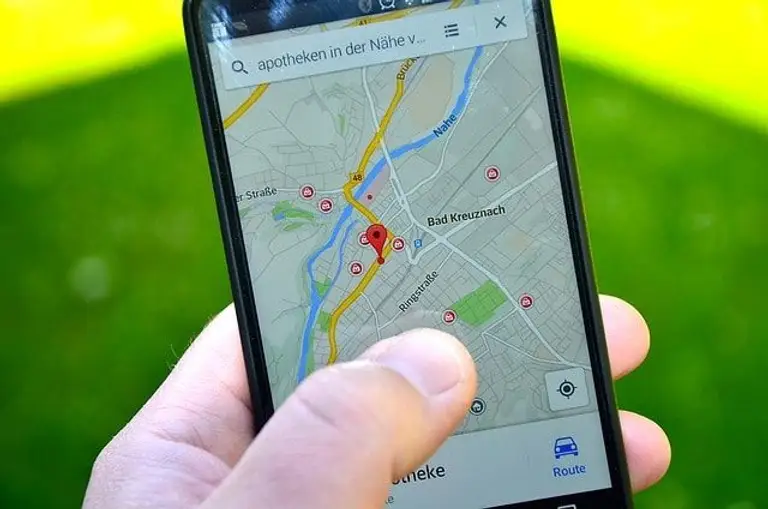
Geofencing is a technology that creates a virtual boundary around a real-world geographic area. It can be compared to a digital fence set up around a specific location using the global positioning system (GPS) or radio frequency identification (RFID). When a mobile device enters or exits this virtual boundary, the geofencing software triggers a response, like sending a notification or alert.
So, how exactly does it work?
It's pretty straightforward.
In marketing, you can define a point location, like a store, and then create a virtual fence around it using geofencing technology. When someone with a mobile device enters this area, geofencing enables marketers to deliver targeted messaging straight to the nearby mobile devices. This could be a special offer, a welcome message, or any kind of physical location-based marketing.
In workplaces, the geofencing capabilities let employers set geographic boundaries for tracking workers' location. This kind of supervision helps with improving accountability and attendance, as well as optimizing productivity and resource allocation. What's there not to like, right?
Top use cases for geofencing
Marketing and employee management (more on these later) aren't the only fields where geofencing proves itself highly beneficial:
Check out all of the most common use cases now:
Security and access control
Access management

For businesses with multiple job sites, keeping track of access can be a headache. With geofencing, you can manage who gets into specific areas. Only authorized personnel can enter certain zones, so it's easy to secure sensitive locations.
Example:
Mike manages a storage facility, SafeKeep. He sets up geofences around restricted areas. One day, an alert shows that someone without access tries to enter the storage zone. Mike checks and finds out it’s an error by a new employee. He corrects the issue, so the area stays secure.
Home security
Geofencing isn't just for businesses. Your home security system might know when you’re close to home and automatically disarm the alarm as you pull into the driveway. Or, if someone unexpectedly enters your yard, you get an instant alert on your phone.
Example:
Jack sets up geofencing for his home security system. When he leaves for work, the system arms itself. One day, he gets an alert that someone has entered his backyard. He checks the security camera and sees it’s a stray dog. Relieved, he knows the system works well.
Attendance tracking
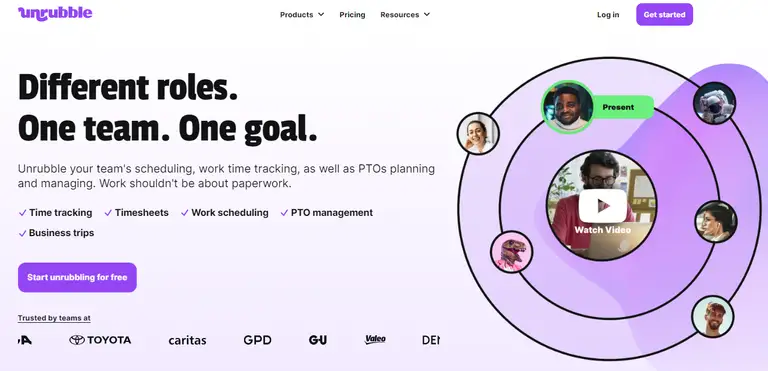
This is where Unrubble comes in. By setting geographic boundaries around job sites, you can track employee locations effortlessly. This is especially handy if you’re managing multiple sites. You know exactly when and where your employees clock in and out. Now that's how you make the whole attendance process a piece of cake.
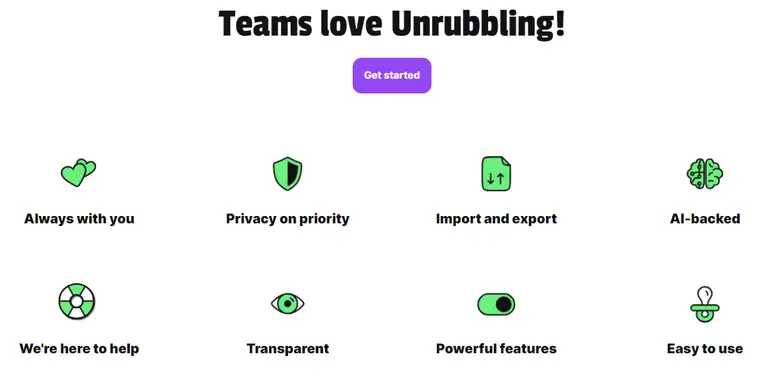
Example:
Jane uses Unrubble for her cleaning business, CleanSweep. She sets geofences around her clients’ houses. When her employees, like Sam, enter and leave a job site, she gets notifications. This aids Jane in keeping track of work hours and getting the jobs done on time.
Geofencing in location based marketing and advertising
Location-based advertising

With geofencing, businesses can create virtual boundaries around specific areas and send targeted ads to people who enter those zones. Imagine walking by a clothing store and getting a notification about a flash sale happening right now. This kind of timely and relevant marketing strategy can drive foot traffic and boost sales.
Example:
Tom owns a small café, Coffee Corner. He uses geofencing to send ads to people walking by. Anna, who loves coffee, gets a notification about a special offer as she passes by. Intrigued, she steps in for a cup. This lets Tom attract more customers and increase sales.
Event promotion
Are you planning a big event? Geofencing can help you spread the word to the right audience. Thanks to setting up a virtual boundary around the event location, you can send notifications and reminders to people nearby. Whether it’s a concert, a festival, or a grand opening, geofencing lets those who are close by know what's happening.
Example:
Emily is organizing a music festival called RockFest. She sets up a geofence around the park where the festival will be held. People walking by the park get notifications about the event. John sees the alert, buys a ticket, and attends the festival.
In-store experiences

Enhancing in-store experiences is another fantastic use of geofencing. When customers enter a store, they can receive personalized greetings, special offers, or information about products they might be interested in. This makes shopping more interactive and engaging.
Example:
Mark manages a tech store, Gadget World. He sets up geofences inside the store. Customers who walk in receive a welcome message and information about ongoing sales. Lisa entered the store, got a notification about a discount on headphones, and decided to buy a pair. This makes her shopping experience better.
Loyalty programs
Geofencing can also push loyalty programs to a new level. As a result of targeting loyal customers near your store, you can send exclusive offers or rewards directly to their mobile devices. This not only makes them feel valued but also encourages repeat visits. Picture getting a special discount just because you were nearby – it’s a great way to keep customers coming back.
Example:
Jenny owns a bakery, Sweet Treats. She uses geofencing to send special offers to loyal customers when they are near her shop. Tom, a regular customer, gets a notification about a discount on his favorite cookies. Tom stops by and buys a dozen, feeling appreciated and happy.
Logistics and fleet management
Vehicle tracking

Geofencing creates virtual boundaries around specific areas, so vehicle tracking is more accurate. Fleet managers can set up geofences around work sites, delivery zones, or even entire cities. When a vehicle enters or leaves these zones, the system sends real-time alerts. This is great for monitoring routes and keeping an eye on unauthorized vehicle usage. It also helps in reducing fuel costs, together with commercial gas card usage.
Example:
Sarah runs a delivery company called QuickDrop. She sets up geofences around delivery zones. One of her drivers, Mike, takes a long detour. Sarah gets an alert and calls Mike. He explains there was a roadblock. Thanks to geofencing, Sarah quickly solves the issue and keeps track of her fleet.
Asset management
Managing valuable assets can be a headache, but geofencing simplifies the process.
With virtual boundaries around storage areas, construction sites, or any location where assets are kept, you can get instant notifications if an asset moves out of the designated area. This is particularly useful for preventing theft and keeping equipment where it should be.
For businesses with high-value equipment, geofencing gives them peace of mind and better control over their assets.
Example:
You manage equipment for Johnson Construction. You integrate geofencing with their yard management solution. One night, you get an alert that a bulldozer has left the yard. You check and see it’s an unauthorized move. You quickly call security, and they stop the theft. Geofencing saves the day.
Real estate and property management
Property monitoring

Geofencing can be set up around properties to monitor activities in real-time. Property managers can get instant alerts if someone enters a restricted area or if there's any unusual activity.
Example:
You’re the property manager of the Willowbrook Mall, a Redfin property. Using geofencing, you set up virtual boundaries around sensitive areas like the main entrances, the administrative offices, and storage rooms.
One evening, you get an alert on your phone - someone has entered the storage room after hours. You quickly check the security cameras and see it’s an unauthorized person. You call security, who apprehends the intruder before any damage or theft can occur.
Thanks to geofencing, you managed to prevent a potential loss and keep the mall secure.
Compliance and regulation
Location-based compliance
Geofencing is also handy for location-based compliance. For properties with specific zoning laws or usage restrictions, geofencing can keep track of activities so you comply with local regulations. If any activity goes against the set rules, property managers get instant notifications and take swift action. This proactive approach helps in maintaining regulatory compliance and mitigating risks.
Example:
Greenfields Estates is a residential community with strict zoning laws. Homeowners are not allowed to make modifications to their yards without prior approval. You, as the property manager, use geofencing to monitor this.
One afternoon, you get an alert that construction equipment has entered the backyard of Mr. Thompson’s house. You contact Mr. Thompson, reminding him of the approval process.
He explains he forgot to submit the request and agrees to halt the work until proper permissions are granted. This geofencing system helps you enforce the rules fairly and consistently, all so the community remains compliant with local laws.
Audit trails
Geofencing can create detailed audit trails by logging all the movements and activities within a property. This is invaluable for property managers who need to review past activities or verify compliance over time. Having a clear record of who entered and exited specific areas and when can be key for resolving disputes and conducting audits.
Example:
You manage the sprawling Oakwood Business Park. To keep things organized and secure, you set up geofencing around different buildings and zones. Over time, this creates a detailed log of all movements. Six months later, there’s a dispute about whether a maintenance team completed their work in the West Wing as scheduled. You check the geofencing audit trails and find clear records showing the team’s entry and exit times, along with the areas they accessed. This evidence resolves the dispute quickly and accurately, demonstrating the value of having a comprehensive audit trail.
How to use geofencing in Unrubble
Geofencing is an awesome feature in Unrubble that helps you track employee locations by setting up virtual boundaries around job sites. It's super useful for managing multiple work sites.
Let’s see how it works and how it can help your business:
Set up geographic boundaries
With Unrubble, you can set geographic boundaries, also known as geofences, around any job site. These virtual fences help you know exactly when employees arrive and leave. Imagine you’re supervising several construction sites across the city.
You set up these boundaries and get real-time updates on your team's movements.
Real-time alerts
Whenever an employee enters or exits a job site, Unrubble sends you a notification. For example, if Jake, one of your workers, arrives at Site A, you get an alert. If he leaves for lunch, you get another one. This way, you always know who is where and when.
Attendance tracking made easy
Tracking attendance becomes a breeze with geofencing. Say goodbye to old-school punch cards and manual logs. When employees cross the virtual boundaries, their time is automatically recorded. This means no more disputes about working hours.
Supercharge productivity
Knowing their movements are tracked can motivate employees to stick to their schedules. For instance, if Maria knows that her arrival at the job site is automatically logged, she’s more likely to be on time. This increases overall productivity and keeps projects on track.
Easier management of multiple sites
If you manage multiple sites, like John, who oversees various landscaping projects, geofencing helps you manage your workforce. You can monitor all locations from a single dashboard and see who’s working where.
Enhanced security
Geofencing also makes security stronger. If an employee enters a restricted area, you get an alert. For example, if Tim, a new hire, accidentally walks into a high-risk zone at a construction site, you can take immediate action to keep him safe.
Better planning and scheduling
With precise data on employee movements, planning and scheduling become more efficient. You can see patterns in attendance and adjust schedules accordingly. If you notice that a team regularly arrives late at a particular site, you can investigate and make necessary changes.
In a nutshell, geofencing in Unrubble is a powerful tool for making your work operations smoother. Start using geofencing with Unrubble today, and see how it transforms your business!
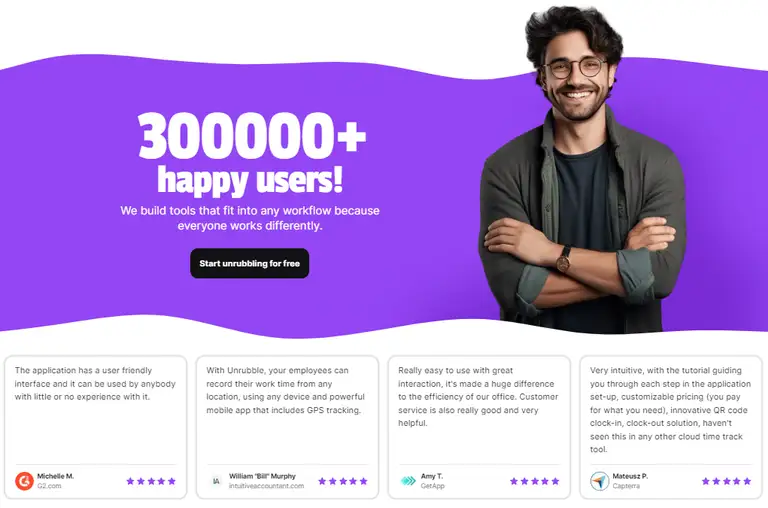
Conclusion
Geofencing is reshaping how we connect with our environment.
As this technology advances, it opens up a world of possibilities. How will geofencing influence your daily life and work?
Try it out yourself and you'll see.
FAQ
What is geofencing?
Geofencing is a technology that creates virtual boundaries around a geographical location using GPS or RFID. When a mobile device enters or exits this area, it triggers a response, such as sending a notification or alert.
How does geofencing work with a mobile device?
Geofencing works by using the GPS capabilities of a mobile device. When the device crosses the set virtual boundary, it communicates with the geofencing software to trigger specific actions, like sending a message or recording attendance.
Can geofencing be used for physical location-based marketing?
Yes, geofencing is perfect for physical location-based marketing. Businesses can target customers with ads or special offers when they are near a store or specific location.
How does geofencing improve employee management?
By setting up geofences around job sites, employers can track when employees enter and leave specific areas. This aids in managing attendance and checking if employees are where they need to be.
What are some common applications of geofencing?
Common applications include vehicle tracking, asset management, enhancing security, improving marketing strategies, managing attendance, and complying with local regulations.
How can geofencing be used in event promotion?
Event organizers can set up geofences around the event location to send notifications and reminders to people nearby.
Can geofencing be integrated with other Unrubble features?
Absolutely. Geofencing can be integrated with Unrubble’s time tracking, scheduling, and attendance features.
Is geofencing easy to set up in Unrubble?
Yes, setting up geofencing in Unrubble is simple. You can easily define geographic boundaries for your job sites and start tracking employee locations in no time.








